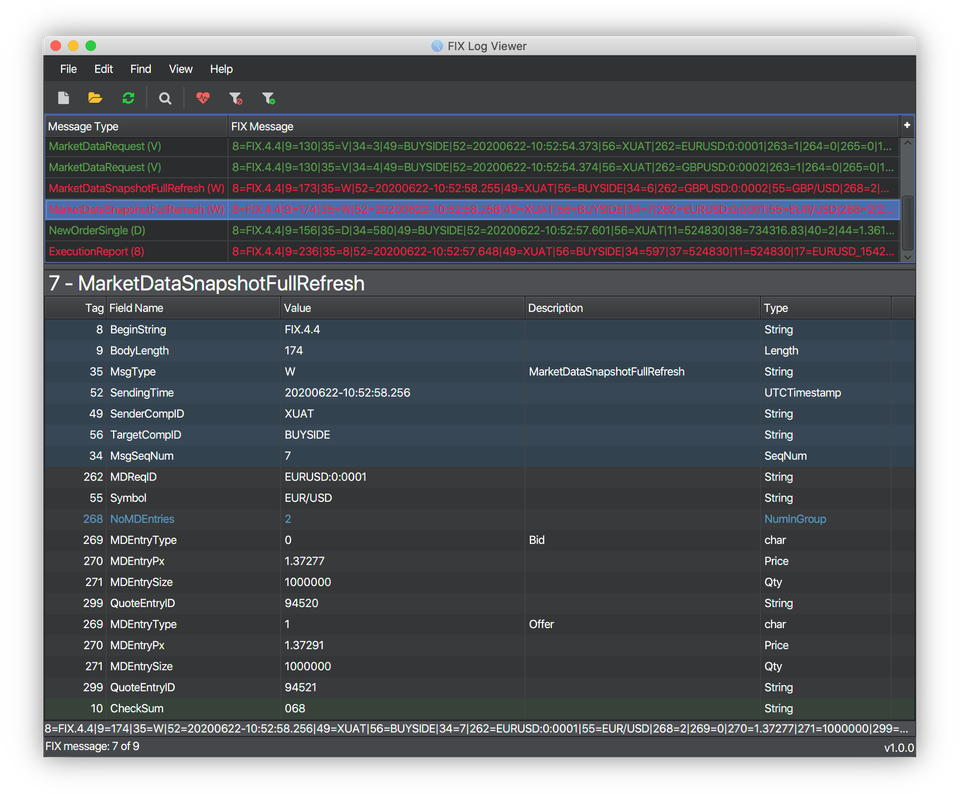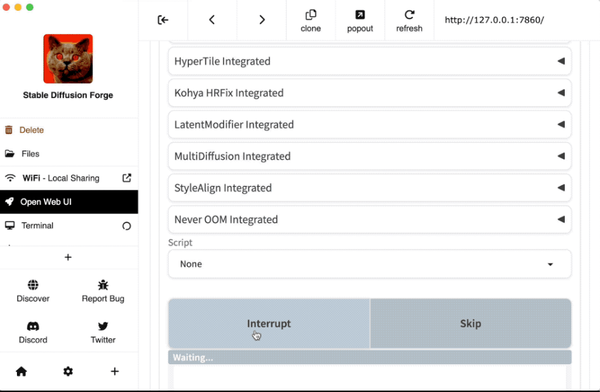22 Free Log Viewer Apps for Linux Systems
Table of Content
Log viewers are essential tools for managing and analyzing system logs on Linux. They allow users to monitor logs in real-time, filter and search for specific entries, and quickly identify issues within a system.
For DevOps engineers, system admins, server admins, and developers, log viewers provide invaluable insights into system performance, security events, and application behavior.
These tools are crucial for troubleshooting, optimizing system performance, and ensuring security compliance. With a wide range of log viewers available for Linux, users can choose the best tool that fits their needs and workflow.
By using log viewers, Linux users can efficiently manage and analyze log data, making them indispensable for maintaining healthy and secure server environments.
Best Log Viewer Apps for Linux Systems
1- Open Log Viewer
Open Log Viewer is a free and open-source multi-platform log viewer built with Electron and styled with Material Design.
Features
- Multiple opened files in tabs.
- Tail file changes.
- Filter log levels.
- Colored log entries.
- Customize log levels pattern.
- Customize log levels color.
2- Graylog
Graylog is a free and open log management platform. It is built using Java and can be easily installed on any system.
3- hl
hl is a fast and powerful log viewer and processor that translates JSON or logfmt logs into a pretty human-readable format. High performance and convenient features are the main goals.
It works on Windows, macOS, and Linux (Arch Linux, Ubuntu, Debian, and Manjaro)
Features
- Keyword Highlighting: Automatically highlights specified keywords in real-time as you view text streams, making it easier to spot important information.
- Regex Support: Supports regular expressions for more advanced and flexible pattern matching.
- Color Customization: Allows users to customize the highlight colors, providing flexibility based on individual preferences or terminal themes.
- Multiple Keywords: Capable of highlighting multiple keywords or patterns simultaneously, each with different colors if desired.
- Case Sensitivity Options: Offers options to enable or disable case sensitivity for keyword matching.
- Simple Syntax: Easy-to-use command-line syntax, making it accessible for users with varying levels of terminal experience.
- Integration with Other Tools: Works well in combination with other command-line tools, making it versatile for a variety of text processing tasks.
4- LogViewer
LogViewer is a Web application for monitoring server logs in real-time in the browser.
The tool provides powerful UI with highlighting, filtering, search, folding inconsiderable text. Merging several logs into one view works as well.
LogViewer can show huge log files without significant resource consumption because it reads only the part of the file that a user is watching. No indexing.
Features
- Highlighting fields, lines, parent brackets. Highlighting makes the log much more readable.
- Event filtering by a level, logger, date, thread, etc... Filtering by a custom condition written on JavaScript is available as well.
- Merging events from several log files and showing its as one log. If log files are located on different machines, all machines must have run LogViewer.
- Folding secondary information like unmeaning parts of exception stacktraces, full name of logger.
- Detecting the format of the log file.
- A permanent link to a log position. A user can copy a link to the current position and send it to another user.
5- LNAV
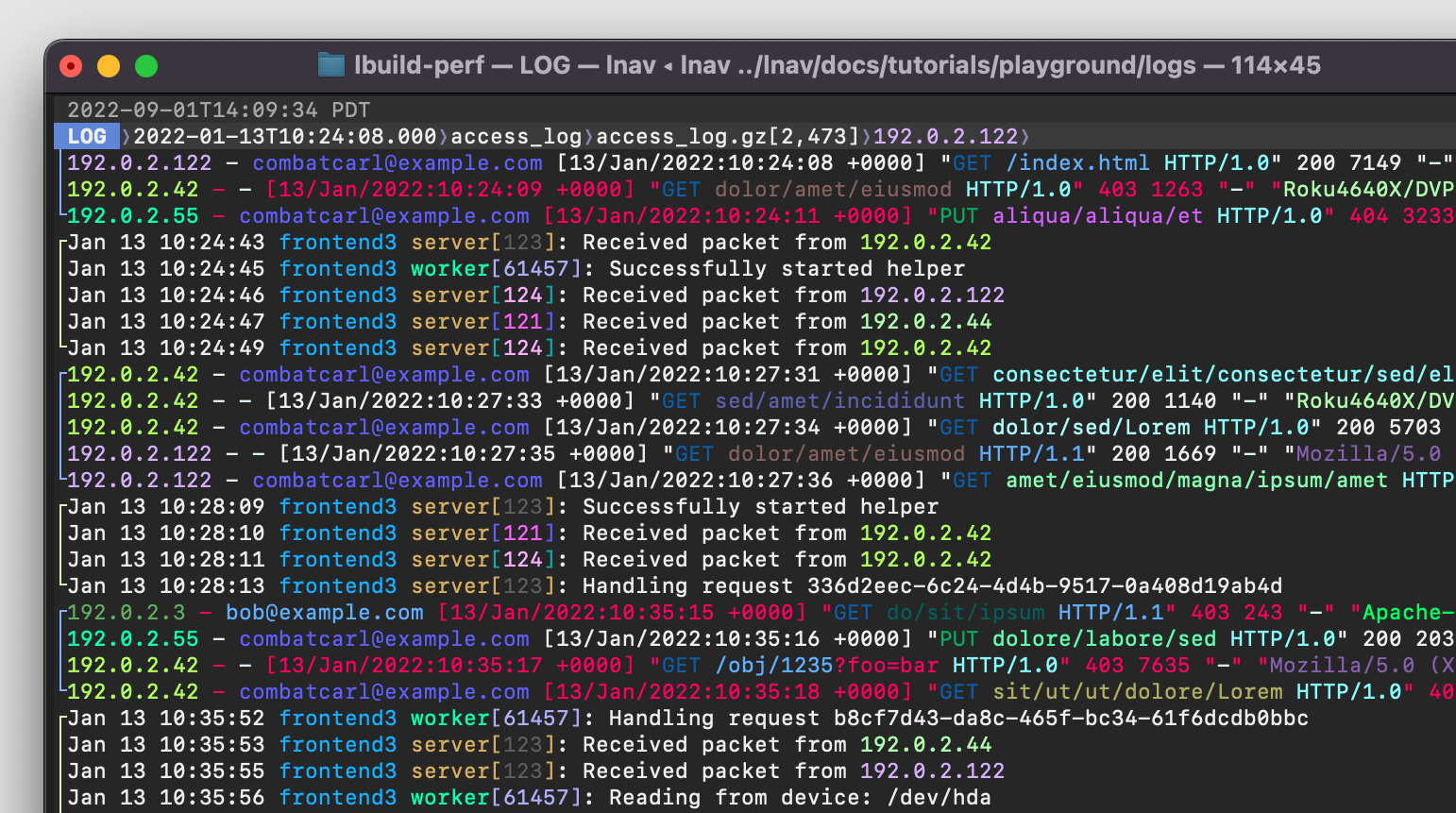
The Logfile Navigator is a terminal log file viewer for Linux, and macOS.
Features
- File Handling:
- Automatically decompresses log files.
- Detects and manages log file formats.
- Merges logs by time into a unified view.
- Tails logs, follows renames, and finds new files.
- Error/Warning Management:
- Indexes errors and warnings for easy navigation (
e/Ekeys).
- Indexes errors and warnings for easy navigation (
- Search and Highlighting:
- Search logs with regular expressions (
/key). - Highlight text using regex (
:highlightcommand).
- Search logs with regular expressions (
- Filtering and Querying:
- Filter messages with regex or SQLite expressions.
- Query logs using SQL (
;key).
- Structured Data Handling:
- Pretty-prints JSON and structured text (
Pkey).
- Pretty-prints JSON and structured text (
- Visualization:
- Shows a histogram of message frequency over time (
ikey).
- Shows a histogram of message frequency over time (
These features make lnav an efficient tool for terminal-based log analysis and monitoring.
6- Logcheck
Logcheck is a security tool designed to help administrators monitor and analyze system logs.
It automatically scans log files for unusual activity and generates reports, highlighting potential security issues or anomalies. Logcheck uses predefined rules to filter out normal system activity, ensuring that only relevant and concerning log entries are reported.
This tool is particularly useful for maintaining security and detecting unauthorized access or system misconfigurations on Unix-based systems. Logcheck is configurable and can be customized to suit specific security needs.
7- Diagnostic Log and Trace Viewer
The Diagnostic Log and Trace Viewer is an application that can send and receive control messages to the DLT daemon, e.g. to set individual log levels of applications and contexts or get the list of applications and contexts registered in the DLT daemon.
DLT viewer is based on Qt for Windows and Linux and can run on the macOS though that is not officially supported.
8- GoAccess
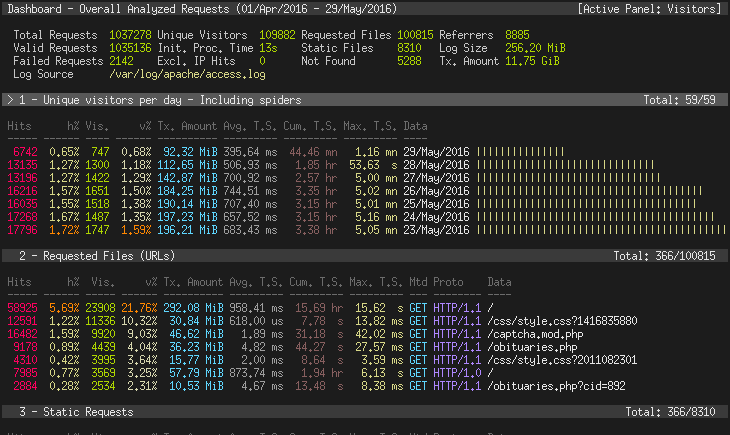
GoAccess is a real-time web log analyzer that provides fast and valuable insights into your web traffic. It is designed to be run on a *nix system or through a browser, allowing you to monitor logs instantly as data is being processed.
GoAccess is ideal for anyone looking to monitor web traffic and analyze server logs efficiently.
Features
- Real-Time Analytics: Provides real-time data on web traffic and visitor behavior.
- Comprehensive Reports: Generates detailed reports on metrics such as visitors, HTTP status codes, referrers, and user agents.
- Interactive Terminal Interface: Offers an intuitive terminal-based user interface for quick access to log data.
- Browser-Based Interface: Allows viewing logs and reports through a web browser.
- Multiple Log Formats: Supports various web log formats including Apache, Nginx, and Amazon S3.
- Customizable Output: Generates reports in HTML, JSON, CSV, and other formats.
- Minimal Configuration: Easy to set up with minimal configuration required.
- Low Resource Usage: Efficiently processes large log files with low memory and CPU usage.

9- fblog
fblog is a free small tool to view json log files.
10- AWStats
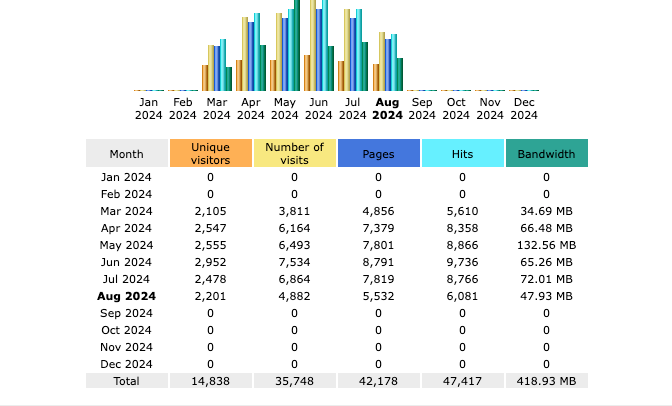
AWStats is a powerful, open-source web analytics tool that generates advanced statistics from web, streaming, FTP, or mail server logs. It provides detailed insights into visitor behavior, traffic sources, and server performance through easy-to-read reports.
AWStats is suitable for web administrators and marketers who need detailed, actionable insights into web traffic and server performance.
Features
- Comprehensive Traffic Analysis: Tracks visits, unique visitors, page views, and bandwidth usage.
- Detailed Visitor Information: Reports on visitor locations, hostnames, and IP addresses.
- Referrer Tracking: Monitors where traffic is coming from, including search engines, social media, and direct visits.
- Search Engine Analysis: Tracks keywords used in search engines and evaluates search engine traffic.
- Browser and OS Detection: Identifies the browsers and operating systems used by visitors.
- Real-Time Reporting: Provides up-to-date statistics with the ability to generate reports on-demand.
- Multiple Log File Support: Works with various web server logs, including Apache, Nginx, and IIS.
- Customizable Reports: Allows customization of reports and supports multiple output formats like HTML and PDF.
- Plugin Support: Extendable through plugins to add extra functionality or customize the tool further.
11- OtrosLogViewer
This is a lightweight Java app for analysing applications logs and traces.
Features
- Loading logs from remote servers using ftp, sftp, ssh, samba and others several file systems
- Tailing logs from local disk and sftp
- Parsing logs from clipboard
- Decompressing "gziped" and "ziped" logs on the fly
- Parsing custom log patterns
- Log events searching using regular expression
- Log filters
- Pluginable log filters
- Log highlightings
- Automatic log highlightings based on string match, regular expression or custom Java code
- Pluginable log details formatters and colorizers (i.e. SOAP message)
- Pluginable log highlightings
- Pluginable log parsers
- Listening on a socket
- Adding notes to log event
- Saving/loading log investigation (with added marks and notes)
- Integration with IntelliJ IDEA and Eclipse
- Integration with stackoverflow.com
12- Chipmunk Log Analyzer & Viewer
chipmunk is a fast logfile viewer that can deal with huge logfiles (>10 GB). It powers a super fast search and is supposed to be a useful tool for developers who have to analyze logfiles.
It works for Windows, macOS and Linux.
13- Logmaster (Linux)
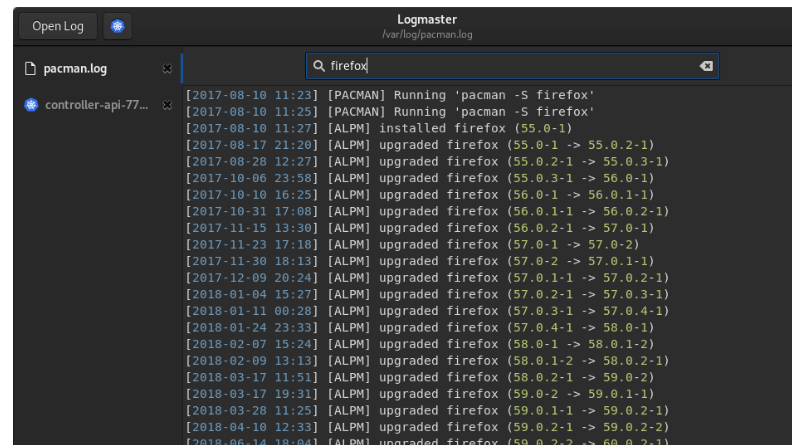
Logmaster is a log viewer for Linux built with GTK and D. Features include being able to read very large files (multiple gigabytes and bigger than user's memory), highlighting, searching, following, kubernetes support, unix pipe support and more.
Features
- User-friendly interface
- Search
- Opens large files
- Open multiple files at once
14- LogNote (Linux, Windows and macOS)
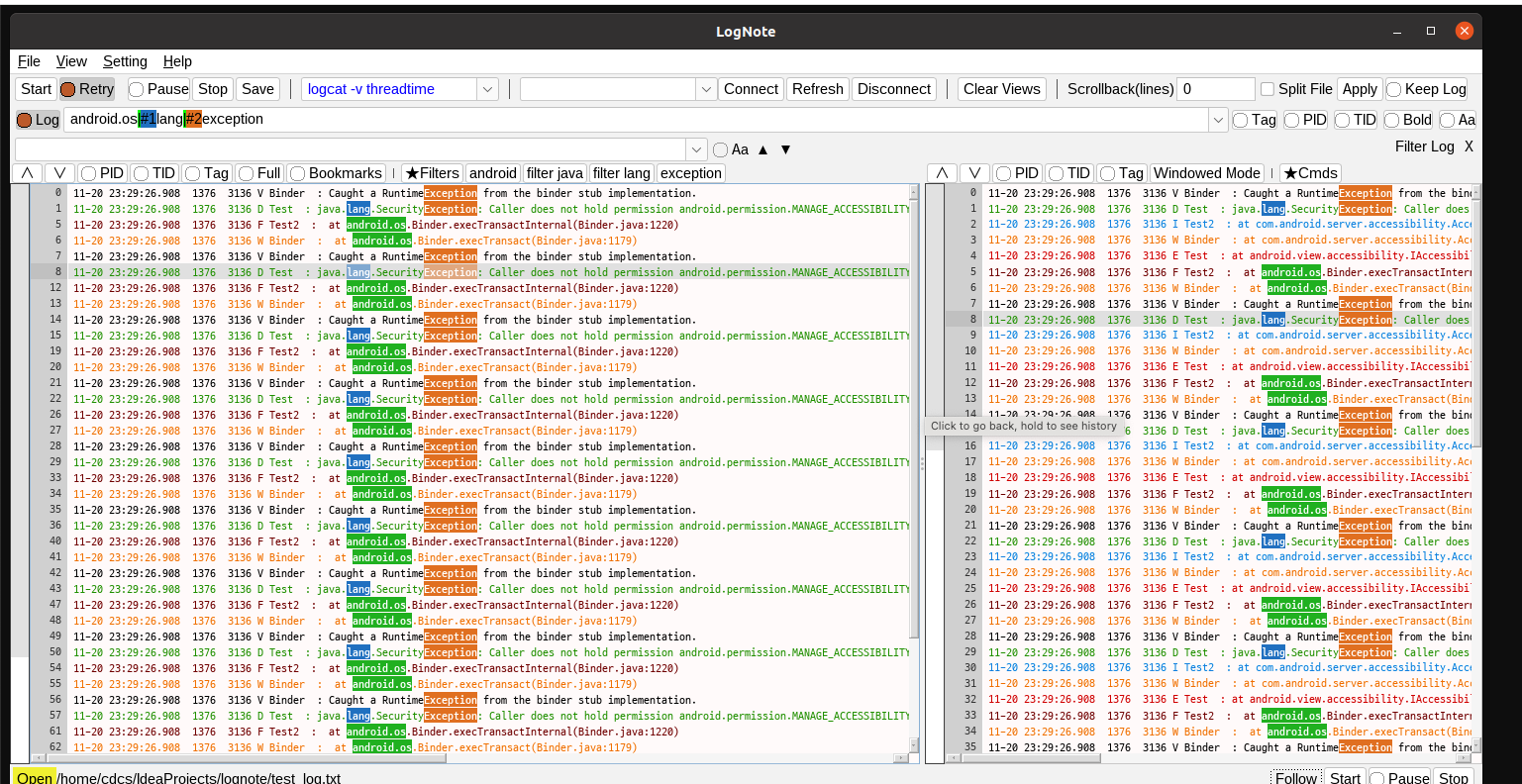
LogNote is a versatile log viewer designed for viewing Android logcat files on Windows, Linux, and macOS systems. It offers both online and offline logcat viewing capabilities, making it a useful tool for developers working with Android logs.
LogNote is ideal for Android developers who need an efficient and customizable tool for analyzing logcat data across different operating systems.
Features
- Filtered Log Viewing: Allows users to filter logs using regular expressions for precise data analysis.
- Online/Offline Logcat View: Supports both real-time log monitoring and viewing of saved log files.
- Aging Test: Saves logs into split files based on line count, useful for long-term log monitoring.
- Customization: Offers features like color tagging for regex filters, font size adjustments, and the ability to apply different color palettes (light and dark modes).
- Process Information Display: Shows process information as a tooltip in logcat receiving mode.
- Enhanced Search Functionality: Provides a search bar with navigation shortcuts, making it easy to find specific log entries.
15- FIX Log Viewer (Windows, Linux, macOS)
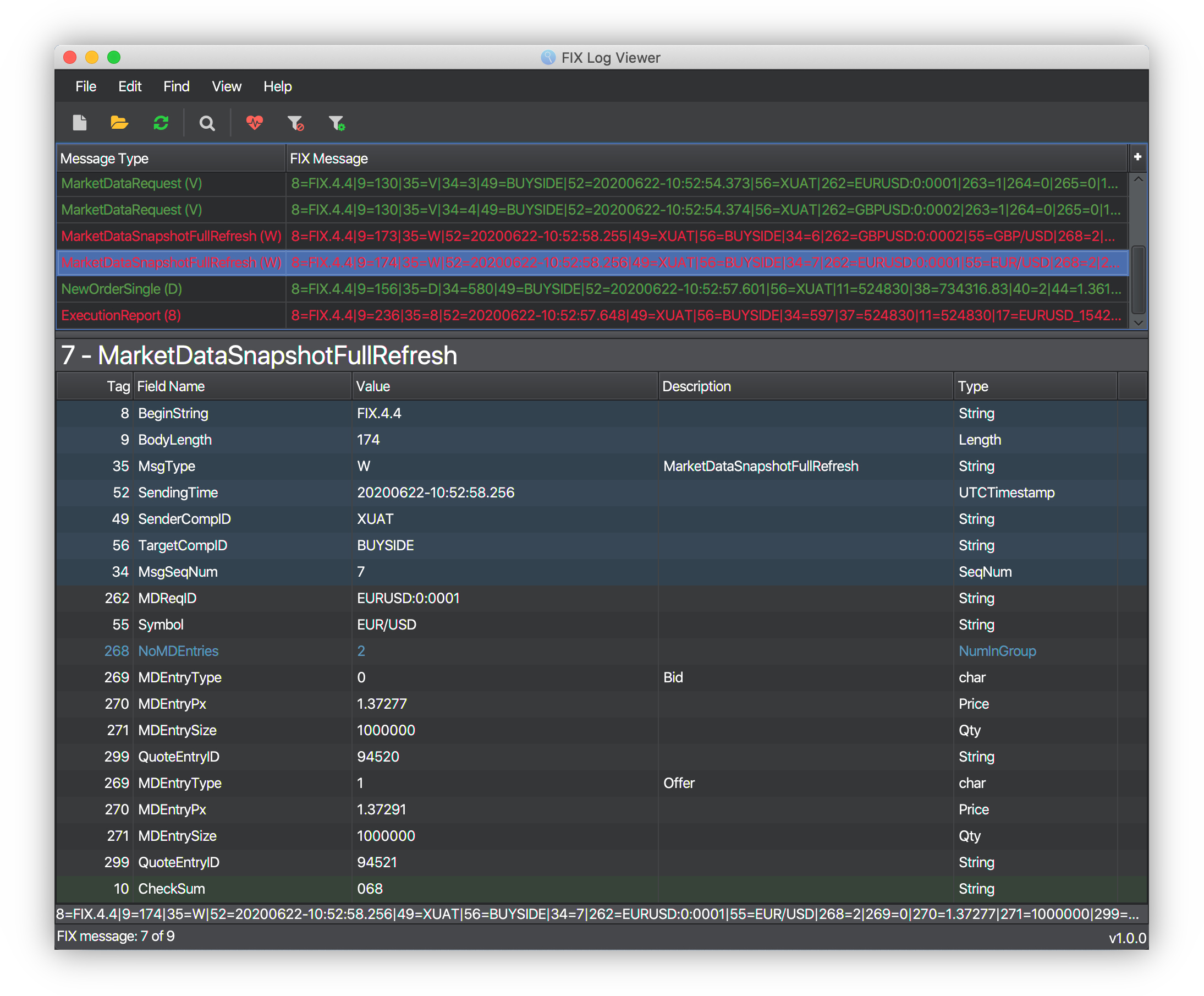
FIX Log Viewer is a tool for viewing FIX engine logs in a much more readable format. It helps you find, analyze, and fix issues faster.
This tool is particularly useful for financial professionals dealing with FIX protocol logs.
The app is available for Windows, Linux and MacOS.
Features
- Custom FIX Dictionary Support: Load custom FIX dictionaries for tailored log analysis.
- Search and Highlighting: Search through logs with history and highlight matches for easy identification.
- Tail Logs: Supports following the tail of log files in real-time.
- Message Decoding: Decode fields using the latest FIX dictionary versions.
16- klp
klp is a lightweight, command-line interface (CLI) tool for analyzing and understanding structured logs in various formats. Designed for software developers involved in debugging and troubleshooting.
Supports logfmt, JSON Lines, TSV and some other formats.
Single file Python script without dependencies apart from Python 3.7+ and its standard library.
Features
- Focus on the Essentials: Instantly view the crucial fields: timestamp, log level, and message.
- Selective Key Display: Choose to include or exclude specific keys in your output.
- Powerful Filtering: Filter logs by log level or specific time ranges, e.g. to focus on new events. Employ Python expressions to specify complex filters.
- Advanced Grep Capabilities: Search whole lines or specific keys. Show context lines to see what happened right before or after an interesting event. Use built-in regexes for URLs, IPs, file paths or common errors.
- Overview Stats: Get a bird's eye view of your logs with a statistics page summarizing event count, keys, log levels, and time span. Or with a map of log levels.
- Customizable Output: Expand newlines, print each key on a separate line, or specify your own output templates, using Python f-strings or expressions
- Enhanced Readability: Enjoy colored and pretty-printed output for easier reading.
- Supports JSON Lines and TSV as alternative input/output formats (and some others)
17- Klogg (Windows, Linux, macOS)
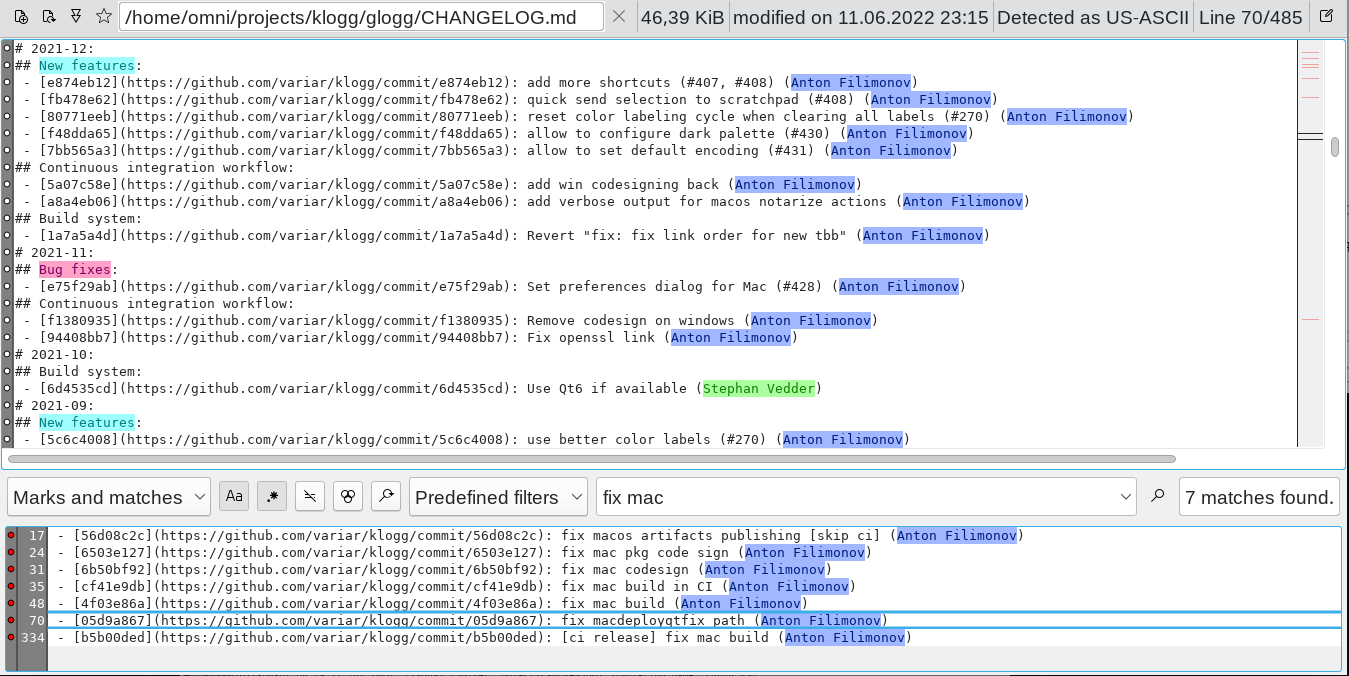
Klogg is a multi-platform GUI application that helps browse and search through long and complex log files. It is designed with programmers and system administrators in mind and can be seen as a graphical, interactive combination of grep, less, and tail.
18- JSON Log Viewer
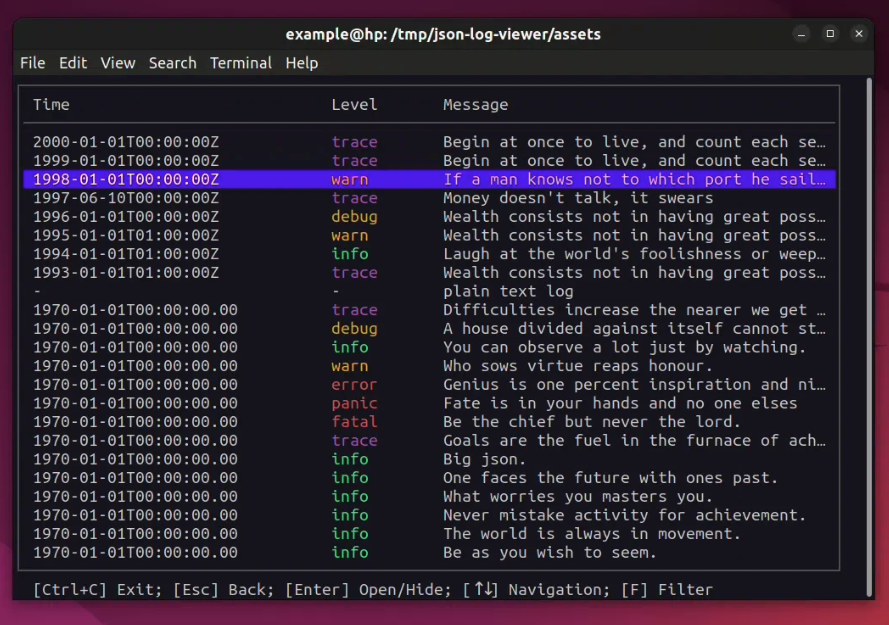
It is an interactive tool for viewing and analyzing complex structured json-log files.
Features
- Interactive viewer
- It displays a compact list of log entries.
- It is possible to expand the log and see the full prettified JSON tree.
- All non-json logs are captured.
- Fields are customizable.
- Filtering is easy to use.
- Log levels are colorized.
- Transforming numeric timestamps.
19- Kubernetes tail
Kubernetes tail. Streams logs from all containers of all matched pods. Match pods by service, replicaset, deployment, and others. Adjusts to a changing cluster - pods are added and removed from logging as they fall in or out of the selection. With no arguments, kail matches all pods in the cluster. You can control the matching pods with arguments that select pods based on various criteria.
Features
- Documentation available
- Examples available
- Kail binaries for Linux and OSX can be found on the latest release page
- Install source code and golang dependencies
- Install run against a demo cluster
- Stress testing
20- fx
fx is a versatile command-line tool and JSON viewer designed for both interactive and CLI modes. It simplifies JSON processing and allows users to map functions on arrays, filter or select specific JSON messages, and save the processed data. The tool is built as a standalone binary with easy-to-use features, making it ideal for quick JSON manipulation in terminal environments.
Features:
- Command-line JSON processing.
- Interactive mode for real-time editing.
- Streaming support for large JSON data.
- Extraction of values from maps.
- Support for custom functions via
.fxrcfile. - Works for Windows, Linux, and macOS.
21- GPXSee
GPS log file viewer and analyzer with support for GPX, TCX, KML, FIT, IGC, NMEA, SLF, SML, LOC, GPI, GeoJSON and OziExplorer files.
Features
- Opens GPX, TCX, FIT, KML, IGC, CUP, NMEA, SIGMA SLF, Suunto SML, LOC, OziExplorer (PLT, RTE, WPT), GeoJSON, Garmin GPI&CSV, TomTom OV2&ITN, ONmove OMD/GHP, TwoNav (TRK, RTE, WPT) and geotagged JPEG files.
- User-definable online maps (OpenStreetMap/Google tiles, WMTS, WMS, TMS, QuadTiles).
- Offline maps (MBTiles, OziExplorer maps, TrekBuddy maps/atlases, Garmin IMG/GMAP & JNX maps, TwoNav RMaps, KMZ maps, AlpineQuest maps, Locus/OsmAnd/RMaps SQLite maps, Mapsforge maps, ENC & BSB charts, QCT maps, GEMF maps, Osmdroid SQLite maps, Orux maps, GeoTIFF images, ESRI World files).
- Elevation, speed, heart rate, cadence, power, temperature and gear ratio/shifts graphs.
- Support for DEM files (SRTM HGT).
- Support for POI files.
- Support for multiple tracks in one view.
- Print and export to PDF/PNG.
- Native GUI for Windows, macOS and Linux.
- Full-screen mode.
- HiDPI/Retina maps and displays support.
- Real-time GPS position.
22- Tailviewer
Tailviewer is a free and active open-source log file viewer. It is originally written for Windows but can be built for Linux and macOS using .NET framework.
Features
- Multiline log entries
- Searching
- Filtering (substring, wildcard & regexp)
- Filter by timestamp range
- Filtering by log level (fatal, error, warning, info and debug)
- Highlighting by log level
- Merging multiple files (by timestamp)
- Bookmarks
- Additional columns:
- Elapsed time between log entries
- Elapsed time since first log entry
- Plugin system to support custom/proprietary formats (submitting an issue/mr is also an option, if I have the time)