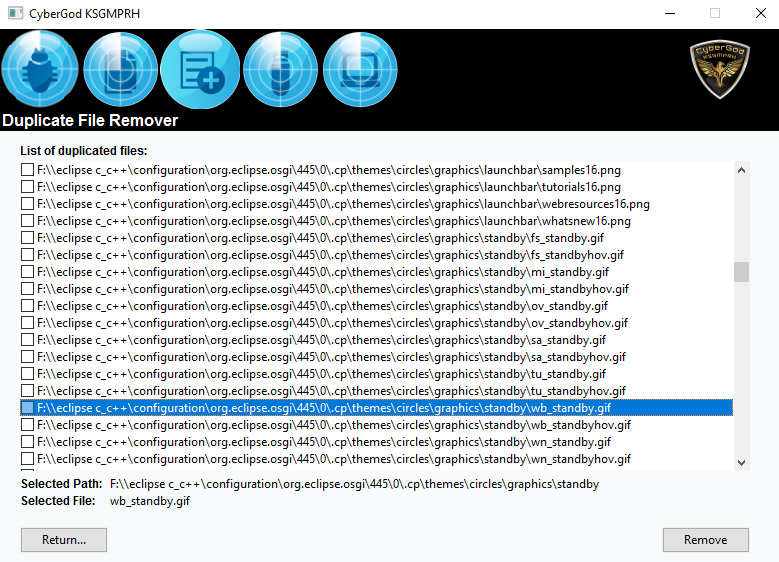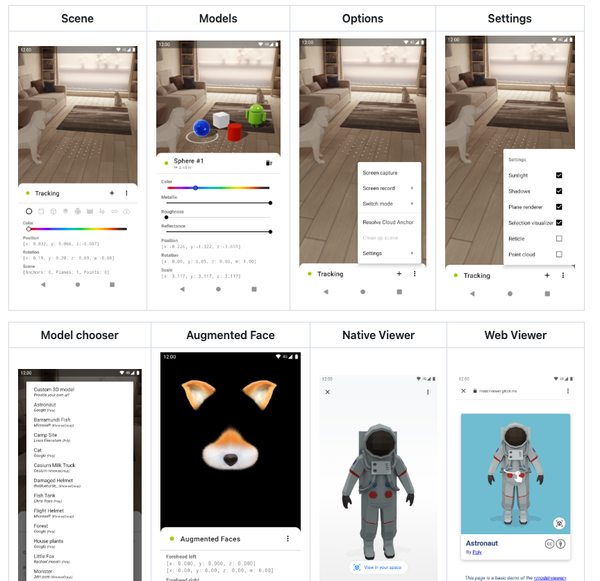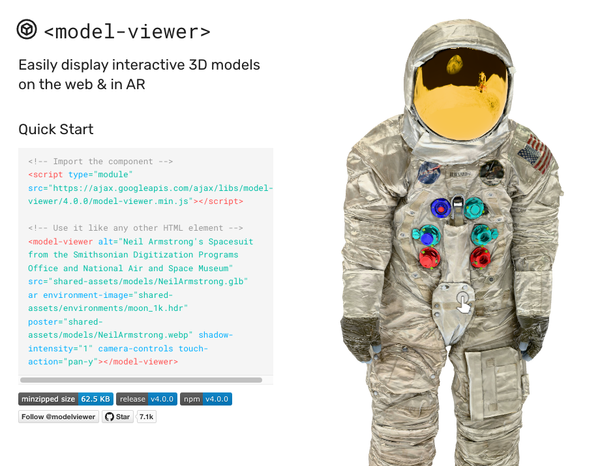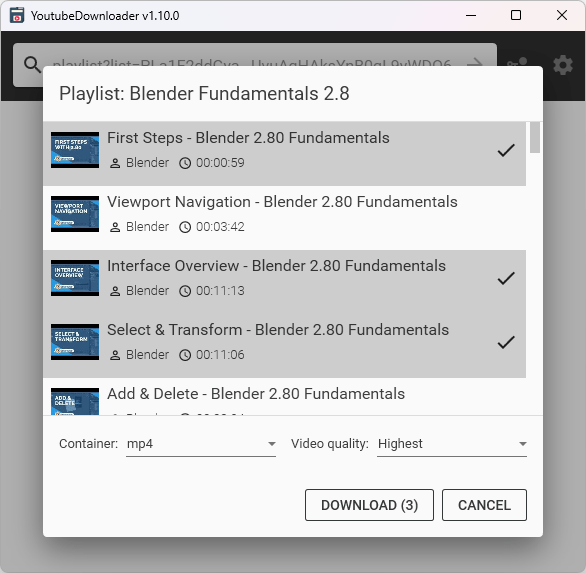Top 10 Free Malware Scanner for Android - Protect Your Android Device Now, for Daily User and Security Professionals
Table of Content
With over 11 million Android devices affected by malware, protecting your device is more important than ever. Android’s open nature makes it a popular target for cybercriminals who exploit vulnerabilities to access your data, steal personal information, or install malicious software.
A reliable malware scanner can help detect and remove these threats before they cause damage. It ensures that your apps, files, and connections are secure, safeguarding your personal data and keeping your device running smoothly.

Whether you’re downloading apps from the Play Store or using third-party services, a malware scanner adds an essential layer of protection to your Android device.
The Most Dangerous Android Malware Out There
As of 2024, some of the most dangerous Android malware families include:
- Joker: Known for subscription fraud.
- Triada: A powerful trojan capable of spying, stealing data, and infecting system files.
- Anubis: A banking trojan that targets financial apps and steals login credentials.
- BlackRock: An advanced malware that can steal login credentials from over 300 apps, including banking and social media apps.
- LokiBot: Another data-stealing malware that targets both personal and business-related information.
- HummingBad: Ad fraud and data theft.
- XHelper: Known for persistence and ability to reinfect devices even after factory resets.
- Flubot: A spyware that spreads through SMS phishing and steals banking information.
Protect your Android now—don't wait for malware to strike.
1- Hypatia
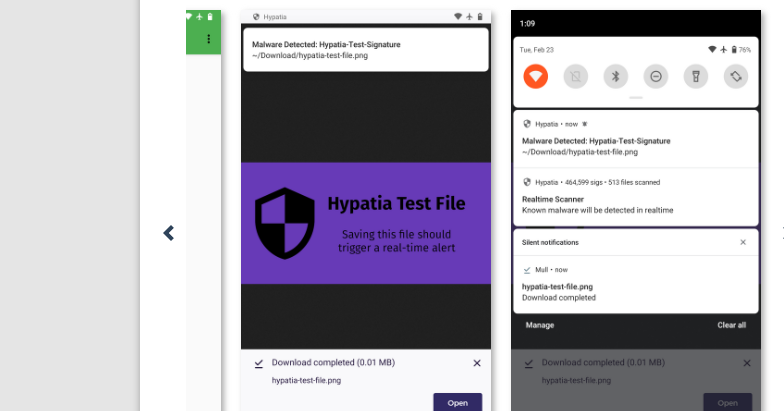
Hypatia is a free open-source malware scanner specifically designed for Android devices. Developed by the Divested-Mobile team, it focuses on scanning for and detecting malware threats in installed applications.
Unlike many mainstream malware scanners, Hypatia is privacy-respecting, lightweight, and doesn't rely on cloud-based services or invasive data collection.
You can download it for free from F-Droid Store.
Recommended for every Android user.
2- LibreAV: Anti-malware for Android
LibreAV is a free, open-source anti-malware solution designed for Android devices, utilizing machine learning to detect and prevent malicious activity.
Developed with a primary focus on privacy, performance, and accessibility, this app offers robust protection without compromising your device's speed or user experience.
It’s 100% free with no ads, making it an ideal choice for privacy-conscious users.
While the F-Droid version is not available anymore, you can still download the source-code and build it for your Android Device using Android Studio.

3- DroidDetective
DroidDetective is a Python-based tool designed to analyze Android applications (APKs) for potential malware-related behavior.
By examining an app's AndroidManifest.xml file, DroidDetective checks for permissions—both standard and proprietary—used in the app.
It leverages a RandomForest machine learning classifier trained on data from 14 malware families and over 100 Google Play apps. With this analysis, DroidDetective can predict whether an app is malicious.
This tool helps identify suspicious apps with a smart, data-driven approach.
Key features:
- Scans for over 330 permissions in the AndroidManifest.xml.
- Counts standard and proprietary permissions in the APK.
- Uses machine learning to classify apps based on malware behavior.
4- ExpoDroid
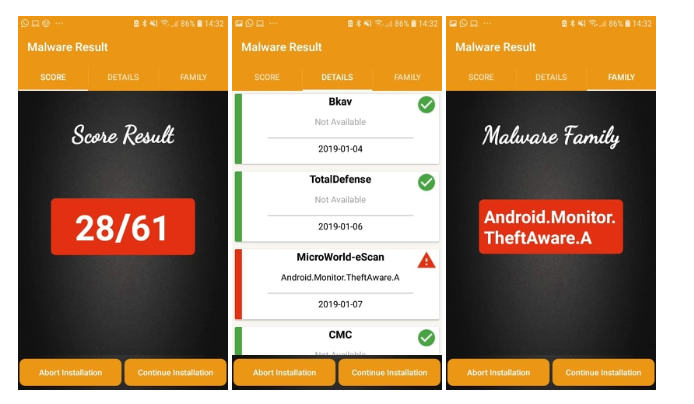
ExpoDroid is a powerful Android malware scanner designed for professionals who need advanced app analysis. Built on the Xposed framework, ExpoDroid allows method hooking, letting users stop installations of potentially harmful apps while analyzing them in real-time.
It is not a general-use tool; it requires setup and an API key from VirusTotal, making it ideal for experts in cybersecurity and malware analysis.
ExpoDroid is ideal for security professionals and Pentesters who require a robust, API-integrated malware scanner to protect Android devices from malicious software.
Key Requirements:
- Xposed Framework: Permits method hooking, allowing you to modify or halt app installations. You can read more about it here.
- VirusTotal API: Used to upload APK files for a thorough malware scan. Obtain your API key from VirusTotal.
Installation:
- Clone the repository:
git clone https://github.com/Asbatel/ExpoDroid.git. - Install the Xposed Framework.
- Sign up for the VirusTotal Community and obtain your API Key.
Main Features:
- App Installation Hooking: Stop potentially harmful apps from being installed.
- APK Hash Calculation: Calculate the app hash and send it to VirusTotal for malware analysis.
- Detailed Malware Reports: Displays in-depth scan results, highlighting any malware detected in the APK.
5- MalScan
MalScan is an advanced Android malware detection system that uses centrality analysis of sensitive API calls to classify apps as either benign or malicious.
Unlike traditional static analysis, MalScan treats the function call graph of apps like a social network, analyzing relationships between API calls for more efficient and accurate results.
Written in Python, MalScan is designed for professionals looking for a more efficient malware detection method than traditional static analysis.
The system operates in three main phases:
- Static Analysis: Extracts the function call graph of an app, where nodes represent API or user-defined functions.
- Centrality Analysis: Calculates the centrality of sensitive API calls to identify their importance within the app’s structure.
- Classification: Uses machine learning to classify apps based on their feature vectors, derived from the centrality analysis.
6- Yaralyze
Yaralyze is a powerful open-source tool designed to analyze YARA rules and scan files for malware detection. It allows security researchers and professionals to test and validate YARA rules by providing detailed insights into their effectiveness.
By simplifying the process of YARA rule management and file scanning, Yaralyze is an essential tool for improving malware detection capabilities.
For more in-depth information about this tool, you can read a full review on this post: Yaralyze Review.
7- Android Malware Analyzer
The Android Malware Analyzer is an open-source tool designed to help users analyze Android applications (APKs) for potential malware behavior.
It utilizes static analysis techniques to examine the contents of APK files, providing insights into their characteristics and behavior.
Features:
- Static Analysis: Analyzes APK files to extract relevant information.
- Permission Analysis: Identifies permissions requested by the app.
- API Call Analysis: Reviews API calls for potentially malicious behavior.
- Malware Detection: Flags suspicious patterns and behaviors.
Installation:
Install dependencies: Ensure you have Python and necessary packages installed. You can use pip to install dependencies:
pip install -r requirements.txt
Navigate to the project directory:
cd android-malware-analyzer
Clone the repository:
git clone https://github.com/d-Raco/android-malware-analyzer.git
Usage:
Run the analyzer by executing the script with the APK file as an argument:
python analyzer.py path/to/your/app.apk
This tool provides a straightforward way for developers and security researchers to analyze Android applications for potential malware.
8- Rethink: DNS + Firewall + VPN
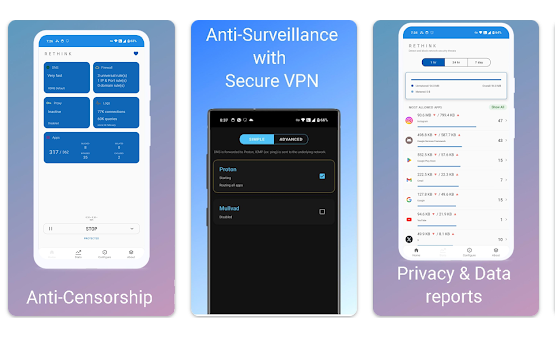
Rethink is an innovative Android application that combines DNS management, firewall capabilities, and VPN functionality to create a secure and transparent browsing experience.
Rethink is built to protect users against malware, spyware, and data breaches, It acts as a first line of defense for your mobile device.
Rethink provides a powerful and user-friendly solution for those seeking enhanced security and privacy on their Android devices.
The app identifies and disables background applications that don’t need internet connectivity, reducing potential threats.
How It Works Against Malware:
- Firewall Protection: Rethink's firewall prevents unauthorized apps from connecting to the Internet. This is crucial in blocking malware and spyware that often require network access to transmit stolen data.
- Monitoring Network Activity: Rethink monitors incoming and outgoing traffic, generating real-time logs that highlight suspicious connections. "By analyzing this data, the app can flag potentially harmful behaviors, providing users with insights into how their data might be compromised".
- WireGuard VPN Integration: By leveraging the WireGuard protocol, Rethink encrypts outgoing internet traffic. This ensures that any sensitive information remains secure, and helps users bypass censorship efforts aimed at blocking access to certain websites or applications.
- DNS Security: Rethink utilizes its own DNS servers located in over 300 locations worldwide. This feature helps protect against DNS manipulation, which can redirect users to malicious sites or compromise data privacy.
Key Features:
- Firewall: Blocks unauthorized app connections to the Internet, mitigating threats from spyware and malware.
- Monitoring: Keeps track of network activity with real-time logs and automated reports for suspicious connections.
- WireGuard VPN: Encrypts outgoing connections to enhance security while browsing.
- Anti-censorship: Bypasses restrictions and ensures a smooth browsing experience through secure DNS servers.
Download for free from the F-Droid & Google Play.

9- DNS66
DNS66 is a powerful tool designed for Android devices that blocks ads and other unwanted content by intercepting DNS queries. By leveraging a VPN interface, DNS66 allows users to filter internet traffic without the need for root access, making it a convenient option for enhancing privacy and security.
DNS66 is an effective and user-friendly solution for Android users seeking to block ads and enhance their online security against malware and other threats.
How It Works:
DNS66 operates by creating a VPN interface on the device, which redirects DNS server traffic through the app. This allows the app to filter out requests for known ad servers and unwanted hosts based on user-defined rules.
Users can create lists of hosts to allow, deny, or ignore, with later entries in the list taking precedence over earlier ones. Additionally, DNS66 permits users to configure custom DNS servers to further enhance their browsing privacy.
Protection Against Malware:
While primarily designed for ad-blocking, DNS66 also plays a role in malware protection. By blocking access to known malicious domains and ads that may serve harmful content, DNS66 helps prevent users from inadvertently accessing phishing sites or downloading malicious software.
By filtering out unwanted traffic at the DNS level, it adds an extra layer of security against various online threats.
Key Features:
- Ad Blocking: Blocks unwanted ads and hostnames through DNS filtering.
- No Root Required: Works without the need for root access, making it user-friendly.
- VPN Interface: Establishes a VPN to redirect DNS traffic and filter requests.
- Custom Host Lists: Users can configure lists to allow, deny, or ignore specific hosts.
- Custom DNS Servers: Enables configuration of additional DNS servers for enhanced privacy.
Download DNS-Based Host Blocking for Android from the F-Droid Store.
10- OWASP Seraphimdroid
OWASP Seraphimdroid is an open-source Android security framework designed to enhance the security of mobile applications.
Developed under the OWASP (Open Web Application Security Project) umbrella, Seraphimdroid aims to provide developers with the necessary tools and guidelines to implement robust security measures directly within their Android apps.
The framework offers a comprehensive set of features, including a security library that addresses common vulnerabilities, secure data storage solutions, and resources for detecting insecure coding practices.
It supports both static and dynamic security testing, enabling developers to identify potential security issues early in the application lifecycle.
By providing detailed documentation and easy integration into existing projects, OWASP Seraphimdroid helps developers build more secure Android applications while adhering to best practices in security.

Our Recommendation for Everyday Android Users
1- Hypatia
Hypatia is a free and open-source malware analysis tool designed specifically for Android applications. Utilizing machine learning, it effectively detects potential threats by continuously scanning apps for malicious behavior. One of its standout features is its ability to perform on-device inference, allowing it to analyze apps without relying on external resources.
2- Rethink: DNS + Firewall + VPN
Rethink combines the functionalities of a DNS service, firewall, and VPN to enhance the security of Android users. By blocking apps from connecting to the Internet, Rethink effectively mitigates the risks associated with malware.
The app also monitors network activity, helping users identify suspicious connections that could indicate malicious behavior. Its use of the WireGuard VPN protocol ensures that outgoing traffic is encrypted, providing an additional layer of security.
3- DNS66
DNS66 offers a straightforward approach to enhancing privacy and security on Android devices by blocking ads and malicious domains via DNS.
Unlike some traditional ad-blocking tools, DNS66 does not require root access; instead, it establishes a VPN interface to filter traffic effectively.
This means that users can enjoy an ad-free experience without the need for complex setups. Additionally, DNS66 allows users to configure custom DNS settings for added privacy, and its host lists can be easily managed to control which domains are allowed or blocked.
For everyday Android users, Hypatia, Rethink, and DNS66 each provide unique features that contribute to a comprehensive security strategy.
Hypatia excels in malware detection, while Rethink and DNS66 enhance overall device safety through network monitoring and ad-blocking capabilities.
Together, these tools offer a robust solution for protecting Android devices against malware and other security threats.

Other non open-source yet, free Android Malware Scanner and Antivirus
Here are two highly recommended free antivirus and malware scanner options for Android that are not open-source:
1- AVG Antivirus Free:
AVG offers a comprehensive antivirus solution for Android devices. It includes features like malware scanning, performance optimization, and anti-theft tools.
The app provides real-time protection against threats and helps improve your device's performance by cleaning junk files and managing battery usage.
2- Avira Mobile Security:
Avira provides a robust free antivirus solution for Android that includes malware protection, a privacy advisor, and anti-theft features.
Its intuitive interface makes it easy to navigate, and it also includes tools for optimizing your device's performance and securing your personal data.
Both AVG and Avira are well-regarded for their effective malware detection and user-friendly interfaces, making them great choices for everyday Android users looking to enhance their device's security.