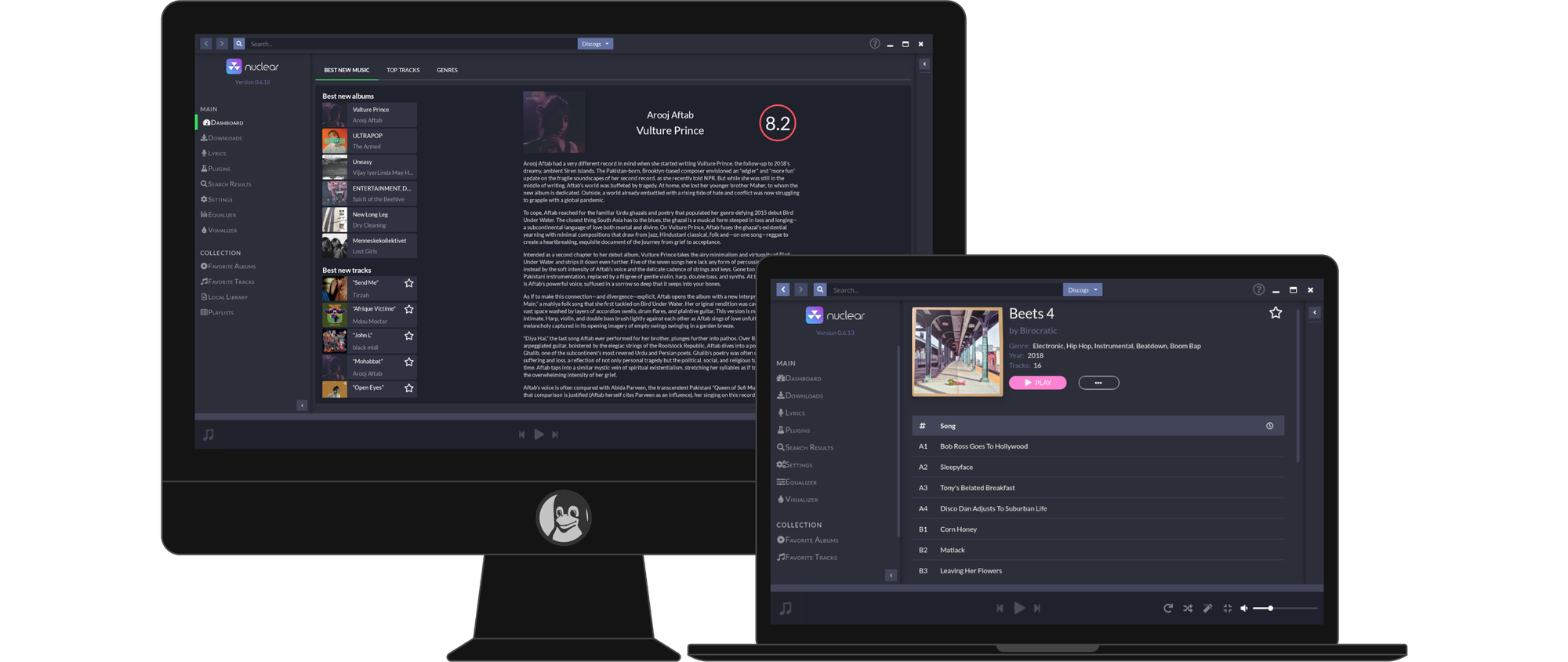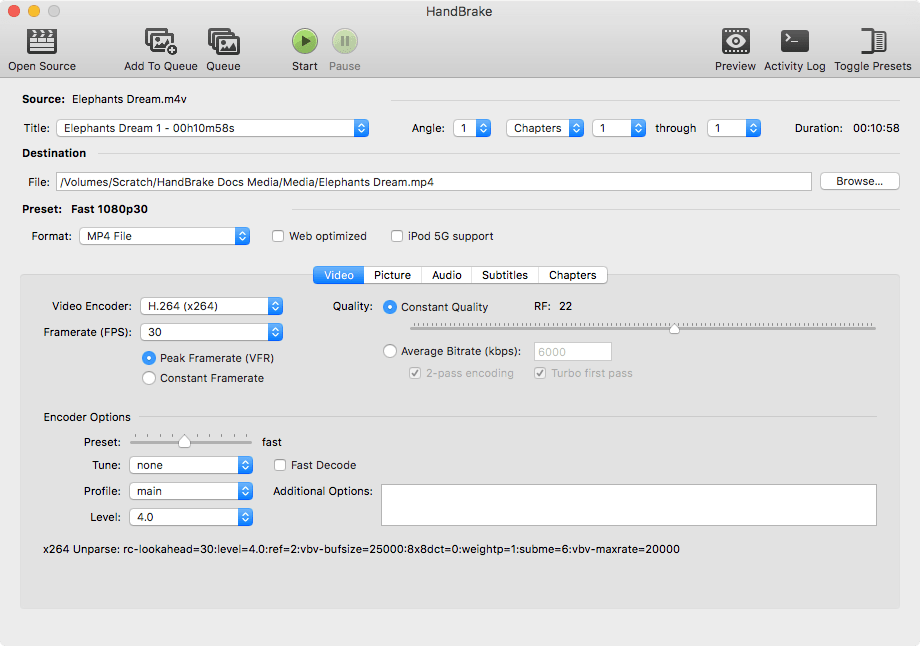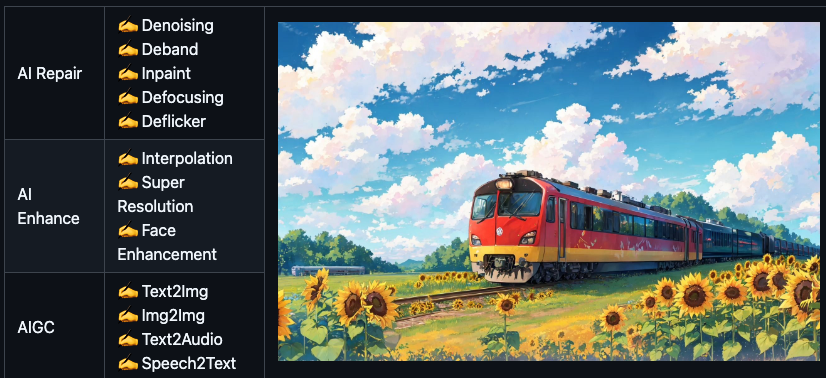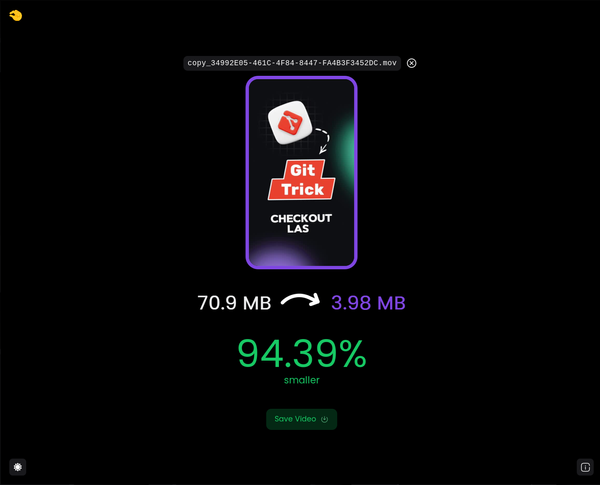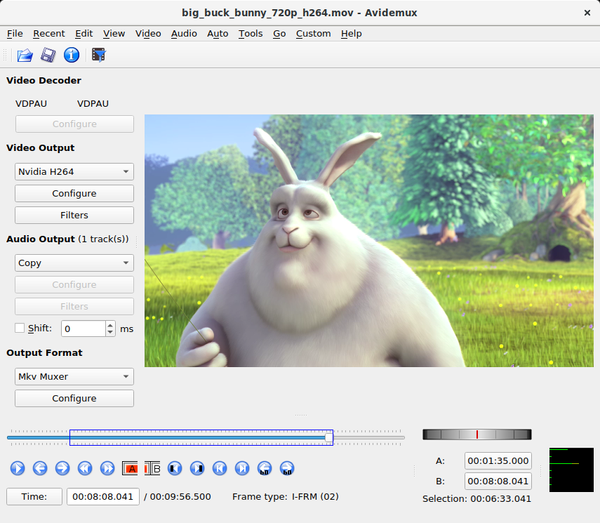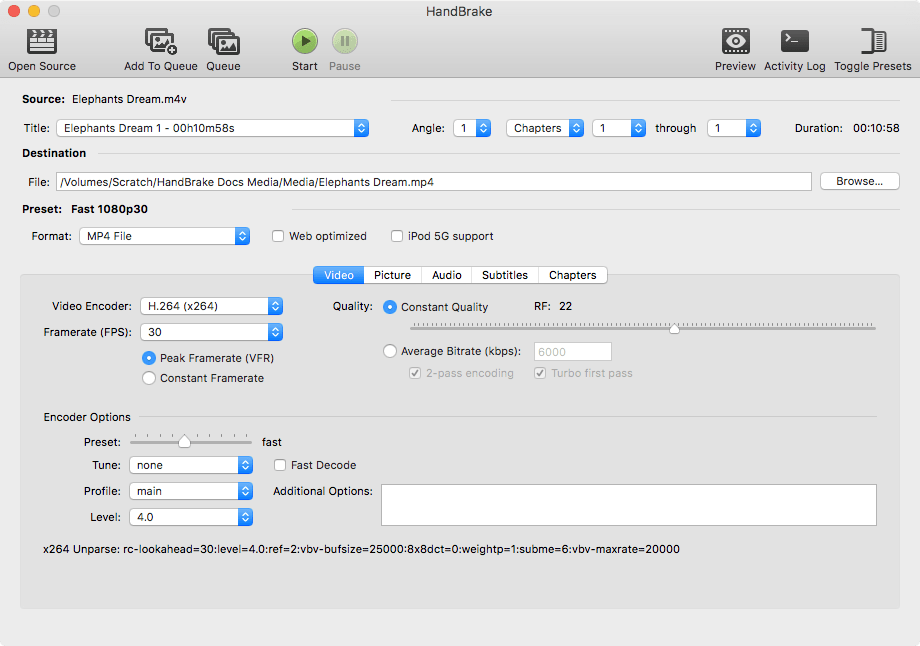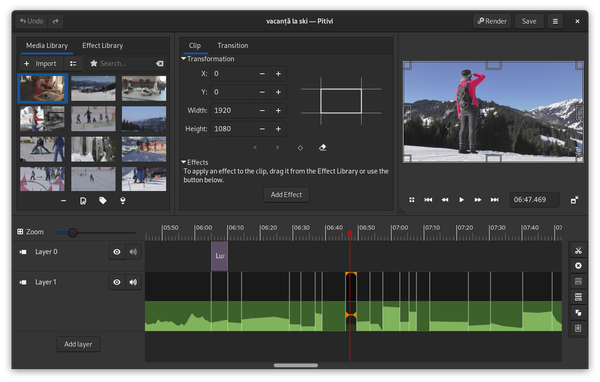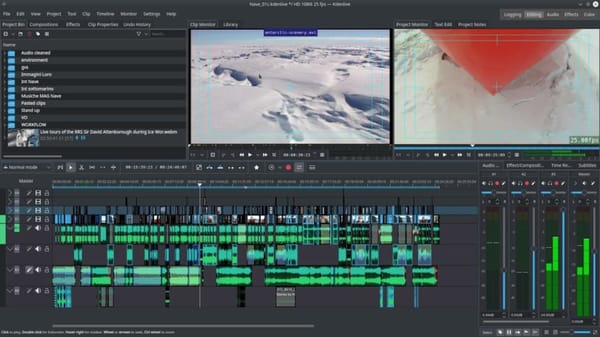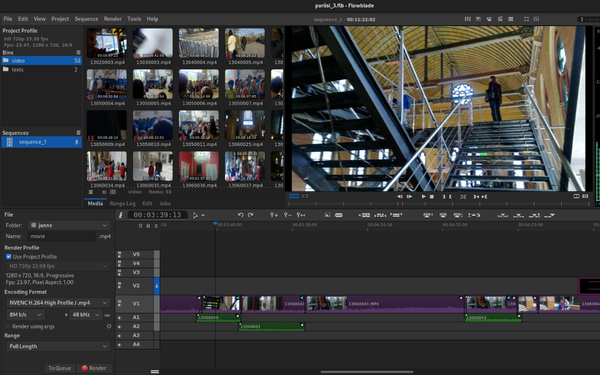Top 22 Free Open-Source Video Editing Tools for Every Content Creators and Video Producers (Linux, Windows, macOS)
Are You Truly Ready to Put Your Mobile or Web App to the Test?
Don`t just assume your app works—ensure it`s flawless, secure, and user-friendly with expert testing. 🚀
Why Third-Party Testing is Essential for Your Application and Website?We are ready to test, evaluate and report your app, ERP system, or customer/ patients workflow
With a detailed report about all findings
Contact us nowTable of Content
Discover a world of powerful, free video editing tools for Windows, Linux, and macOS. This comprehensive guide showcases the best free open-source editors that cater to both beginners and professionals.
From basic trimming to advanced effects, these tools offer a range of features to elevate your content creation game.
Why should you give these open-source gems a shot? Here's the scoop:
- Budget-friendly: Save those hard-earned bucks for your next big project!
- Customizable: Tweak 'em to fit your unique style (ClipMaster Pro, we're looking at you!)
- Community love: Constant updates and improvements, thanks to passionate users like you
- Cool features: From frame-by-frame editing in FramePFX to live mixing in LiVES, there's something for everyone
- Use anywhere: Many work on different operating systems, so you're never tied down
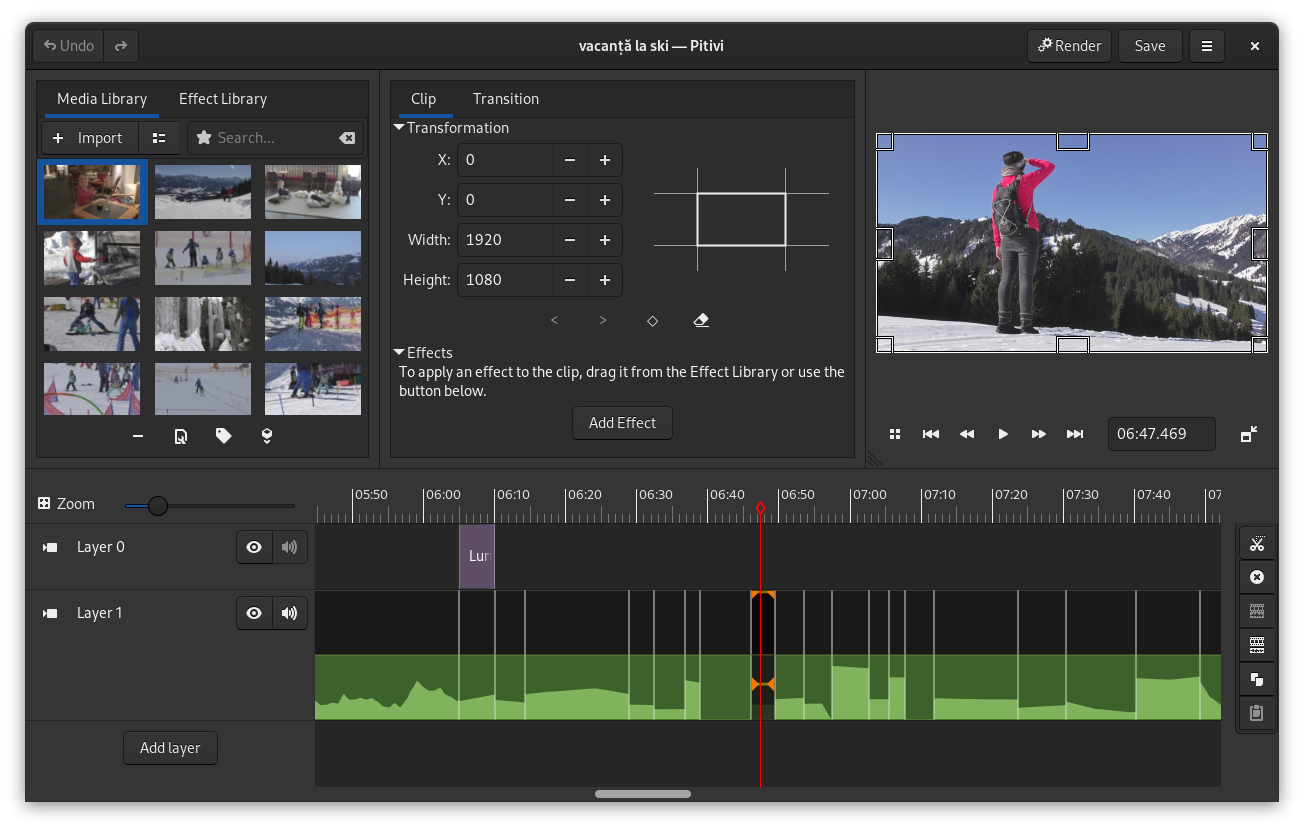
What's in it for you?
Glad you asked!
- Unleash your creativity: Mix it up with real-time effects and live video manipulation
- Work smarter, not harder: Auto-Editor's got your back, cutting down on tedious tasks
- Swiss Army knife of editors: From quick trims to fancy effects, you've got all the tools you need
- Level up your skills: Each new tool is a chance to learn something awesome
Ready to jump into the world of open-source video editing? Let's make some magic! ✨🎬
We've got you covered with this awesome roundup of 22 free, open-source video editors.
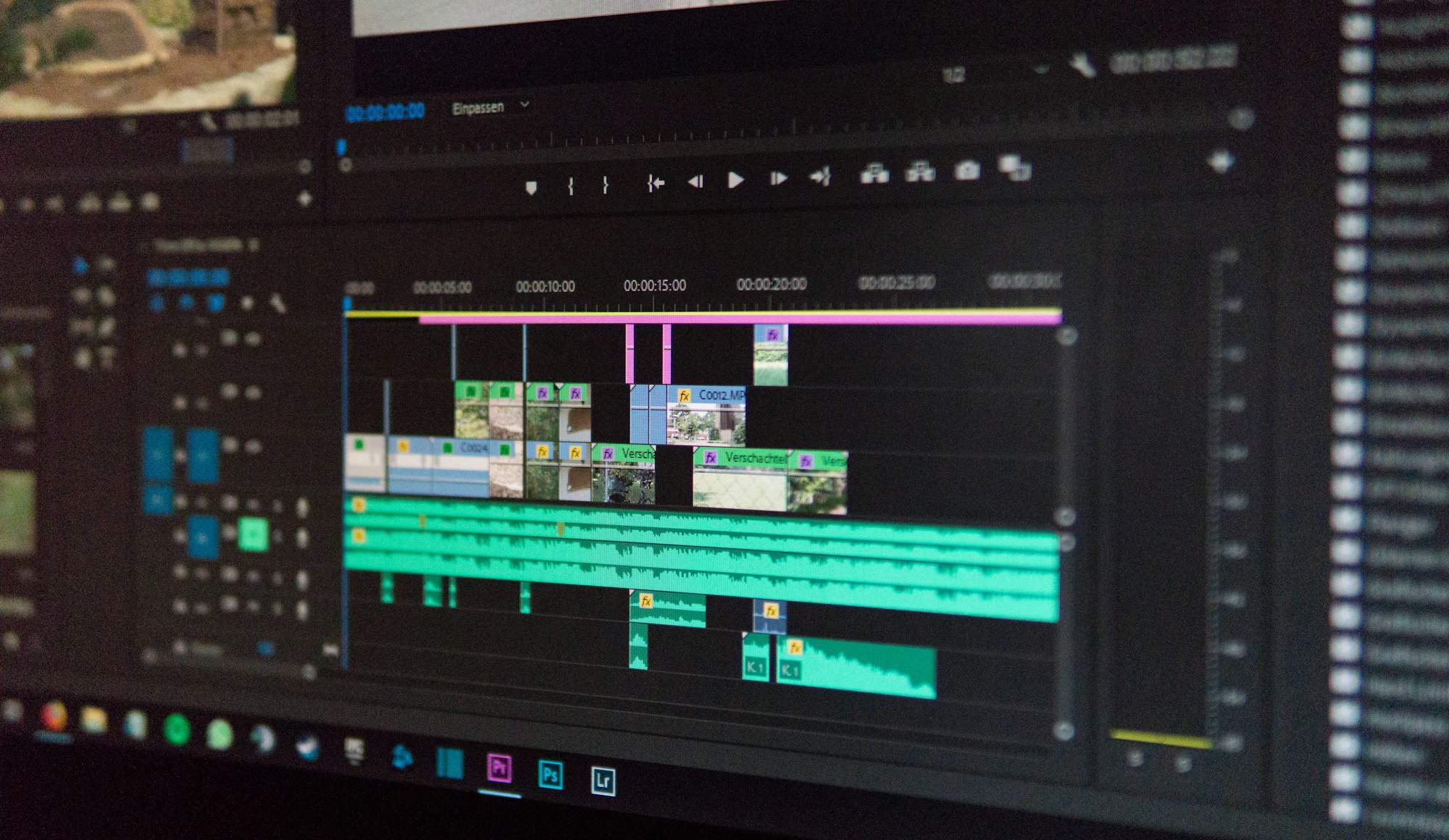
Let's dive in and explore these game-changing tools!
1- Kdenlive
Kdenlive is a free, open-source video editing software popular among both professionals and hobbyists. It's available on Linux, Windows, and macOS.
It offers a powerful and flexible video editing solution, especially appealing to those seeking a free alternative to paid software, despite some limitations compared to premium options.
Pros:
- User-friendly: Easy to learn and use, despite being professional-grade.
- Feature-rich: Offers multi-track editing, transitions, effects, and keyframe control.
- Customizable: Users can tailor the layout and shortcuts to their workflow.
- Versatile format support: Handles various video, audio, and image formats without additional plugins.
- Actively maintained: Regular updates ensure improvements and bug fixes.
- Cost-effective: Free alternative to paid video editing software.
Cons:
- Learning curve: While user-friendly, it may still require time to master all features.
- Performance issues: May be less optimized compared to some commercial alternatives.
- Limited advanced features: Some specialized tools found in premium software may be absent.
- Community support: Relies on community forums for support, which may be less immediate than commercial options.
2- Olive
Olive Video Editor is an emerging, free, open-source video editing software that aims to bridge the gap between professional-grade capabilities and user-friendly design. Despite being in its alpha stage, Olive has captured the attention of video enthusiasts with its innovative approach and modern interface.
Pros:
- Cost-effective solution: As a free, open-source software, Olive eliminates financial barriers to video editing.
- Versatile compatibility: Its cross-platform nature ensures accessibility across Windows, macOS, and Linux systems.
- Advanced editing capabilities: Olive offers sophisticated tools like keyframe animation and multi-track editing, rivaling paid alternatives.
- User-centric design: The intuitive interface caters to both novices and experienced editors.
- Active development: Frequent updates continuously enhance functionality and performance.
Cons:
- Stability concerns: Being in alpha stage, users may encounter occasional crashes or bugs.
- Resource scarcity: The availability of tutorials and community support is currently limited compared to established software.
- Feature gaps: Some advanced functionalities found in premium editors are still in development.
- Learning curve: New users might face initial challenges due to evolving features and limited documentation.
- Performance variations: Efficiency may vary across different hardware configurations.
Olive Video Editor presents a promising alternative in the video editing landscape, offering professional-level tools without cost. However, users should approach with an understanding of its developmental status and be prepared for potential workflow adjustments.

3- Flowblade
Flowblade is an excellent choice for Linux users seeking a lightweight, efficient video editor for quick and precise editing. Though it may lack some advanced features found in its competitors, Flowblade's simplicity and performance make it a strong option for everyday video editing tasks.
Pros:
- Lightweight and fast: Flowblade is optimized for speed, making it lightweight and efficient on most Linux systems.
- Simple and intuitive interface: It’s designed for ease of use, ideal for users who want to focus on quick, precise edits.
- Wide range of tools: Offers multi-track editing, keyframe support, transitions, and audio editing, providing enough flexibility for most standard video projects.
- Supports multiple formats: Flowblade uses MLT framework, ensuring compatibility with a wide range of video, audio, and image formats.
- Resource-efficient: It’s designed to work well even on older or less powerful systems, making it a good choice for users with limited hardware.
Cons:
- Linux-only: While optimized for Linux, it lacks cross-platform support, limiting its audience to Linux users.
- Fewer advanced features: Compared to other editors like Kdenlive or Lightworks, Flowblade has fewer high-end professional tools, making it less suitable for complex, large-scale projects.
- Limited community and support: The Flowblade user community is smaller, meaning fewer tutorials and resources compared to more widely-used editors like Kdenlive or DaVinci Resolve.
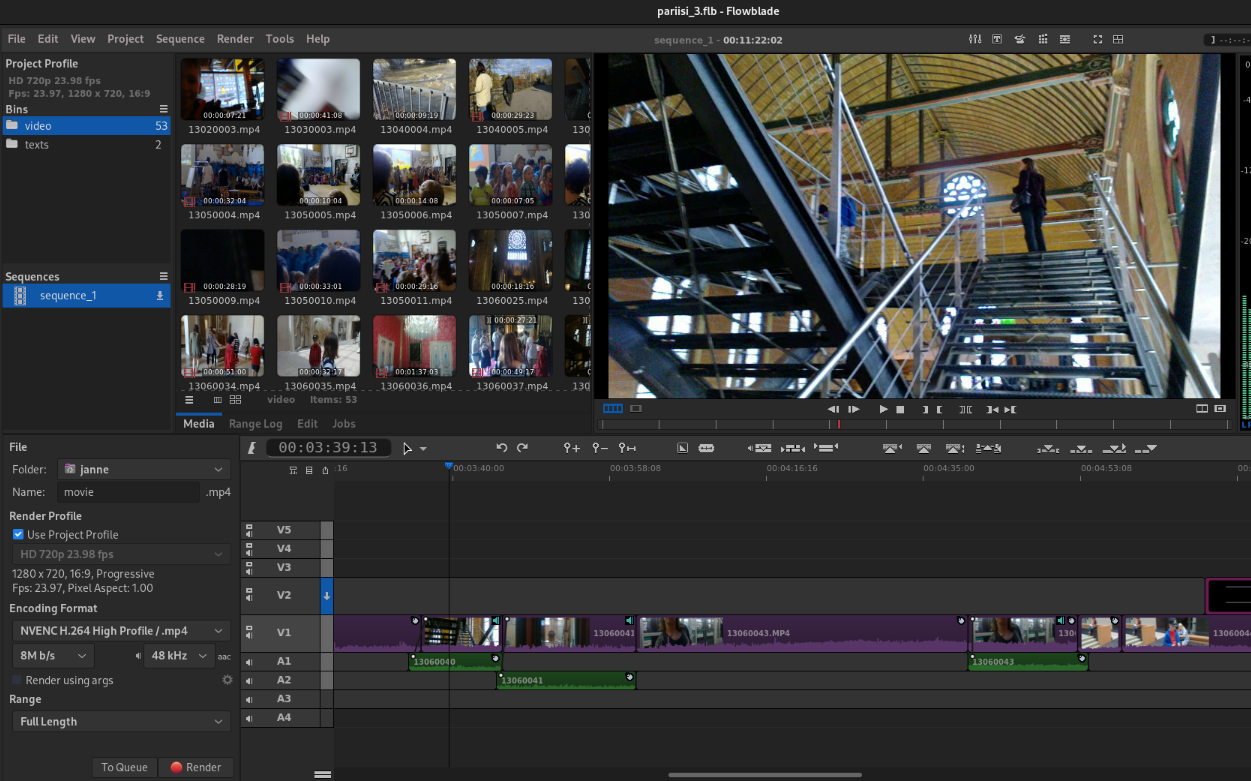
4- Avidemux
Avidemux is a free, open-source video editor renowned for its simplicity and user-friendliness.
It's an excellent tool for quick video edits, designed for basic tasks such as cutting, trimming, filtering, and encoding—without the complexity of advanced software.
Why Avidemux Stands Out:
- Versatile Format Support: Avidemux handles a wide array of video formats, including AVI, MP4, MKV, and MPEG, making it adaptable for various media files.
- Intuitive Interface: Its straightforward design enables even beginners to swiftly cut, convert, and filter videos, then export them in the desired format.
- Cross-Platform Compatibility: Available on Windows, macOS, and Linux, ensuring accessibility for all users.
Avidemux is ideal for those seeking a lightweight, user-friendly tool for simple video editing and conversion tasks.
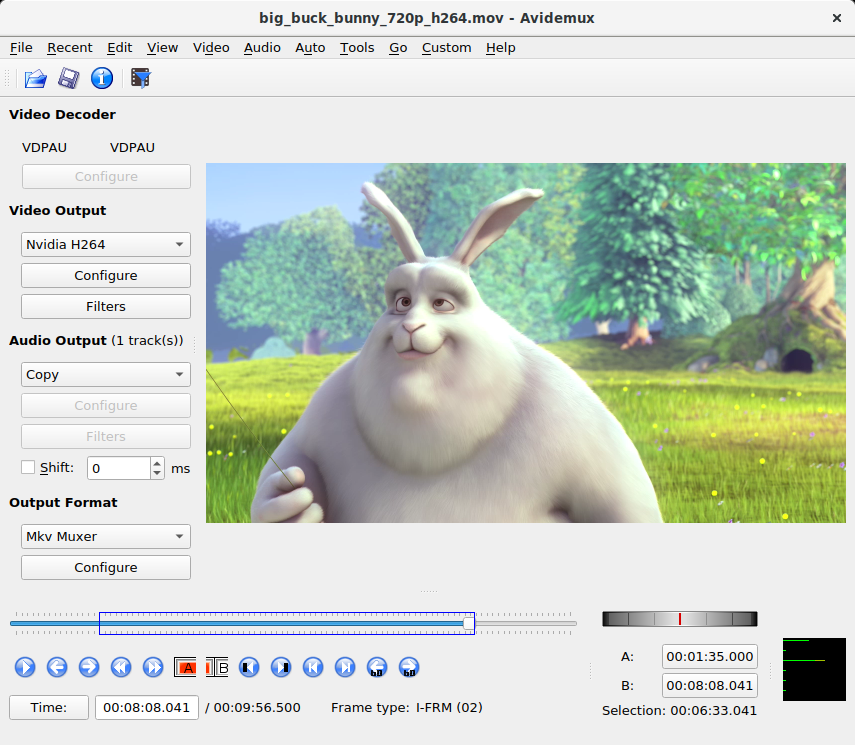

5- OpenShot
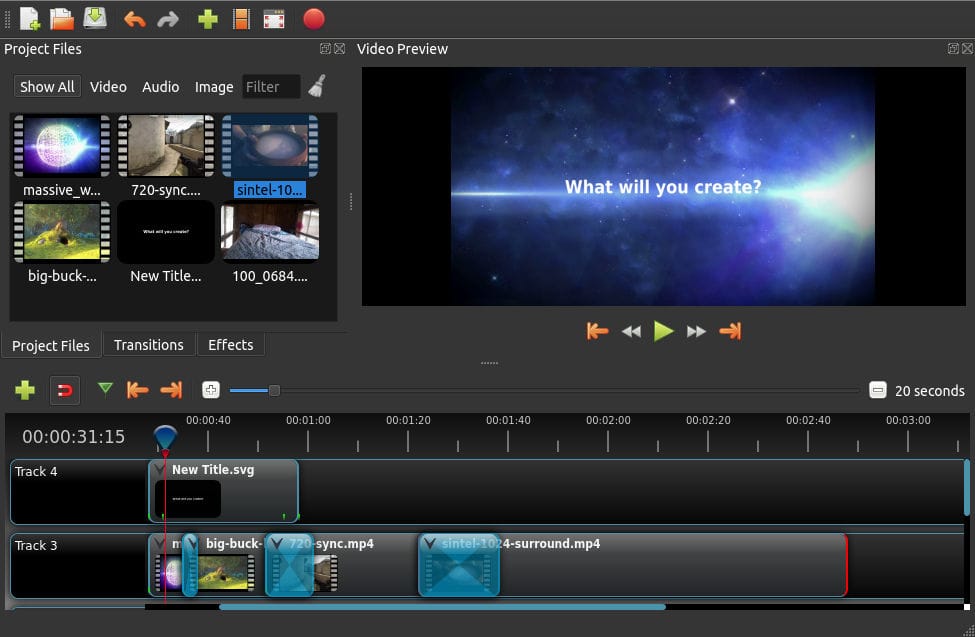
OpenShot is a free, open-source video editor combining user-friendliness with powerful editing capabilities. Its diverse feature set caters to both novices and experienced users, making it a go-to choice for various groups.
From simple home projects to more complex student assignments, OpenShot provides the tools needed for effective video editing without the steep learning curve or cost associated with professional software.
OpenShot Features:
- User-Friendly Interface: Intuitive drag-and-drop timeline for easy clip manipulation
- Versatile Format Support: Compatible with various video, audio, and image formats
- Multi-Platform: Available on Windows, macOS, and Linux
- Advanced Capabilities: Offers unlimited layers, transitions, keyframe animations, and 3D effects
- Animation
- Slice and merge video
- Unlimited Tracks
- Audio and Video effects
- Subtitles and caption editor
Advantages:
- Free and Open-Source: No cost, community-driven development
- Regular Updates: Continuous improvements and bug fixes
- Beginner-Friendly: Simple interface with powerful features
Limitations:
- Performance: Slower rendering and potential lag with complex projects
- Feature Set: Lacks some advanced tools found in professional software
OpenShot is an excellent choice for beginners and casual users seeking a user-friendly, free video editor that works across multiple platforms. It's ideal for small projects and quick edits. However, users requiring advanced features or working on complex projects might face performance issues.
Despite these limitations, OpenShot remains a solid option for basic editing tasks, offering a capable solution without the cost or complexity of professional software.
You can learn more and download OpenShot from the official website.
6- Shotcut
Shotcut, an awesome free, open-source video editor, combines powerful tools with user-friendly design. Compatible with Windows, macOS, and Linux, it supports various formats and offers advanced features.
This amazing solution caters to both novice and experienced editors, providing a comprehensive platform for video editing tasks. Its intuitive interface and robust capabilities make it a popular choice in the realm of video production software.
Key Features:
- Comprehensive Format Support: Handles an extensive array of video (4K, HDV, AVCHD), audio, and image formats, ensuring compatibility with various media sources.
- Cross-Platform Compatibility: Available on Windows, macOS, and Linux, allowing seamless workflow across different operating systems.
- Customizable Interface: Features a flexible layout with dockable panels, enabling users to create a personalized workspace tailored to their editing style.
- Advanced Timeline Editing: Offers multi-track editing with intuitive drag-and-drop functionality, supporting complex video compositions and precise cuts.
- Rich Visual Effects: Includes a wide range of filters, transitions, and video effects, along with keyframe animation for dynamic visual enhancements.
- Audio Editing Tools: Provides comprehensive audio editing capabilities, including mixing, noise reduction, and audio effects for professional-grade sound design.
- Color Correction: Features advanced color grading tools, allowing users to adjust color balance, saturation, and apply LUTs for cinematic looks.
- 4K Resolution Support: Capable of handling high-resolution 4K footage, catering to the needs of modern video production.
- GPU Acceleration: Utilizes GPU processing for faster rendering and real-time previews, enhancing overall performance.
- Screen and Webcam Capture: Built-in tools for screen recording and webcam capture, useful for creating tutorials and vlogs.
Pros:
- Regular Updates: Actively maintained, ensuring ongoing improvements.
- No Import Required: Directly edit files without needing to import them.
- Strong Community Support: Offers extensive documentation and community forums.
- Free and Open-Source: Completely free with no hidden fees.
Cons:
- Steeper Learning Curve: May take time for beginners to fully grasp advanced features.
- Occasional Bugs: Some users report stability issues or glitches.
- Less Intuitive for New Users: The interface can be overwhelming for complete beginners.
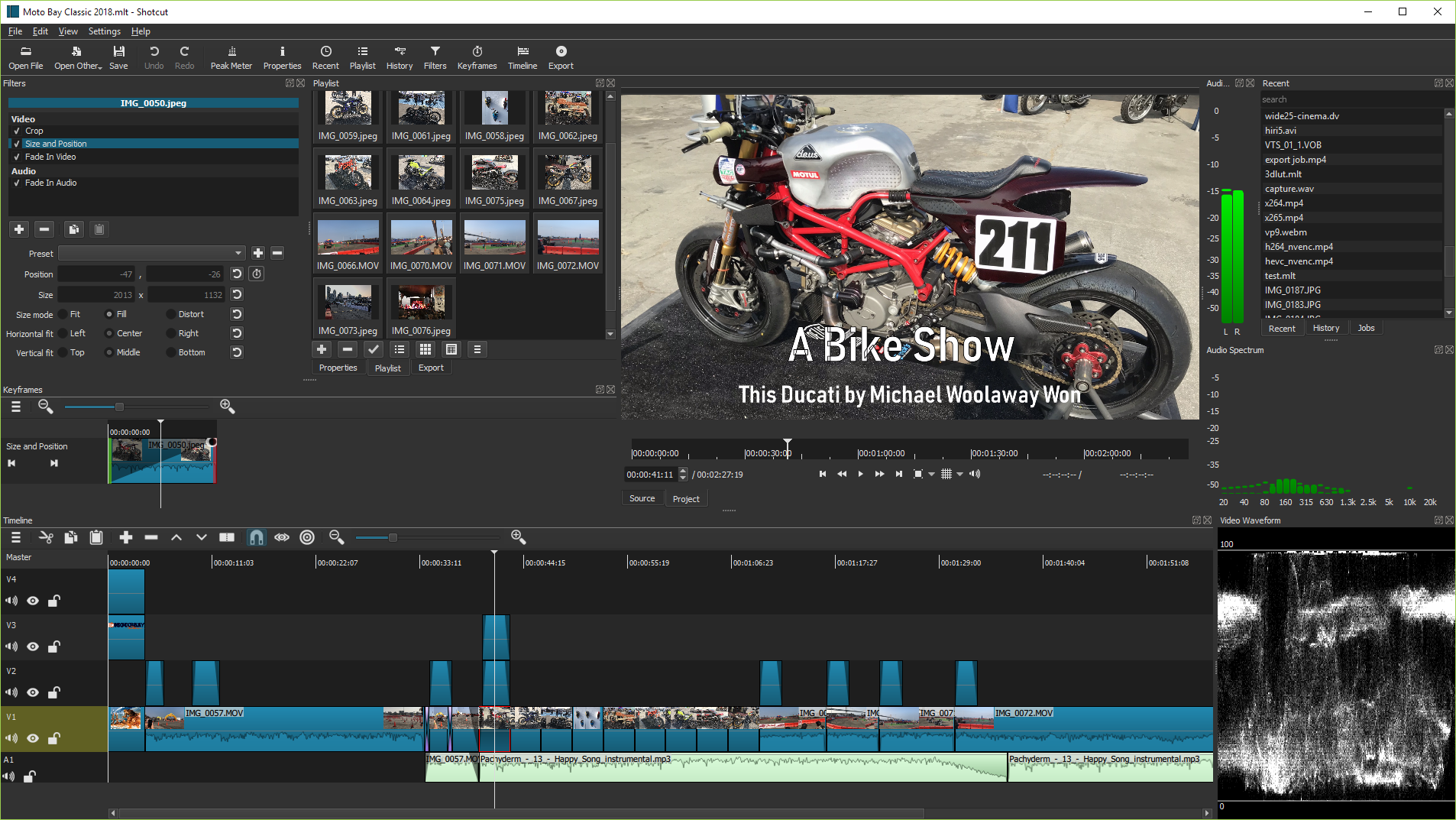
7- Pitivi (Linux)
Pitivi is a powerful, free, and open-source video editing software tailored for Linux enthusiasts.
This user-friendly tool combines simplicity with advanced features, making it ideal for both beginners and experienced editors.
Pitivi's intuitive interface, coupled with its robust editing capabilities, sets it apart in the world of Linux-based video editing solutions.
Standout Features:
- Intuitive Interface: Sleek, modern design ensures effortless navigation and editing.
- Advanced Timeline Editing: Multi-track support for creating complex, professional-grade projects.
- Extensive Format Compatibility: Seamlessly works with a wide array of audio and video formats.
- Rich Effects Library: Diverse collection of filters and transitions for creative enhancement.
- Community-Driven Development: Continuous improvements and updates from an active open-source community.
Advantages:
- User-Friendly: Gentle learning curve, perfect for newcomers to video editing.
- Cost-Effective: Entirely free, with no hidden charges or premium features.
- Strong Community Backing: Extensive documentation and supportive user forums for troubleshooting.
Considerations:
- Platform Limitation: Exclusively available for Linux, not compatible with other operating systems.
- Resource Intensive: May require more powerful hardware for smooth performance on complex projects.
- Feature Set: While comprehensive, it may lack some specialized tools found in premium editing software.
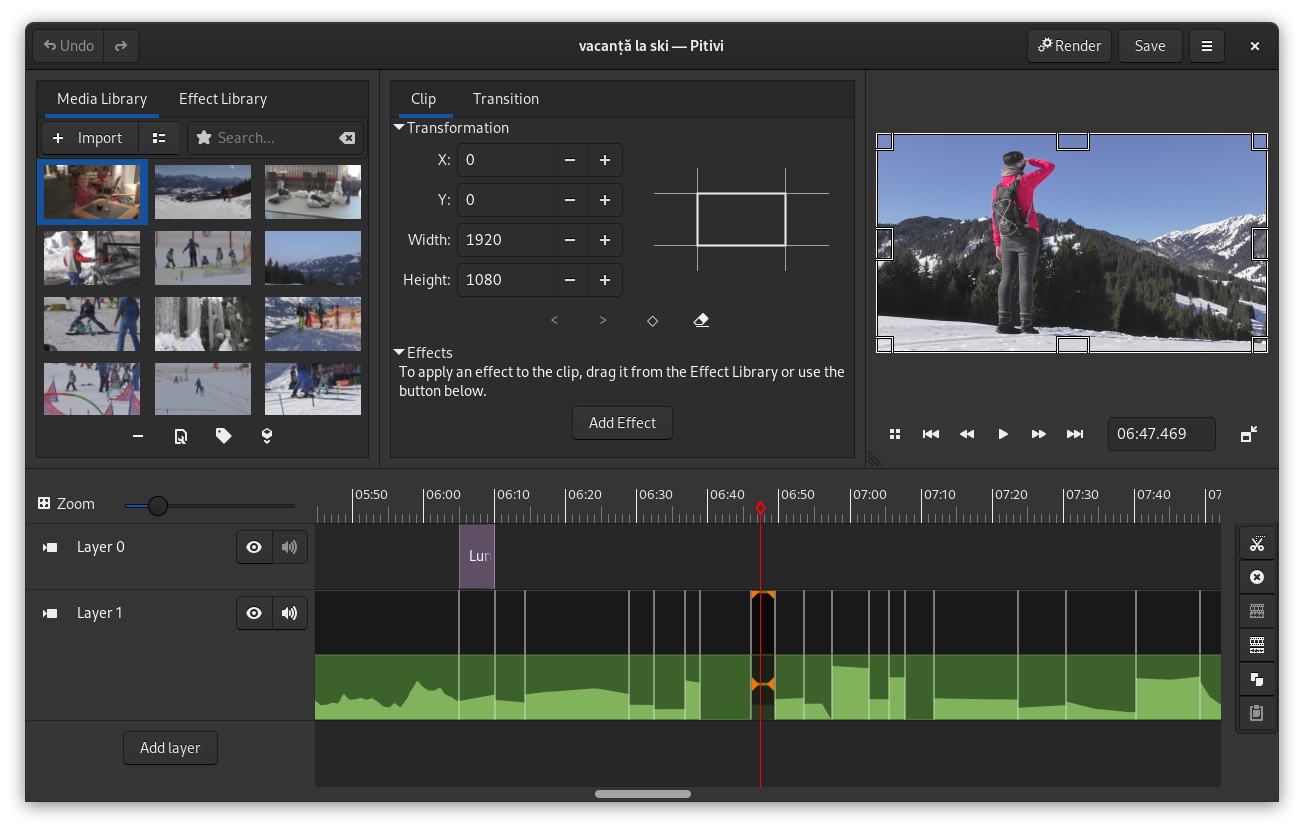
8- Lightworks
Lightworks is a professional non-linear video editing software offering powerful tools for filmmakers, YouTubers, and video production teams. Available for Windows, macOS, and Linux, it features a flexible interface, advanced effects, and multi-cam editing capabilities.
While Lightworks offers a free version, the Pro version unlocks additional advanced features and export options.
Key Features:
- Multi-Cam Editing: Enables seamless storytelling with support for multiple camera angles.
- Professional Effects: Provides a variety of built-in effects and advanced color correction tools.
- Real-Time Collaboration: Enhances teamwork through cloud-based project sharing and collaboration features.
- Wide Format Compatibility: Supports various video and audio formats, ensuring project flexibility.
- Flexible Interface: Offers a customizable workspace, allowing users to tailor the editing environment to their workflow.
Pros:
- High-Quality Editing: Renowned for professional-grade capabilities, ideal for serious filmmakers.
- Robust Performance: Features efficient editing tools that handle high-resolution video smoothly.
- Active Community: Boasts a strong user community providing support and resources for learning and troubleshooting.
Cons:
- Learning Curve: Extensive features may overwhelm beginners; mastering the software takes time.
- Free Version Limitations: Offers limited export options and features compared to the Pro version.
- Resource Intensive: Requires a powerful computer to run smoothly, especially with high-resolution footage.
Overall, Lightworks stands out as a robust choice for serious video editors seeking a professional-grade tool.
However, its complexity and system requirements may challenge beginners. To learn more about Lightworks, visit their official website.

9- LiVES (Linux)
LiVES is a versatile open-source video editing and VJ (video jockeying) software that caters to both casual users and professionals. Designed for Linux, it enables real-time video manipulation and offers unique features like live mixing and video collage creation.
With its powerful editing capabilities and intuitive interface, LiVES excels at creating dynamic video content.
Key Features:
- Real-Time Video Editing: Enjoy seamless editing with instant playback, providing immediate feedback.
- VJ Capabilities: Perfect for live performances, allowing on-the-fly mixing of multiple video sources.
- Video Effects: Includes a wide array of built-in effects and transitions for creative video presentations.
- Flexible Formats: Supports numerous video, audio, and image formats for comprehensive editing options.
- User-Friendly Interface: Features an intuitive layout that simplifies the editing process, making it accessible to users of all skill levels.
Pros:
- Unique VJ Features: Offers functionality rarely found in traditional video editors, ideal for live events.
- Open Source: Free to use and continuously improved by an active development community.
- Customizable Workflow: Allows users to tailor the interface to their personal editing style and preferences.
Cons:
- Linux-Only: Currently available only on Linux, limiting accessibility for users of other operating systems.
- Learning Curve: Some advanced features may take time and practice to master.
- Limited Documentation: While there's a community, available resources may not be as extensive as those for more widely-used software.
In conclusion, LiVES is an exciting choice for those seeking an innovative video editing tool that blends traditional editing with live performance capabilities. It's an appealing option for both creators and performers alike. For more information, visit the LiVES official website.
10- MediaEditor Community Edition
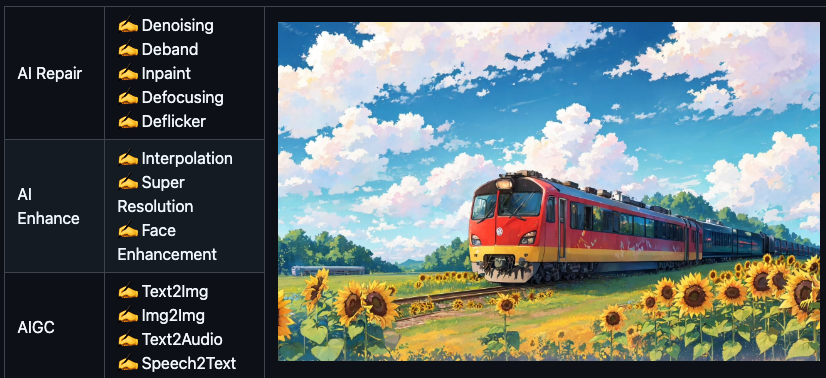
MediaEditor Community Edition is an open-source tool for video and audio editing, available for Windows, Linux, and macOS. It offers a streamlined experience for both novice users and those seeking efficient media manipulation. This free, community-driven edition provides a user-friendly alternative to more complex video editors.
Key Features:
- Real-Time Preview: Instant feedback on edits through immediate playback.
- Multi-Track Support: Handle complex projects with multiple video and audio tracks.
- Audio Manipulation: Adjust levels, apply filters, and synchronize audio tracks.
- Versatile Export: Various output formats for different platforms and quality needs.
- Core Editing Functions: Essential tools like cut, trim, merge, and split for quick edits.
- User-Friendly Interface: Simplified navigation and editing process.
Pros:
- Resource-Efficient: Performs smoothly on older hardware.
- Community-Driven: Open-source nature encourages user contributions and modifications.
- Regular Updates: Continuous improvements and feature additions.
- No Cost: Free to use, making it accessible to all users.
- Quick Learning Curve: Easy to grasp for beginners.
Cons:
- Platform Limitation: Only available for Windows users.
- Basic Feature Set: May not satisfy advanced users' needs.
- Sparse Documentation: Limited resources for learning all features.
- Niche Community: Smaller user base compared to mainstream editors.
- Limited Effects: Fewer built-in transitions and visual effects.
MediaEditor is ideal for Windows users seeking a straightforward, efficient media editing solution. For more information, check out the MediaEditor GitHub repository.
11- VirtualDub
VirtualDub is a lightweight, efficient video processing tool tailored for Windows users. This open-source software excels in handling large video files and offers a streamlined approach to basic editing tasks.
While it may not boast the bells and whistles of modern editors, VirtualDub's speed and reliability make it a go-to choice for quick video manipulations.
VirtualDub stands out as an excellent choice for new users venturing into video editing. Its straightforward interface, coupled with powerful processing capabilities, provides an ideal starting point for beginners.
The software's efficiency and low resource requirements make it particularly appealing for those working with older computers or looking to perform quick edits without the complexity of more advanced tools.
Key Features:
- Speedy Processing: Optimized for rapid edits, especially with sizeable video files.
- Customizable Workflow: Extend functionality with plugins and filters to suit your needs.
- Resource-Friendly: Operates smoothly on older hardware, maximizing efficiency.
- Batch Processing: Handle multiple files simultaneously, saving valuable time.
- Video Capture: Record directly from various sources, including webcams.
- Create AVI2 (OpenDML) files to break the AVI 2GB barrier and multiple files to break the FAT32 4GB limit.
- Integrated volume meter and histogram for input level monitoring.
- Real-time downsizing, noise reduction, and field swapping.
- Verbose monitoring, including compression levels, CPU usage, and free disk space.
- Access hidden video formats your capture card may support but not have a setting for, such as 352x480.
- Keyboard and mouse shortcuts for faster operation. To capture, just hit F6.
Pros:
- User-Friendly Learning Curve: Ideal for newcomers to video editing.
- Cost-Effective: Free to use, with ongoing community support and development.
- Specialized AVI Handling: Excels in processing AVI files, a common format for video projects.
- Minimal System Impact: Light on resources, allowing for smooth multitasking.
- Quick Results: Perfect for users who need fast, no-frills video edits.
- Community-Driven Improvements: Regular updates and enhancements from an active user base.
Cons:
- Platform Limitation: Available exclusively for Windows operating systems.
- Interface Design: Functional but may appear dated compared to contemporary software.
- Format Restrictions: Primary focus on AVI, with limited native support for other formats.
12- NATRON: Open Source Compositing Software For
VFX and Motion Graphics.

Natron is an advanced open-source compositing software for visual effects and motion graphics. Catering to both amateurs and professionals, it offers a powerful node-based interface for 2D and 3D compositing.
With industry-standard features and cross-platform compatibility, Natron provides a flexible and efficient solution for artists and editors, rivaling commercial alternatives while remaining free and community-driven.
Natron stands out as a robust choice for users seeking a professional-level compositing solution without cost. Its powerful features and flexibility make it suitable for a wide range of projects, from simple editing to complex VFX work.
Key Features:
- Multi-Platform Compatibility: Run on Windows, macOS, and Linux for versatile workflow options.
- Advanced Color Grading: Precise color correction tools for professional-grade results.
- Node-Based Workflow: Intuitive interface for complex composition management.
- 3D Compositing: Create and manipulate 3D elements within your 2D compositions.
- Rotoscoping Tools: Advanced masking and rotoscoping capabilities for detailed work.
- Extensive Plugin Support: Expand functionality with a wide range of OpenFX plugins.
- GPU Acceleration: Leverage GPU power for faster rendering and processing.
- Real-Time Playback: Instant composition preview for efficient workflow.
- Python Scripting: Automate tasks and extend functionality through Python scripts.
Pros:
- Free and Open Source: No cost with ongoing community development.
- Professional-Grade Features: Comparable to high-end commercial software.
- Customizable: Adapt to various project needs with plugins and scripts.
- Cross-Platform: Use on multiple operating systems without limitations.
Cons:
- Steep Learning Curve: Complex interface may challenge beginners.
- Limited Learning Resources: Fewer tutorials compared to established programs.
- Hardware Demands: Requires powerful hardware for optimal performance.
- Stability Issues: May experience occasional crashes or bugs.
- Limited Industry Adoption: Less widespread use in professional settings.

13- LosslessCut
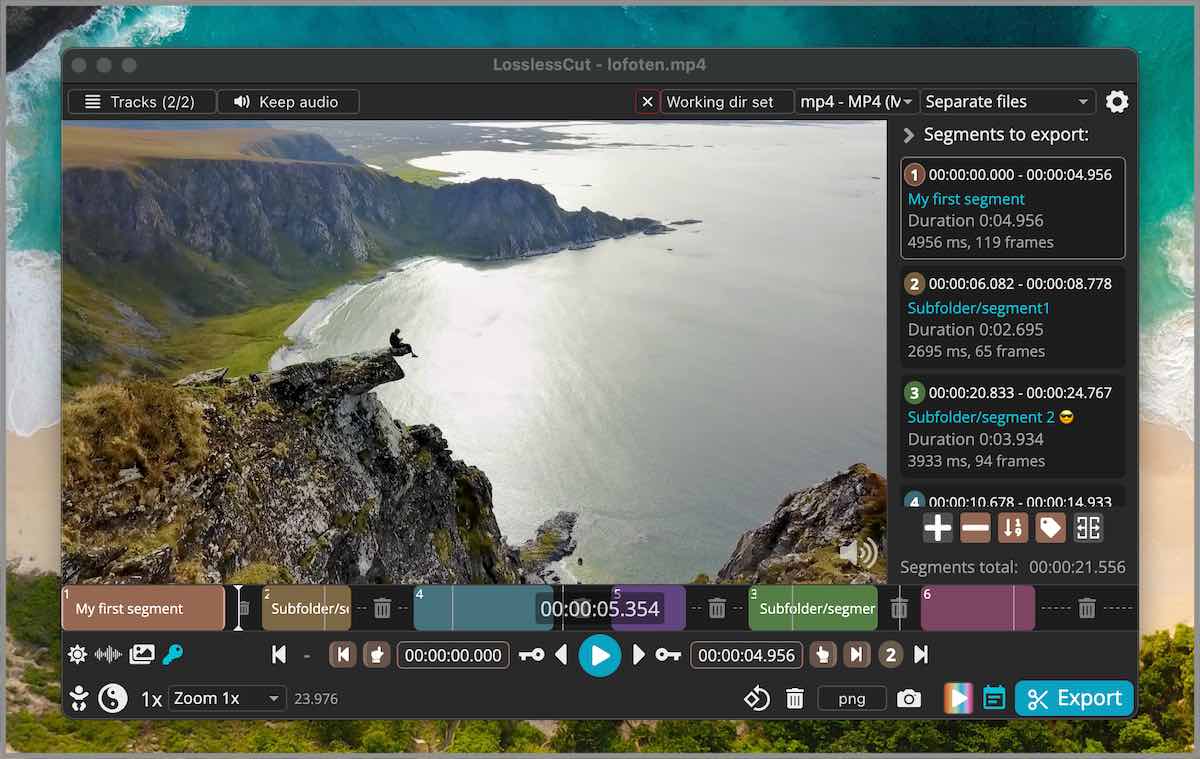
Lossless Cut is an open-source video editing tool for quick trimming and cutting without quality loss. Its user-friendly interface handles various formats, ideal for fast edits while preserving original content.
It's perfect for users prioritizing simplicity and speed, offering frame-accurate cutting, batch processing, and wide format support. This portable tool is a go-to solution for efficient video adjustments, though it lacks advanced editing features.
Lossless Cut offers a quick, quality-preserving solution for video trimming. It's ideal for users needing fast, simple edits without compromising original file quality.
Key Features and Benefits:
- Lossless Editing: Preserve original quality while trimming videos
- Versatile Format Support: Works with various video and audio file types
- Intuitive Interface: Simple design for quick and easy edits
- Precise Cutting: Frame-accurate editing for perfect timing
- Efficient Workflow: Batch processing for handling multiple files
- Speed and Efficiency: Fast editing without rendering delays
- Open Source: Free with continuous improvements
- Portability: Use on different computers via USB stick
Cons:
- Basic Functionality: Focuses on trimming; lacks advanced editing features
- Platform Optimization: Some features work best on Windows
- No Live Preview: Relies on post-edit playback for review
Lossless Cut is a streamlined tool for anyone needing a quick and effective way to trim videos without sacrificing quality.
14- FramePFX (Windows)
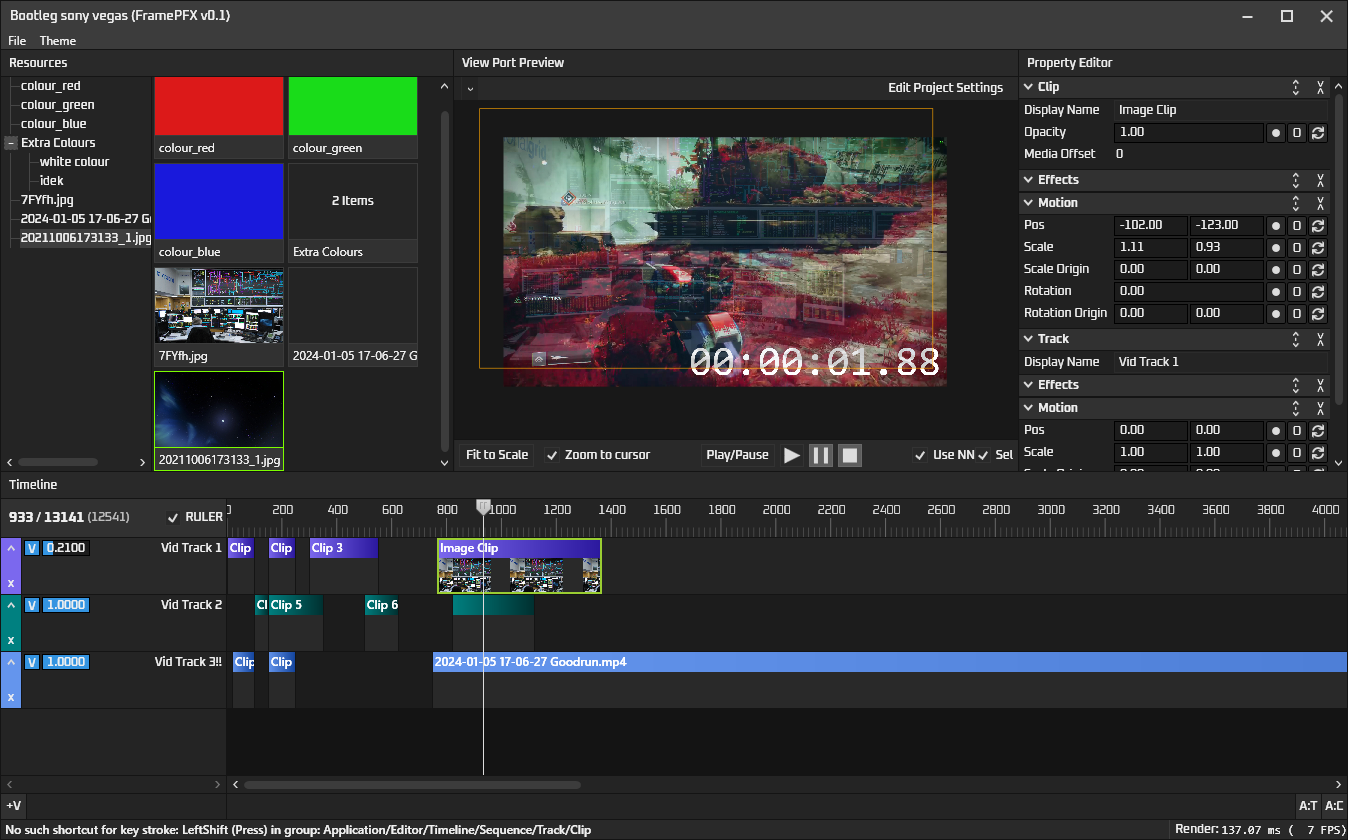
FramePFX is an open-source video processing tool specializing in frame extraction and manipulation. This unique software allows users to apply effects to individual video frames, offering a distinctive approach to video editing. With its focus on frame-level processing, FramePFX provides precise control for users seeking specific frame adjustments.
Pros:
- Frame-Specific Effects: Apply effects to individual frames for precise editing.
- Open Source: Free to use with community-driven development.
- Customizable: Offers flexibility for users to tailor the tool to their needs.
Cons:
- Limited Features: Primarily focused on frame processing, lacking comprehensive video editing tools.
- Steep Learning Curve: May require time to understand and utilize effectively.
- Windows-ONLY: Best performance and support on Windows systems, which may limit usability on other platforms.
For more information, visit the FramePFX GitHub page.
15- Cinelerra-GG (Linux)
Cinelerra-GG is a free advanced open-source video editing system designed for professional video production. It boasts a comprehensive set of features, including support for high-definition video and sophisticated tools for editing, compositing, and applying effects.
This makes it an excellent choice for serious filmmakers and content creators.
Advantages:
- Comprehensive Toolset: Offers a wide array of professional-grade editing, compositing, and effects capabilities.
- Community-Driven Development: Being open-source, it's free to use and benefits from continuous improvements by an active community.
- Format Versatility: Compatible with various video formats and primarily available on Linux systems.
Challenges:
- User Interface Complexity: The wealth of features can be daunting for newcomers to navigate.
- Time Investment Required: Mastering the software's extensive capabilities demands significant dedication.
- Platform Limitations: Optimized for Linux, with restricted functionality on other operating systems.

16- Omniclip
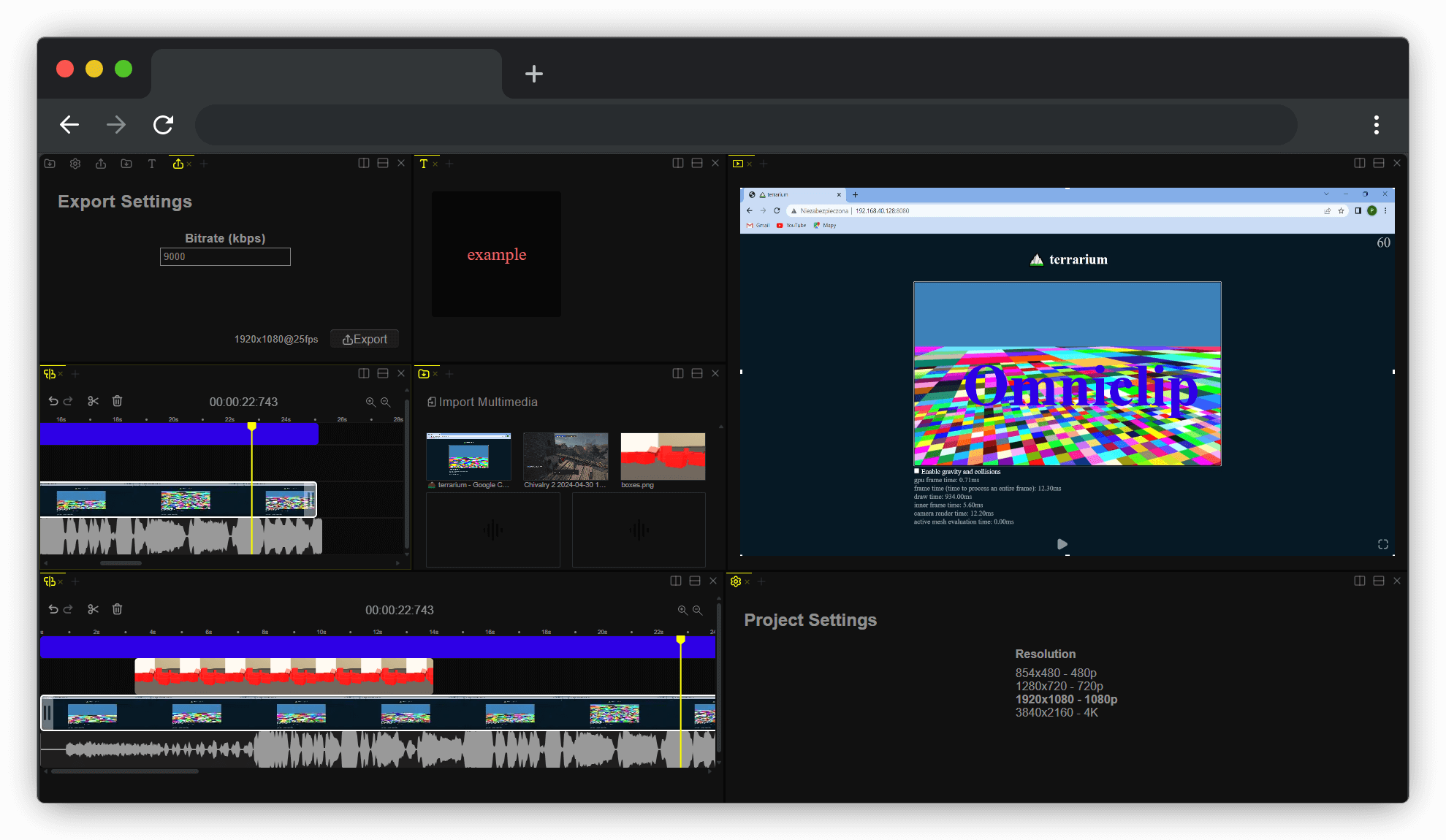
ClipMaster Pro is a cutting-edge, self-hosted video editing solution designed for seamless clip extraction and basic editing tasks. This user-friendly tool revolutionizes the way content creators and video enthusiasts handle their footage, offering a streamlined approach to video manipulation.
Standout Features:
- Lightning-Fast Extraction: Effortlessly pull segments from lengthy videos in record time.
- Multi-Format Wizardry: Seamlessly work with a vast array of video formats, ensuring unparalleled versatility.
- Resource-Efficient Design: Enjoy smooth performance even on modest hardware configurations.
- Cross-Platform Compatibility: Experience consistent functionality across various operating systems.
- Intuitive Interface: Navigate through the editing process with ease, regardless of your expertise level.
- Self-Hosted Solution: Maintain complete control over your data and workflow by hosting the software on your own infrastructure.
- One-Click Installation: Get up and running in minutes with our hassle-free setup process.
Advantages:
- Community-Driven Evolution: Benefit from continuous improvements and updates fueled by an active open-source community.
- Blazing-Fast Results: Save precious time with our optimized clipping engine, perfect for tight deadlines.
- Pristine Output: Produce professional-grade clips without any unwanted branding or watermarks.
- Customization Options: Tailor the software to your specific needs with our flexible architecture.
- Offline Functionality: Edit your content without relying on an internet connection, ensuring privacy and convenience.
Considerations:
- Specialized Toolkit: While excelling in clip extraction, the software may not offer the full range of features found in comprehensive video editing suites.
- Learning Resources: The documentation is continually expanding, but some users may initially find it less extensive compared to long-established alternatives.
- Ongoing Refinement: As with many innovative projects, users may occasionally encounter minor issues that are promptly addressed through regular updates.
17- HandBrake
HandBrake is a powerful, free, open-source video transcoder that revolutionizes the way content creators handle their media. It excels in converting video files from virtually any format to a range of modern, widely supported codecs. HandBrake's significance for creators stems from its ability to optimize videos for various platforms while preserving quality.
It's particularly valuable for exporting and optimizing videos for web distribution, social media platforms, and streaming services.
With its user-friendly interface and robust features, HandBrake enables creators to efficiently compress large video files without significant quality loss, making it an essential tool for anyone looking to share their content online or manage their video library effectively.

18- Open Video Editor (Android)
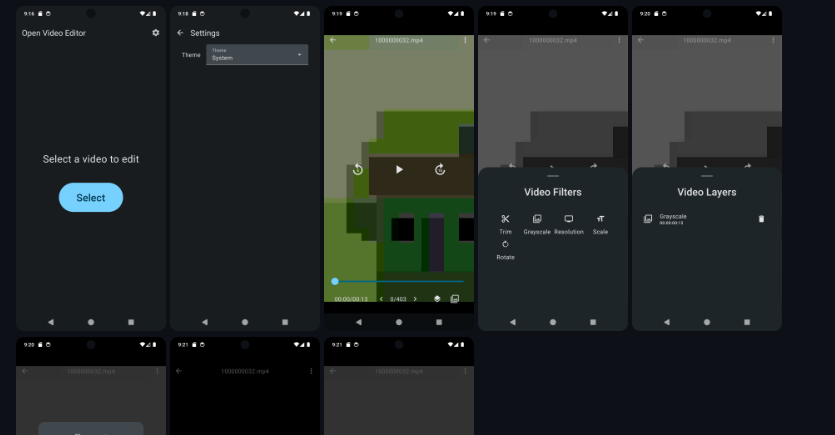
Open Video Editor is a groundbreaking, open-source video editing application tailored for Android devices. This innovative platform offers users a seamless, on-the-go editing experience, bridging the gap between professional tools and mobile convenience.
It boasts an array of features—from basic trimming and cutting to advanced effects and transitions—catering to a diverse user base, from casual content creators to aspiring cinematographers. The intuitive, user-friendly interface belies its powerful capabilities, enabling efficient video manipulation and instant sharing.
Open Video Editor particularly excels in creating and editing short-form video content popular on social media platforms. It's an invaluable tool for content creators looking to engage audiences across multiple platforms, adeptly preparing videos for Instagram Reels, YouTube Shorts, Facebook Reels, and TikTok Videos. The app's mobile-first approach ensures users can quickly edit and optimize their videos for these vertical, short-duration formats—all while on the move.
19- Fabric Video Editor (Self-hosted)
Fabric Video Editor is an open-source tool that streamlines the video creation process. Its user-friendly interface caters to both novices and seasoned editors alike. Fabric provides essential features—cutting, trimming, and audio integration—enabling efficient production of high-quality videos.
With support for multiple formats, it offers versatility across various projects. As an open-source platform, Fabric benefits from community contributions and enhancements, making it an attractive choice for those seeking a dependable and adaptable video editing solution.
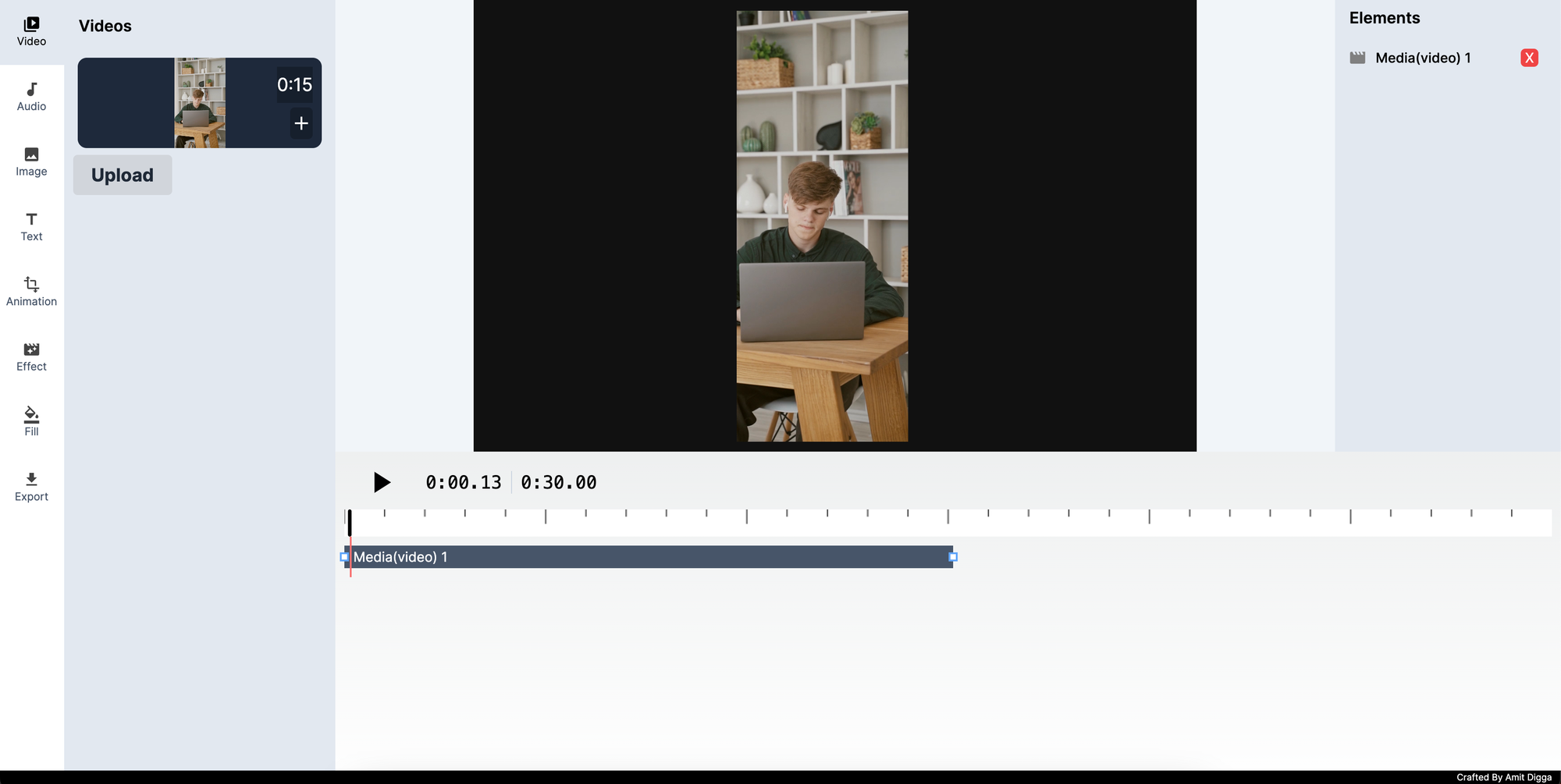
20- React Video Editor (React/ Next.js: Self-hosted)
A React Video Editor is an open-source project that offers a web-based video editing tool built with React.
Users can edit videos directly within a web application, thanks to its user-friendly interface and essential editing functions like cutting, trimming, and adding effects.
The editor's modular design enables developers to easily customize and extend its capabilities, making it a valuable resource for integrating video editing features into applications.
By focusing on performance and usability, this React-based editor simplifies the video editing process while harnessing modern web technologies.
21- Auto-Editor
Auto-Editor is an innovative open-source tool that revolutionizes automated video editing. By employing sophisticated audio analysis, it identifies and eliminates silent sections from video files, dramatically accelerating the editing process.
This intelligent automation significantly reduces manual editing time, allowing content creators to focus on creativity rather than tedious tasks.
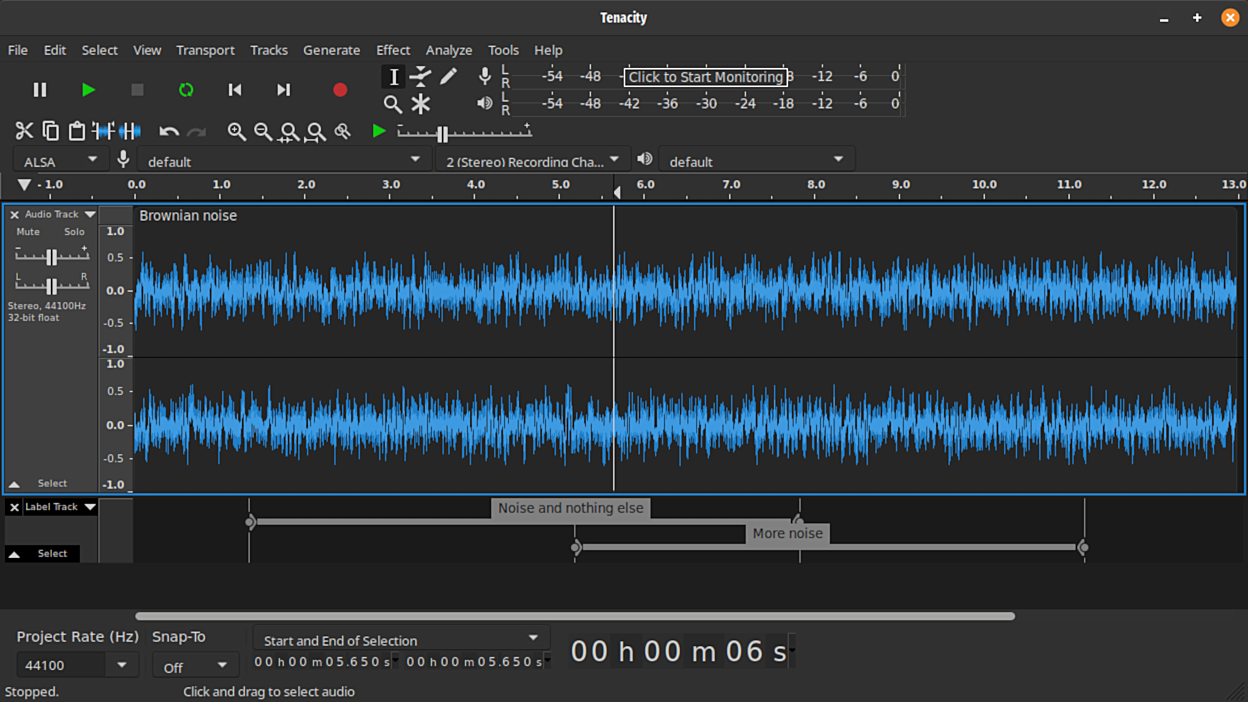
With its laser focus on efficiency and user-friendly interface, Auto-Editor proves invaluable for content creators eager to streamline their video editing workflow, boost productivity, and maintain high-quality output.
The app works for Windows, Linux and macOS.
22- VidCutter
VidCutter: An efficient open-source tool for quick video trimming and joining. Perfect for simple editing tasks.
The app offers:
- Fast cutting without re-encoding
- Support for various video formats
- User-friendly drag-and-drop interface
- Ideal for both beginners and experienced users
Recommended for those needing swift, straightforward video edits without complexity.