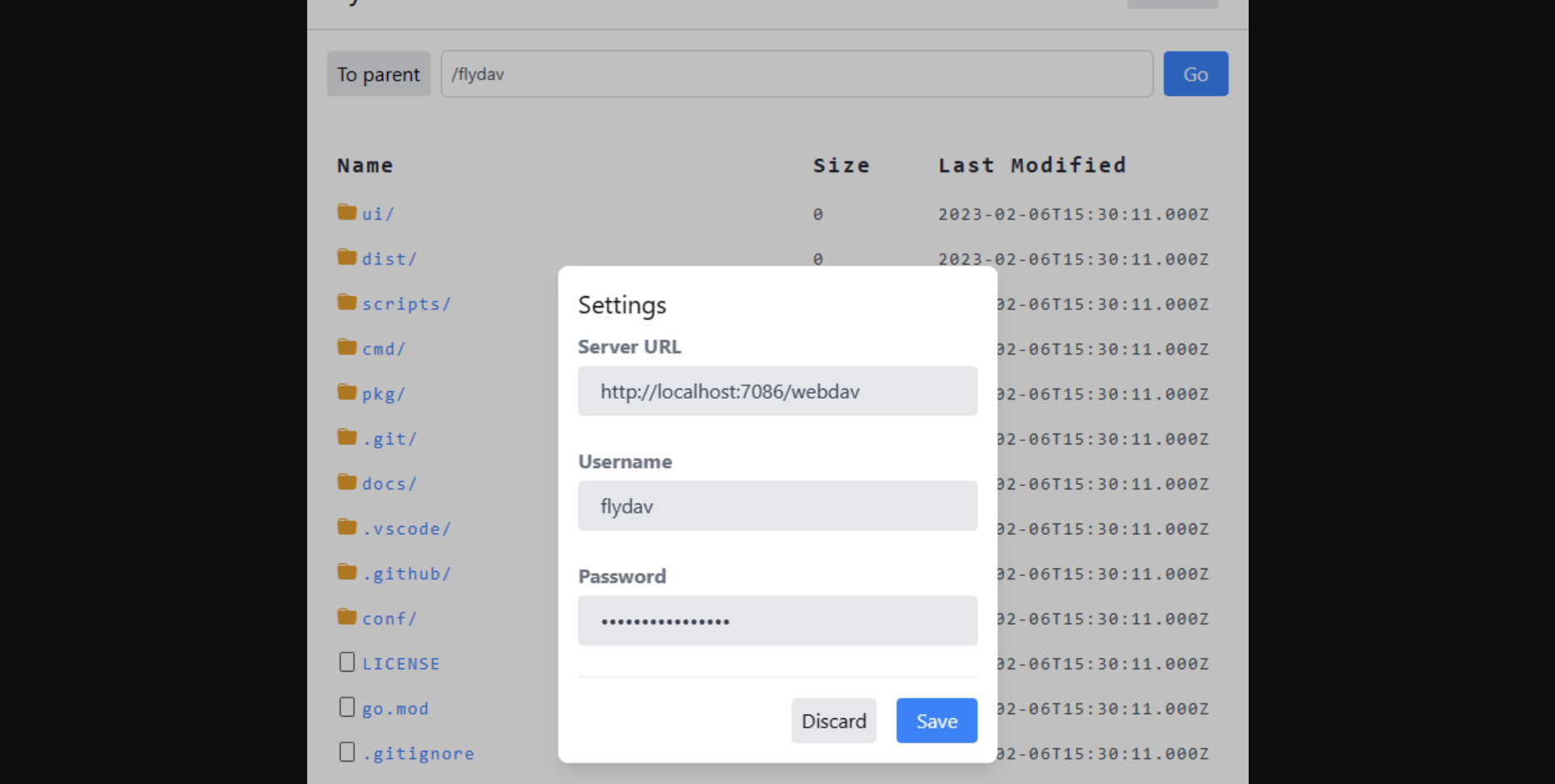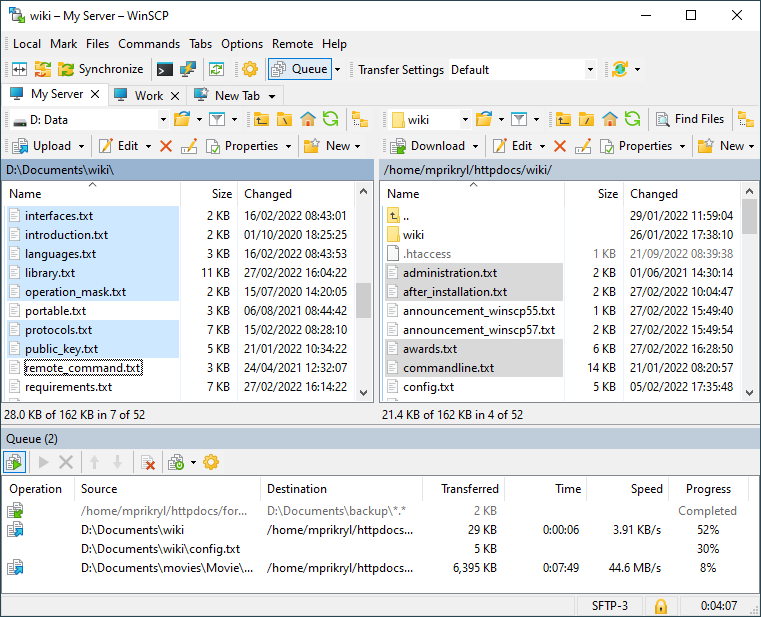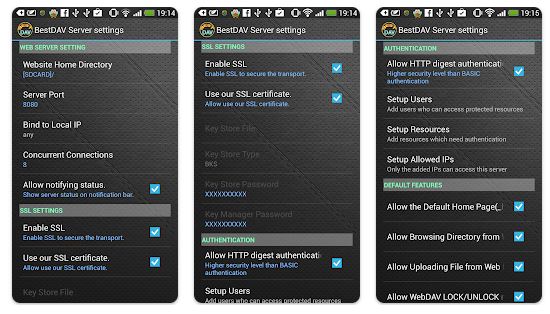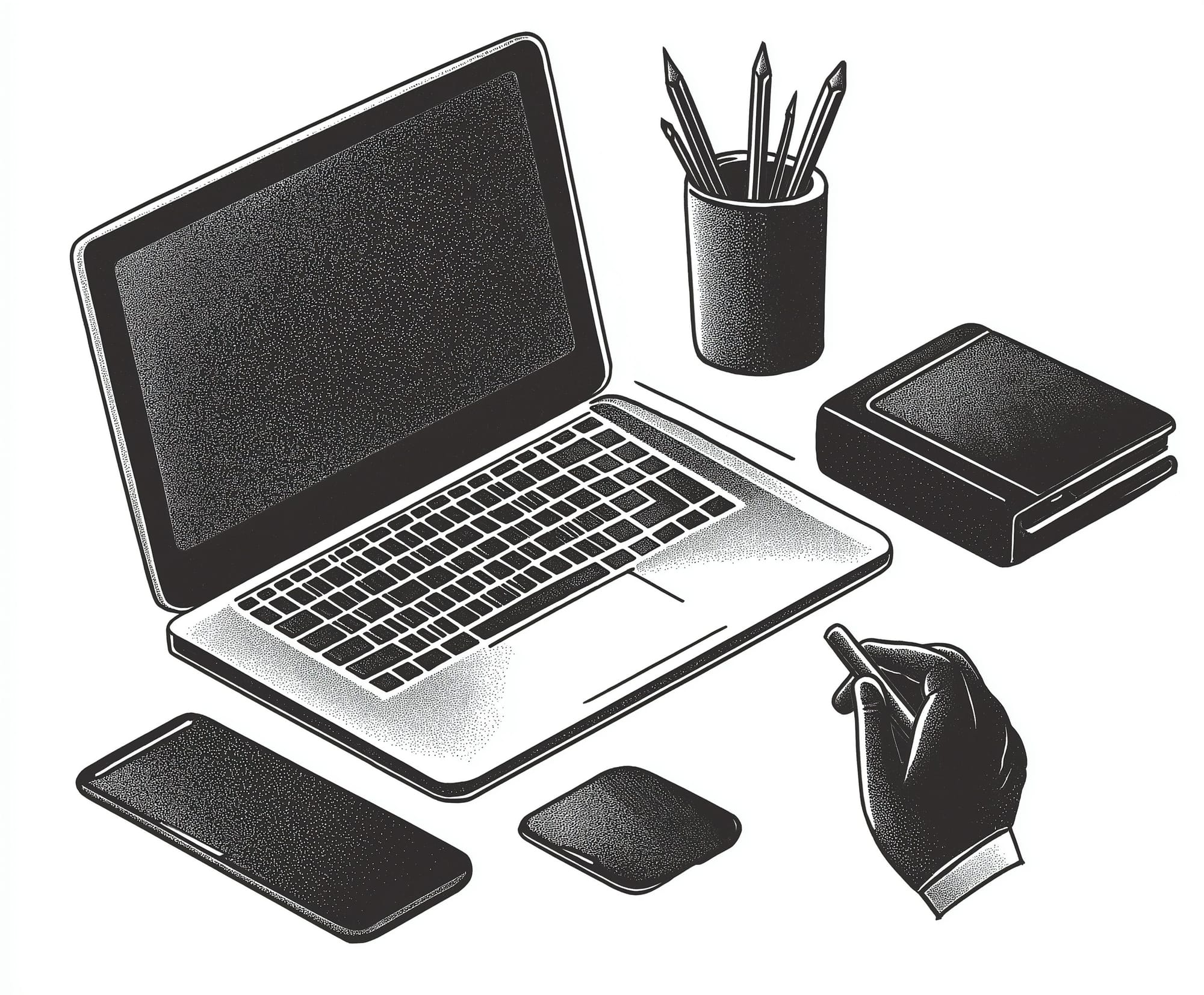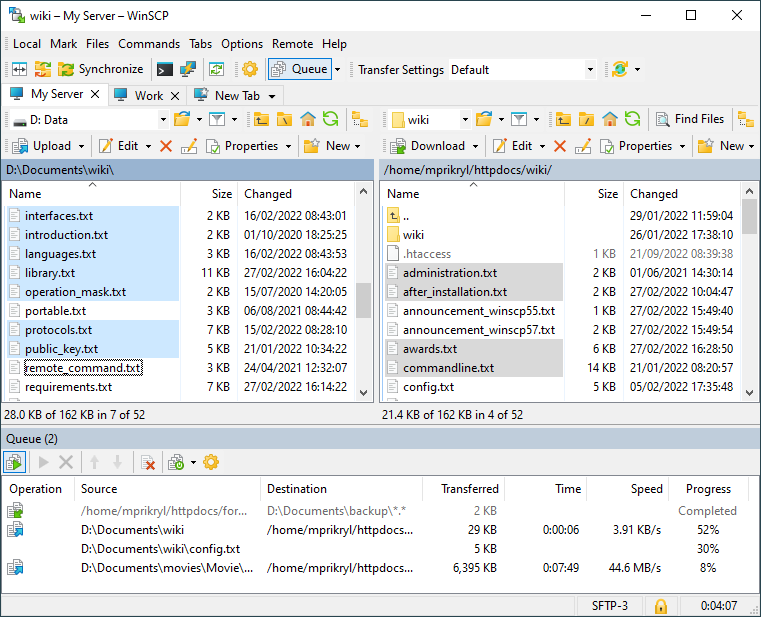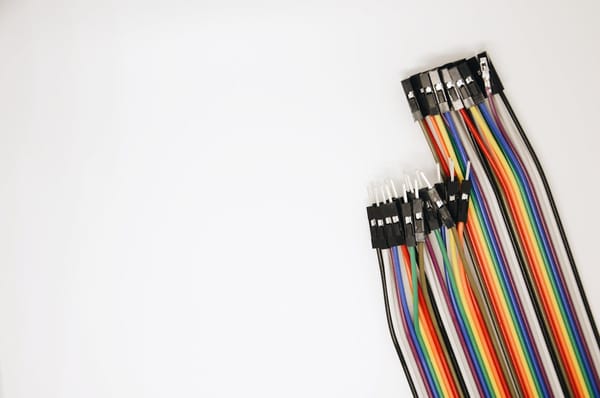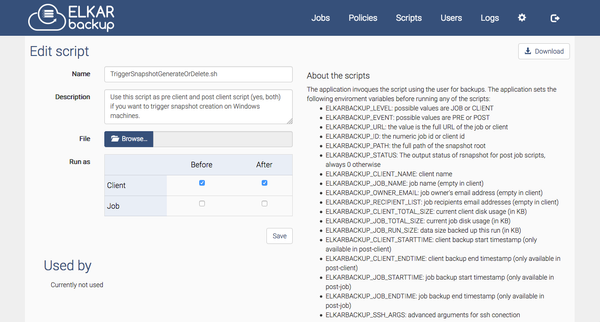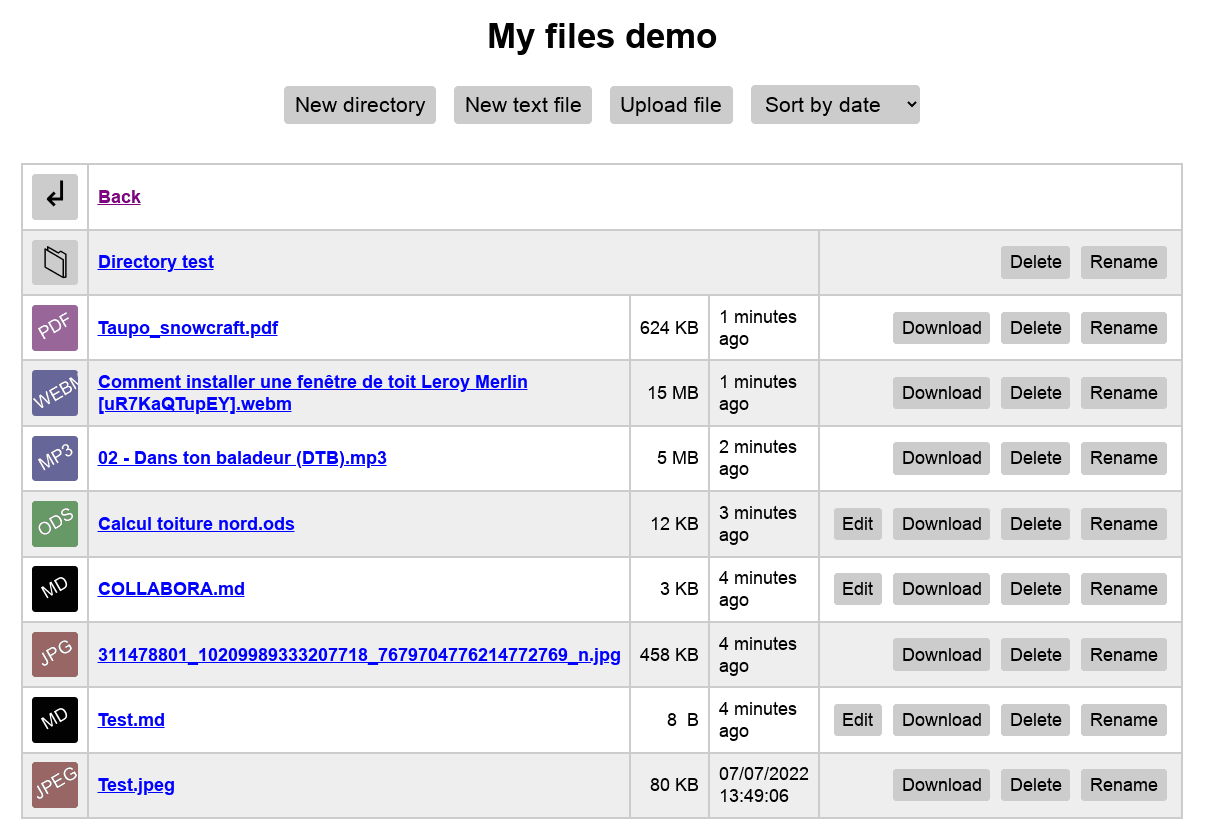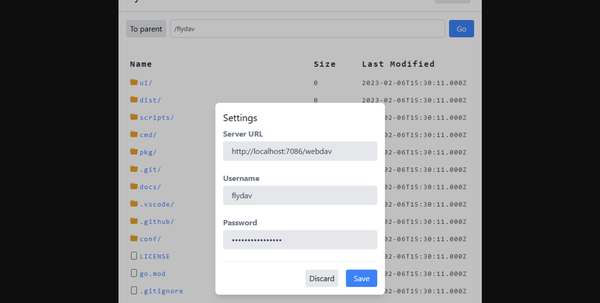Top 16 Free WebDAV Client Programs for Remote File Management
Table of Content
WebDAV (Web Distributed Authoring and Versioning) is an extension of the HTTP protocol that enhances collaborative file management on remote web servers. This powerful technology enables users to edit, move, copy, and delete files seamlessly across the internet, as if they were working with local files.
WebDAV's set of standardized rules and methods facilitates efficient remote file operations, making it an invaluable tool for distributed teams and organizations.
At its core, WebDAV builds upon the familiar HTTP protocol, adding new methods and headers to support advanced file manipulation.
This extension allows for a more interactive and dynamic connections between clients and servers, enabling features such as file locking to prevent conflicts during collaborative editing.
What is WebDAV used for?
- Remote file access and management
- Collaborative document editing
- File synchronization across devices
- Content management for websites
WebDAV Server
A WebDAV server is a sophisticated software application that implements the WebDAV protocol, enabling remote file management and collaboration. This powerful tool serves as a bridge between clients and remote storage, facilitating seamless file operations across the internet. By allowing clients to connect and perform a wide range of file-related tasks remotely, WebDAV servers play a crucial role in modern distributed computing environments.
One of the key advantages of WebDAV servers is their versatility and compatibility with existing web infrastructure.
Popular web servers such as Apache and Nginx can be easily configured to support WebDAV functionality, making it a cost-effective solution for organizations of all sizes. This adaptability allows businesses to leverage their existing server setups while gaining the benefits of advanced file management capabilities.
WebDAV servers support a variety of operations, including file creation, modification, deletion, and directory management. They also implement features like file locking to prevent conflicts during collaborative editing, ensuring data integrity in multi-user environments. With their ability to integrate seamlessly with various client applications and operating systems, WebDAV servers provide a flexible and robust platform for remote file access and management.
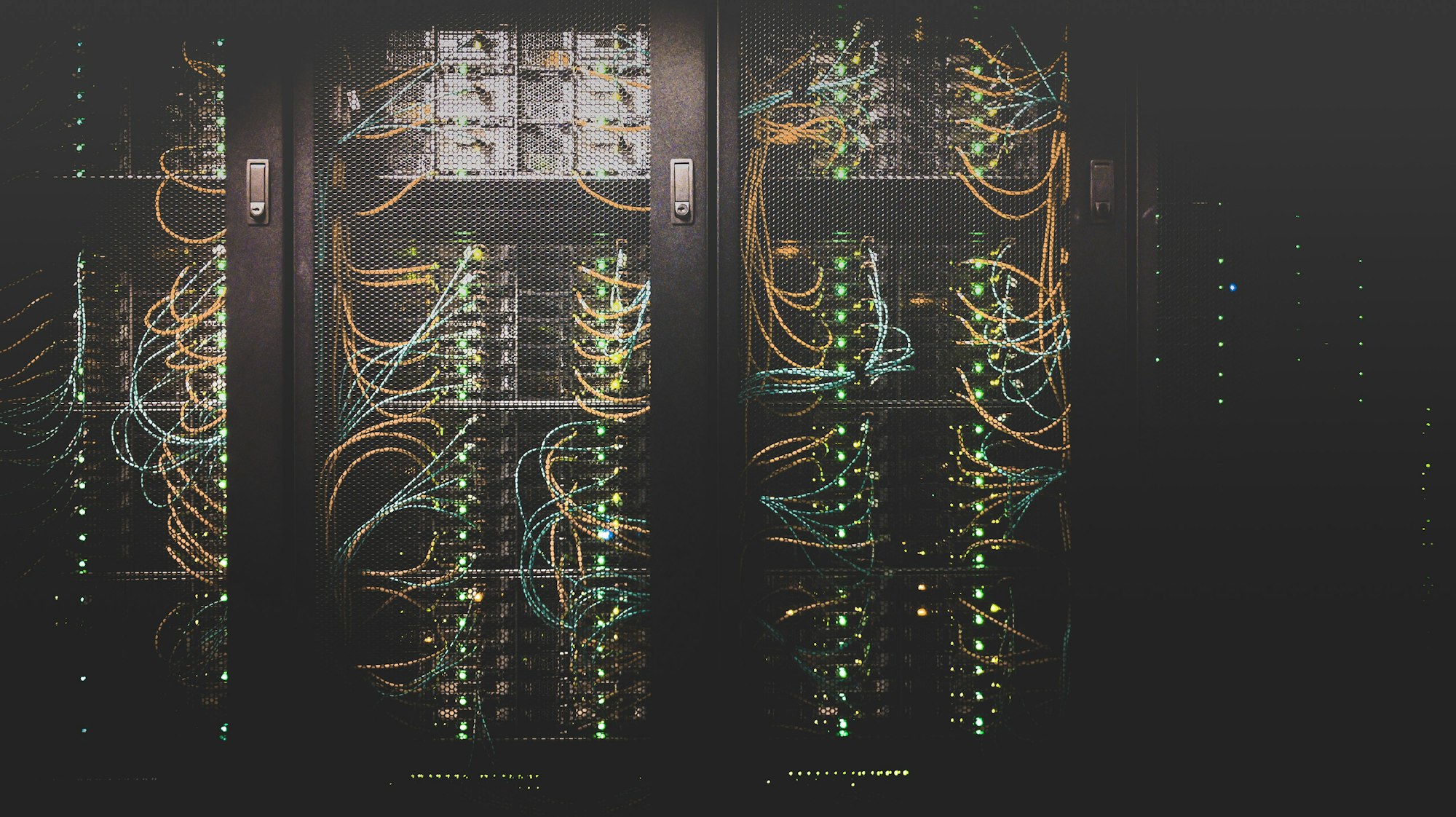
WebDAV Client
Yes, you typically need a WebDAV client to interact with a WebDAV server. Many modern operating systems have built-in WebDAV support, allowing you to mount WebDAV shares as network drives.
This integration enables users to access remote files as if they were local, streamlining workflows and enhancing productivity.
There are also standalone WebDAV clients available for more advanced features, such as enhanced security protocols, file synchronization, and collaborative editing tools. These specialized clients cater to users with specific needs or those requiring more robust functionality beyond basic file access and management.
Importance for Organizations
WebDAV is particularly valuable for agencies, startups, teams, and communities because it offers:
- Seamless remote collaboration
- Centralized file storage and management
- Cross-platform compatibility
- Enhanced security through HTTPS
- Integration with existing workflows and tools
File Managers with WebDAV support
1- Finder (macOS)
Finder, macOS's default file manager, offers built-in WebDAV support, enabling users to connect to remote servers without extra software. With Finder, you can access WebDAV server files as if they were on your local drive.
To connect, simply choose "Connect to Server" from the "Go" menu, enter the WebDAV URL, and authenticate if needed.
This seamless integration makes it easy for macOS users to upload, download, and manage files directly through the Finder interface, ensuring a smooth user experience.
2- Dolphin (Linux - KDE Desktop)
Dolphin, the default file manager for the KDE desktop environment, offers built-in WebDAV support. Dolphin's WebDAV integration allows KDE users to manage remote files effortlessly without additional tools.
Its user-friendly interface and seamless integration make it an efficient choice for accessing WebDAV servers.
Using WebDAV in Dolphin, KDE's default file manager, is straightforward. Here's how to get started:
- Launch Dolphin from your KDE desktop.
- Navigate to the "Network" section in the left sidebar.
- Right-click within this section and select "Add Network Folder."
- In the dialog that appears, choose "WebDAV."
To connect to a WebDAV server, you'll need to provide some details:
• Enter the server's URL (http:// or https://) followed by the server address and WebDAV directory. • If required, input your username and password for authentication.
Once connected, the remote WebDAV folder mounts in Dolphin. You can now browse and interact with it as if it were a local directory. This seamless integration allows for easy drag-and-drop file transfers between the WebDAV folder and your local file system.
Managing files on the WebDAV server through Dolphin is as simple as managing local files. You can perform standard operations like copy, move, and delete within the Dolphin interface. The connection remains active until you close Dolphin or manually disconnect, offering a convenient way to work with remote files throughout your session.
3- GNOME Files (Linux - GNOME Desktop)
GNOME Files (formerly Nautilus), the default file manager for the GNOME desktop, features built-in WebDAV support. This allows users to connect to remote WebDAV servers without additional software.
To access a WebDAV server:
- Open GNOME Files
- Click "Other Locations" in the sidebar
- Enter the WebDAV URL in the "Connect to Server" field (e.g.,
dav://example.com/webdav) - Provide authentication credentials if required
Once connected, the remote WebDAV folder appears in the file manager, enabling you to manage files as if they were local.
This useful integration streamlines file management tasks—uploading, downloading, and organizing files on a WebDAV server—directly within the GNOME Files interface.
WebDAV Custom Clients
1- Cadaver
cadaver is a powerful command-line WebDAV client for Unix and Linux systems. It offers a range of features, including file upload and download, on-screen content display, namespace operations (such as move and copy), collection creation and deletion, and locking functions.
Cadaver supports HTTPS for secure connections and offers basic authentication. Its straightforward, text-based interface is particularly well-suited for server environments and automation tasks.
This versatile tool simplifies WebDAV interactions in a terminal environment.
2- Nextcloud Desktop client
The Nextcloud Desktop Client syncs files between local devices and Nextcloud servers via WebDAV. It can also connect to other WebDAV servers. For non-Nextcloud servers, manually configure the WebDAV URL in "Add new account" with the server address, username, and password.
While the Nextcloud Desktop Client supports other WebDAV servers, its full feature set is optimized for Nextcloud. As a result, some functions—like sharing and versioning—may not operate as expected on non-Nextcloud servers.
Nextcloud is like your personal cloud storage system that you can set up and control yourself. It's free to use and lets you keep all your files in one place, share them with others, and access them from any device. The best part? You're in charge of your data, so you don't have to worry about privacy issues that come with big tech companies.
Nextcloud's WebDAV Support:
Nextcloud has robust WebDAV support, enabling users to access their files through the WebDAV protocol. This feature allows users to mount their Nextcloud storage as a local drive on various operating systems, facilitating easy file management.
Users can perform standard operations such as uploading, downloading, and editing files directly from their file manager. With WebDAV, Nextcloud ensures seamless integration with other applications and enhances the overall user experience for file access and collaboration.
3- Rclone
Rclone is a powerful command-line tool for managing and synchronizing files between local storage and various cloud or remote storage services, including WebDAV. Its versatility shines through advanced file transfer capabilities, seamless automation, and robust scripting options.
With its robust WebDAV support, Rclone stands out as an efficient and secure file management solution.
Rclone's Key Features
- Cross-Platform Compatibility: Rclone supports WebDAV across Windows, macOS, and Linux.
- Comprehensive File Management: Users can list, copy, move, sync, and delete files on WebDAV servers effortlessly.
- Enhanced Security: Optional client-side encryption ensures secure file transfers to WebDAV servers.
- Bandwidth Optimization: Rclone's throttling feature allows users to control bandwidth usage during WebDAV operations.
- Seamless Automation: Perfect for setting up automated backups or syncing tasks with WebDAV through scripts.
- Broad Integration: Compatible with various WebDAV servers, from custom setups to commercial services.

4- WinSCP (Windows)
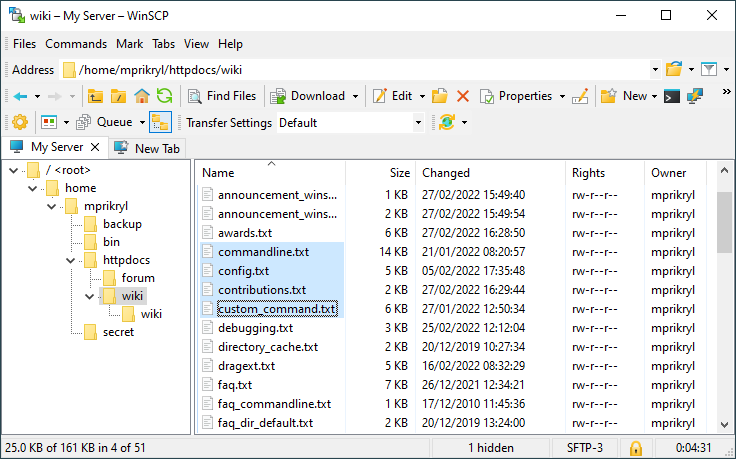
WinSCP is a popular, free file transfer client for Windows that supports multiple protocols, including FTP, SFTP, SCP, and WebDAV. It offers a user-friendly graphical interface for various file management tasks—such as uploading, downloading, and synchronizing files—between a local computer and a remote server.
WinSCP is an excellent choice for users who need a powerful yet user-friendly tool to manage files via WebDAV and other protocols.
Features
- Drag-and-Drop Interface: Users can effortlessly manage files between local systems and WebDAV servers using an intuitive drag-and-drop interface.
- Automation: WinSCP offers robust automation and scripting capabilities, ideal for streamlining WebDAV-related file operations.
- File Management: WinSCP enables users to connect to WebDAV servers and perform essential file operations such as copying, moving, renaming, and deleting.
- Secure Transfers: The software supports WebDAV connections via HTTPS, ensuring encrypted and secure data transfers.
- Support for Amazon S3, FTP, FTPS, SCP, SFTP or WebDAV
- Integration with Windows, PuTTY and other applications
- Binary and text transfer modes, transfer queue and background transfers
- Optionally supports portable operation using a configuration file instead of registry entries, suitable for operation from removable media.
5- GVfs (Linux)
GVfs (GNOME Virtual File System) is a user-space virtual file system for the GNOME desktop, primarily used on Linux systems. It's worth noting that there's no official GVfs support for Windows. On Linux, GVfs enables access to various storage protocols, including WebDAV, by seamlessly integrating remote storage into the file manager (such as GNOME Files).
For WebDAV support, GVfs allows users to mount WebDAV servers as local directories. This feature makes remote files accessible through standard file management tools without needing a separate client. By simplifying the protocol's complexity, GVfs streamlines WebDAV usage, providing users with a smooth experience—as if they were accessing locally stored files.
Since GVfs is not available for Windows, users on that platform should opt for alternative WebDAV-compatible tools such as WinSCP or Cyberduck.

6- CarotDAV (Windows)
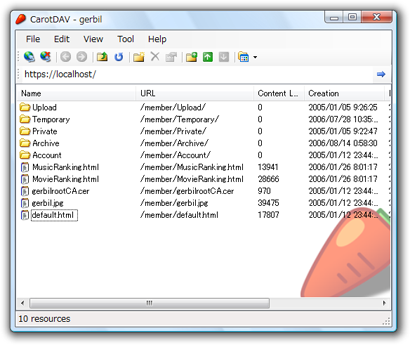
Key Features of CarotDAV:
- Supports multiple protocols: WebDAV, FTP, SFTP, and various cloud storage services
- Secure connections: HTTPS, SSL/TLS support
- Advanced authentication methods
- Compression and decompression capabilities
- File operations: Resume downloads/ uploads, auto-split
- Encryption and verification features
- Unicode support and various character encodings
- Master password protection
- Simplified WebDAV server for local use
- Available in both GUI and CUI versions
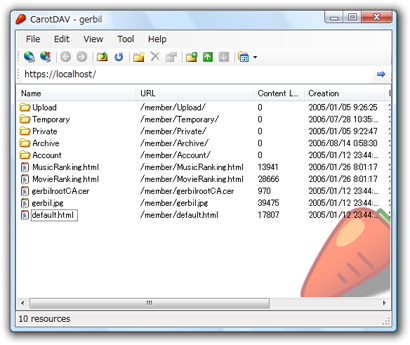
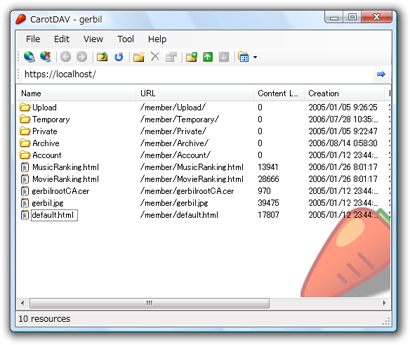
7- BitKinex (Windows)
BitKinex is a free professional file transfer program for remote server connections. It allows simultaneous access to multiple servers, making it ideal for network administrators monitoring server activity. Key features include high-speed performance and multi-connection management for FTP tasks.
The program enhances security with file-specific password protection. Users create an account during installation, ensuring data safety. These credentials are used for all server connections. While BitKinex offers many benefits, its installation process can be time-consuming.
BitKinex offers a user-friendly interface suitable for beginners. Its key feature is managing parallel requests across various protocols, enabling seamless file transfers between servers. Supporting SFTP, HTTP, WebDAV, and FXP, BitKinex integrates file transfers and other requests on a single platform, enhancing efficiency.
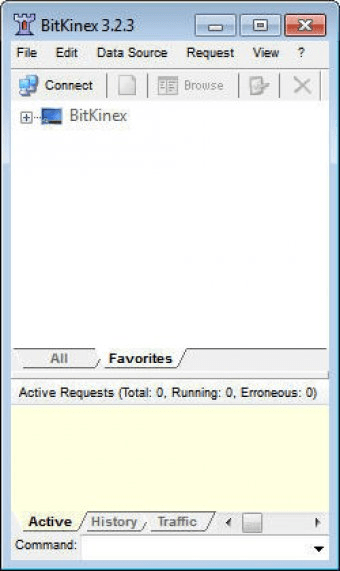
8- Air Explorer (Windows)
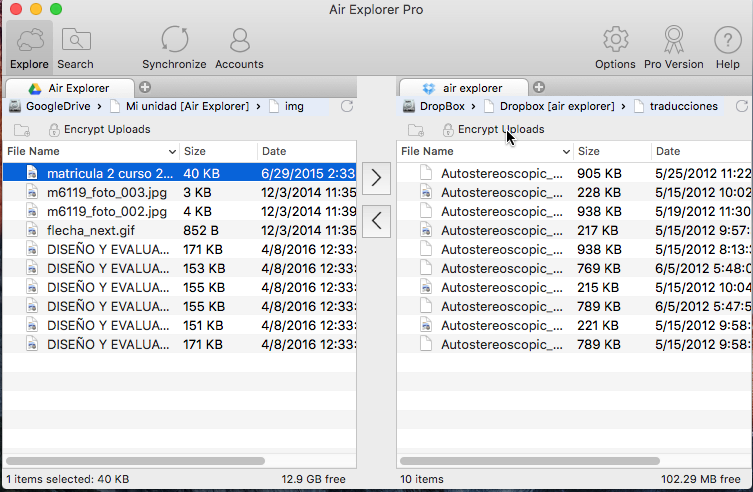
Air Explorer is a free file management program for the cloud. It is available for Windows, and macOS systems.
Air Explorer supports various cloud servers and works with FTP, FTPS, and SFTP accounts. Additionally, you can integrate WebDAV accounts into Air Explorer.
Adding a WebDAV account to Air Explorer is a simple task. Simply select the WebDAV icon in the Accounts window and fill in the required information in the WebDAV login window.
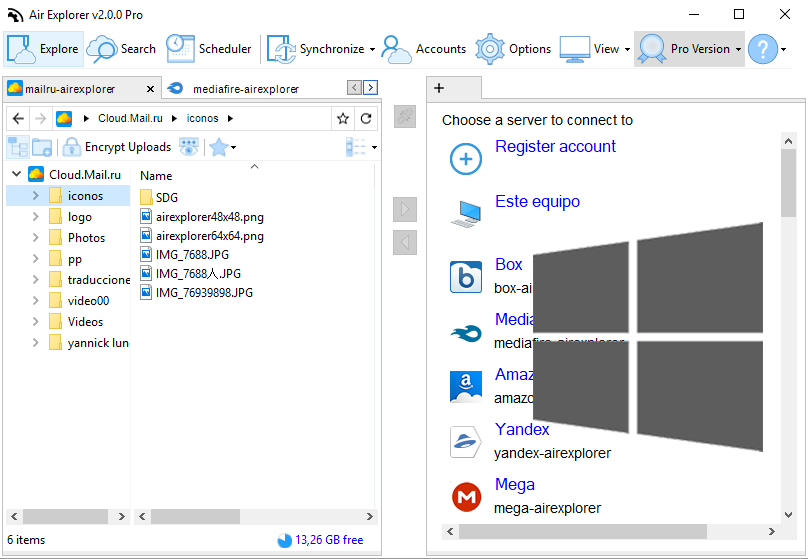
9- Duplicati
Duplicati is a free, open-source backup client that securely stores encrypted, incremental, and compressed backups on cloud storage services and remote file servers. It supports a wide range of platforms, including:
Amazon S3, IDrive e2, Backblaze (B2), Box, Dropbox, FTP, Google Cloud and Drive, MEGA, Microsoft Azure and OneDrive, Rackspace Cloud Files, OpenStack Storage (Swift), Sia, Storj DCS, SSH (SFTP), WebDAV, Tencent Cloud Object Storage (COS), Aliyun OSS, and many more.
Licensed under the MIT license, Duplicati is available for Windows, macOS, and Linux (requires .NET 4.7.1+ or Mono 5.10.0+).
Duplicati Features
- Duplicati offers a user-friendly interface and command-line tool for versatile backup management.
- Advanced encryption (AES-256 or GNU Privacy Guard) ensures data security before upload.
- Efficient storage management through initial full backups followed by incremental updates.
- Automated scheduling keeps backups current without user intervention.
- Supports various backup targets including FTP, WebDAV, SSH (SFTP), and cloud services.
- Flexible backup options for folders, specific document types, or custom filter rules.
- Volume Snapshot Service (Windows) and Logical Volume Manager (Linux) enable backups of in-use files.
- Built-in updater for easy access to the latest features and improvements.
- Customizable settings include filters, deletion rules, and bandwidth controls.
10- Cyberduck (macOS & Windows)
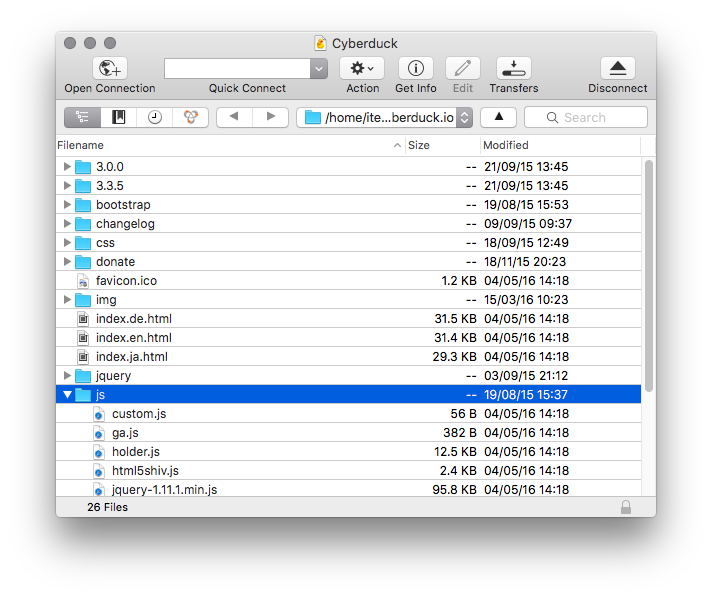
Cyberduck is a popular, open-source file transfer client available for both macOS and Windows. It supports a wide range of protocols, including FTP, SFTP, WebDAV, Amazon S3, OpenStack Swift, Backblaze B2, Microsoft Azure & OneDrive, Google Drive, and Dropbox.

11- Mountain Duck (Windows, macOS)
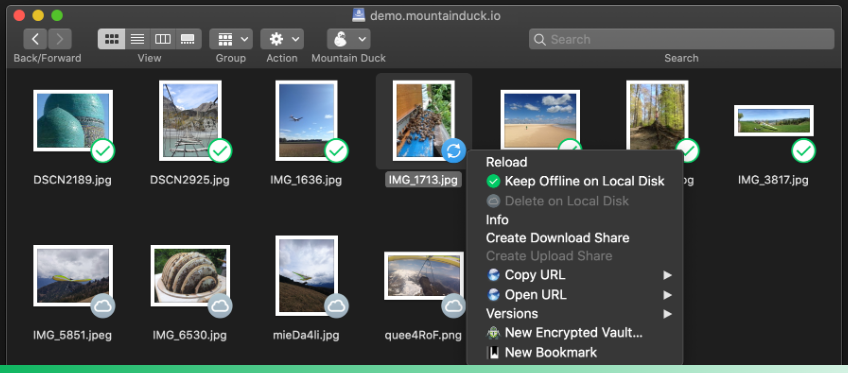
Mountain Duck is a versatile file transfer client that mounts remote storage as a local disk on macOS and Windows. This application seamlessly integrates with the native file system, enabling easy access and management of files stored on various cloud services and protocols, including WebDAV.
Mountain Duck streamlines the process of working with WebDAV and other cloud storage solutions, offering an efficient tool for remote file management.
Mountain Duck WebDAV Features
- Enhanced Security: Utilizes HTTPS for encrypted connections, ensuring data privacy during transfers.
- Efficient File Management: Mounts WebDAV servers as local drives, enabling seamless interaction with remote files using familiar tools.
- Uninterrupted Access: Features automatic reconnection to WebDAV servers when connections are disrupted.
- Streamlined File Transfer: Offers intuitive drag-and-drop functionality for effortless file movement between local and WebDAV servers.
- Multi-Server Capability: Allows concurrent connections to multiple WebDAV servers, boosting user productivity.
12- ezRemote Client
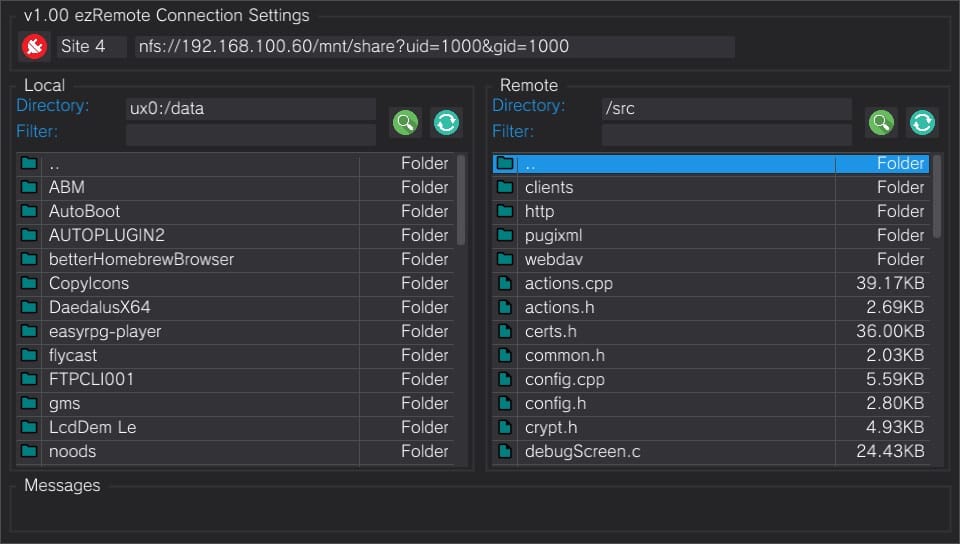
ezRemote Client is a File Manager application that allows you to connect the VITA to remote FTP, SMB, NFS, WebDAV, HTTP servers to transfer and manage files. The interface is inspired by Filezilla client which provides a commander like GUI.
Features:
- Transfer files back and forth between VITA and FTP/SMB/NFS/WebDAV/Http(Rclone,IIS,nginx,apache,NpxServe) server
- File management function include cut/copy/paste/rename/delete/new folder/file for files on VITA local drives
- Install homebrew packages in VPK,ZIP,RAR,7ZIP/Folders from both Local and Remote
- Install NPS_Browser generates packages in ZIP,RAR,7ZIP/Folders from both Local and Remote
- Extract ZIP, RAR, 7ZIP files for both Local and Remote
- Create ZIP package on Local
13- davfs2 (Linux)
davfs2 is a Linux file system client that mounts WebDAV resources as part of the local file system. It offers seamless access to remote files through standard file management tools. Compatible with various WebDAV servers, davfs2 allows users to perform common file operations—such as copying and moving—while maintaining full compatibility with existing Linux applications and workflows.

Related Posts