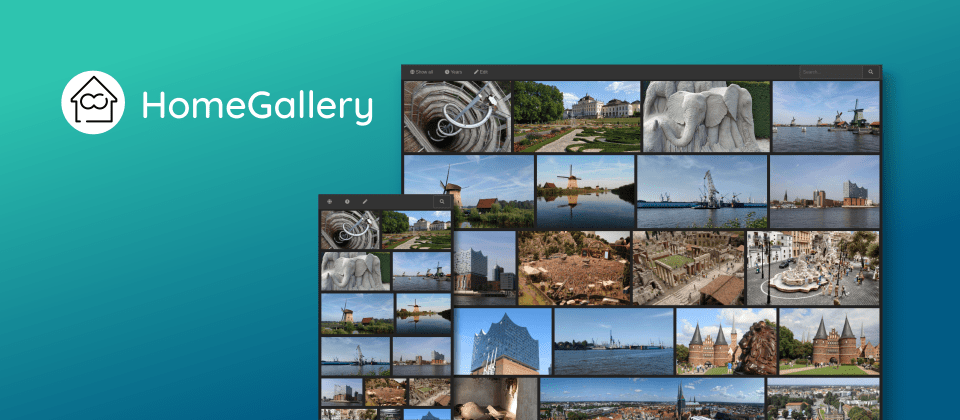HomeGallery is a Self-hosted AI-Powered Web Gallery Solution
Home-Gallery.org is a self-hosted open-source web gallery that allows users to browse personal photos and videos, featuring tagging, mobile-friendly interface, and AI-powered image and face discovery. It addresses privacy concerns by storing all private images and videos locally on a NAS at home, without relying on cloud services.
The gallery software aims to provide a fast user experience on mobile phones and helps users browse and rediscover forgotten memories from their complete media archive. It caters to computer-savvy users who prefer to solve their own problems and serve their local data without the use of cloud services.
Features
- Endless photo stream via virtual scrolling
- Video transcoding
- Reverse image lookup (similar image search). If you have one sunset image, you can easily find other sunset photos in your archive without manual tagging
- Face detection and search by similar faces
- Expressive query language with and, or, not operands
- GEO location reverse lookups
- Simple mobile app through PWA support
- Tagging, single and multi selection
- Support of read only and offline media sources. Once the preview files are generated and their meta data are extraced, the original sources are not touched and required any more. So media from offline disk need to be extracted only once and the disk can stay offline on next runs
- Media are identified by their content. Duplicated media (identical files byte-by-byte) are only processed once. Renaming is supported without recalulating previews etc.
- Fast file changes detection such as add, removes, renames or moves
- Static web gallery site export such as the demo gallery
- Meta data export to XMP sidecar files
- Stream photos and videos to Chromcast enabled TV devices
- Runs on SoC such Raspberry PI
Platforms
- Linux
- Windows
- macOS
- Raspberry Pi
- Docker
Install using Docker
Here is how to install HomeGallery using Docker.
mkdir -p data
alias gallery="docker run -ti --rm \
-v $(pwd)/data:/data \
-v $HOME/Pictures:/data/Pictures \
-u $(id -u):$(id -g) \
-p 3000:3000 xemle/home-gallery"
gallery init --source /data/Pictures
gallery run serverThen open http://localhost:3000/ , then run gallery -h on your terminal.
To configure your gallery head to: ./data/config/gallery.config.yml.
License
- MIT License