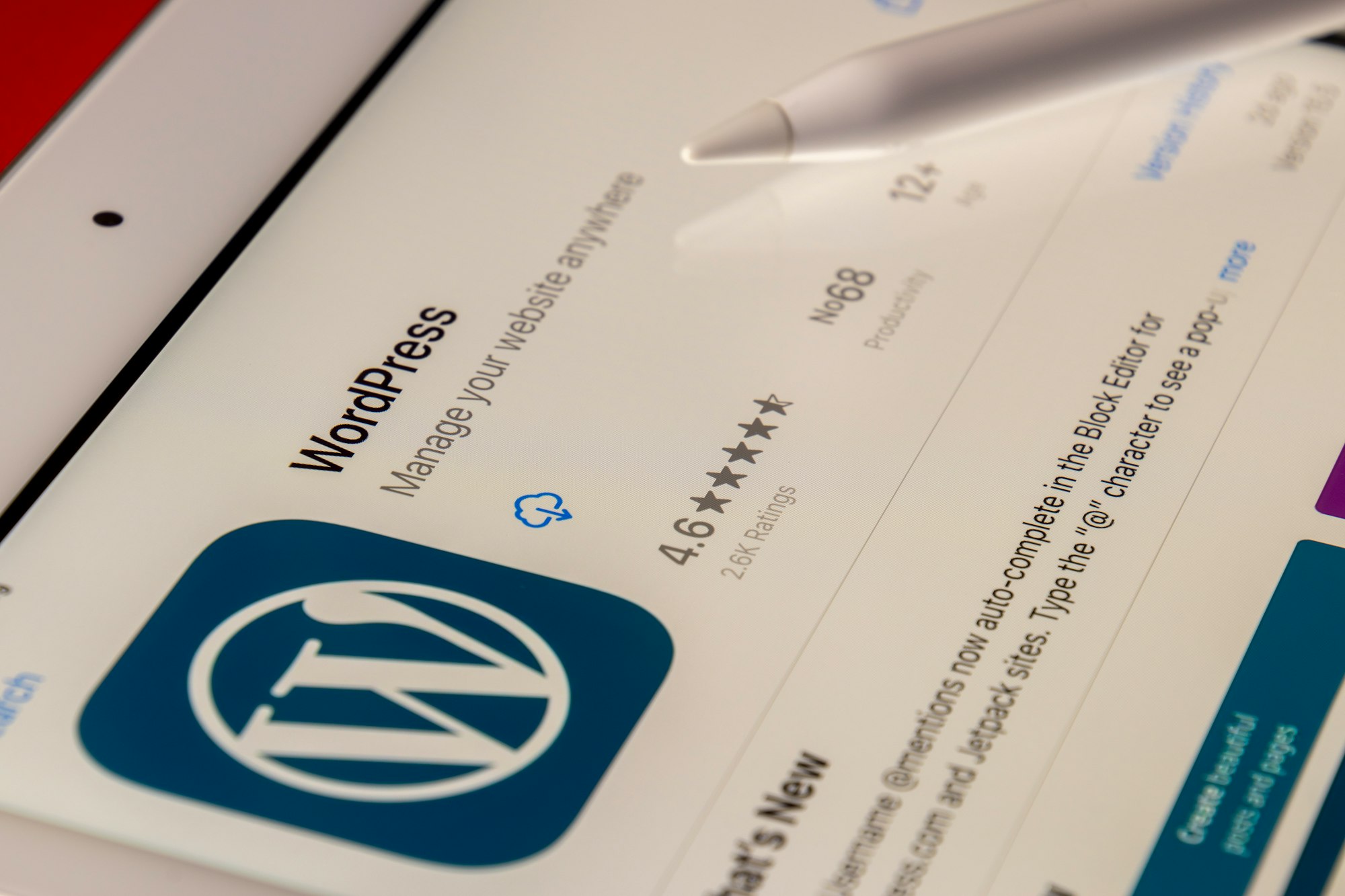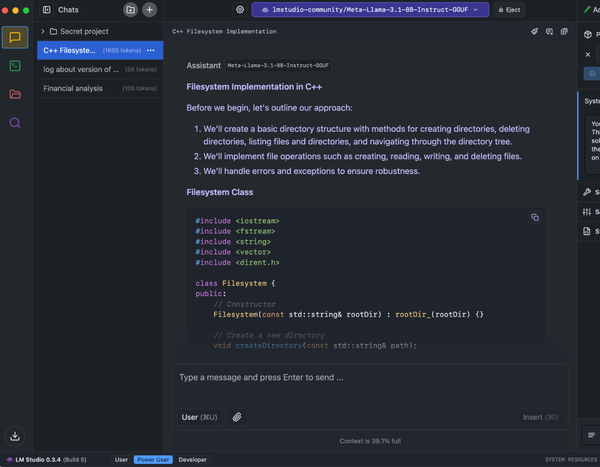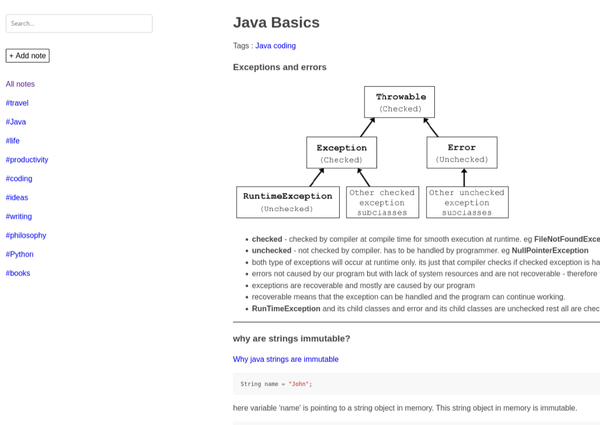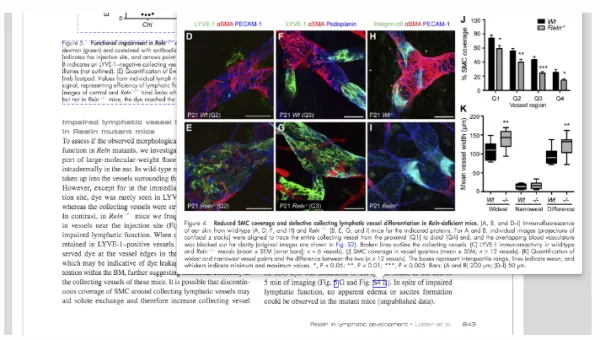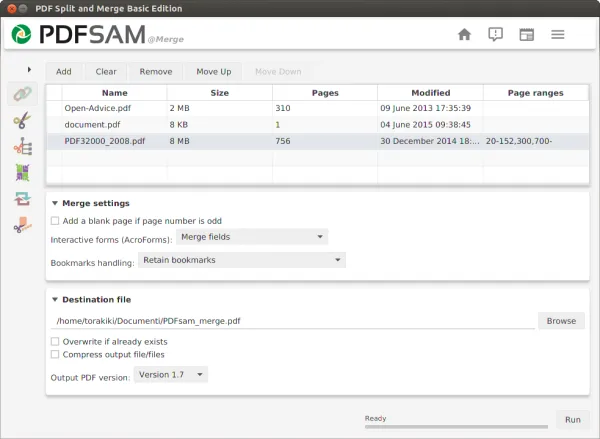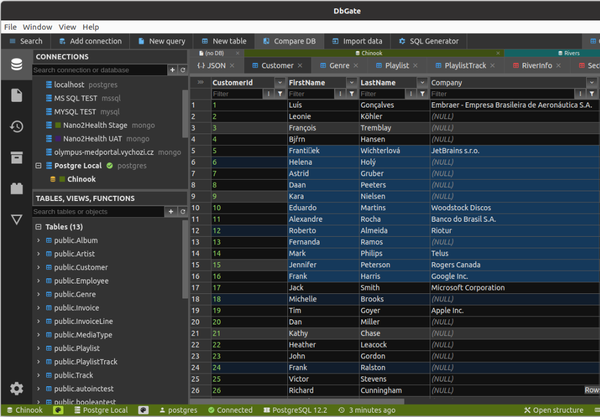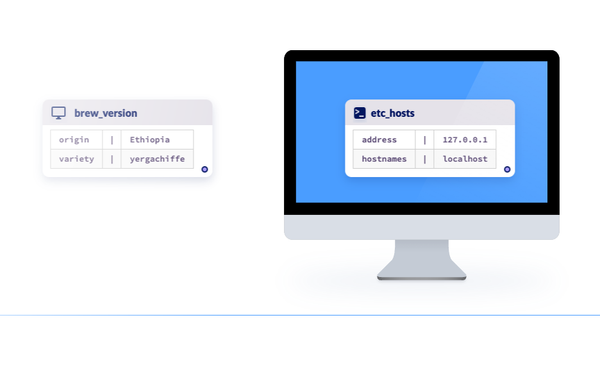How to install Docker and Docker Compose on Windows, Linux, and macOS (2024)
Table of Content
What is Docker?
Docker is an exceptional open-source platform that empowers you to effortlessly automate the deployment and management of applications through containerization.
What Docker Containers?
Containers, which are incredibly lightweight and portable units, encapsulate all the essential dependencies and configurations required to execute an application. Docker offers a seamless method to bundle applications and their dependencies into containers, guaranteeing unwavering and reliable execution across diverse environments.
With Docker, you have the ability to effortlessly construct, distribute, and execute web applications consistently, regardless of the underlying infrastructure.
What is Docker Compose?
Docker Compose is a tool that allows you to define and manage multi-container Docker applications. It uses a YAML file (usually named docker-compose.yml) to specify the services, networks, and volumes required for your application.
With Docker Compose, you can define the configuration for multiple Docker containers and their dependencies in a single file. This makes it easier to manage and deploy complex applications that require multiple services to work together, such as web applications with a database and a caching layer.
The docker-compose.yml file describes the services, their configuration, and any network connections or volumes needed. You can define environment variables, specify ports to expose, mount volumes, and more.
Once you have defined your Docker Compose file, you can use the docker-compose command to build, start, and stop your application. It will automatically create the necessary containers and networks based on your configuration.
Docker Compose simplifies the process of managing and orchestrating multi-container applications, making it a powerful tool for development, testing, and production environments.
How to install Docker and Docker Compose on your Operating System?
Here are the steps to install Docker and Docker Compose on different operating systems:
1- Windows:
- Download the Docker Desktop installer from the official Docker website.
- Double-click the installer file and follow the installation wizard instructions.
- After the installation is complete, Docker Desktop will launch automatically.
Install Docker Compose on Windows
2- Linux
- Open a terminal window.
- Run the following command to install Docker:
sudo apt-get update
sudo apt-get install docker-ce docker-ce-cli containerd.io
3- install Docker Compose on Linux
sudo curl -L "<https://github.com/docker/compose/releases/download/{VERSION}/docker-compose-$>(uname -s)-$(uname -m)" -o /usr/local/bin/docker-compose
sudo chmod +x /usr/local/bin/docker-compose
3- macOS
- Download the Docker Desktop installer from the official Docker website.
- Double-click the installer file and follow the installation wizard instructions.
- After the installation is complete, Docker Desktop will launch automatically.
Conclusion
In conclusion, Docker is a powerful platform that enables the easy deployment and management of applications through containerization. It allows applications and their dependencies to be bundled into lightweight and portable containers, ensuring consistent execution across different environments.
Docker Compose, on the other hand, simplifies the management of multi-container Docker applications by defining their configuration in a single file.
Together, Docker and Docker Compose provide a seamless and efficient way to develop, test, and deploy complex applications.
Install Solutions, Apps and Databases with Docker