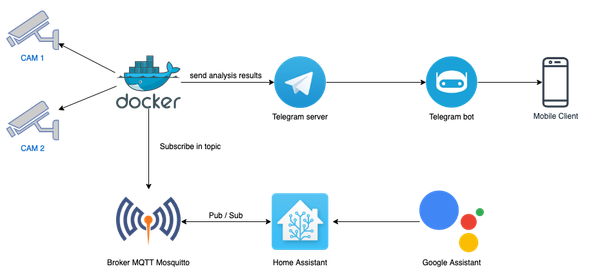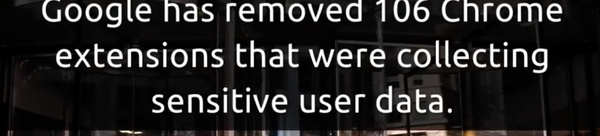How to protect your data when connecting to public Wi-Fi networks?
Table of Content
Fraudster and hackers often look for loopholes to obtain data and information about their victims. Places with public Wi-Fi networks, such as cafes, airports, and hotels, are a valuable treasure for them, as they provide many opportunities to exploit loopholes and steal personal data.
When users connect to Wi-Fi networks in public places, they do not realize the great risks of this. According to a study from the All About Cookies website, 69% of people connect to a public Wi-Fi network at least once a week, although 47% of them admit that they do not verify the legitimacy of the network before connecting to it, according to HowToGeek.
Security Risks When connecting to Public Wifi Networks
The security risks that users are exposed to when connecting to public Internet networks vary, including attacks used by hackers to violate users' privacy and seize their data.
1- "Man in the Middle" (MITM) attacks
This type of security attack depends on hackers creating a digital trap for the victim, whereby the attack depends on the hacker forging a website, so that he manipulates the content displayed to the user, when he connects to a public "Wi-Fi" network.
2- Fake Hotspots Evil Twin Attacks
This type of attack depends on tricking the victim into thinking that he is connecting to a reliable "Wi-Fi" network, but in fact he is connecting to a fake network prepared by hackers.
Once connected, all the data that the user enters during his connection to the Internet, from the history of the sites he visits and the data he enters, such as texts and logins to sites and applications, becomes "at risk".
3- Packet Sniffing
In this type of attack, hackers eavesdrop on and analyze data sent over public Internet networks. Although the HTTPS Web Content Security Protocol has reduced the effectiveness of this type of attack, some sites still use insecure protocols, such as HTTP, which exposes data to the "risk" of hacking.
4- Session Hijacking
In this type of attack, hackers seize cookies, which prove the user's identity when visiting a site, so the hacker can access the user's electronic accounts by impersonating them in a completely convincing manner for digital sites.
5- Malware Injection
Hackers can exploit security vulnerabilities on the user's device to introduce other malicious software once they connect to a public Wi-Fi network.
How to protect yourself when connecting to public Wi-Fi networks?
1- Use a Virtual Private Network (VPN)
VPN applications are a secure tunnel that protects data from the eyes of hackers, as they encrypt Internet traffic, making it difficult to intercept.
However, Forbes Advisor statistics indicate that only 40% of users rely on a VPN when connecting to public Wi-Fi networks.

2- Connect to secure sites only HTTPS
Make sure that the site you are visiting uses the HTTPS protocol, which provides an encrypted and secure connection, and it is important to check for the lock icon in the address bar of the site within the browser, before entering any sensitive information.
3- Disable automatic network connections
To ensure that you do not connect to "unsafe" networks without the user's knowledge, users should disable the automatic connection feature to wireless networks, and manually check each network before connecting to it.
4- Avoid sensitive transactions
You should avoid entering sensitive information when connecting to public networks, such as bank account details. According to a survey, more than half of Internet users admit to entering personal or financial information while connected to public networks.
Not all public Wi-Fi networks are created equal in terms of security. Public libraries are among the most trusted places to connect to Wi-Fi, with 80% of users feeling safe when connecting there, while public parks are among the least safe, with 59% of users feeling unsafe.
https://www.howtogeek.com/why-public-wi-fi-is-a-hackers-playground-and-how-to-protect-yourself/