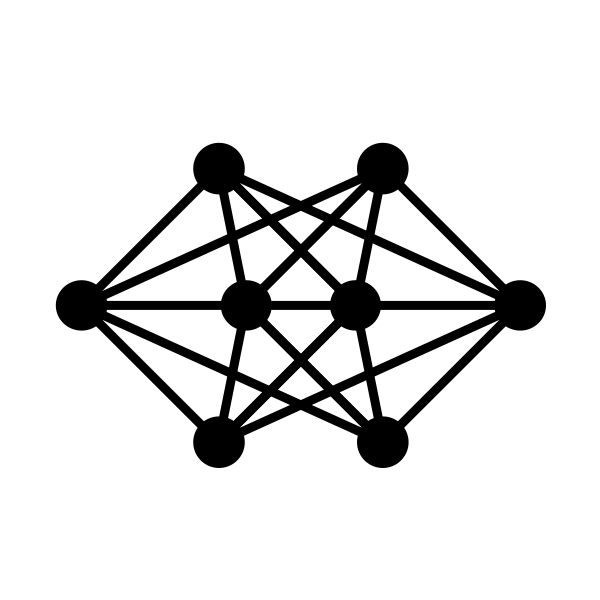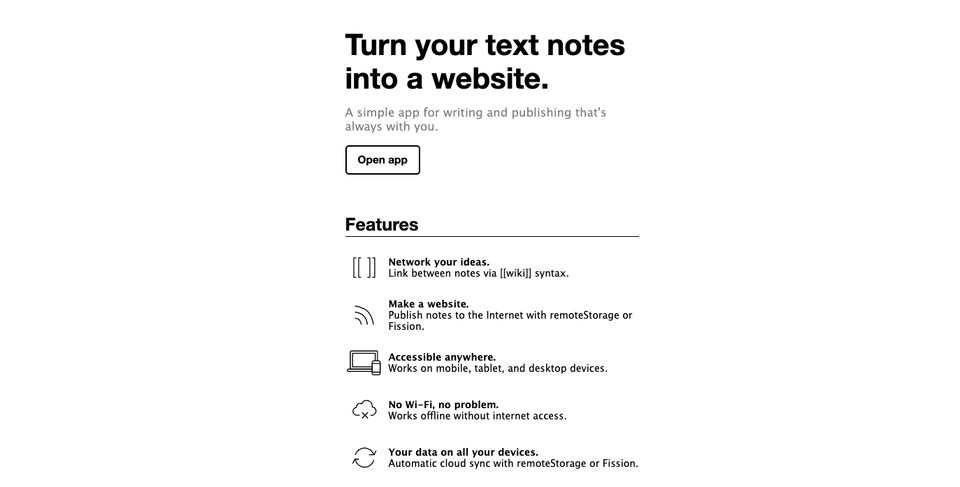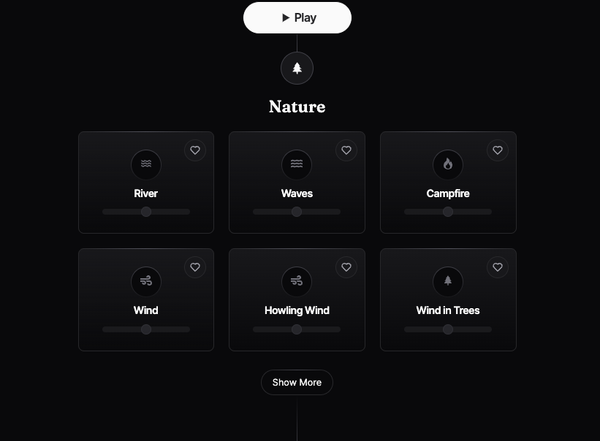How to Transform Your Notes into a Stunning Website with Hyperdraft
Are You Truly Ready to Put Your Mobile or Web App to the Test?
Don`t just assume your app works—ensure it`s flawless, secure, and user-friendly with expert testing. 🚀
Why Third-Party Testing is Essential for Your Application and Website?We are ready to test, evaluate and report your app, ERP system, or customer/ patients workflow
With a detailed report about all findings
Contact us nowTable of Content
Hyperdraft is a tool that helps you organize your thoughts and turn them into a website. Inspired by Notational Velocity, it allows you to network your ideas using a simple double-bracket syntax. It can be used for various purposes such as brainstorming, journaling, and creating to-do lists. Check out the guide for more information.
Features
- Text note organization
- Simple double-bracket syntax for linking ideas
- Versatile use cases including ideas, to-do lists, brainstorming, recipes, reading notes, journaling, and more
- Offline-first
- Easily import and export your data in JSON format
- Blind-friendly
Pros
- Easy to use and navigate with a keyboard-centric approach
- Quick and efficient way to connect and network your ideas
- Supports various use cases and writing styles
- Lightweight and simple interface
Cons
- Limited formatting options compared to more feature-rich note-taking tools
- Lack of advanced features like image embedding or collaboration
Limits
- Hyperdraft is designed primarily for text-based note-taking and organization
- Formatting options are minimal and may not suit users who require extensive styling
- Collaboration features are not available, making it more suitable for individual use
How to Use
- Install Hyperdraft from the GitHub repository.
- Create text notes using the double-bracket syntax to link ideas.
- Organize and connect your notes to create a network of related thoughts.
- Export your notes as a website to share or publish your ideas.
License
The code is released under a Hippocratic License, modified to exclude its use for surveillance capitalism and also to require large for-profit entities to purchase a paid license.
Copyright (2020) (Rosano Coutinho)
Hippocratic License Version Number: 2.1.Resources & Downloads