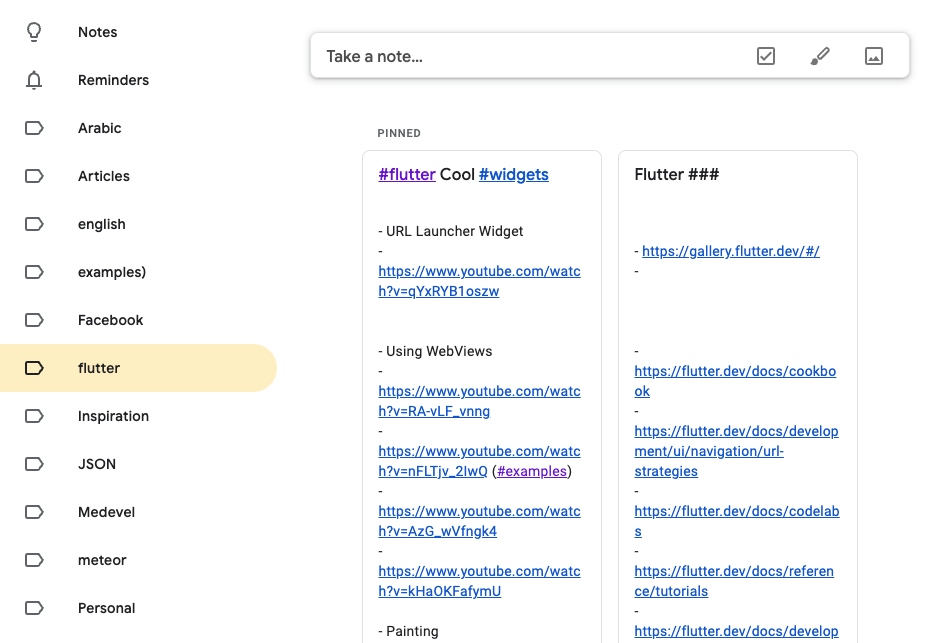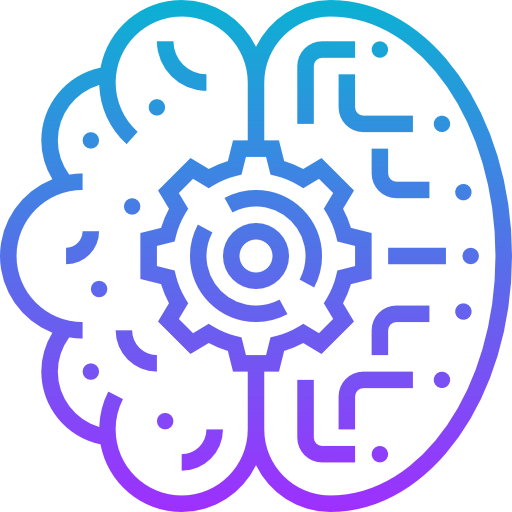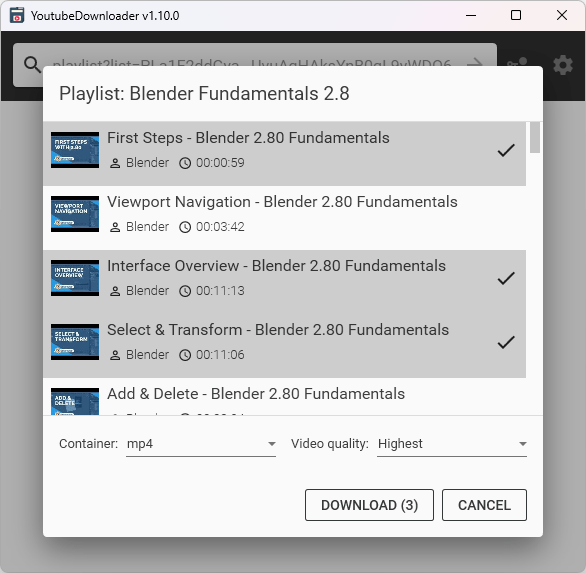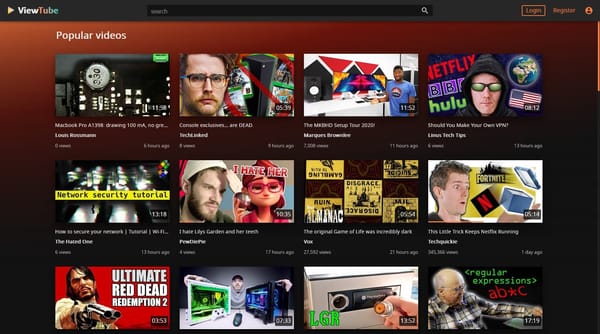Is Google Closing Google Keep? How to Export Your Notes There?
Table of Content
If you rely on Google Keep to manage your tasks, organize ideas, or store important information, you might have come across rumors about its potential closure.
While there is no official announcement from Google suggesting that Keep is shutting down, users of Google’s services know it’s always wise to have a backup plan. Let’s explore how you can export your notes from Google Keep and consider some excellent alternatives.
How to Export Your Notes from Google Keep
Exporting your Google Keep data is a straightforward process, thanks to Google Takeout. Here’s how you can back up your notes:
- Visit Google Takeout Head to Google Takeout and log in with your Google account.
- Select Your Data
- Click on “Deselect all” to clear all pre-selected services.
- Scroll down and find “Keep.” Check the box next to it.
- Configure Export Options
- Click “Next step.”
- Choose your delivery method, such as receiving a download link via email.
- Select the export frequency (e.g., one-time export).
- Choose the file type and size (e.g., .zip file).
- Create Export
- Click “Create export.” Google will start preparing your notes for download.
- Depending on the size of your data, this process might take a few minutes to hours.
- Download Your Notes
- Once the export is ready, you’ll receive an email with a download link.
- Download and extract the .zip file to access your notes in HTML and JSON formats.
Alternatives to Google Keep
If you’re looking for a note-taking app with similar or advanced features, here are some great options to consider:
- Simplenote: A minimalist note-taking app with cross-platform support and seamless synchronization.
- Joplin: An open-source alternative that supports Markdown, end-to-end encryption, and rich formatting options.
- Standard Notes: A privacy-focused app with robust security features and customizable extensions.
- Evernote: A long-standing favorite for advanced note management and web clipping.
- Microsoft OneNote: A powerful, free app that integrates well with the Office ecosystem.
- TiddlyWiki
- Memos
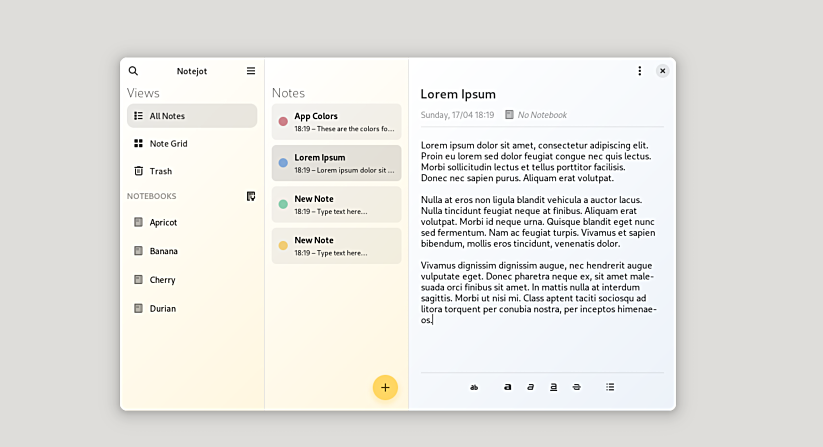
What About Open-Source Solutions?
If you’re interested in exploring open-source note-taking apps, we’ve got you covered. We’ve written extensively about dozens of open-source alternatives to Google Keep that cater to personal use, team collaboration, and community needs.
Whether you need a lightweight app for simple notes or a robust solution for project management, there’s an open-source tool out there for you.
Backing up your notes and exploring new options ensures that your data remains safe and accessible. Stay informed, and always have a backup plan for the tools you rely on daily.