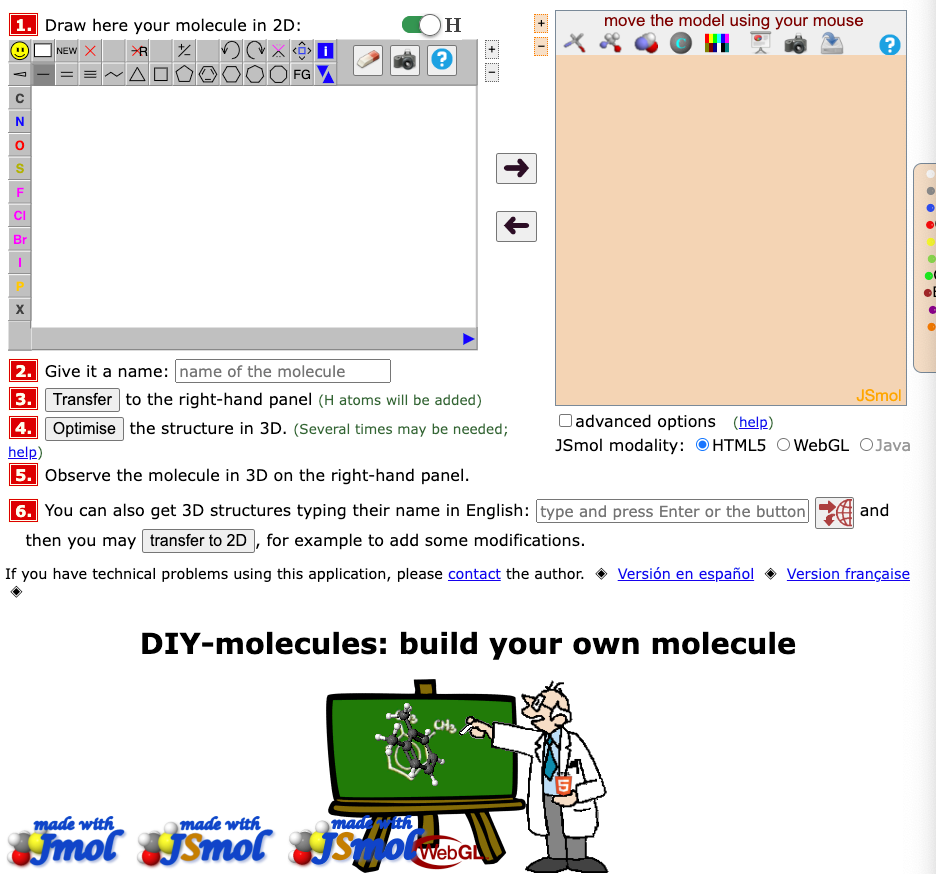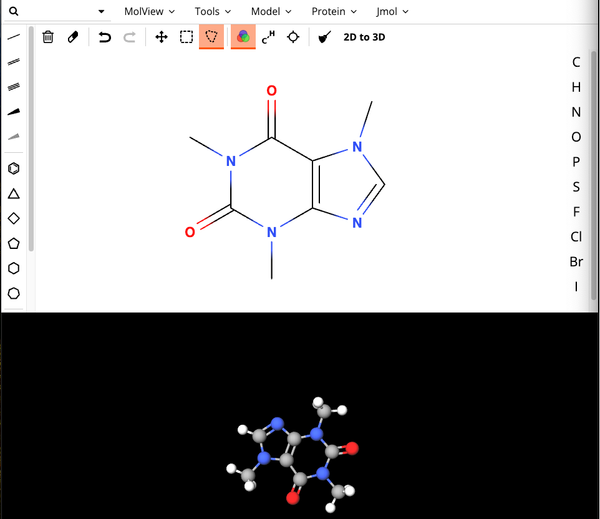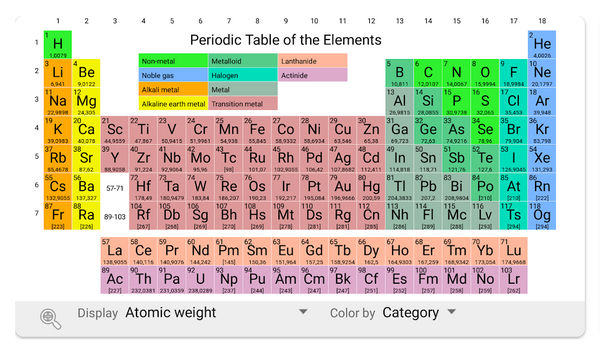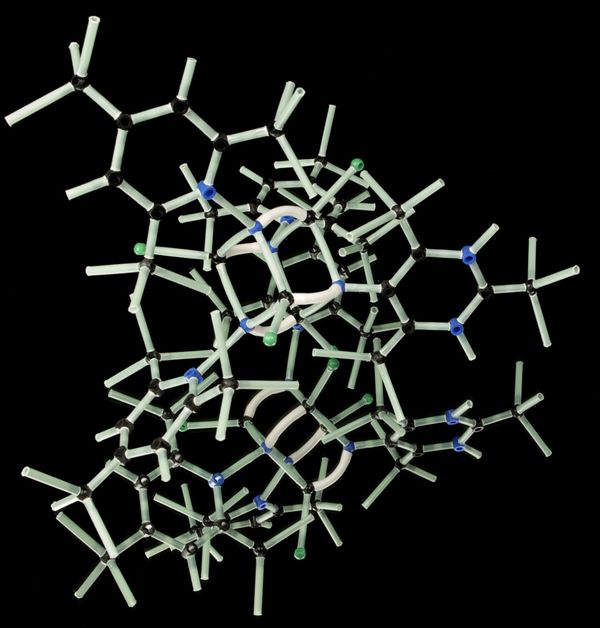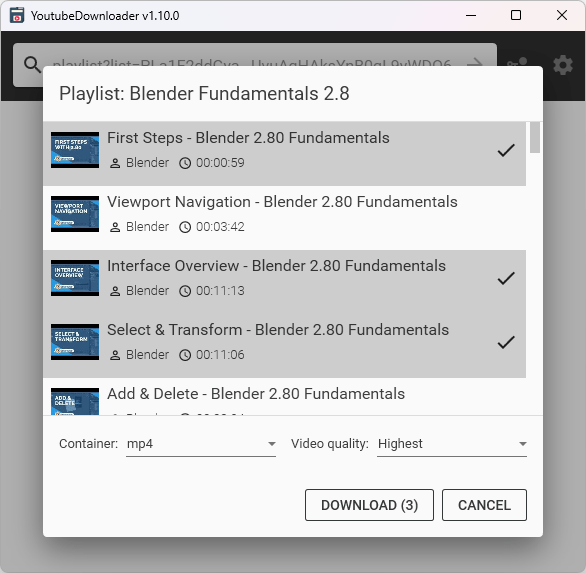JSME Molecular Editor: A Free Simple Tool for Drawing Chemical Structures
Table of Content
The JSME Molecular Editor is a web-based tool that simplifies the process of drawing chemical structures. Developed by the University of Alcalá (UAH), it provides a user-friendly platform for students, educators, and researchers to visualize and edit molecular diagrams.
Accessible from any internet-connected device, JSME is perfect for those who need to work with chemical structures quickly and effortlessly, making it an invaluable resource for academic and research endeavors.
Why JSME Molecular Editor?
Visualizing molecular structures is crucial for understanding complex chemical compounds. The JSME Molecular Editor, developed by the University of Alcalá, offers a simple yet powerful solution for creating and editing chemical structures without software installation.
Its intuitive design is ideal for educational settings, enabling both students and professionals to immediately begin drawing and editing molecular structures.
Who Is JSME For?
- Students: JSME is an ideal tool for students learning about chemical structures in organic and inorganic chemistry courses. Its simplicity enables students to visualize molecules for homework, projects, and presentations.
- Educators: Teachers and professors can use JSME as a teaching aid during lessons on molecular structure, bonding, and chemical properties. This visual approach makes it easier for students to grasp complex concepts.
- Researchers: JSME is invaluable for researchers who need to quickly sketch molecular structures during their work. Its ability to export data in research-friendly formats enhances its utility in laboratory environments.
Use Cases for JSME Molecular Editor
- Classroom Learning: Educators can use JSME during lectures or lab demonstrations to help students visualize chemical structures and understand concepts like bonding and molecular geometry.
- Research and Chemical Databases: Researchers can use JSME to draw molecular structures and export them in compatible formats for chemical databases, ensuring smooth workflow integration.
- Student Assignments: Students can use JSME to complete chemistry assignments, draw diagrams for lab reports, or create molecular models for projects.
- Integration with Online Platforms: The web-based nature of JSME makes it easy to integrate into e-learning platforms, enabling seamless usage for distance education or hybrid learning environments.
Key Features of JSME Molecular Editor
- 2D Chemical Structure Drawing: Users can draw 2D chemical structures with ease, using a range of tools to add bonds, atoms, and rings to represent various molecular arrangements.
- Export Capabilities: The tool allows users to export their work in widely used formats such as SMILES (Simplified Molecular Input Line Entry System) and InChI (International Chemical Identifier), ensuring compatibility with chemical databases and other research tools.
- Custom Atom and Bond Types: JSME offers a variety of options for customizing atom and bond types, enabling the creation of detailed and precise molecular diagrams.
- Supports Organic and Inorganic Chemistry: Whether you’re working with organic compounds or inorganic molecules, JSME is versatile enough to handle both, making it a comprehensive tool for chemists.
- No Installation Required: As a fully web-based tool, JSME eliminates the need for software installation, making it accessible across different devices and operating systems, including Windows, macOS, Linux, and mobile devices.
- Simple and Intuitive Interface: The interface is designed for ease of use, enabling users to start drawing molecular structures without the need for extensive tutorials or technical expertise.
- Customizable and Interactive: Users can easily add bonds, atoms, rings, and functional groups, making it ideal for quickly generating or modifying molecular structures. The tool also features undo/redo functionality for easy editing.
- Integration-Friendly: JSME can be integrated into other web applications, making it a flexible tool for educational institutions and researchers who want to embed it into their own systems.
- Free to Use: The JSME Molecular Editor is completely free, making it accessible for students, educators, and researchers, particularly those with limited resources.
License Information
The JSME Molecular Editor, developed by the University of Alcalá, is released under the GNU General Public License (GPL). This license allows users to freely use, modify, and distribute the software, provided that modifications and redistributed versions are also released under the GPL.
The open-source nature of the tool encourages community collaboration, leading to continuous improvements and adaptations for educational and research needs.
Conclusion
The JSME Molecular Editor, created by the University of Alcalá, is an essential tool for anyone involved in the study or research of chemistry.
Its web-based accessibility, user-friendly interface, and extensive customization options make it an indispensable resource for students, educators, and researchers alike. Whether you need to complete assignments, teach complex chemical concepts, or visualize molecular structures for research, JSME provides a free, efficient, and powerful solution.
Explore the JSME Molecular Editor here: JSME Molecular Editor.