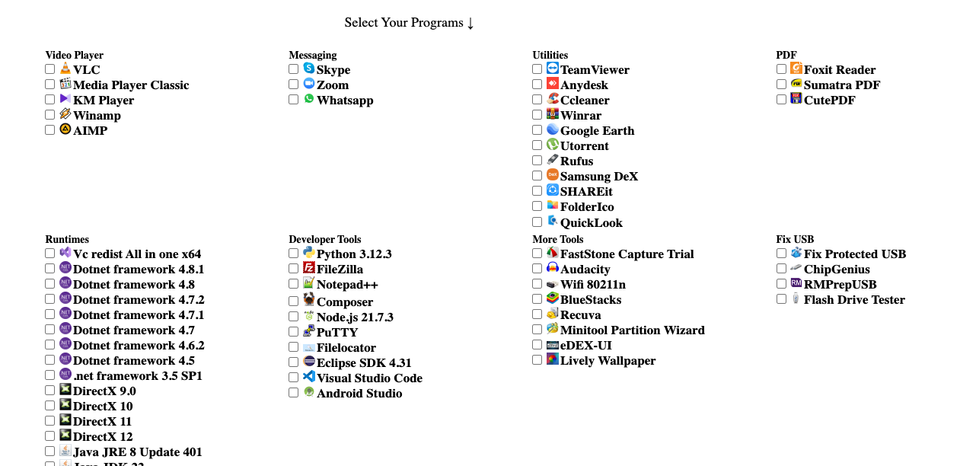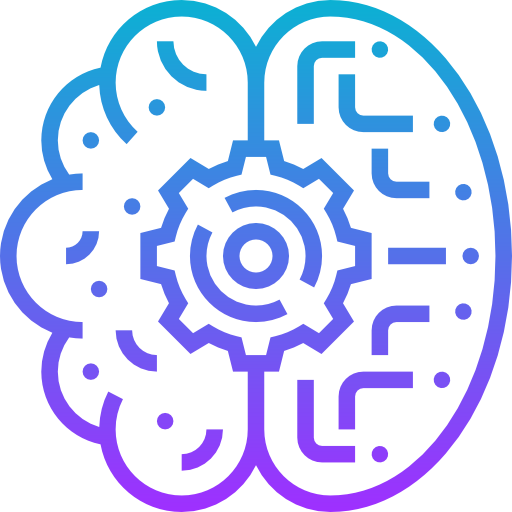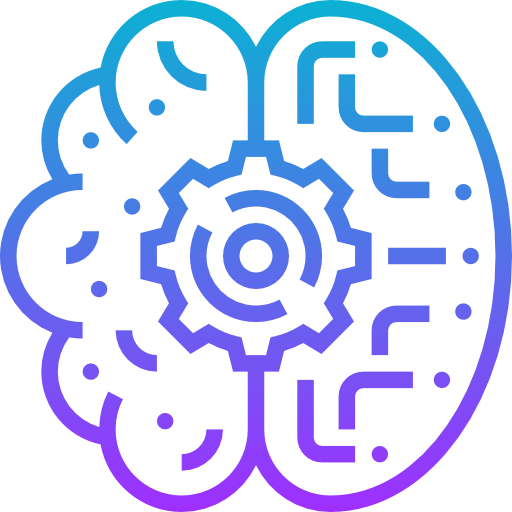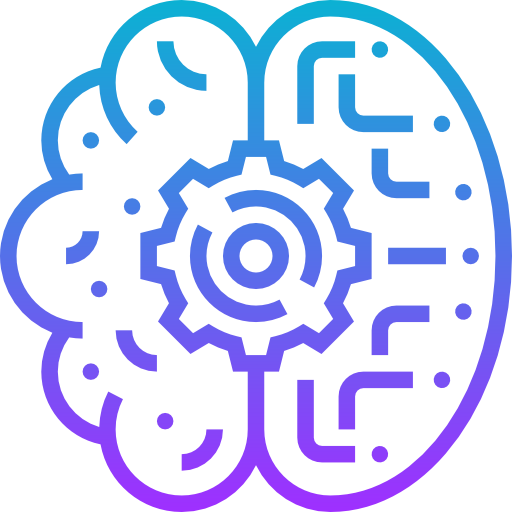JustStartPC: Your Gateway to Effortless Windows PC Setups
Table of Content
A Friendly Guide to Streamlining Your PC Journey
Starting fresh with a new PC can feel like being handed a blank canvas without a paintbrush. You know the potential is there, but where do you begin? That’s where JustStartPC swoops in like your tech-savvy sidekick.
It helps you set up your computer with the perfect blend of essential apps, tools, and system tweaks – no tech headaches involved!
Let’s dive into how JustStartPC works and how it can become your new go-to site whenever you want to give your PC that "I’m ready to roll" feeling.
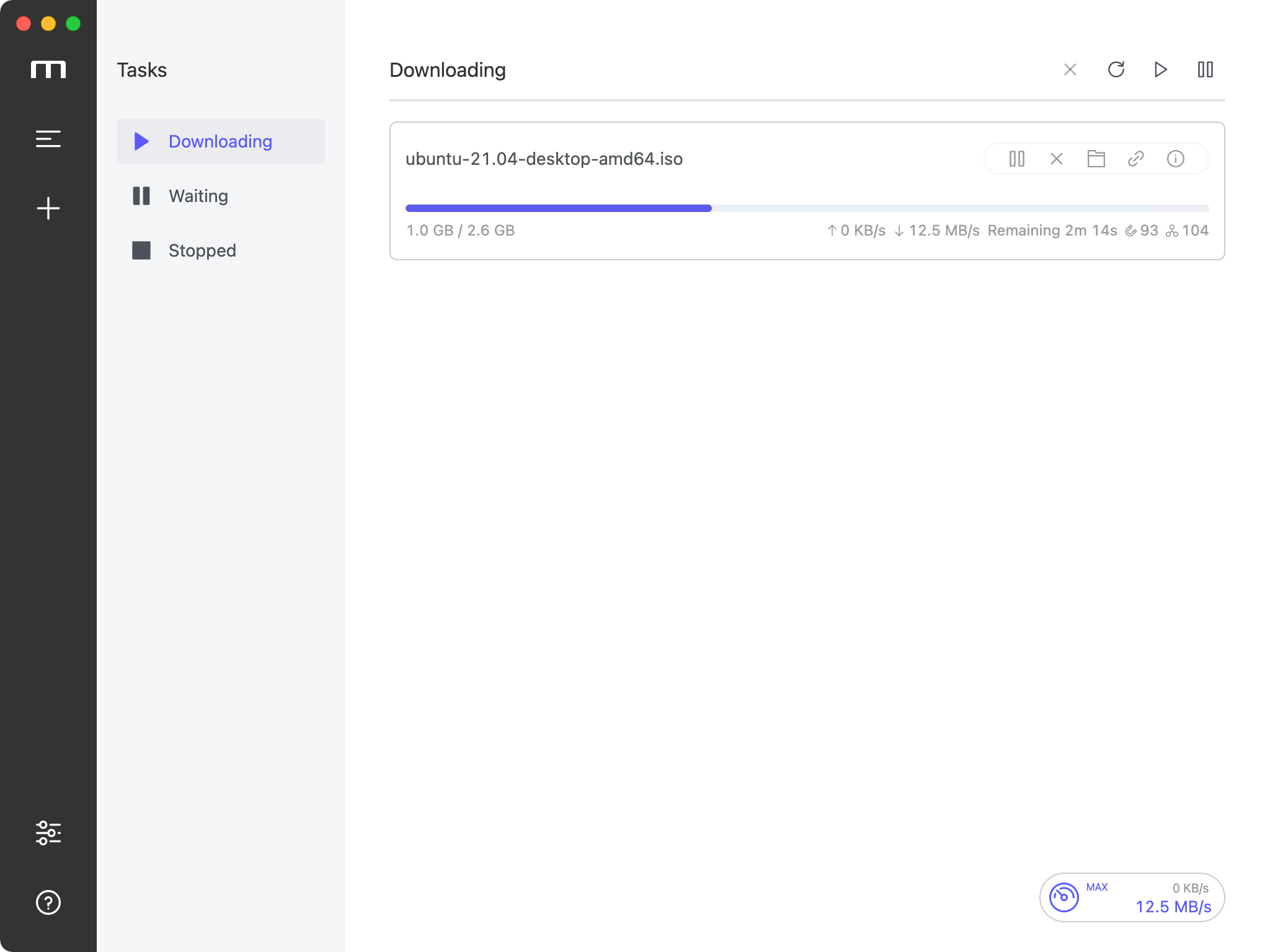
What is JustStartPC, Anyway? 🧐
Imagine if a digital wizard curated a collection of all the best, most useful tools for setting up your PC, wrapped it in a sleek, no-fuss interface, and handed it to you on a silver platter. That’s JustStartPC.
Whether you’re setting up a new machine or rejuvenating an old one, JustStartPC lets you:
- Pick from a categorized list of essential software.
- Install everything seamlessly without endless Googling or clicking “Next” a million times.
- Get right to productivity (or gaming) without sweating the setup process.
It’s like having a PC Setup Starter Pack that’s actually smart.

Why JustStartPC is a Time-Saving Gem ⏱️
- Simplifies the Chaos – No more hunting for individual installers. JustStartPC gathers everything in one tidy spot.
- Customizable Choices – Whether you need tools for work, creativity, or play, you get to cherry-pick exactly what suits your needs.
- Easy Peasy Installs – No complicated hoops to jump through. It’s click, install, boom – done.
- No Bloatware Guarantee – You’re in control. No unwanted extras sneaking into your setup.

Getting Started with JustStartPC – A Step-by-Step Guide 🛠️
Step 1: Hop Over to the Site
First, head to JustStartPC.com. The clean and intuitive interface greets you like an old friend. No clutter, no confusion – just pure simplicity.
Step 2: Pick Your Categories 🗂️
You’ll see neatly organized categories like:
- Browsers 🌐 (Chrome, Firefox, Edge)
- Office Tools 📝 (LibreOffice, WPS Office)
- Security Essentials 🔒 (Malwarebytes, Bitdefender)
- Media & Creativity 🎨 (VLC, GIMP, Audacity)
- Utilities & Maintenance 🧰 (CCleaner, 7-Zip, WinRAR)
Take your time and select the tools you want to add to your PC toolkit.
Step 3: Click & Install 🚀
Once you’ve made your selections, hit the magic button to download and install everything in one fell swoop. It's like watching a streamlined assembly line, but for software.
No digging through pop-ups or unchecking sneaky add-ons. It just works.
Step 4: Enjoy Your Supercharged PC 🎉
Sit back, sip your coffee, and let your freshly set-up computer inspire you to get things done (or binge-watch cat videos – no judgment here).
Pro Tips for Making the Most of JustStartPC 💡
- Create a Starter Pack – Bookmark your favorite software combinations for future setups.
- Stay Updated – Revisit JustStartPC to check for new tools and updates.
- Use It for Friends & Family – Helping someone set up their new laptop? JustStartPC makes you look like a tech hero.
Final Thoughts: The Setup Shortcut You Didn’t Know You Needed
JustStartPC is one of those gems that makes you wonder why you ever did things the hard way. It’s simple, effective, and downright delightful to use.
Next time you’re setting up a computer, skip the chaos and Just Start the easy way with JustStartPC.
Happy computing! 🖥️✨