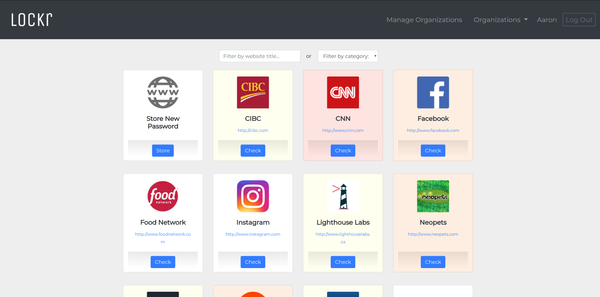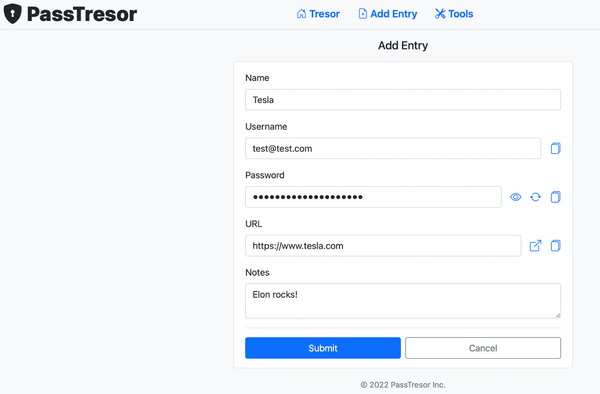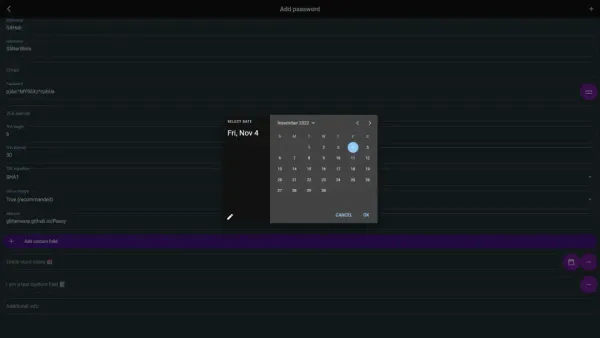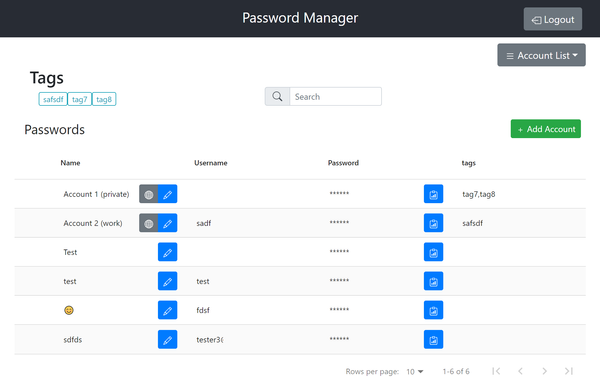KeeWeb is a multiplatform password manager with a full KeePass database support
Table of Content
What is the KeeWeb app?
KeeWeb is a free, open-source password manager for the desktop and the web. It is originally built by Antelle, a full-stack software developer from the Netherlands.
KeeWeb is fully packed with useful features which makes it favorable by many active internet users.
Beyond its desktop support, KeeWeb also works as a web application with full offline support, therefore, users can install it and run it locally or from remote servers.
Antelle also wrote a useful KDBX (KeePass password file manager) implementation in JavaScript and released it as an open-source.
KeeWeb Features
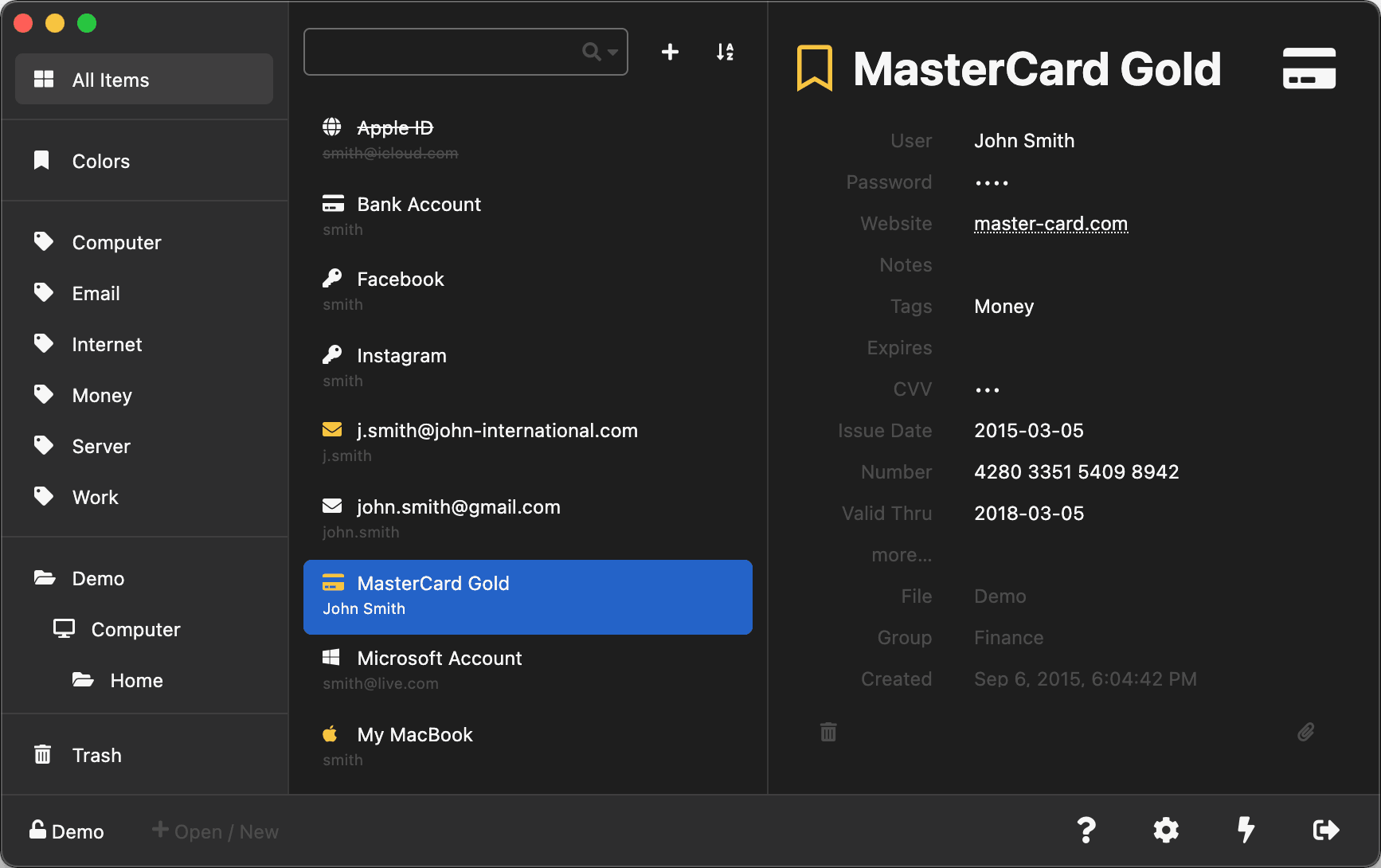
- KeeWeb is available for Windows, Linux, macOS and as a web application
- The web application is a self-hosted which means you can setup it on your server
- Full offline support, users can run the application without the need to access the internet
- A user-friendly responsive interface which works seamlessly on all screen sizes.
- The web version works smoothly with all modern web browsers like Google Chrome, Mozilla Firefox, Opera, and Safari.
- Can be installed using Docker easily without the need to dive into a configuration hell
- KeeWeb is compatible with KeePass
- Multiple themes support
- Users can set colors per items
- KeeWeb offers a multiple file support
- Search: the user can search easily through all entries and files
- KeeWeb comes with a built-in cloud sync to Dropbox, OneDrive, Google Drive, or your own self-hosted cloud as Nextcloud and ownCloud.
- Features an easily in-place tags input to organize, filter the entries
- History: KeeWeb history feature is yet another useful feature that allows users to audit all events
- KeeWeb supports file attachments with an easy drag-and-drop which works with the browser and desktop apps.
- It offers a protected fields which are hidden by default, and stored only in memory unlike other fields.
- The built-in Password generator is yet another strong feature that comes with several options to generate an impregnable long complex passwords
- KeeWeb offers a set of customized shortcuts for Windows, Linux, macOS, and the web edition
- It also offers an advanced search options, where the user can search through certain customized fields like users, websites, secure fields, passwords, notes, and history.
- The user can switch between a list and a table layout
- KeeWeb comes with an inline image viewer which is a handy feature to record and display credit-card screenshot and images.
- A built-in automatic update options
License
KeeWeb is released and distributed under MIT License.
Resources
- https://keeweb.info/
- https://github.com/keeweb/keeweb
- https://github.com/keeweb/kdbxweb
- https://antelle.net/