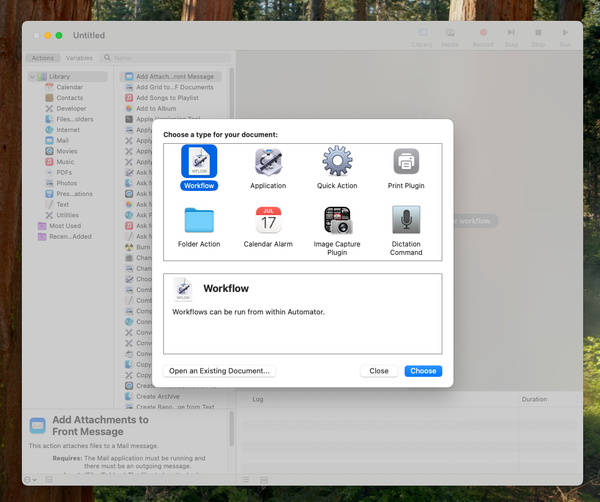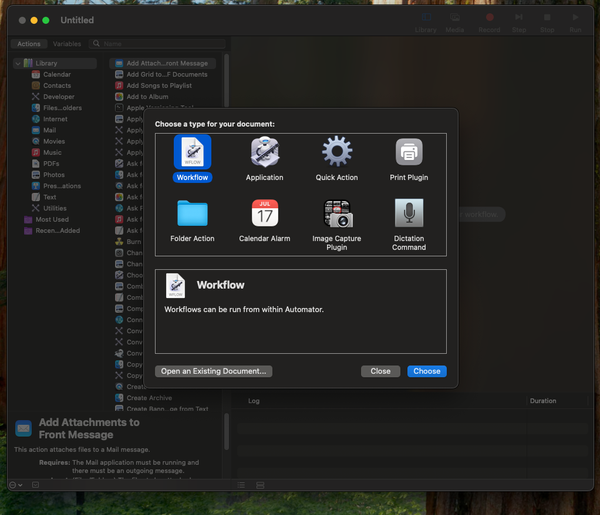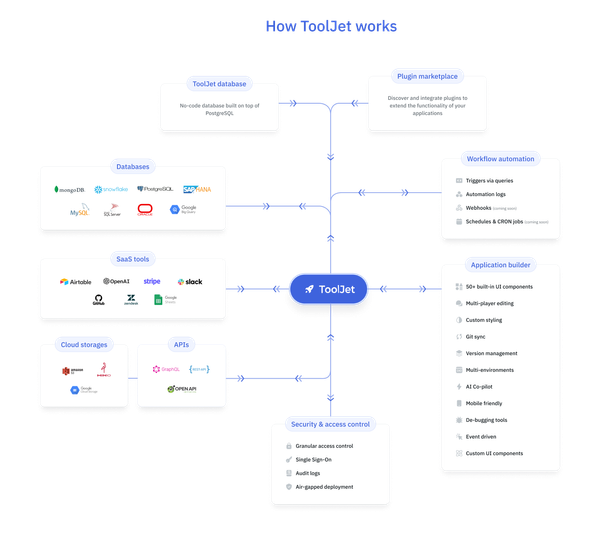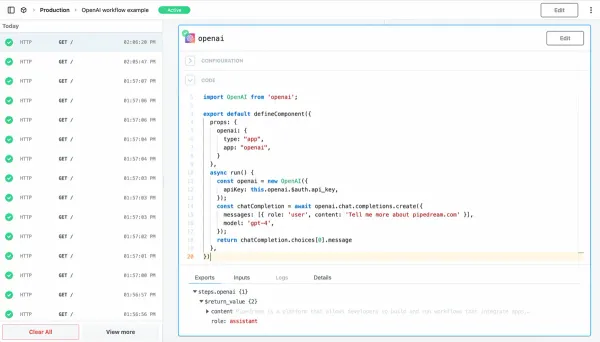How Kestra Streamlines Workflow Automation for Developers, Agencies and Data Teams
Open-Source Self-hosted Workflow Orchestration Simplified - Alternative to Zapier, Rundeck, Make and Airflow
Table of Content
Managing workflows and data pipelines in modern applications can be complex, especially when juggling multiple tools and processes.
Enter Kestra, an open-source workflow orchestration platform that combines simplicity, power, and flexibility.
Whether you're handling ETL pipelines, automating tasks, or managing cloud-native services, Kestra streamlines the process with its intuitive design and robust feature set.
What Is Kestra?
Kestra is an open-source workflow orchestration system designed for data-centric and task-based workflows. With its rich feature set and modern architecture, Kestra empowers developers, data engineers, and teams to automate complex workflows with minimal friction.
Here’s what makes Kestra stand out:
- Open Source: Free and community-driven, enabling transparency and extensibility.
- Task-Oriented: Supports a variety of tasks, from shell commands to complex data processing.
- Scalable: Built on distributed architecture, making it suitable for both small teams and enterprise-level workloads.
- User-Friendly Interface: Offers a clean, web-based UI for workflow creation, monitoring, and debugging.
- Extensible Plugins: Kestra supports custom plugins, ensuring it adapts to your specific needs.

Why Kestra Is a Game-Changer
1. Ease of Use
Kestra focuses on simplicity. Unlike many alternatives that require steep learning curves, Kestra offers a YAML-based configuration format. This makes defining workflows as easy as editing a text file.
For example, here’s a basic task definition in Kestra:
id: my_first_workflow
namespace: example
tasks:
- id: hello_world
type: io.kestra.core.tasks.scripts.Bash
commands:
- echo "Hello, Kestra!"
No complex syntax, no overwhelming setup—just straightforward workflow orchestration.
2. Web-Based UI for Monitoring
The platform provides an intuitive, web-based interface where users can manage workflows visually. Key features include:
- Real-Time Monitoring: Track workflow executions live.
- Logs and Metrics: Debug tasks with detailed logs and performance metrics.
- Retry Failed Tasks: Quickly retry failed executions without restarting the entire workflow.
3. Plugin Ecosystem
Kestra’s plugin system supports an extensive range of use cases. From cloud integrations like AWS and GCP to data transformation tools like SQL, its flexibility allows you to tailor workflows for diverse environments.
Some key plugins include:
- Database Connectors: MySQL, PostgreSQL, and more.
- Cloud Storage: S3 and Google Cloud Storage.
- Messaging Systems: Kafka, RabbitMQ, and similar.
4. Built for the Modern Stack
Kestra was designed with modern infrastructure in mind. Its distributed architecture ensures high availability and performance, making it an excellent choice for cloud-native applications.
Whether you're processing batch jobs or streaming data, Kestra can handle the workload seamlessly.
Other Features
- Embedded Code Editor
- API-first Design
- Scalable
- Task runners
- Blueprints Manager
- Flow manager
- 500+ plugins and extensions
Getting Started With Kestra
Setting up Kestra is straightforward, thanks to its Docker support. Here’s how you can start your own instance:
- Access the web interface at http://localhost:8080.
Run Kestra using Docker Compose:
docker-compose up
Clone the repository:
git clone https://github.com/kestra-io/kestra
From here, you can explore sample workflows, create your own, or dive into the documentation for advanced features.
Final Thoughts
Kestra combines the flexibility of open-source software with the power of modern workflow orchestration tools.
Its focus on ease of use, extensibility, and scalability makes it an excellent choice for teams looking to automate tasks without unnecessary complexity. Whether you're managing simple cron jobs or building complex data pipelines, Kestra has you covered.
License
Apache-2.0 License
Resources & Downloads