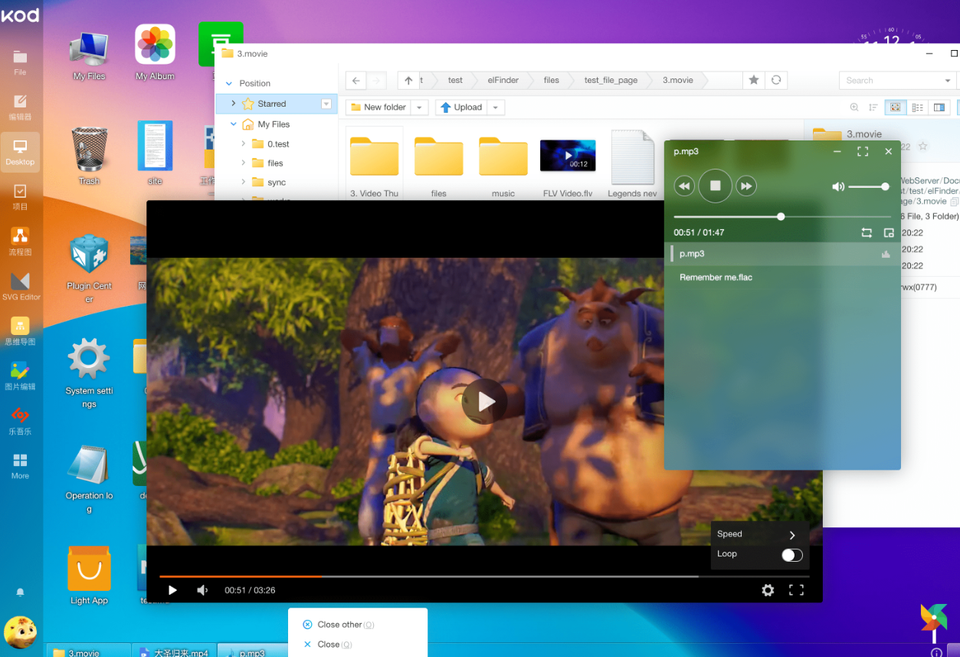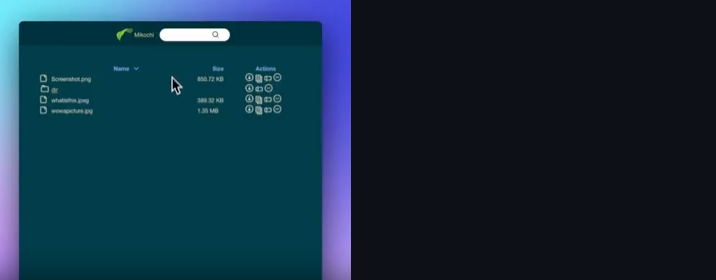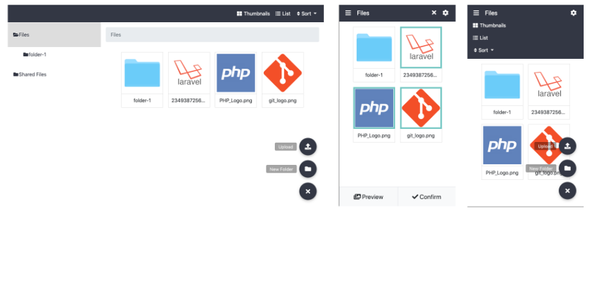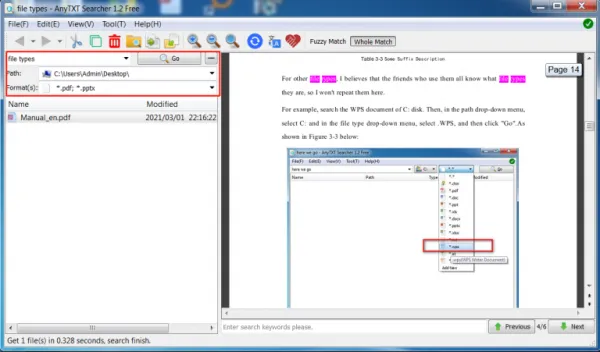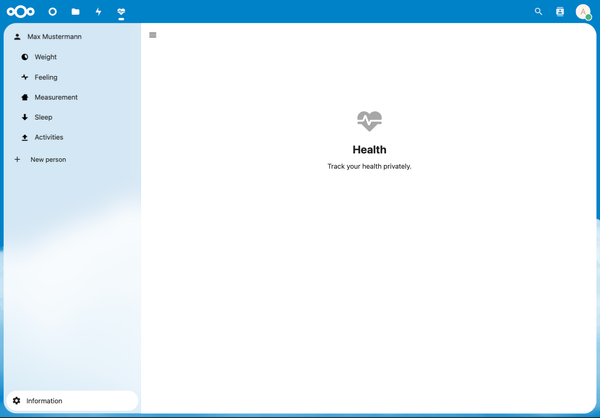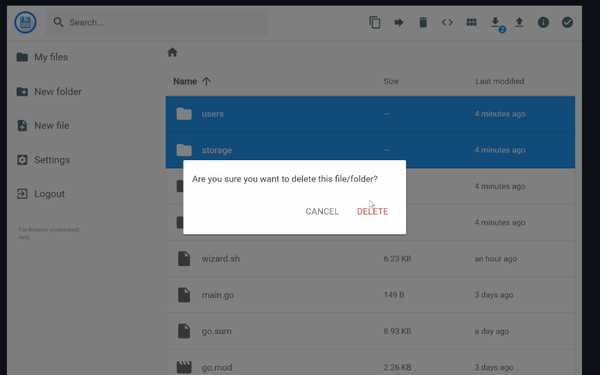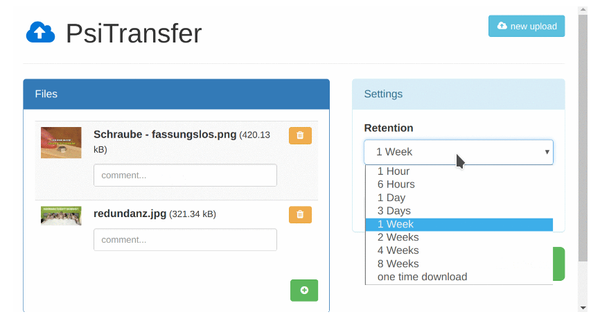Kodbox - Free Self-Hosted Web File Manager & Code Editor with Full Desktop Experience, still Kicking Since 2013
Table of Content
Kodbox is an open-source web-based file manager that offers a Windows-like experience for seamless file operations within a web browser. Designed for developers and teams who value convenience and flexibility, it provides a highly consistent and intuitive interface, supporting essential operations like creating, copying, moving, pasting, uploading, downloading, deleting, decompressing, and sorting files. This makes it easy to manage files with the same familiarity as you would on a traditional desktop.
Kodbox is more than just a web file manager; it's a full-featured web desktop system, offering seamless file management, multi-cloud integration, and code editing directly in your browser for ultimate convenience.
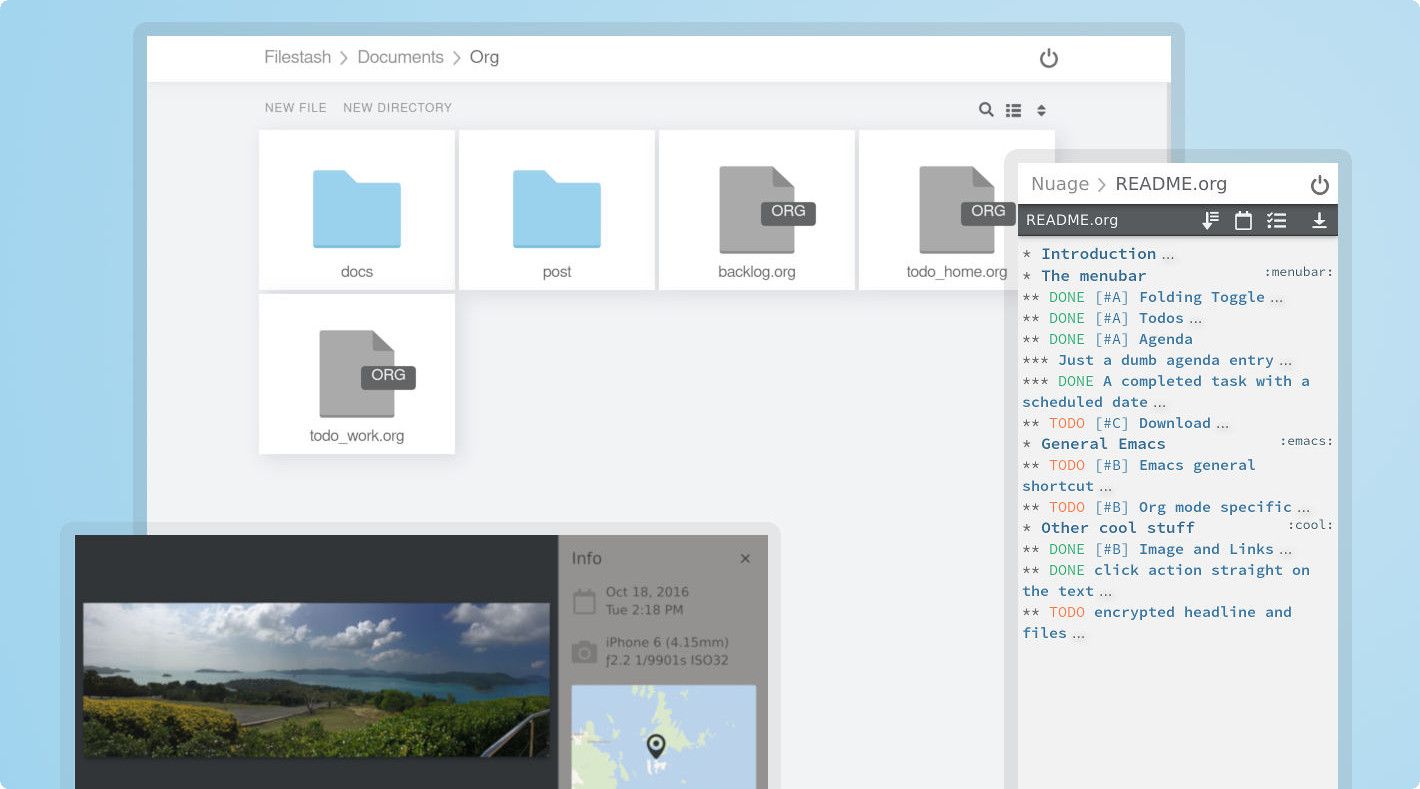
Amazing Document Management
Kodbox’s document management system offers features like box selection, drag-and-drop support, and extensive keyboard shortcuts, creating an efficient and streamlined workflow. Users can perform selections quickly using standard shortcuts such as Ctrl-click, Shift-click for continuous selection, and more, with options to navigate and manage files intuitively.
The first-letter quick positioning and Pinyin fuzzy search allow rapid access to documents, no matter how extensive the file list.
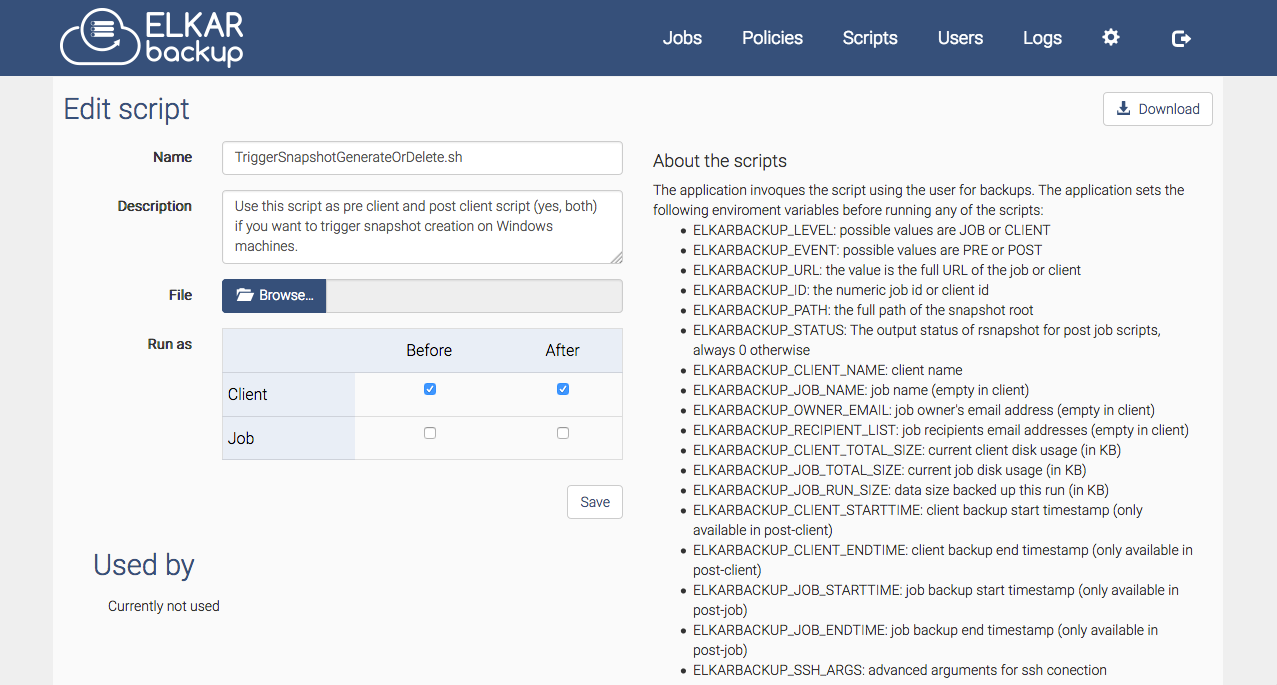
With multi-cloud support, Kodbox also makes it easy to manage files across various cloud providers, providing a seamless way to access and organize cloud-stored documents as if they were on a local drive. Suitable for Linux, Windows, and Mac, it requires only PHP 5 to run, offering flexibility in both local and online environments.
Features
Here is a comprehensive features list for Kodbox:
General Features
- Private Cloud Disk: Enterprise-grade private cloud disk with a Windows-like user experience.
- Beautiful Desktop alike interface
- Self-Hosted Storage: Full support for private deployment with secure and controllable storage.
- Multi-Format Preview: Online preview, editing, and playback of hundreds of file formats (Office, media, etc.).
- Multi-Storage Fusion: Supports local disks, FTP, WebDAV, Alibaba Cloud OSS, Tencent Cloud COS, Qiniu, Minio, S3, and other protocols.
- Cross-Platform Accessibility: Web, H5, iOS, Android, PC, and WebDAV mounting support.
File Operations
- Windows-Like Operations: Includes new creation, copy, move, paste, upload, download, delete, decompress, sorting, and view modes.
- Global Drag and Drop: Move, copy, upload, and download files via drag-and-drop.
- Shortcut Keys: Extensive keyboard shortcuts (e.g., Ctrl+C, Ctrl+X, Ctrl+V, F2, etc.).
Document Management
- Selection Tools: Box selection, drag-and-drop, multi-selection with shortcuts.
- Quick Search: Pinyin and first-letter quick positioning, advanced search filters.
- Multi-Dimensional Organization: Favorites, document tags, file categories, recent files, albums, and recycle bin.
- Detailed Properties: View document attributes, file information, EXIF data for images, and file statistics.
Collaboration & Permissions
- Fine-Grained Permission Control: Set permissions per department, folder, or file.
- Internal & External Sharing: One-click link sharing, with access control (passwords, validity periods, edit permissions).
- Collaboration Tools: Document discussions, historical versions, edit locks, and department labels.
Security & Data Management
- Login Control: Device control, two-step verification, IP filtering, and anti-brute force protections.
- Behavior Audit: Login and operation logs, dynamic security watermarks, and sensitive word filtering.
- Data Security: Data backup, multi-cloud storage, CSRF protection, and cluster deployment.
Additional Features
- File Deduplication: COW mechanism with double-hash verification for efficient file management.
- Version Control: File history versions for online-edited documents.
- Advanced Text Editor: 120 code language highlighting, multi-tab support, real-time preview, hex mode, etc.
- Markdown & Diagram Support: Markdown editor with real-time preview, flowchart, and mind map creation.
- Plug-in Center: 30+ plug-ins (AD domain, WeChat, DingTalk, etc.), SDK for embedding in ERP/OA systems.
- Mobile & Desktop Apps: Android, iOS, Windows, and Mac apps with local folder backup and auto-mount to local disk.
License
kodcloud is issued under GPLv3. license.
Contact: kalcaddle#qq.com
Copyright (C) 2013 kodcloud.com