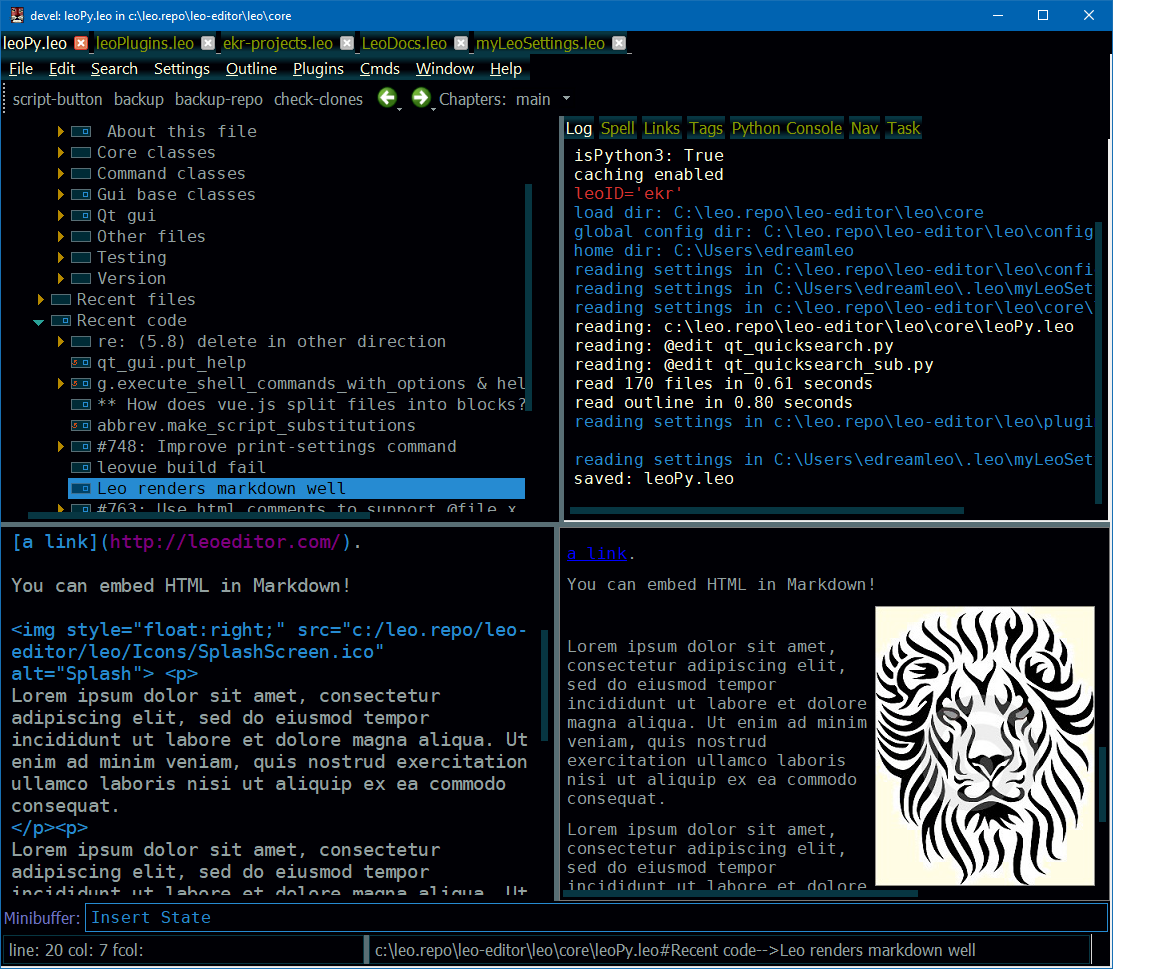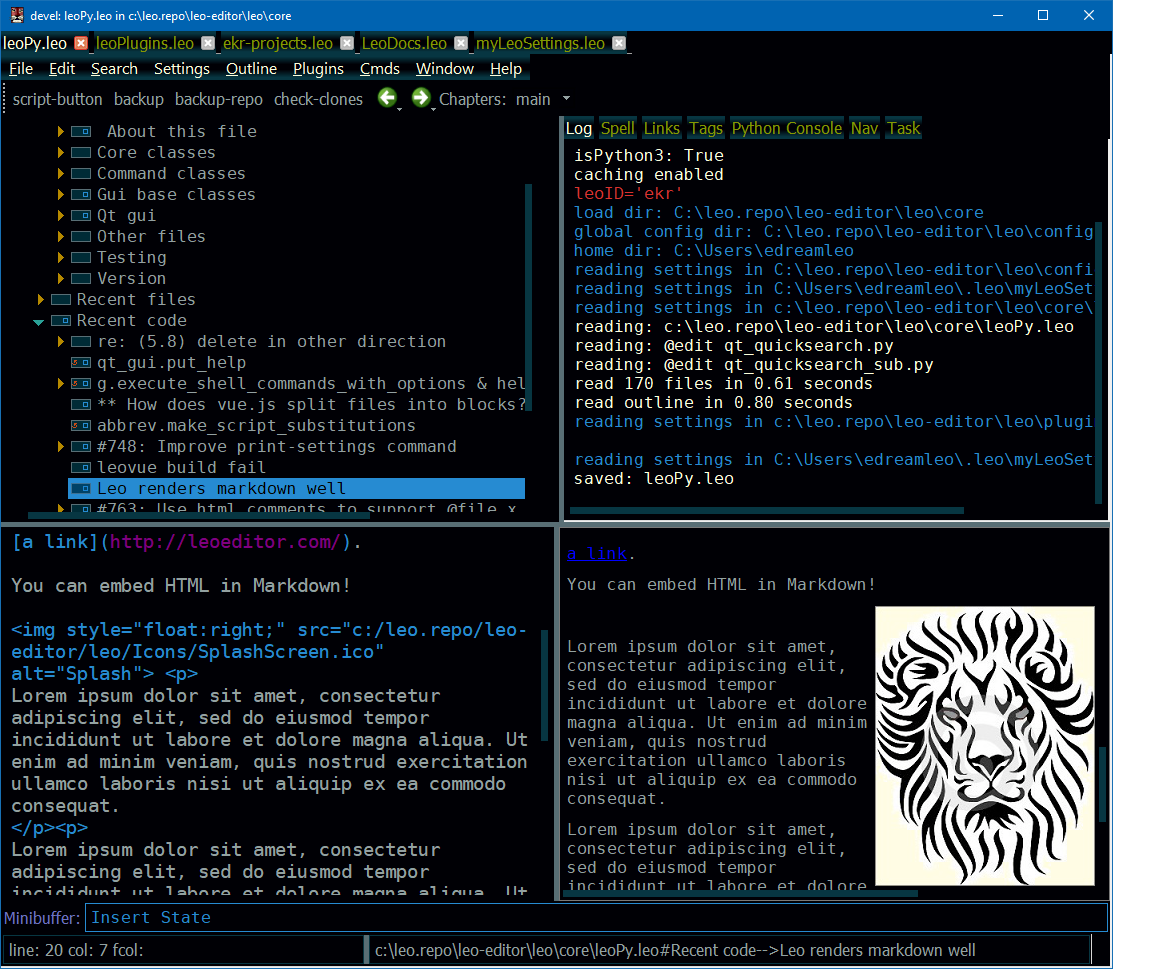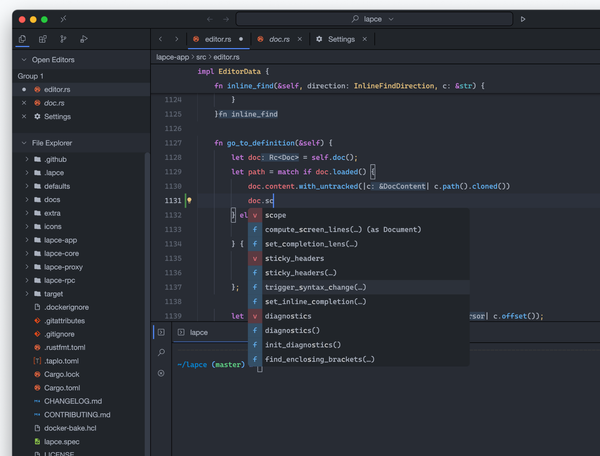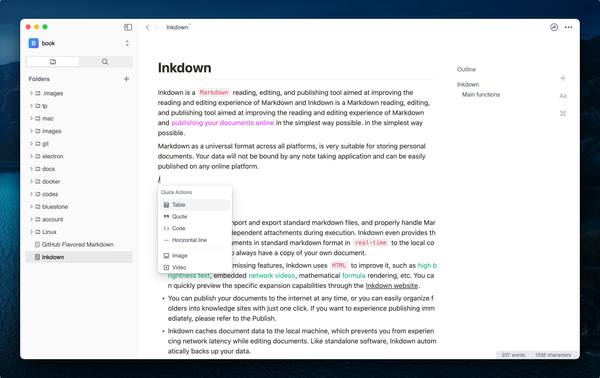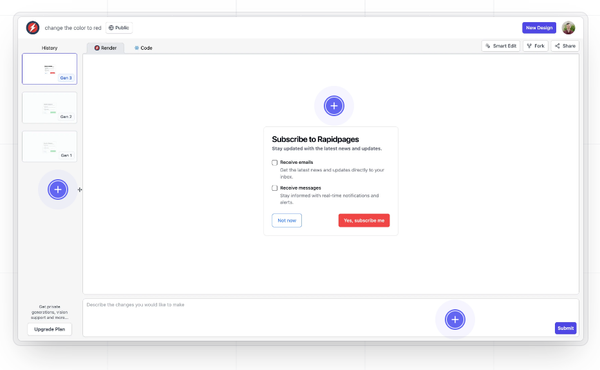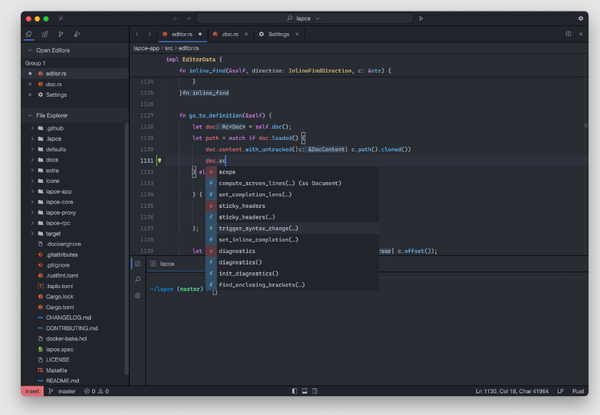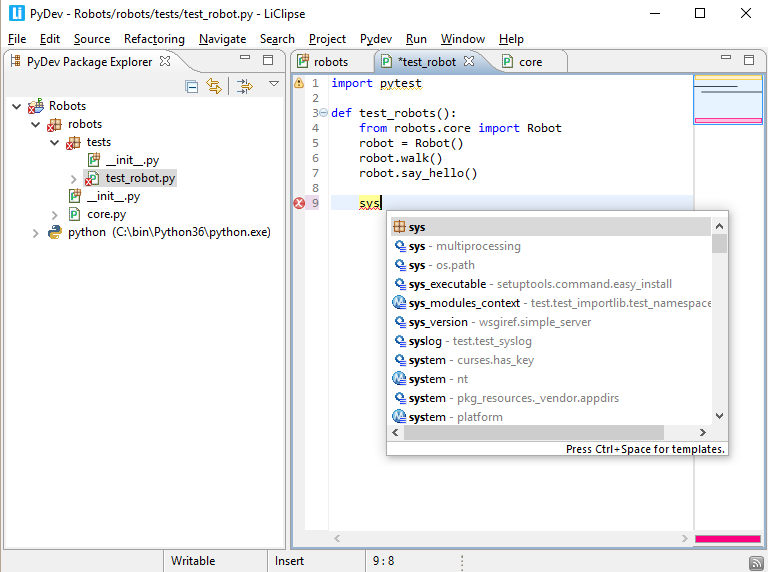How Leo Programmer Notebook Can Revolutionize Your Coding Experience?
Leo is a full-featured outliner. Unique features make Leo a powerful IDE, Personal Information Manager, and scripting environment. The first three tutorials are for everyone:
Table of Content
Leo is an pen-source free Personal Information Manager (PIM), Integrated Development Environment (IDE), and outliner designed to enhance the workflow of programmers, authors, and web designers.
It allows outline nodes to appear in multiple places, enabling various organizations of data within a single outline to streamline work processes,
How does it boost your coding experiance?
Its ability to allow outline nodes to appear in multiple locations within a single document enables programmers to organize and access their code, notes, and data more efficiently.
This unique approach to data organization and presentation can lead to a more streamlined and effective coding experience, making it a valuable tool for developers looking to optimize their work processes.
Features
- Supports multiple tabs
- Supports multiple views
- Comes with a rich plugin support
- Leo include a file and folder browser
- Built-in spell checker
- Tags and links support
- Integrated Python console
- Write your own scripts for Leo using Python
License
All parts of Leo are distributed under the following copyright. This is intended to be the same as the MIT license, namely that Leo is absolutely free, even for commercial use, including resale. There is no GNU-like “copyleft” restriction. This license is compatible with the GPL.
Resources & Downloads