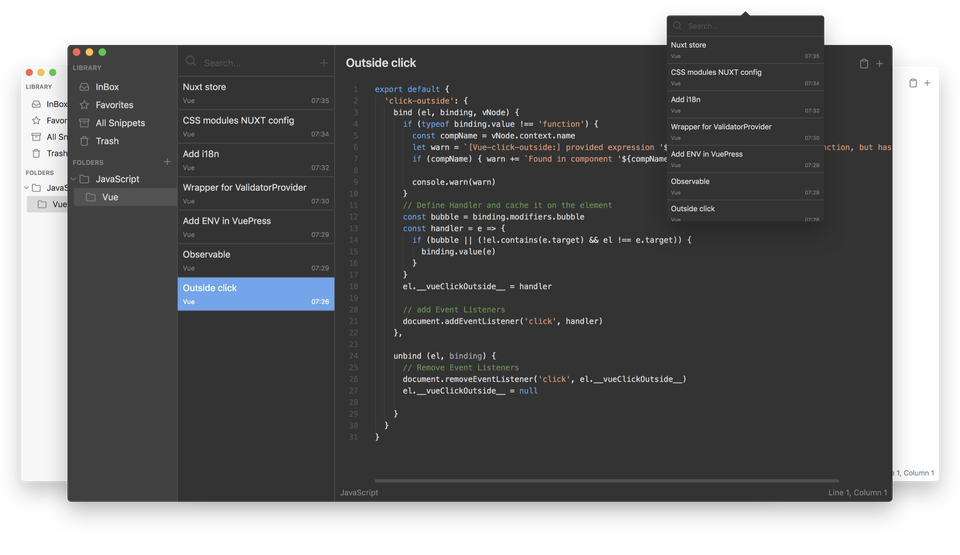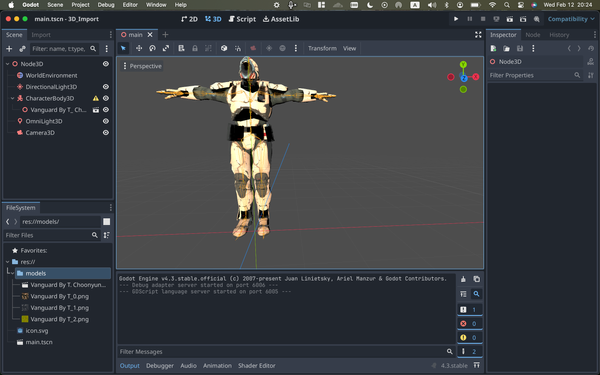massCode: A remarkable free snippet manager for macOS, Windows and Linux
Are You Truly Ready to Put Your Mobile or Web App to the Test?
Don`t just assume your app works—ensure it`s flawless, secure, and user-friendly with expert testing. 🚀
Why Third-Party Testing is Essential for Your Application and Website?We are ready to test, evaluate and report your app, ERP system, or customer/ patients workflow
With a detailed report about all findings
Contact us nowTable of Content
massCode is a nifty open-source solution for developers that helps them organize their code snippets in multiple languages in a stylish organized way.
Developers have to use web services like GitHub Gist, which is hard to use offline, or often buy a commercial software to keep all snippets. Not anymore with massCode.
It is originally developed by "Anton Reshetov" a web and deskop app developer, who released it under AGPL V3.0.
The project gained popularity among developers. It is built on top of Vue, Electron and Monaco code editor.
It works on Windows, macOS and Linux. Although, I had some troubles with it on the new Apple Silicon M1, but I still use it extensively on my Linux machine (Ubuntu, Ubuntu-based distros and ZorinOS).
Key features
The main reasons why I like massCode:
- It has a nice code editor which looks similar to VS Code.
- Creative simple user-interface
- Easy to organize snippets with tags and folders.
- Supports Markdown format
- Has an autosave mode, so you don't need to worry about saving your work.
- Works completely offline
- Offers a synchronization to different sources: iCloud, Google Drive, Dropbox, GitHub and more.
- Full-text search engine which does not look only into your code snippets, but through your tags and code comments.
- Dark theme and night-mode support
- Favorites and bookmarks
- Multiple languages support
- Simple folder-based backup solution
Platforms
- macOS (macOS 10.13+)
- Windows
- Linux (Ubuntu, Debian, ZorinOS)
Build from source
of course, you can build massCode from source, just clone the code, install NodeJS, NPM and Yarn then:
### Development ###
# install dependencies
yarn
# serve with hot reload
yarn dev
### Build massCode for production ###
yarn buildFeatures we would like to see in the next update
- Snap and Flatpak packages for Linux distros
- GitHub Gist support
- Single-file backup option
License
massCode is released under AGPL V3.0