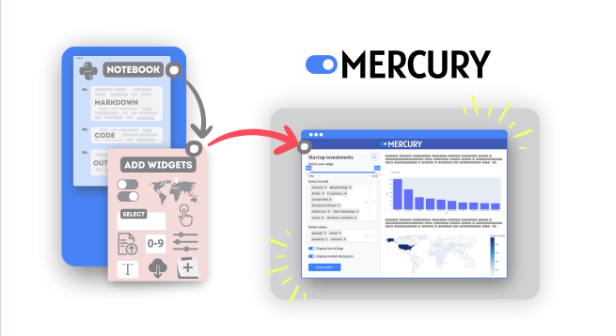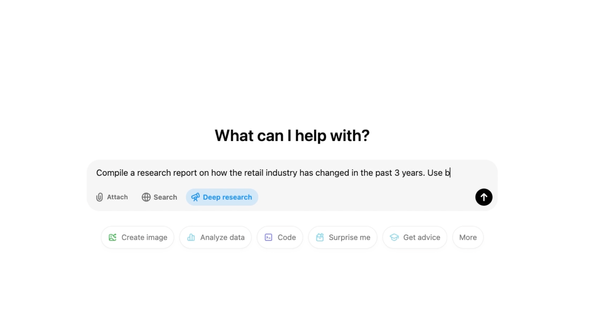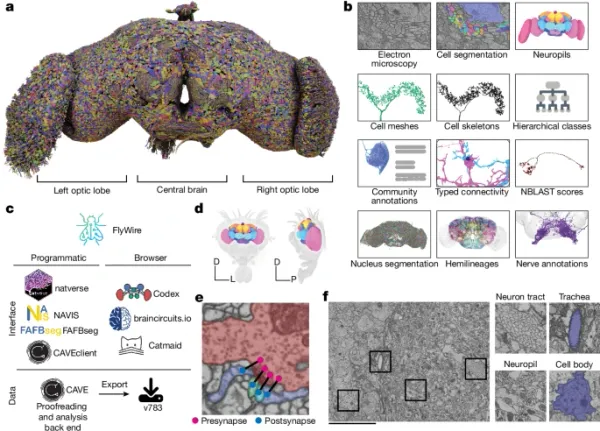Mercury:Convert Python Jupyter Notebook to Web App
Table of Content
Mercury is a free and open-source app that allows you to add interactive widgets in Python notebooks, so you can share notebooks as web applications.
Mercury offers a set of widgets with simple re-execution of cells.
Features
- Easy to use
- add widgets with Python code - no frontend experience needed!
- hide or show the notebook's code,
- export executed notebook to PDF or HTML,
- share multiple notebooks - no limits!
- embed notebook on any website,
- easy file upload and download from the notebook,
Use-cases

- Reports
- Data dashboards
- Web apps
- Presentations
- Websites
- REST API for your data
Widgets
Mercury provides multiple widgets. There are 3 types of widgets:
- Input widgets are components that will appear in the sidebar when running the notebook in Mercury. They can be used to provide user input or trigger action in the notebook.
- Output widgets help present notebook results to the user and control execution flow.
- Custom Widgets - you can use many custom widgets, for example, PyDeck, and Pivot Tables.
Integrations with
- NumPy
- Scikit Learn
- Seaborn
- PyTorch
- OpenCV
- TensorFlow
- SymPy
- matplotlib
- plotly
License
Mercury is released with AGPL v3 license.