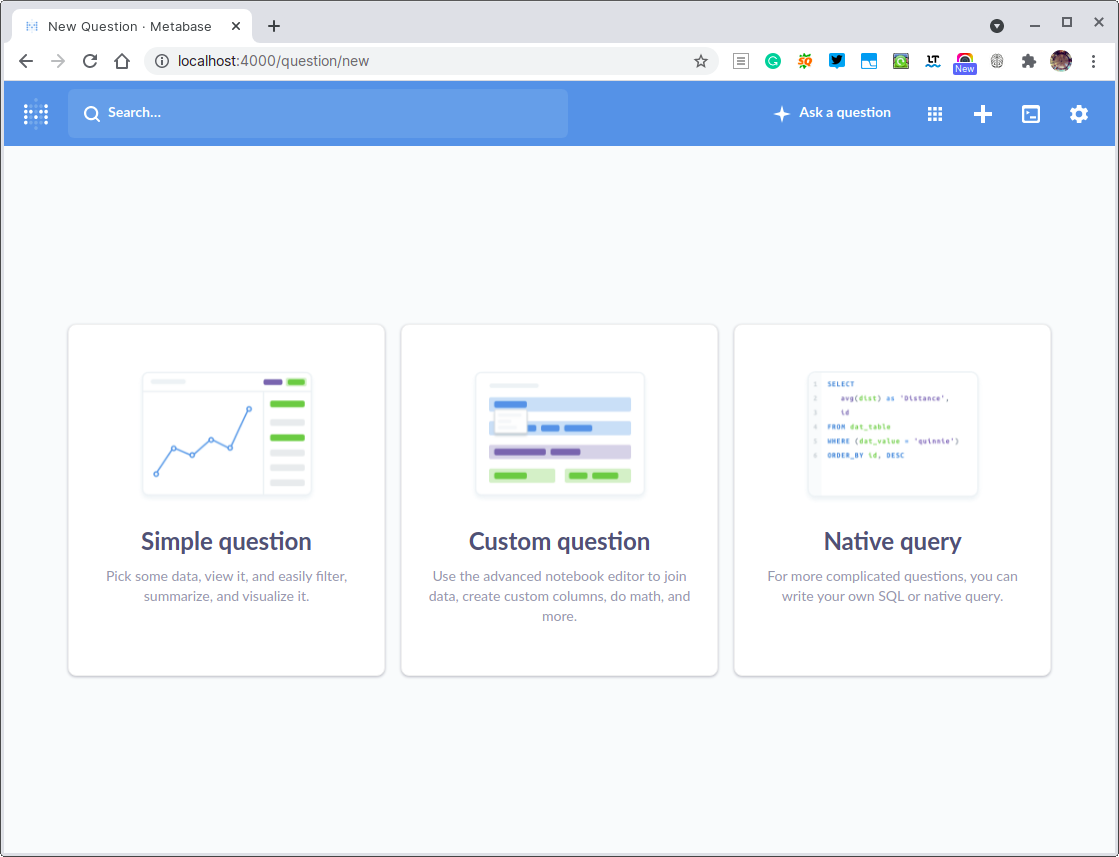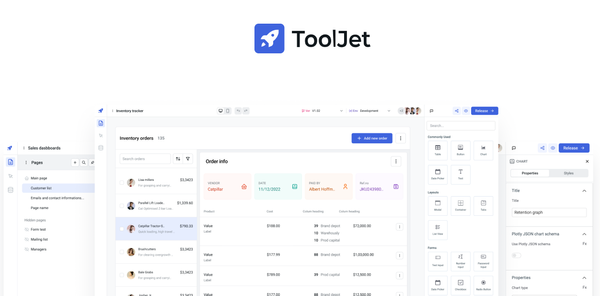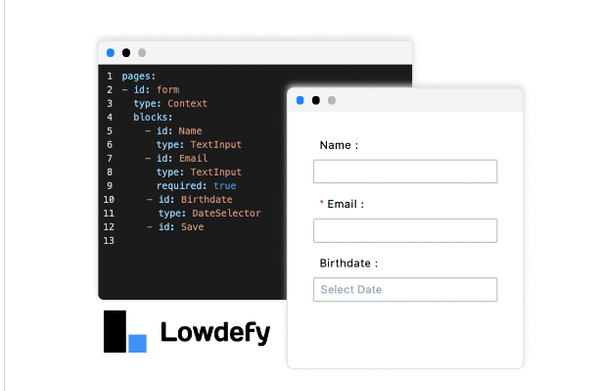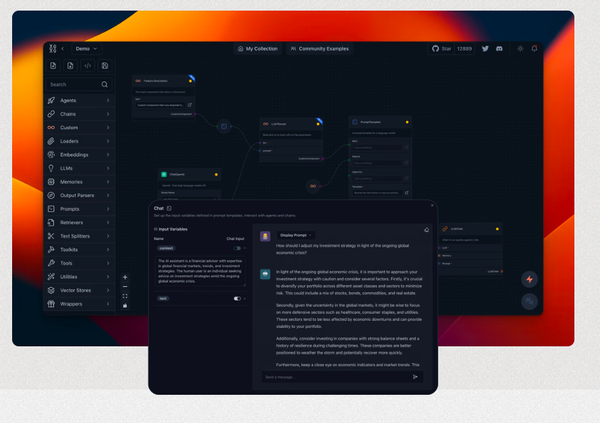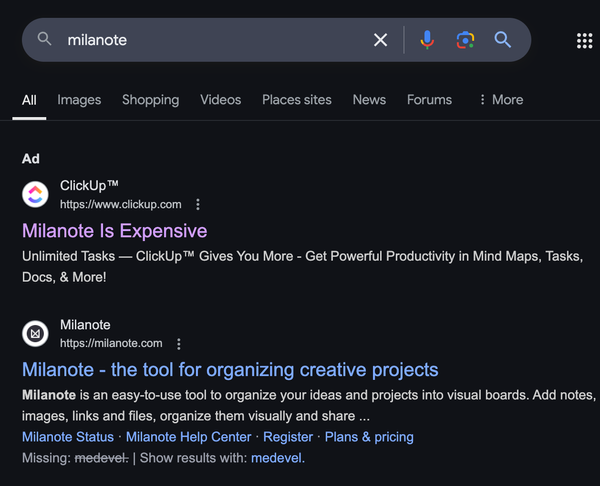Metabase: The Ultimate Swiss knife For Getting Insightful Answers From Your Data
Table of Content
Metabase is a no- and low-code open-source (Libre) project that removes all hassle of getting insightful data from databases. It does a lot without having to deal with SQL code or even know any SQL to begin with.
It is built for anyone with basic technical skills, as well as data engineers and scientists. That makes it the right tool for marketeers, sales managers, project planners and marketing strategist.
Metabase helps user to learn from their data by asking meaningful questions which it translates into a complex SQL queries in the background.
Currently, we are using it to work with several databases, and we recommend it to some of our clients.
Why do we like it?
- A mix of a no-code and low-code: Which fits perfectly for all sort of users with different background and tech (database/ SQL) skills
- Question to SQL queries without dealing with SQL code: Simple questions, Custom complex questions
- Customizable Dashboards
- Native SQL queries editor
- Supports multiple databases
- Graphs and charts
- It took a few minutes to install
Metabase is intended for:
- All soft of users
- Data scientists
- Data engineers
Data science features
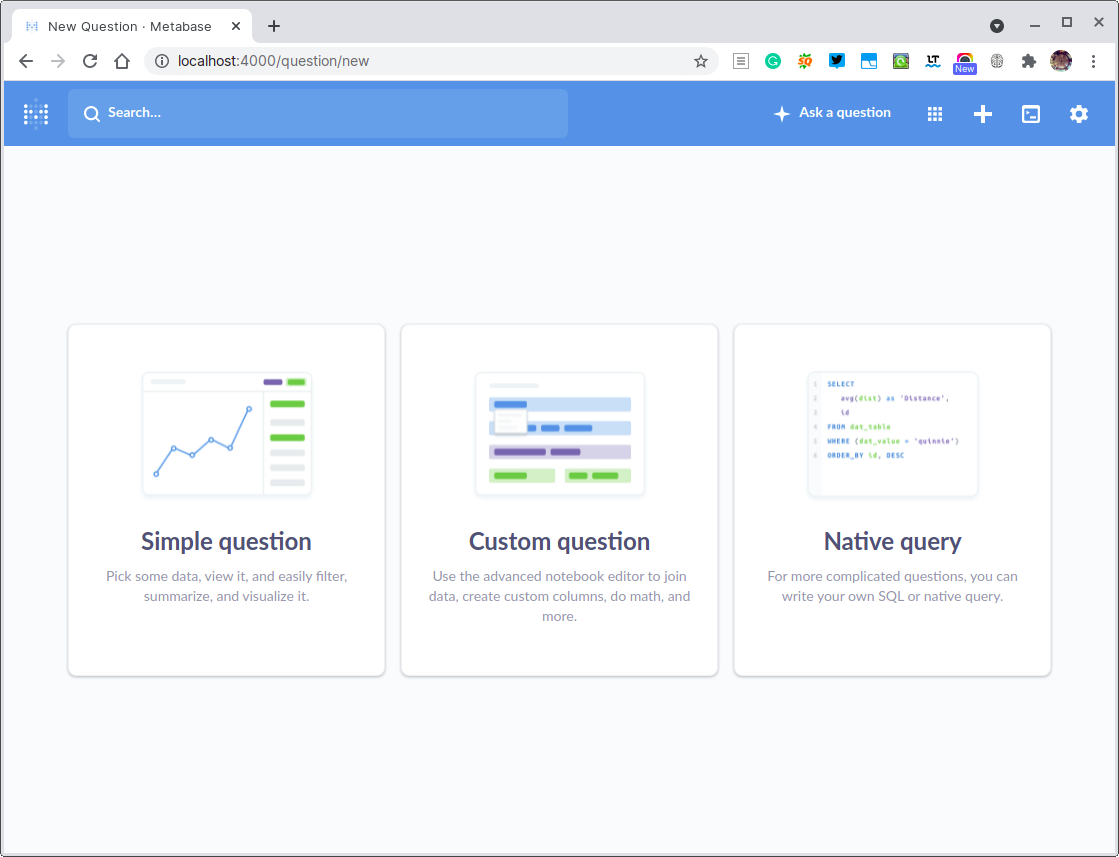
Metabase Features List
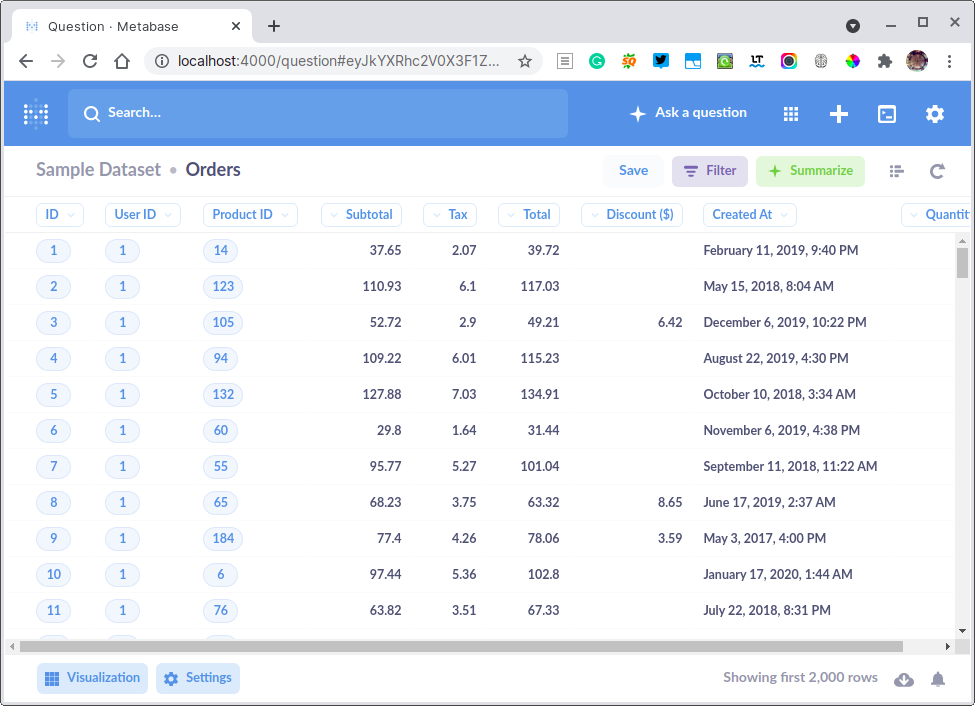
- Built with Java (Runs everywhere)
- Supports SQL and NoSQL database
- Multiple-dashboard support
- Multiple-users with permissions and groups
- Charts, Graphs and Maps all in one package
- Database connection made easy
- Supports MongoDB
- Filtering, sorting, search and aggregation support
- Field search
- Full-text search
- Advanced search with filters support
- Complete no-code approach
- Low-code support with SQL console
- Notebook editor with multiple aggregations support
- Responsive design which works smoothly on tablets and mobiles
- Built-in analytics
- Easy to setup and configure with no almost no configuration required
- Docker installation support
- Rich documentation and tutorial set
- Sample database set for newcomers
- Smooth learning curve
- Alerts and notification with custom alerts support
- Import and export to CSV, Excel and JSON
- Filed filtering with smart filtering support that supports date, time and custom operations
- Chart customizations
- Customizable dashboards
- Multi-step summarizations with the Notebook editor
- Sharable and re-usable SQL snippets
- Improved collection management with a drag-and-drop interface
Supported Databases
- MySQL
- PostgreSQL
- MongoDB
- SQL Server
- Amazon REDSHIFT
- SQLite
- H2
- Oracle
- Apache Spark
- Amazon Athena
- Teradata
- BigQuery
Install requirements
- Clojure
- Java Development Kit JDK
- Node.js
- Yarn or NPM
- Leiningen
Install Metabase with Docker
With a simple command, you can get Metabase up and running in a minute or two:
docker run --restart=always -d -p 3000:3000 --name metabase metabase/metabase
Then head to: http://localhost:3000/ and setup your first admin account.
Supported Platforms
- Linux
- macOS
- Linux Servers: Ubuntu, Debian, CentOS, Red Hat Linux, Fedora and OpenSUSE