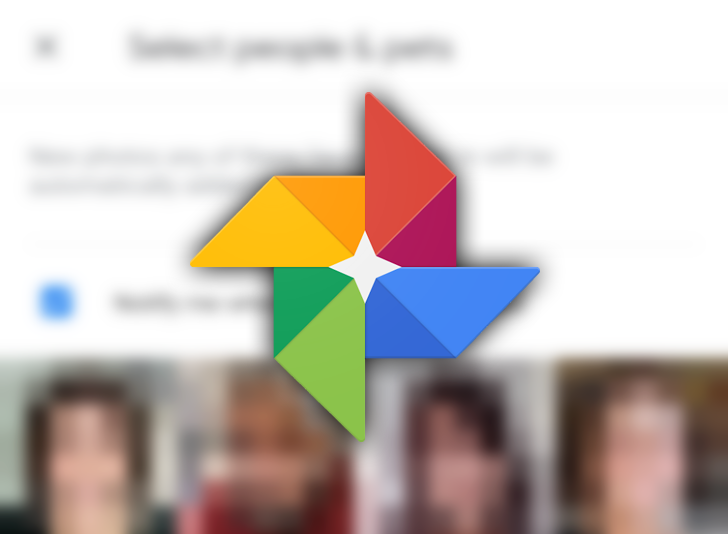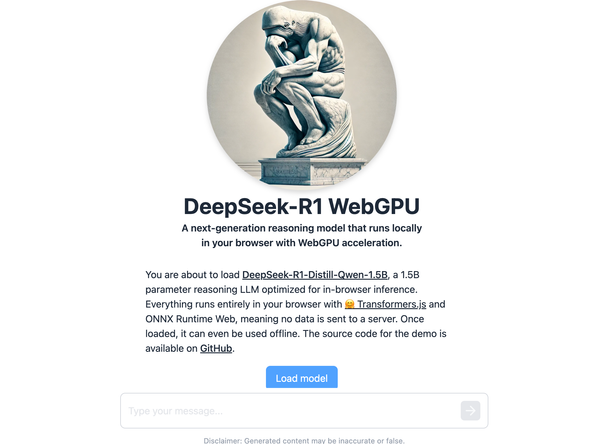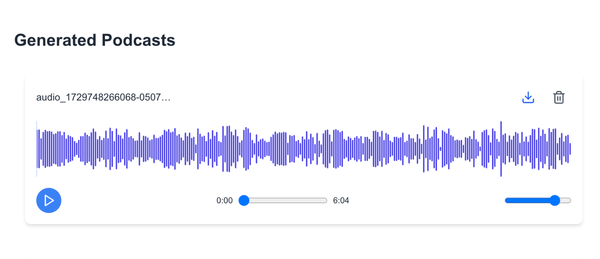Top 14 Free Open-source self-hosted alternatives for Google Photos
Table of Content
Google photos app is available for the iPhone and tablets like the iPad for Apple devices, and it's also available in android devices actually on android here is the default app for photos called google photos.
You could always access it too on the huge benefits of using google photos, so let me say what those are first, and then we'll talk about 13 Open-source self-hosted alternatives for Google Photos.
But all good things come to an end, Google Photos ends up its free unlimited storage by June 1st 2021. So, it is time to find the open-source alternative.
What the benefits of using google photos?
- Free up space on your phone
- Syncing up your phone and your computer with the same photo library
- Easy photo, video sharing among team, family and friends
- Automatically organizes photos
In this article, we will list the best open-source alternatives which you can install them at your personal cloud, and use it to back up, sync your file without a hassle.
13 Open-sources self-hosted alternatives to Google Photos:
1- FreeFileSync
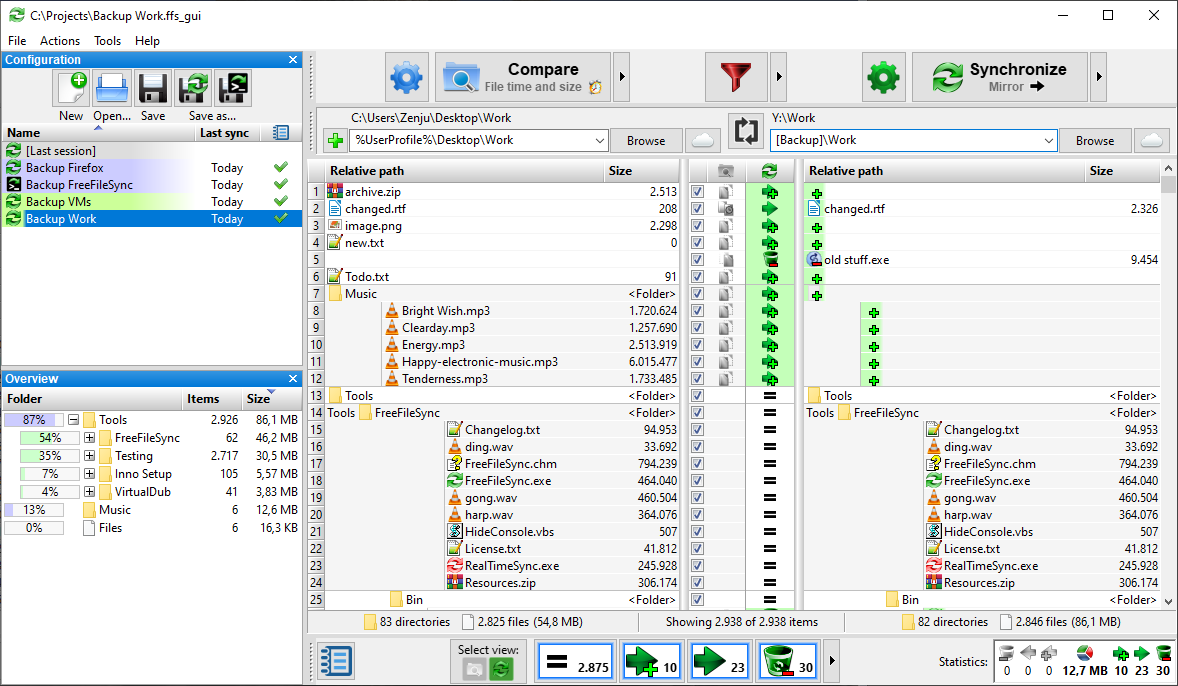
FreeFileSync is an open-source folder comparison and synchronization software that creates and manages backup copies from all your important files and hosts your photos and videos.
FreeFileSync the most reliable synchronization tool, this program is actually easier and simpler than copying folders by hand, it transfers only the minimum amount of data that you needed.
FreeFileSync offers mirror synchronization, folder comparison, task scheduling, RealTimeSync, and more.
The system is an open-source software, available for Windows, macOS, and Linux. It is released under the GNU General Public License. It is built with C++.
GitHub: https://github.com/hkneptune/FreeFileSync
2- DirSync Pro
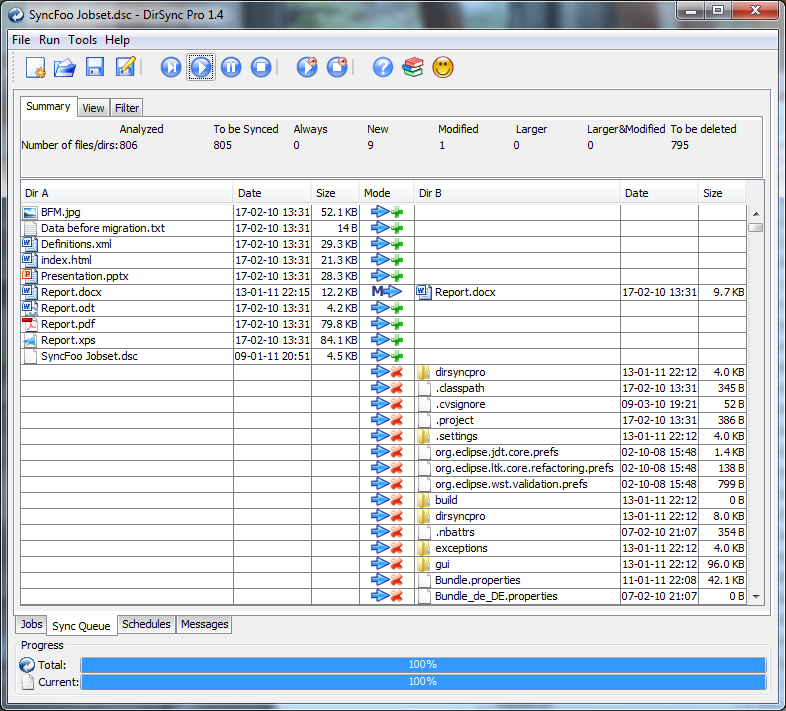
DirSync Pro (Directory Synchronize Pro) is a powerful utility for file and folder synchronization. This software aims to make incremental backups. It builds with Java.
DirSync Pro is used to easily synchronize files from your desktop PC to your USB stick (/Externa HD/PDA/Notebook, ...). Use this USB stick (/Externa HD/PDA/Notebook, ...) to synchronize files to another desktop PC.
DirSync Pro is the best application that spares lots of time and provides some preconfigured modes such as mirror, backup, contribute, and more. It has a powerful synchronization algorithm, schedule engine, filters, easy, clear, and user-friendly graphical user interface.
GitHub: https://github.com/hendrixjoseph/DirSyncPro-cs7140
3- Seafile
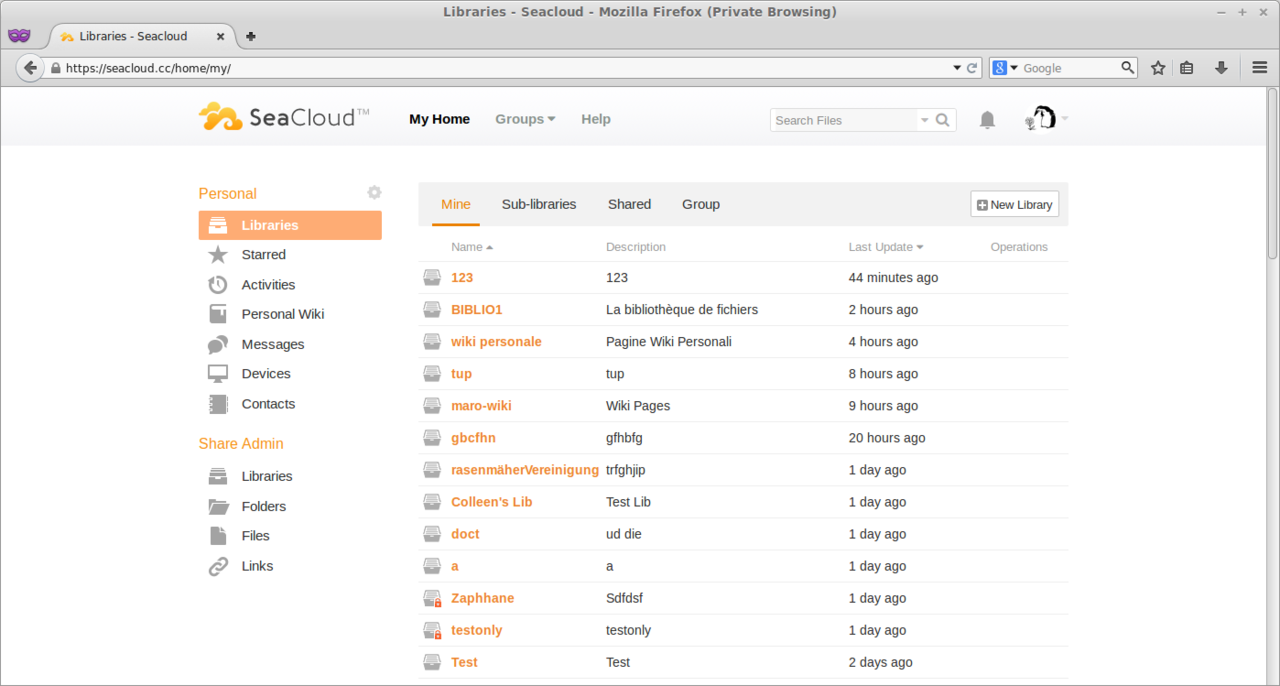
Seafile is an open-source cloud storage system with privacy protection and teamwork features. The file sync is a share solution designed for high reliability, performance, productivity, it helps to collaborate across devices and teams.
It features built with enterprise environments in mind: AD/LDAP integration, group syncing, department hierarchy, fine-grained permission control.
With Seafile, you can organize files into libraries, access files in the cloud in local S: drive without syncing them, it has a library that can be encrypted by a password chosen by you.
The Seafile server is written in C language and released under GNU GENERAL PUBLIC LICENSE Version 2.
GitHub: https://github.com/haiwen/seafile
4- Syncany
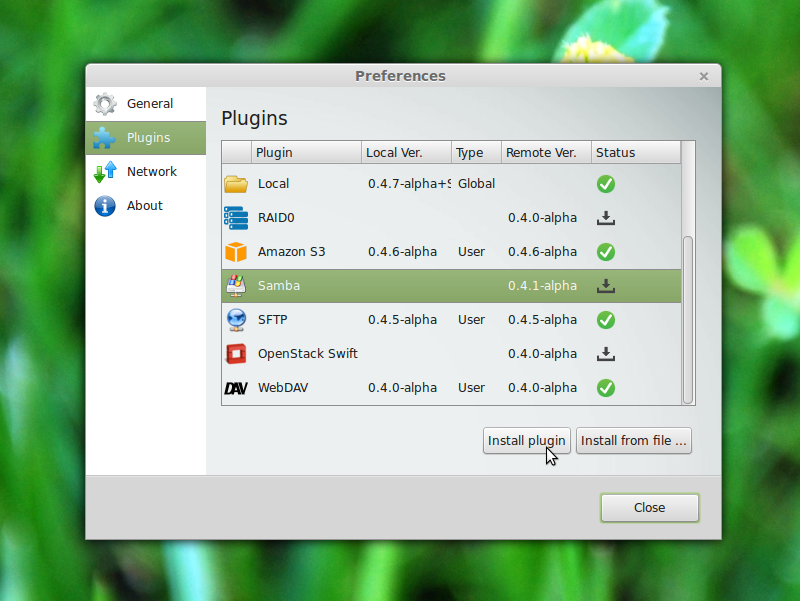
Syncany is an open-source cloud storage and file sharing application. Securely synchronize your files to any kind of storage. Syncany provides data encryption and incredible flexibility in terms of storage type and provider.
Syncany allows users to back up and shares certain folders of their workstations using any kind of storage, e.g. FTP, SFTP, WebDAV, Amazon S3, and Samba
Syncany comes with dozens of features such as sync your files, backup your photo collection, and share files with friends, and with it, you can use any kind of storage - (S)FTP, WebDAV, and many more.
You can run Syncany on macOS, Windows, and Linux. Syncany was released under the terms of the GNU General Public version 3 License and built on top of Java.
GitHub: https://github.com/syncany/syncany
5- Syncthing
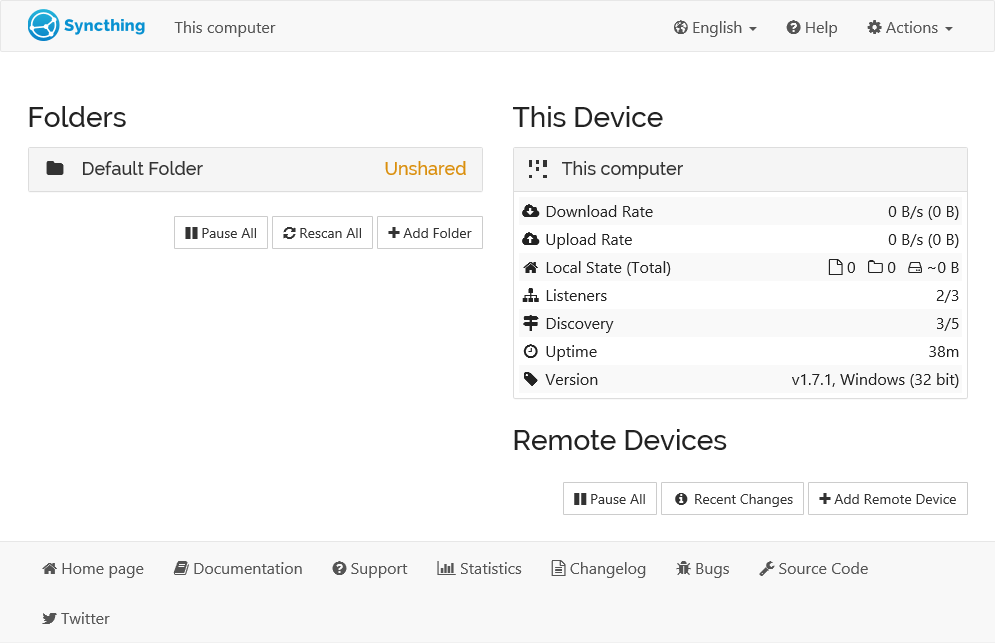
Syncthing is a continuous file synchronization program. It helps you to synchronize files between two or more computers.
Syncthing safe from data loss, secure against attackers, easy to use, automatic, it should run on every common computer with a minimal requirement for old legacy machines like 10 years ago.
Syncthing is primarily about empowering the individual user with safe, secure, and easy-to-use file synchronization.
You can run Syncthing in Docker, It is written in Go language and released under MPL-2.0 license.
GitHub: https://github.com/syncthing/syncthing
6- Aurora Files
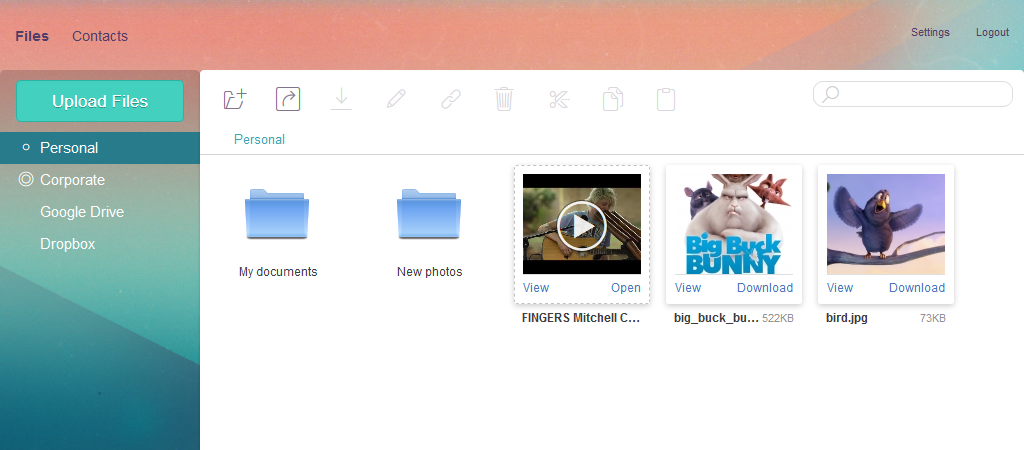
Aurora Files is an open-source cloud storage platform for small teams and personal users.
Aurora Files has a Private cloud that helps you to self-hosted on your infrastructure, you will be staying in control over your data, share files and folders with your teammates, it helps you to access your data with any WebDAV client, including the standard Windows Explorer.
Aurora Files also integrates with OnlyOffice to support viewing, editing, and versioning documents.
Aurora Files is Handy for developers, makes it easier to customize code, perform integration with other systems, create and maintain your plugins, as a backend can use the server's local or remote S3-compatible storage, and you can access your files from any device, iOS or Android.
Aurora Files released under AGPL-3.0 License and written in PHP.
GitHub: https://github.com/afterlogic/aurora-files/
7- FTPbox
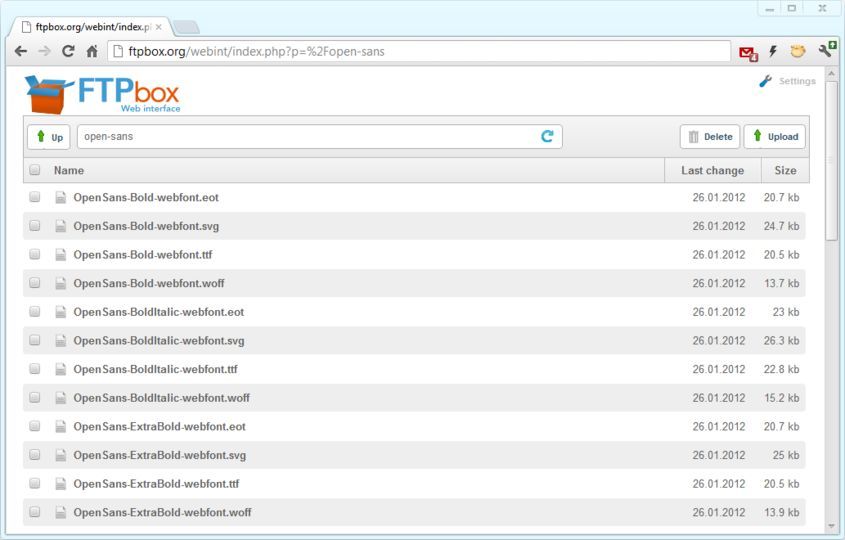
FTPbox is an open-source application that allows you to synchronize your files to your own host, via FTP.
With FTPbox you can access your files anywhere, without having to pay for disk space on some 3rd-party website.
FTPbox features a synchronized file options, it uses the SFTP protocol or selects to use explicit or implicit TLS/SSL encryption (FTPS) to secure your file transfers, access anywhere, and you can get links to your files then send them to your friends to share your files.
The project is released as a free open-source project under the GPL-3.0 license. It was written in C#.
GitHub: https://github.com/FTPbox
8- Rclone
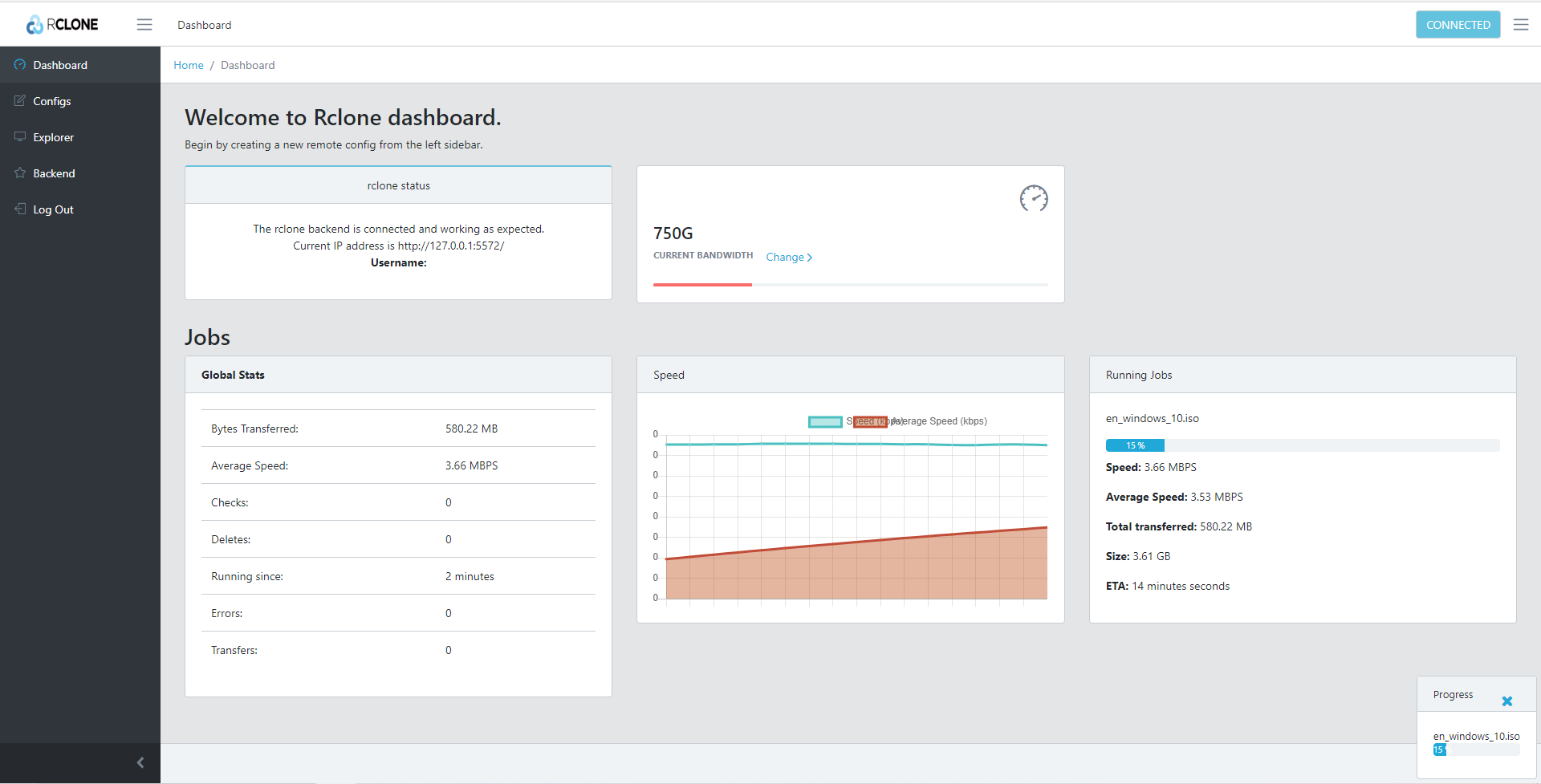
Rclone is a command-line program to manage files on cloud storage. for files, videos, audio, and image needs.
Rclone including S3 object stores, business and consumer file storage services, as well as standard transfer protocols.
Rclone has a powerful cloud, it really looks after your data. It helps you back up (and encrypt) files to cloud storage, restore (and decrypt) files from cloud storage, mirror cloud data to other cloud services or locally, migrate data to cloud, or between cloud storage vendors, mount multiple, encrypted, cached or diverse cloud storage as a disk, and more.
Rclone is widely used on Linux, Windows, and macOS. It is written in Go. it licensed under MIT license.
GitHub: https://github.com/rclone/rclone
9- FileMirrorSync
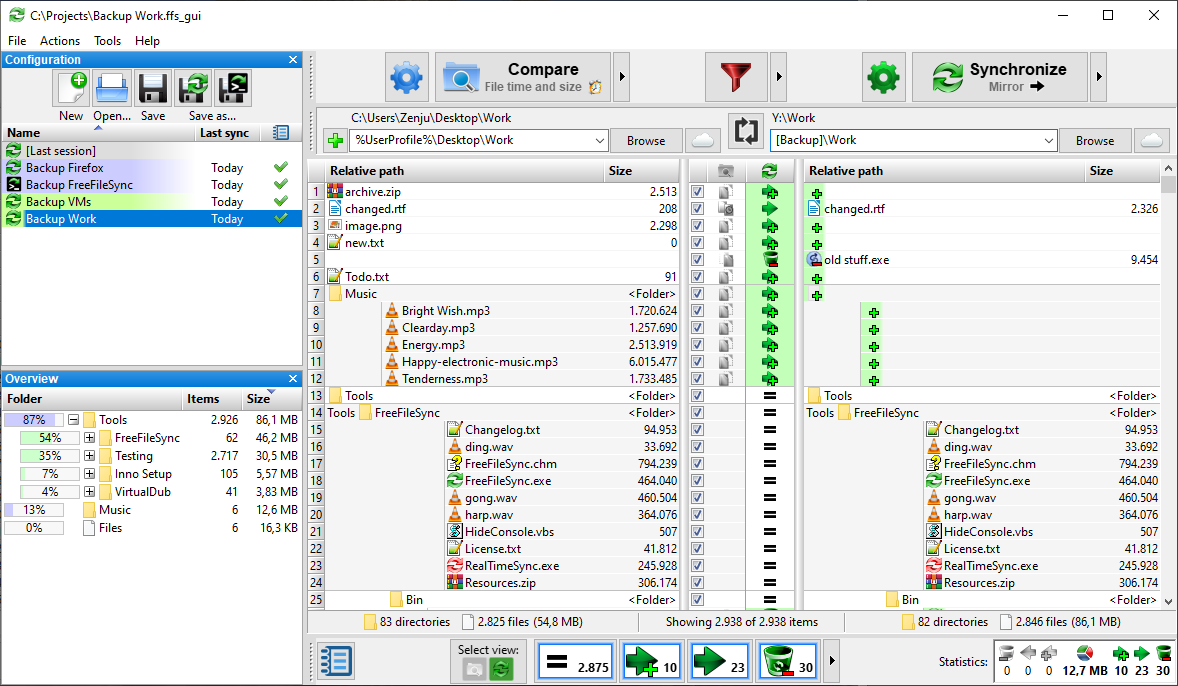
FileMirrorSync is yet another file mirror synchronization tool (incremental file copy). for enterprise use.
FileMirrorSync is open-source software written in Java, it has no GUI it is a Command-line interface. With FileMirrorSync file attribute changes are not synchronized.
GitHub: https://github.com/sorend/filemirrorsync
10- GoodSync
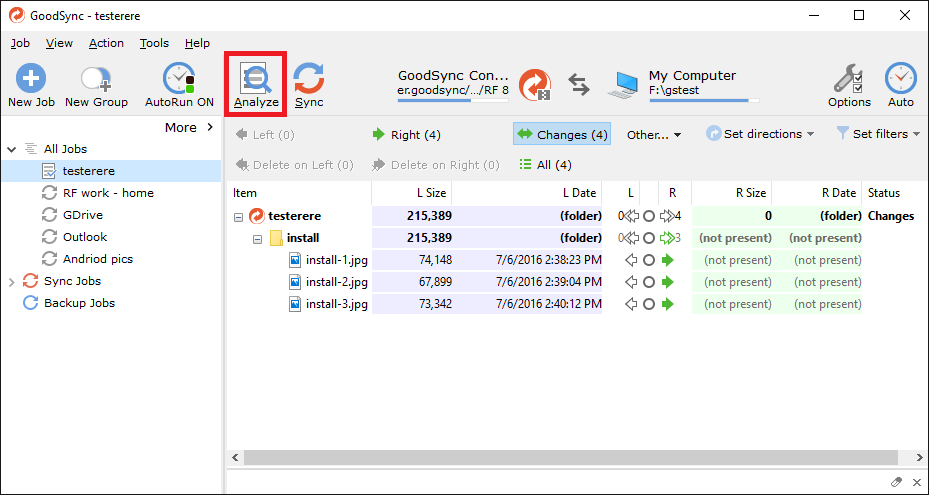
GoodSync is a file synchronization and backup software. The program is written on Python.
GoodSync has automated, scheduled, and real-time backup and synchronization with no user interaction required, you can run GoodSync as a background service with no user interaction required.
GoodSync also has end-to-end encryption, history control, you can copy locked files with it Data backup and synchronization for Windows and Linux Servers.
GoodSync is distributed under a GPLv3 license and works on Windows PC, Linux/Unix Server, Windows Server, macOS, Android, iOS and works on NAS devices, cloud storage, protocols, and File system.
GitHub: https://github.com/adispataru/GooDSync
11- TagSpaces
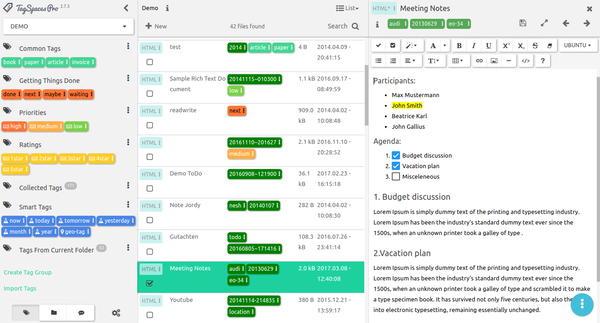
TagSpaces is an open-source cross-platform file browser. It helps to organize your files and folders with tags and colors.
TagSpaces is open and extensible, Intuitive, and easy to use, TagSpaces is running completely offline on your computer or smartphone and does not require an internet connection or online registration, it organizes your photos, documents, music, recipes, or invoices with tags in the same way on all platforms.
TagSpaces also can be used as a simple file manager, digital assets' management, and you can use TagSpaces Pro as a front-end for AWS S3 buckets.
TagSpaces are available for Windows, macOS, Linux, and Android. It was published under the AGPL license.
GitHub: https://github.com/tagspaces/tagspaces
12- FileRun
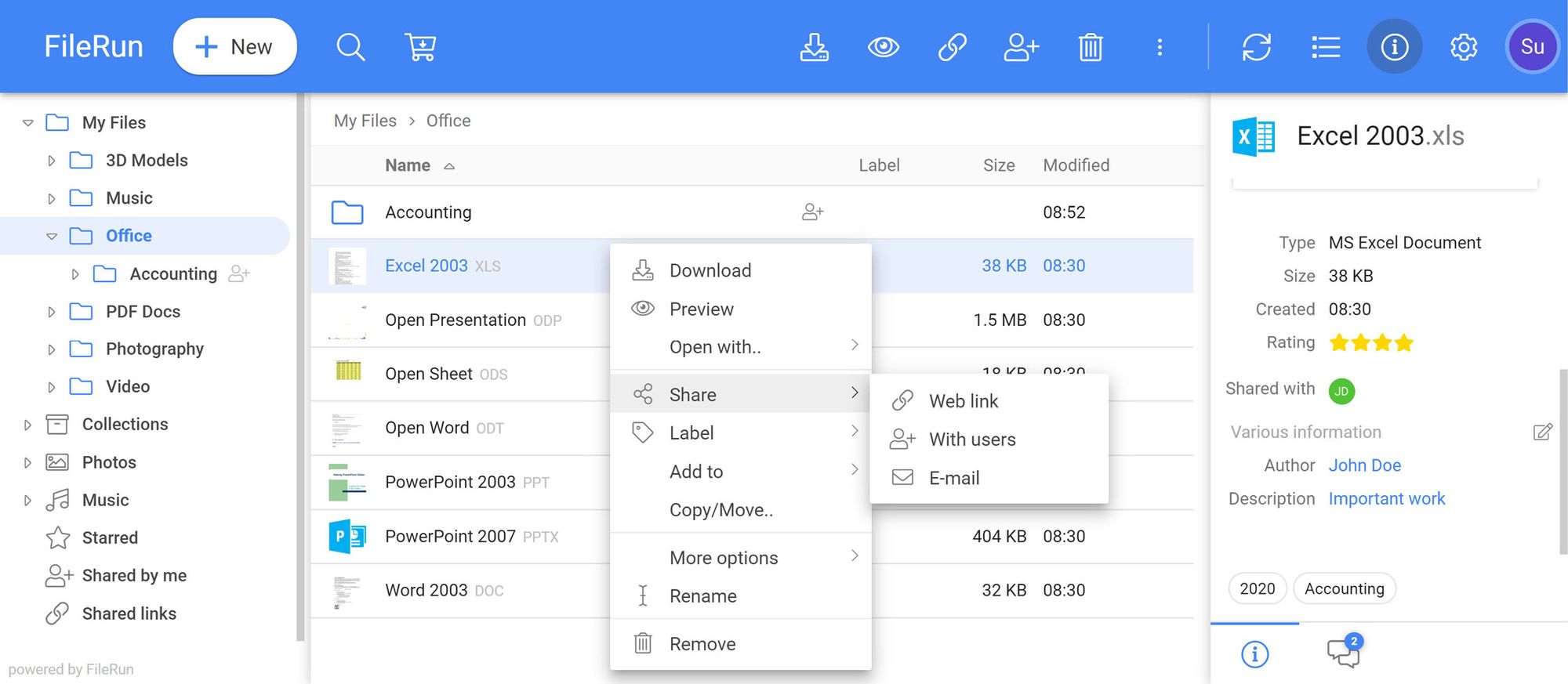
FileRun is a powerful self-hosted Google Drive/Photos/Music alternative, file sync, and sharing software. This software aims to make incremental backups. It builds with Java.
With FileRun, you can collaborate with other people without creating accounts for them, access your files from wherever you are using the free mobile apps.
FileRun also has various plugins: Google Docs Editor, Google Docs Viewer, CloudConvert, Zoho Editor, Office Web View, Autodesk, and more.
FileRun Installs on any private Linux, Mac, Windows server, or Web Hosting account.
GitHub: https://github.com/filerun
13- Tonido
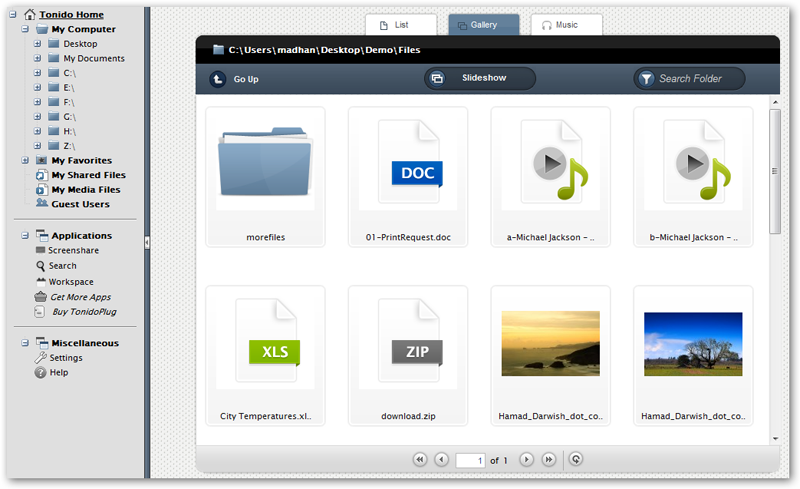
Tonido is open-source private file access, sync, and sharing for home and business.
It comes with no storage limits and no privacy worries.
Tonido Server allows you to access all your files on your computer from a web browser, smartphone, tablet or even DLNA enabled devices.
Tonido is an ideal solution as a personal cloud server or a home cloud server. Your files reside on your computer, not on a third-party server.
Official Website: https://www.tonido.com/
14- NextCloud
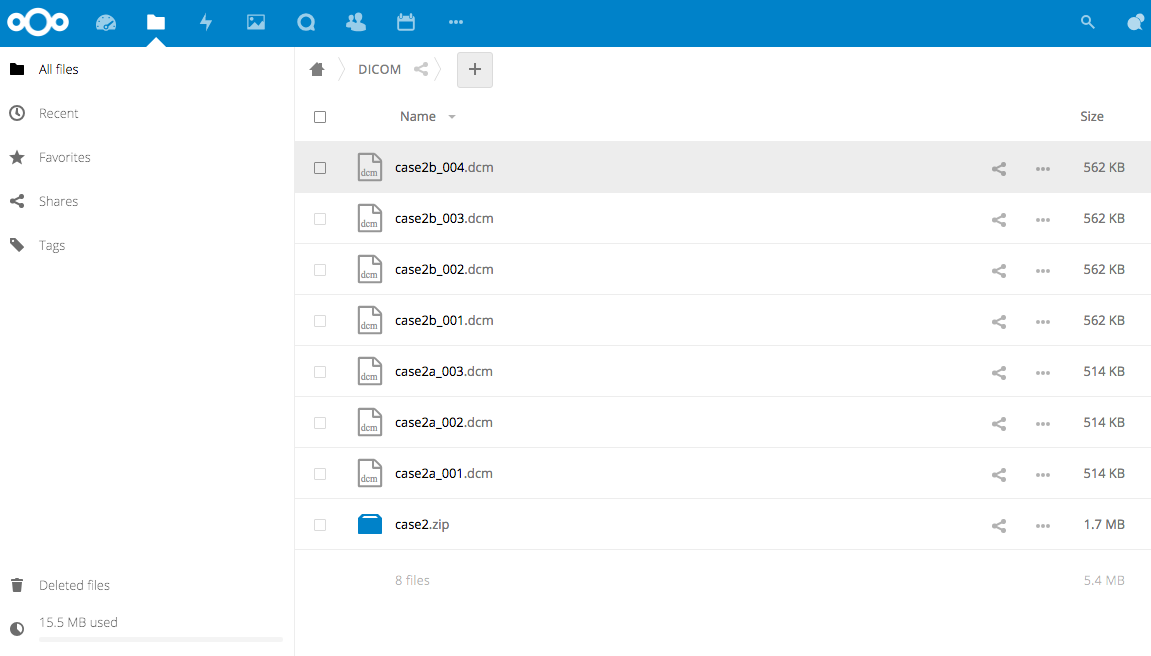
NextCloud is an open-source personal collaborative cloud system for individuals, teams, families and enterprise.
It is easy to setup, install and use. Also, it offers multiple client apps (iOS, Android, Linux, macOS and Windows) which provide a real-time file sync and backup with a similar approach to Google Photos.
Conclusion
We have seen in this list a good deal of good self-hosted alternatives for Google Photos. Which one of them to choose depends on what type of features or scenarios your work is going to need.
If you have any other recommendations for this list or comments in general, we’d love to hear them below!
Read more
- https://medevel.com/15-data-backup-file-synchronization/
- https://medevel.com/free-open-source-cloud-file-sharing-part-1/