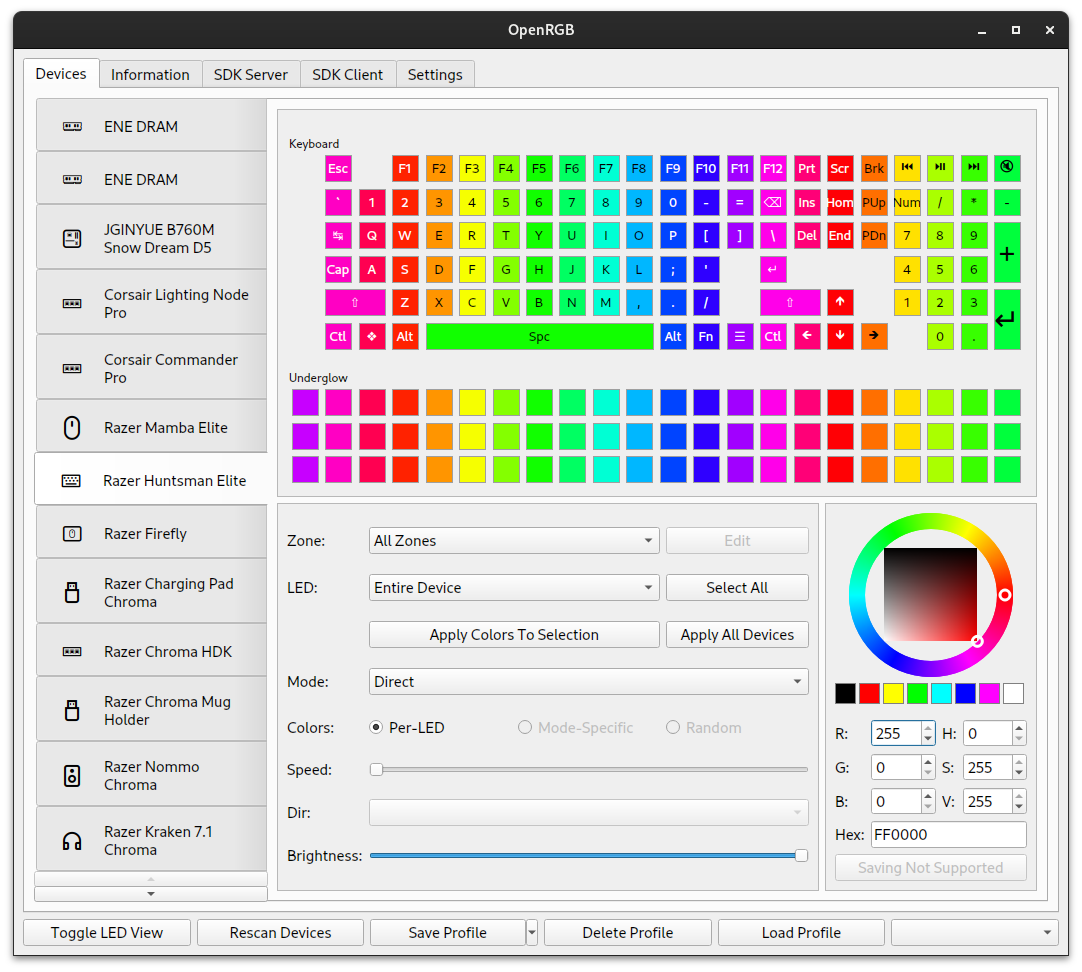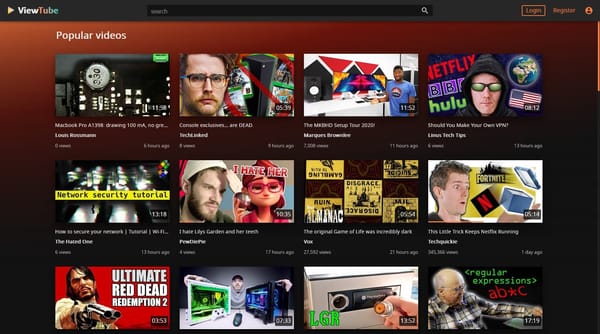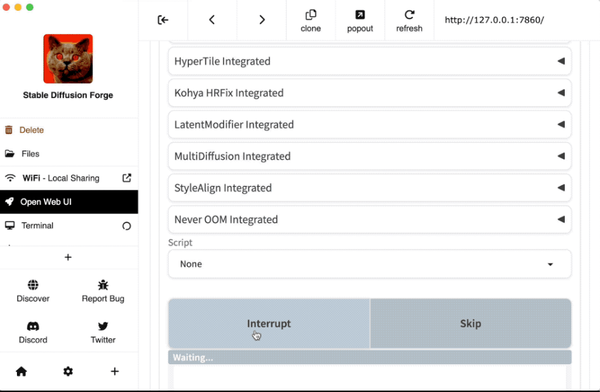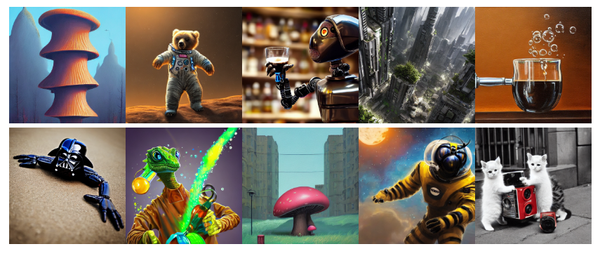OpenRGB: The Open-Source Free App for RGB Lighting Control
Table of Content
OpenRGB is a lightweight and open-source application designed to manage RGB lighting for a wide range of devices, including keyboards, mice, motherboards, and GPUs. Unlike manufacturer-provided software, OpenRGB eliminates bloatware and offers a streamlined way to control your RGB setup without hogging system resources.
What Is an RGB Keyboard and Why Use OpenRGB?
An RGB keyboard features customizable backlighting with millions of color options, adding a personalized touch to your gaming or work setup.
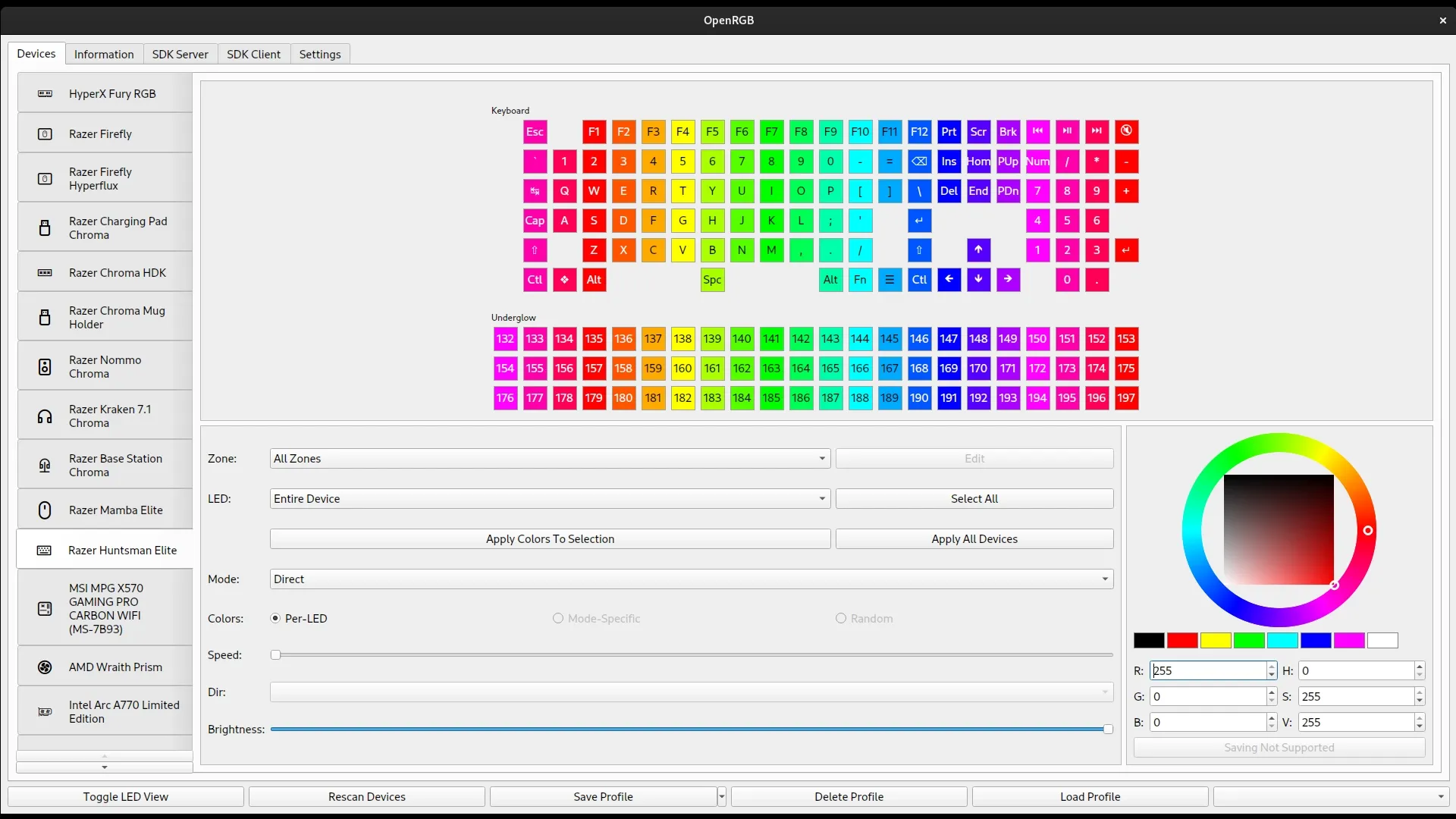
However, most manufacturer software comes with unnecessary features, ads, or privacy concerns. OpenRGB offers a clean, efficient alternative to manage your RGB settings while avoiding resource-heavy software.
Features of OpenRGB
- Cross-Platform Support: Works seamlessly on Windows (32-bit and 64-bit), macOS (Intel and Silicon), Ubuntu, and Debian.
- Plugin Support: Extend functionality with a variety of plugins for added features like integrations with third-party software.
- Centralized Control: Manage all your RGB devices from a single app, regardless of the brand.
- Lightweight and Fast: No background processes or unnecessary services running, ensuring minimal impact on performance.
- Privacy-Focused: No telemetry or data collection.
Supported Devices
OpenRGB supports a wide variety of devices from top manufacturers, including:
- ASUS Aura
- Corsair iCUE-compatible devices
- Gigabyte RGB Fusion
- MSI Mystic Light
- Razer Synapse-compatible devices
- Logitech RGB devices
- And more (check the full list on the official site).
Best Plugins for OpenRGB
OpenRGB’s plugin system enhances its functionality for specific needs. Popular plugins include:
- Game Integration Plugins: Sync RGB effects with gameplay for an immersive experience.
- System Monitoring Plugins: Display real-time system stats like CPU temperature and usage through RGB lighting.
- Profiles and Automation Plugins: Save and schedule RGB profiles for different scenarios.
Why Gamers Love OpenRGB
Gamers demand performance and customizability, and OpenRGB delivers both without compromise. It supports virtually every major RGB device, provides advanced control options, and integrates well with gaming setups through plugins.
Say Goodbye to Bloatware
OpenRGB provides all the essential RGB features without the clutter or invasive practices often associated with proprietary software. Whether you're a gamer or someone who enjoys a polished RGB setup, OpenRGB is a reliable choice for managing your devices efficiently.
Download and Resources