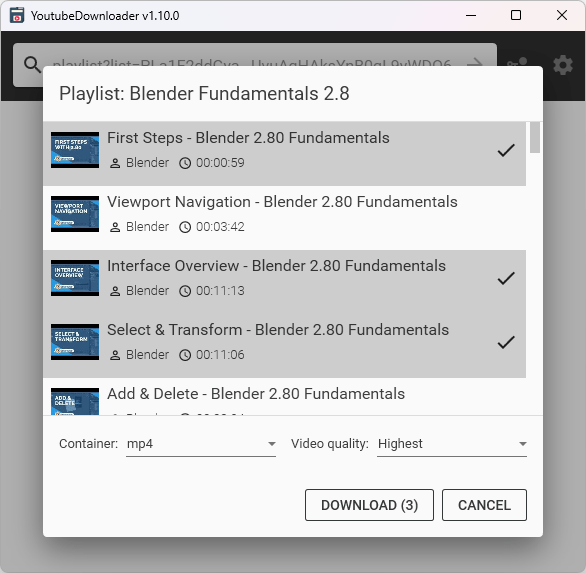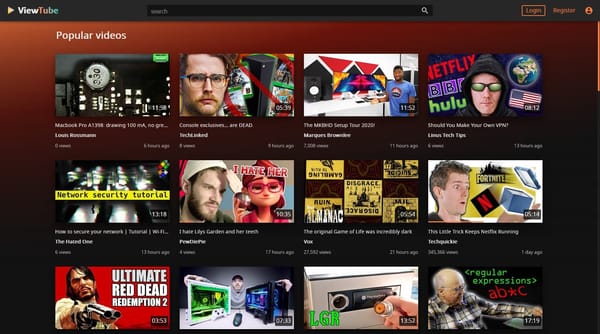16 Open-source Free Scheduler and Web-based Self-hosted Calendar Solutions (Google Calendar Alternative)
Table of Content
A Web-based calendar app enables you to have your calendars and events online where you can access them from anywhere. Self-hosted means that you can
In this list, you will find the best open-source self-hosted alternative to Google Calendar.
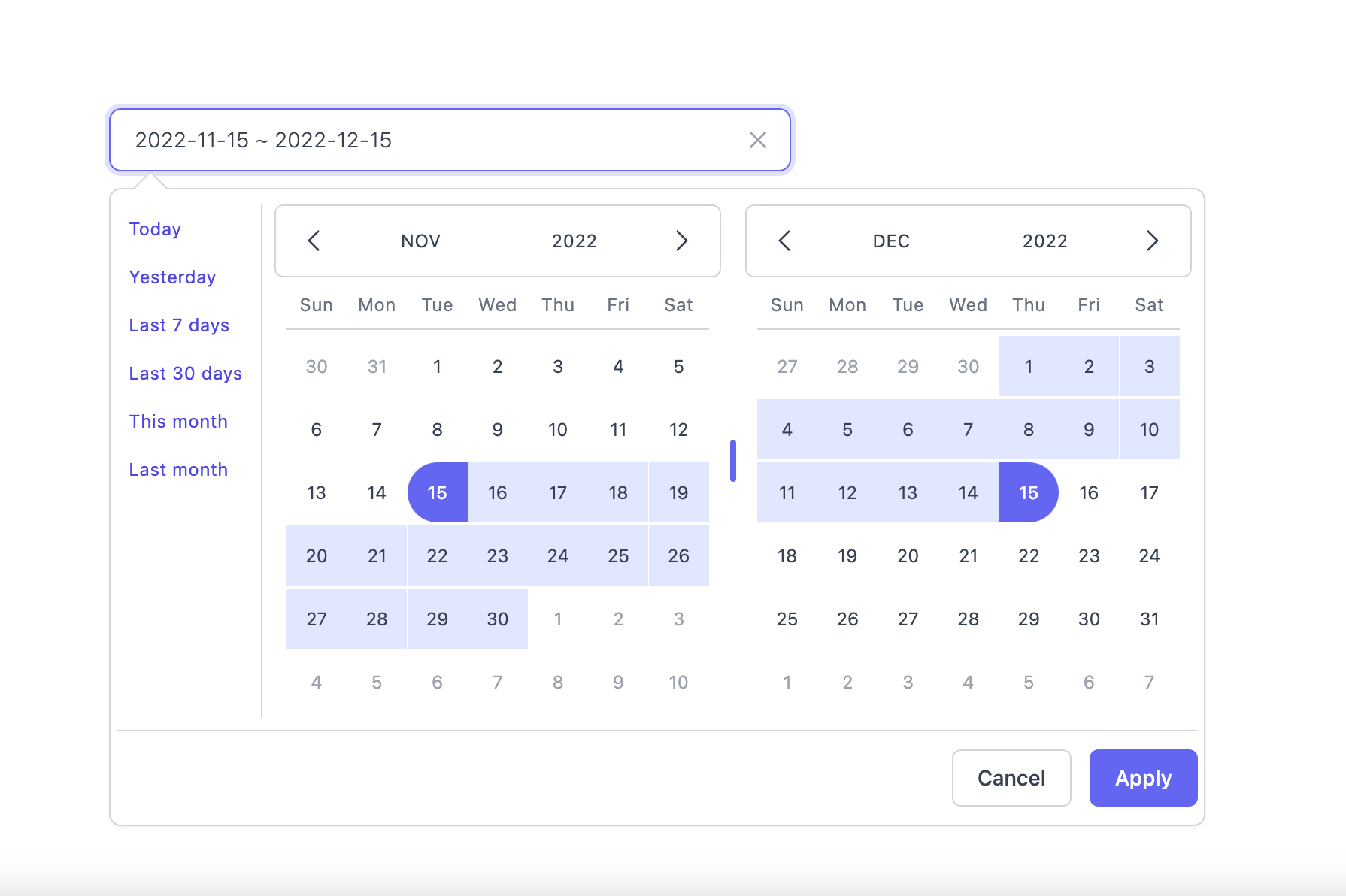
1- Nettu
Nettu scheduler is a self-hosted calendar and scheduler server that aims to provide the building blocks for building calendar / booking apps with ease. It has a simple REST API and also a JavaScript SDK and Rust SDK.
Key Features
- Booking: Create a
Serviceand registerUsers on it to make them bookable. - Calendar Events: Supports recurrence rules, flexible querying and reminders.
- Calendars: For grouping
Calendar Events. - Freebusy: Find out when
Users are free and when they are busy. - Integrations: Connect your Nettu, Google and Outlook calendars
- Multi-tenancy: All resources are grouped by
Accounts. - Metadata queries: Add key-value metadata to your resources and then query on that metadata
- Webhooks: Notifying your server about
Calendar Eventreminders.
2- Nextcloud Calendar
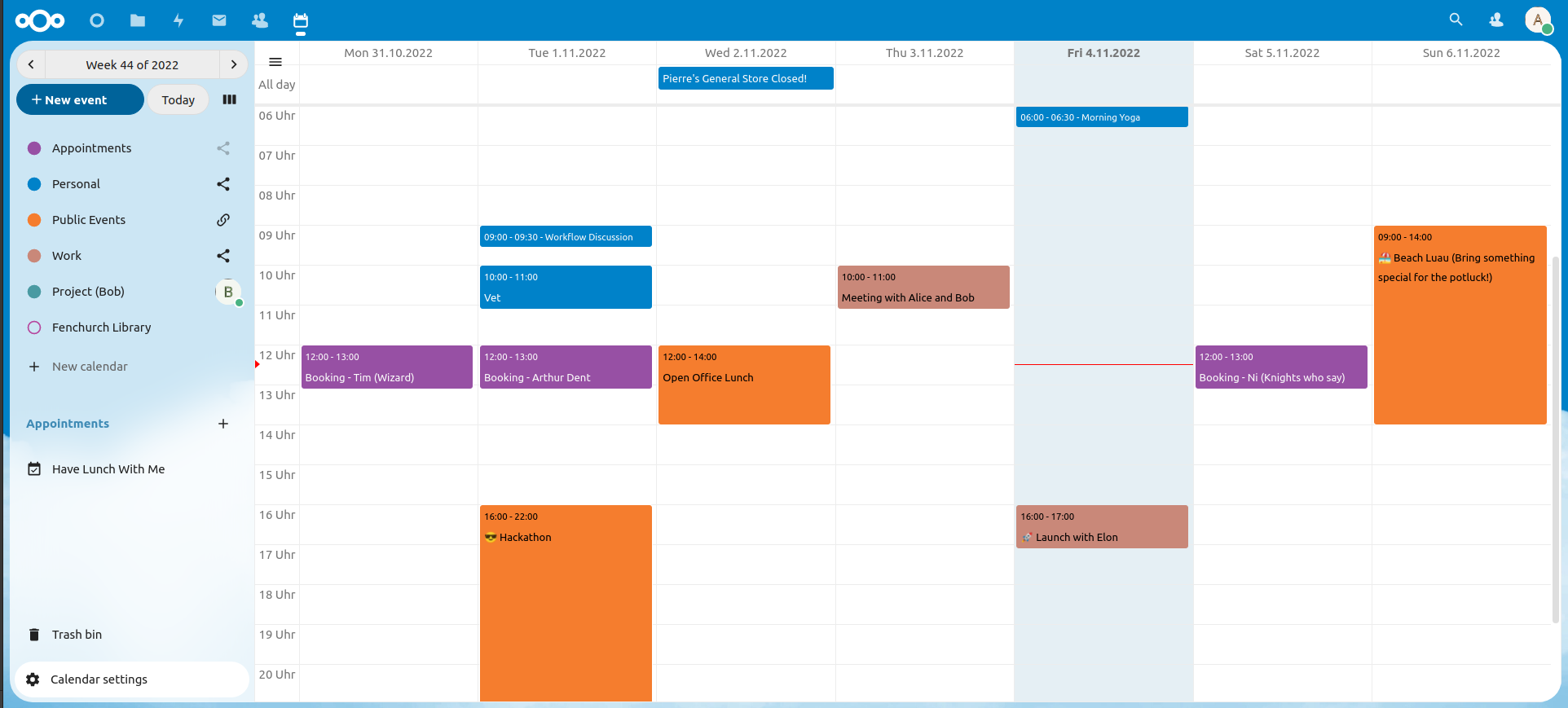
NextCloud is a free and open-source self-hosted cloud system that comes with a vast ecosystem of official and community supported extensions.
One of these extensions is Calendar which enables active integration and creation of web calendar and share them among Nextcloud users.
Nextcloud Calendar Features
- 🚀 Integration with other Nextcloud apps! Currently Contacts - more to come.
- 🌐 WebCal Support! Want to see your favorite team’s matchdays in your calendar? No problem!
- 🙋 Attendees! Invite people to your events
- ⌚️ Free/Busy! See when your attendees are available to meet
- ⏰ Reminders! Get alarms for events inside your browser and via email
- 🔍 Search! Find your events at ease
- ☑️ Tasks! See tasks with a due date directly in the calendar
3- Radicale
Radicale is a small but powerful CalDAV (calendars, to-do lists) and CardDAV (contacts) server.
Features
- Shares calendars and contact lists through CalDAV, CardDAV and HTTP.
- Supports events, todos, journal entries and business cards.
- Works out-of-the-box, no complicated setup or configuration required.
- Can limit access by authentication.
- Can secure connections with TLS.
- Works with many CalDAV and CardDAV clients.
- Stores all data on the file system in a simple folder structure.
- Can be extended with plugins.
- It is a GPLv3-licensed free software.
4- Gancio
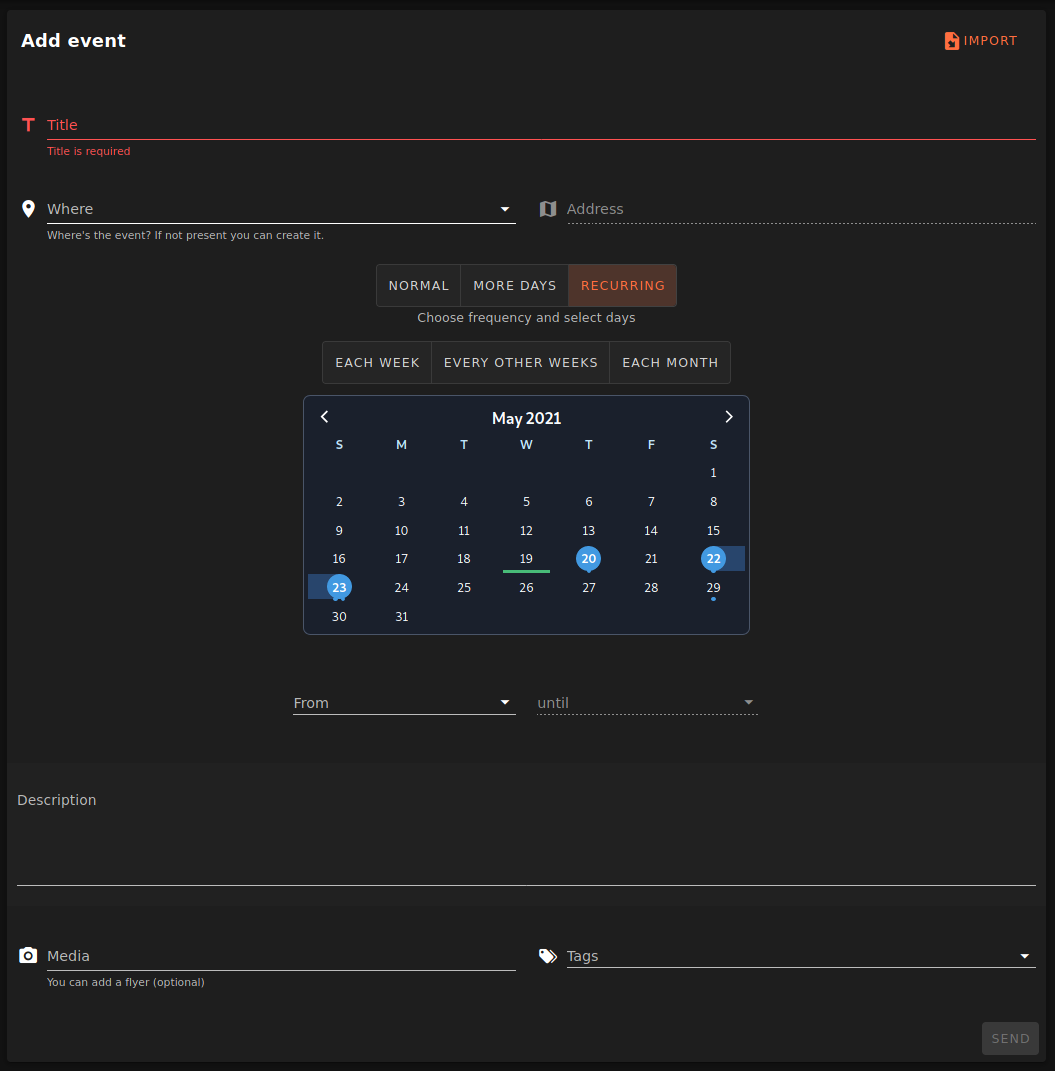
Gancio is a free and open-source self-hosted agenda solution that is designed for community use. Gancio is distributed by an AGPL-3.0 Licence.
Key Features
Its features include:
- Very easy UI
- Multi-day events (festival, conferences…)
- Recurring events (each monday, each two monday, each monday and friday, each two saturday, etc.)
- Filter events for tags or places
- RSS and ICS export (with filters)
- embed your events in your website with webcomponents or iframe (example)
- boost / bookmark / comment events from the fediverse!
- Lot of configurations available (dark/light theme, user registration open/close, enable federation, enable recurring events)
- Embed using iFrame, WebComponent, or microdata

5- Cal
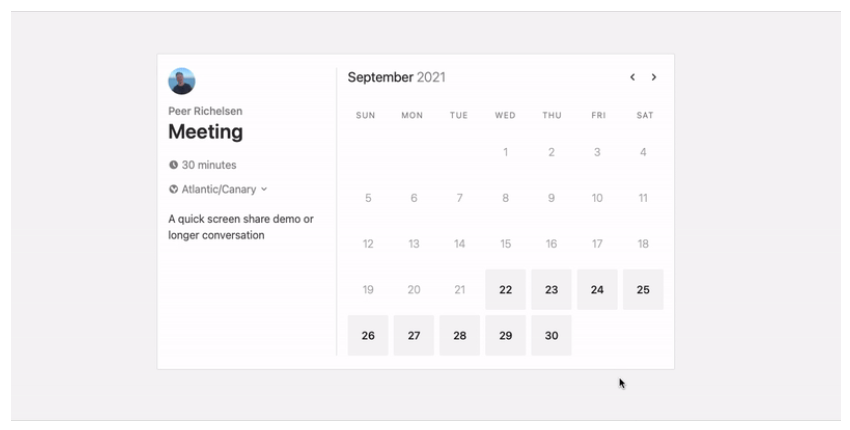
Cal is an open-source easy-to-use and deploy Calendar system that is built on top of Next.js. It is the open-source alternative to Calendly.
6- WebCalendar
WebCalendar is a PHP application used to maintain a calendar for a single user or an intranet group of users. It can also be configured as an event calendar.
Key Features
- A schedule management system for a single person
- A schedule management system for a group of people, allowing one or more assistants to manage the calendar of another user
- An events schedule that anyone can view, allowing visitors to submit new events
- 30 supported languages
- A calendar server that can be viewed with iCalendar-compliant calendar applications like Mozilla Sunbird, Apple iCal or GNOME Evolution or RSS-enabled applications like Firefox, Thunderbird, RSSOwl, FeedDemon, or BlogExpress.
- Checks for scheduling conflicts
- Email reminders for upcoming events
- Email notifications for new/updated/deleted events
- Export events to iCalendar, vCalendar or Palm
- Import from iCalendar, vCalendar or Palm
- Optional general access (no login required) to allow calendar to be viewed by people without a login (useful for event calendars)
- Auto-detect user’s language preference from browser settings
- View calendars by day, week, month or year
- Users can make their calendar available publicly to anyone with an iCalendar-compliant calendar program (such as Apple’s iCal, Mozilla Calendar or Sunbird)
- Publishing of free/busy schedules (part of the iCalendar standard)
- RSS support that puts a user’s calendar into RSS (WebCalendar 1.1+)
- View another user’s calendar
- View one or more users’ calendar via layers on top of your own calendar
- Add/Edit/Delete users
7- Davis
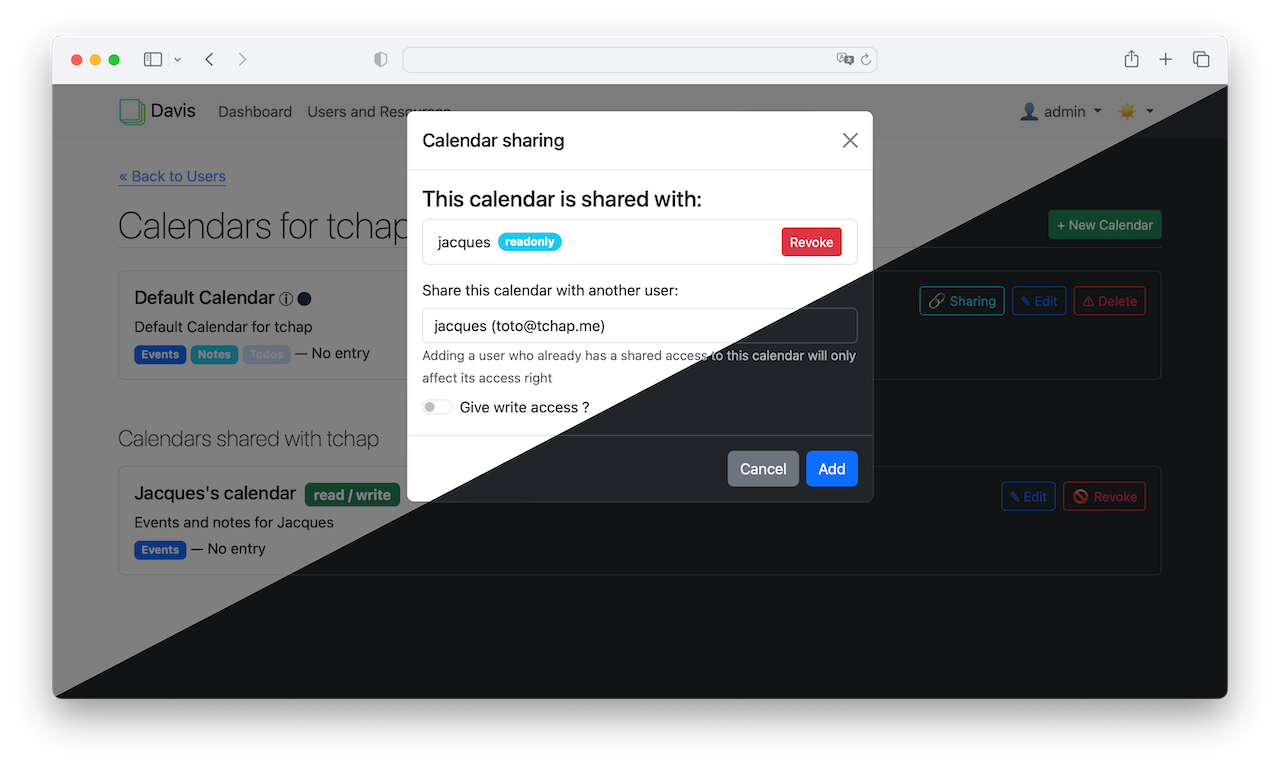
Davis is a self-hosted open-source calendar app that supports multiple calendars and come with built-in address book.
Supports Basic authentication, as well as IMAP and LDAP (via external providers).
8- Easy!Appointments
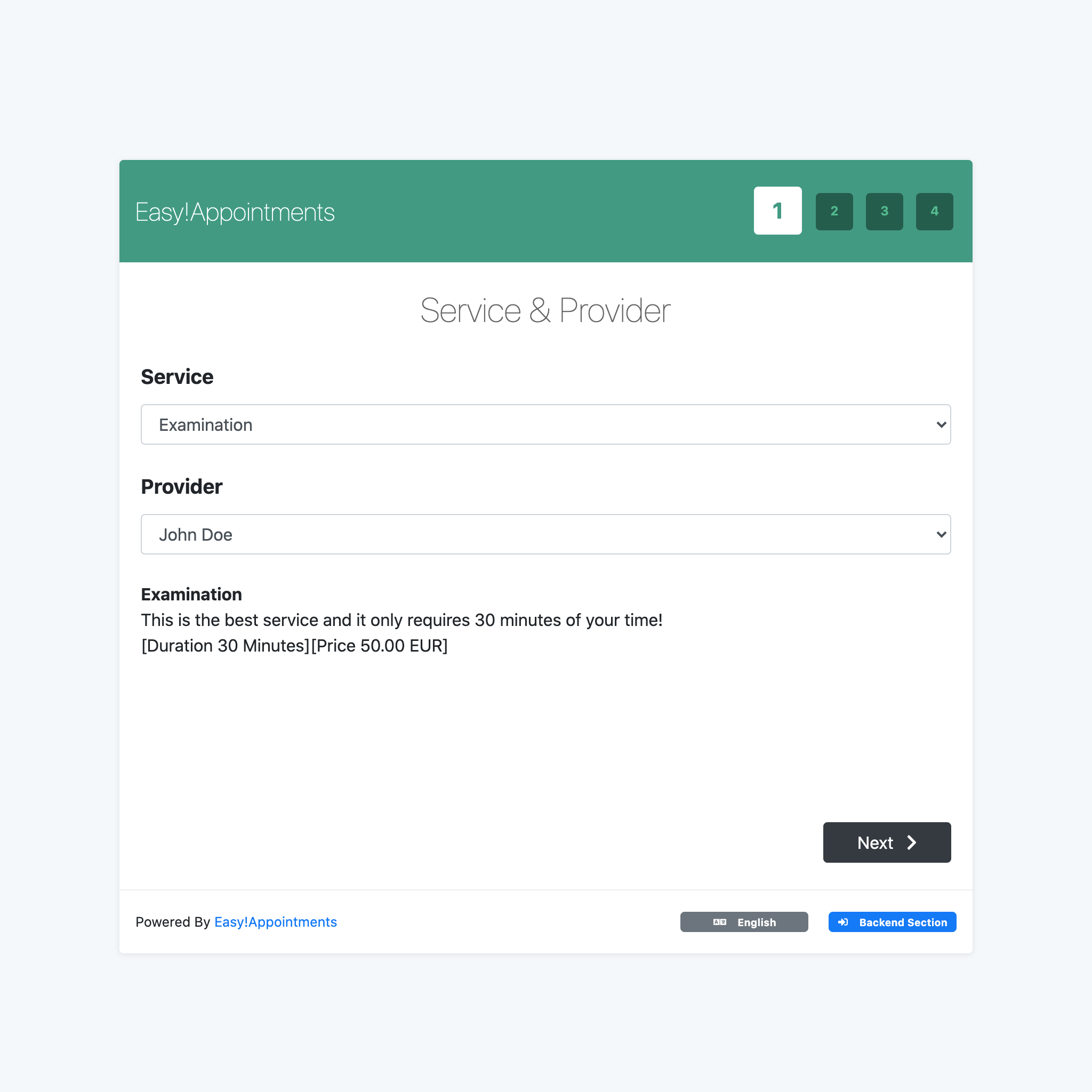
This open-source web-based app enables you to manage your appointments schedule easily.
Easy!Appointments is a highly customizable web application that allows customers to book appointments with you via a sophisticated web interface.
Moreover, it provides the ability to sync your data with Google Calendar so you can use them with other services. It is an open source project that you can download and install even for commercial use.
Easy!Appointments will run smoothly with your existing website as it can be installed in a single folder of the server and of course share an existing database.

Key Features
The application is designed to be flexible enough so that it can handle any enterprise workflow.
- Customers and appointments management.
- Services and providers organization.
- Working plan and booking rules.
- Google Calendar synchronization.
- Email notifications system.
- Self hosted installation.
- Translated user interface.
- User community support.
9- Cal.com
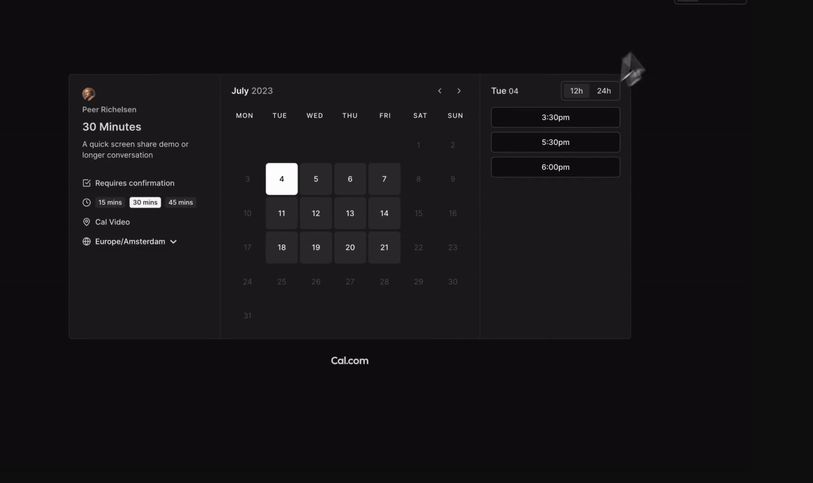
This is a cool open-source calendar app that enables you to manage your calendar easily thru web browser.
10- Stimmungs Kalender
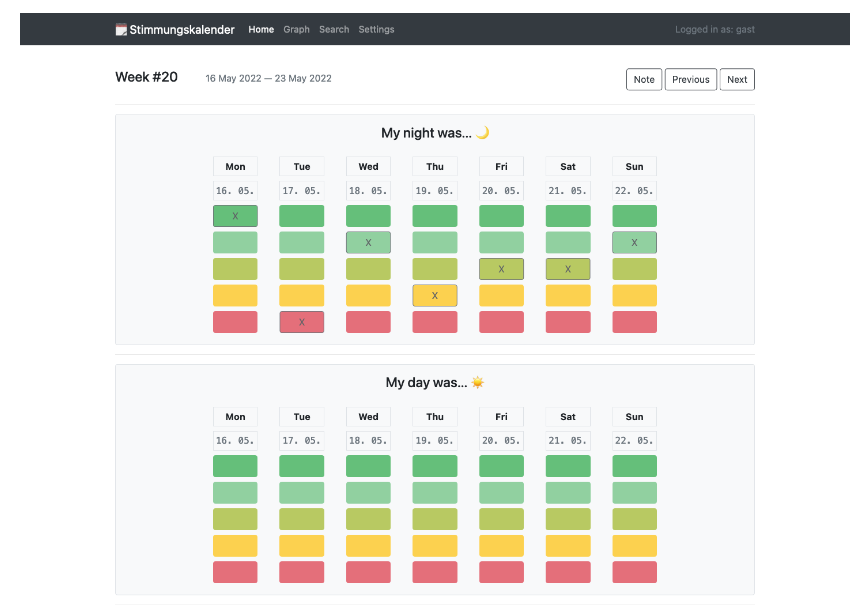
stimmungskalender is a mood calendar. It is a simple but effective way of keeping track of your daily mood and sleep.
This can can help you identify patterns to establish a better understanding of your wellbeing or sleeping habits.
It's built with Django and can be self-hosted.
Key Features
- You can track your mood of each day and night
- Every week can be annotated with a note
- Diagrams (build with Plotly)
- Localized (currently in English and German)
- If you like to track only daytime (or only nights), you can choose so in the settings
- REST-api (if you like to build your own frontend)
- Privacy-friendly: no external resources (css, js) loaded
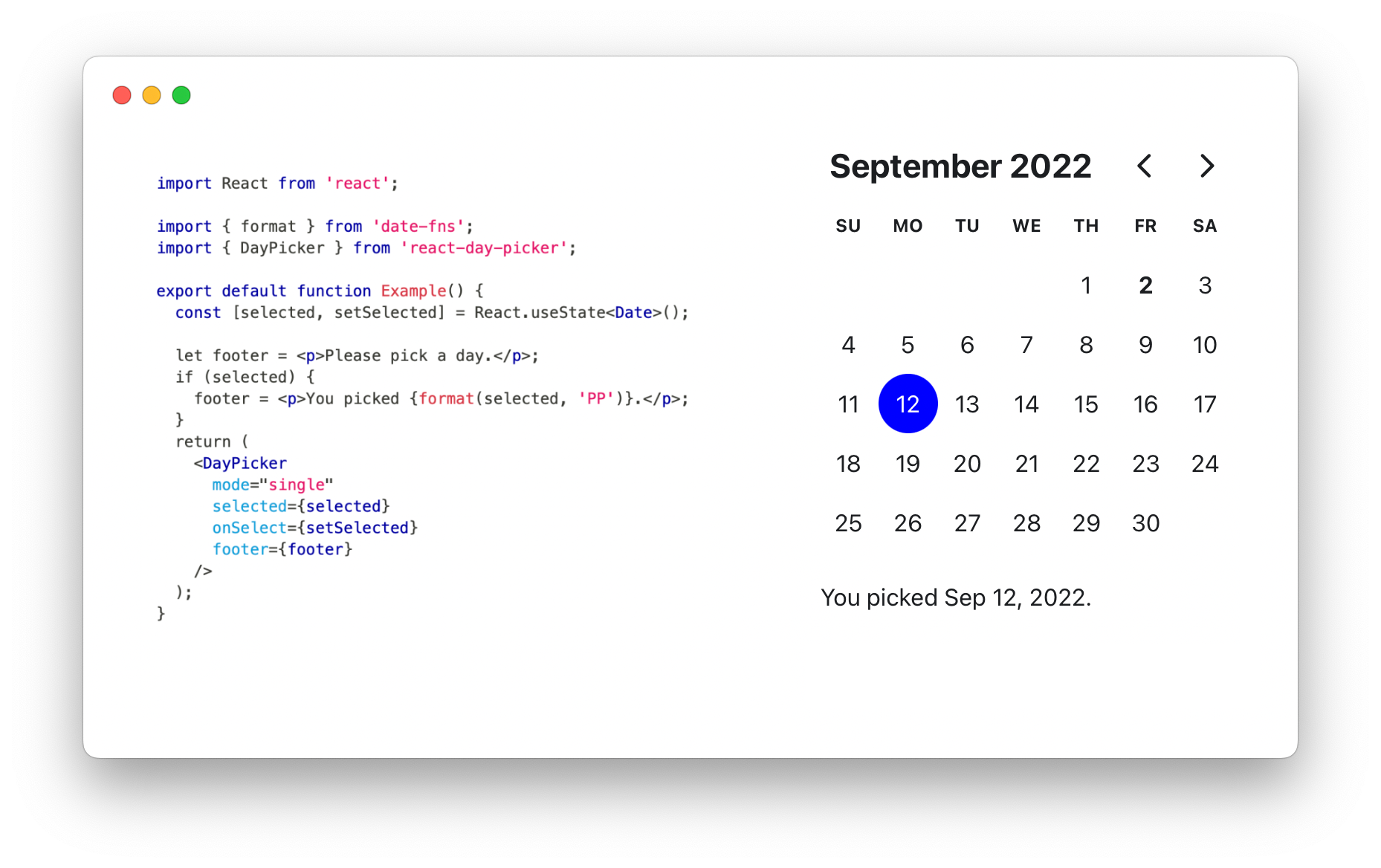
11- Bloben App
Bloben App is a free self-hosted web client Calendar application for connecting to CalDav servers.
Features
- CalDAV calendars
- calendar sharing
- email invites
- web calendars
- tasks
- notifications
- dark theme
12- Open Web Calendar
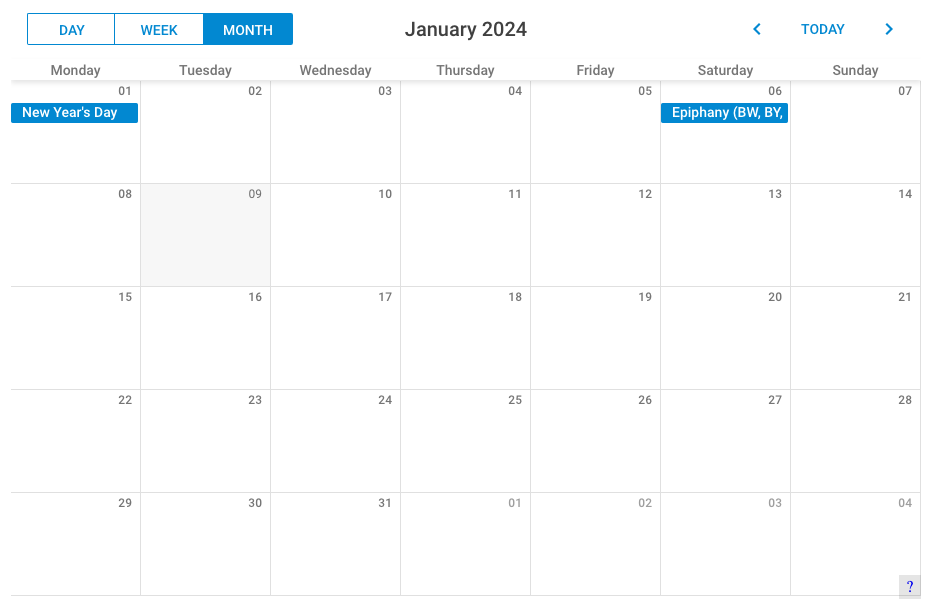
Open Web Calendar is a free self-hosted calendar app that is built on top of Python.
Key Features
- Embedded calendar
- Choice of time zone
- ICS link, best multiple
- month/week as a view
- name, time of event, link?
- showing the time span
- styling of choice (icon, color, font, ...)
13- InfCloud
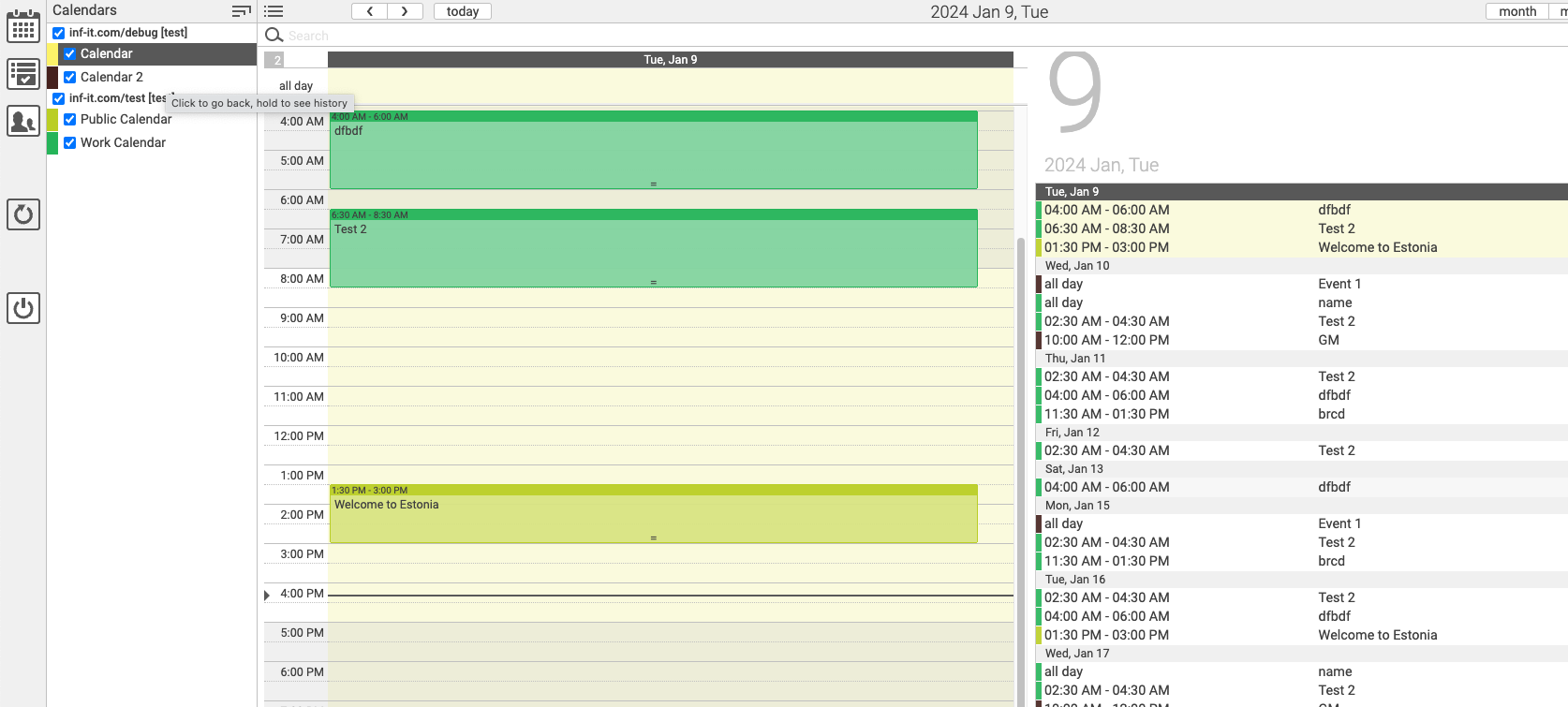
InfCloud is an open source CalDAV/CardDAV web client implementation released under GNU Affero General Public License (version 3.0).
14- wtplan (web terminal planner)
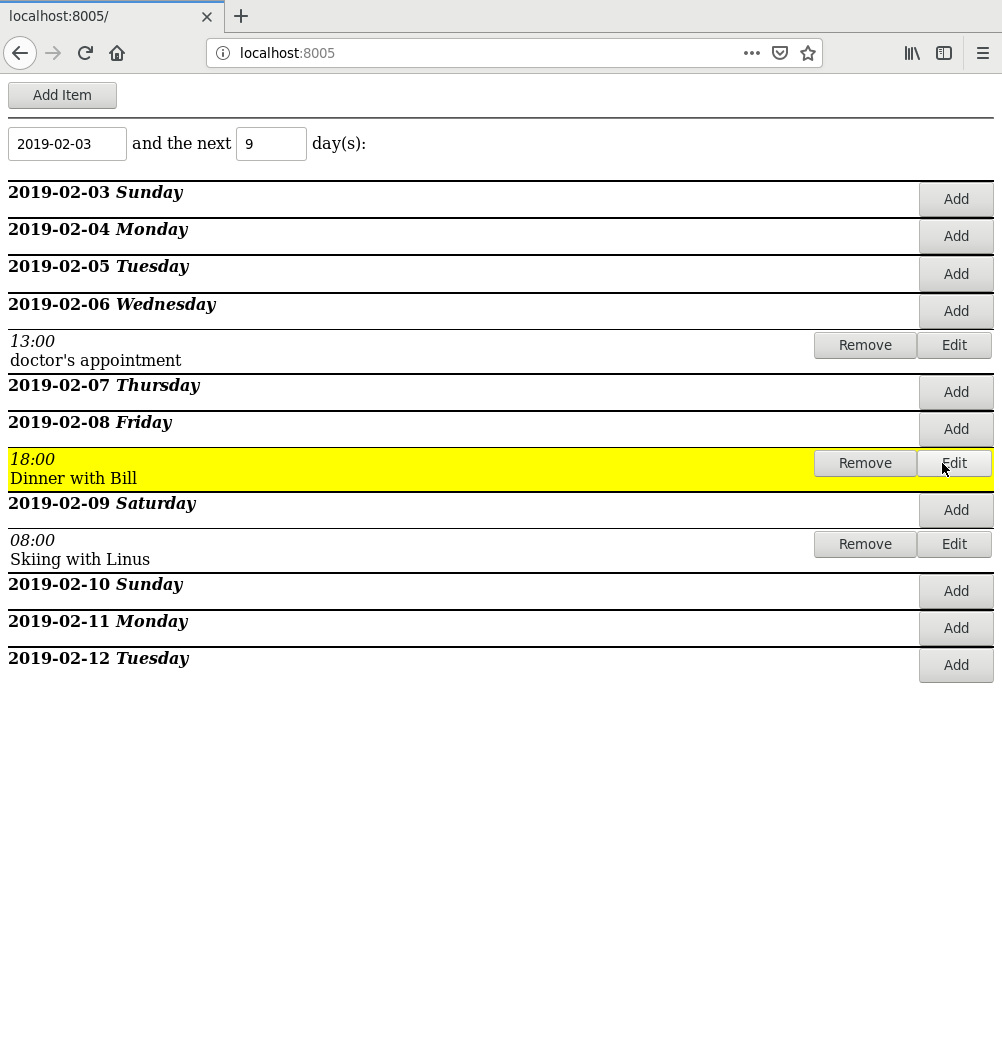
wtplan (web terminal planner) helps you manage a calendar. The calendar can be managed from a command line interface and/or a web interface.
The calendar data is stored in a simple text file. wtplan integrates with git to make backup and synchronization between multiple computers convenient.
Key Features
- Command line interface
- Web interface
- Optional password authentication
- Git integration
- Simple json based data format
15- React Big Calendar
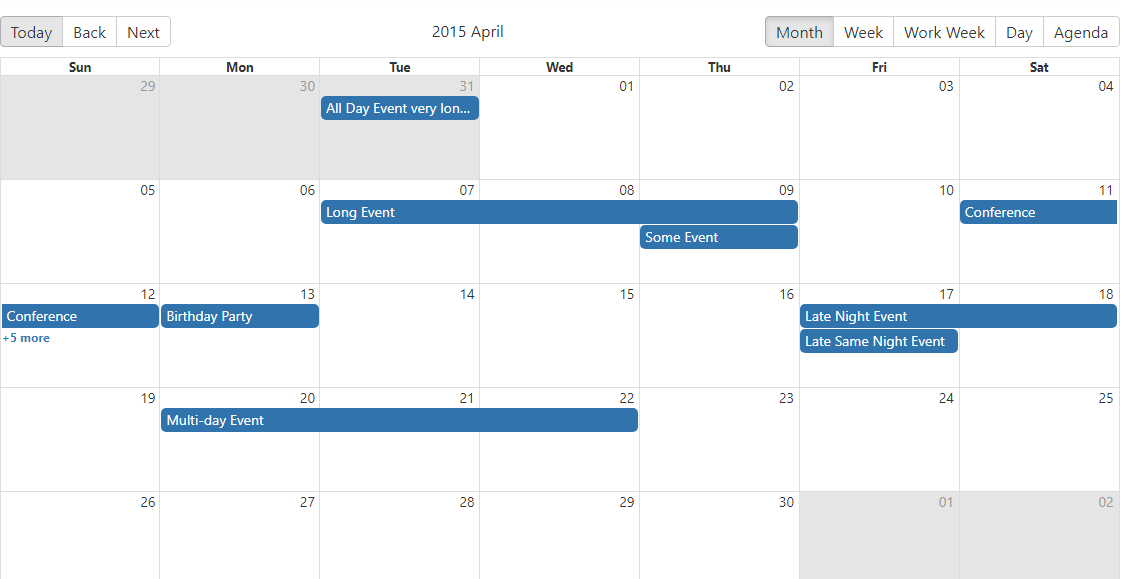
React Big Calendar is a free and open-source event calendar that is built on top of React.
Features
- Out of the box, you can include the compiled CSS files and be up and running
- Style Big Calendar to match your application styling
- SASS implementation provides a variables file containing color and sizing variables
- Localization and date formatting
- Events objects can be any shape
- Resource objects, like events, can be any shape or have any properties
16- Next.js Calendar
This is a lightweight calendar app that uses FullCalendar library with Next.js.