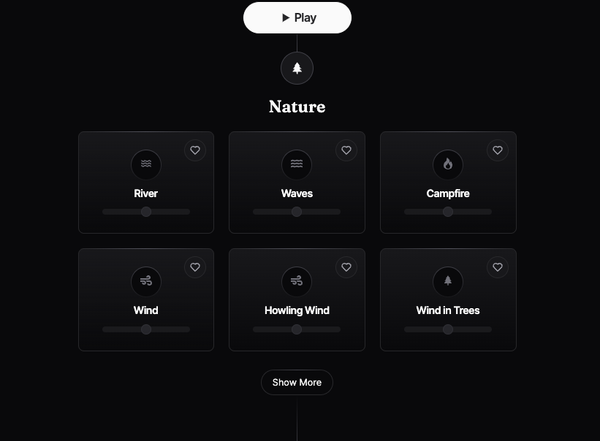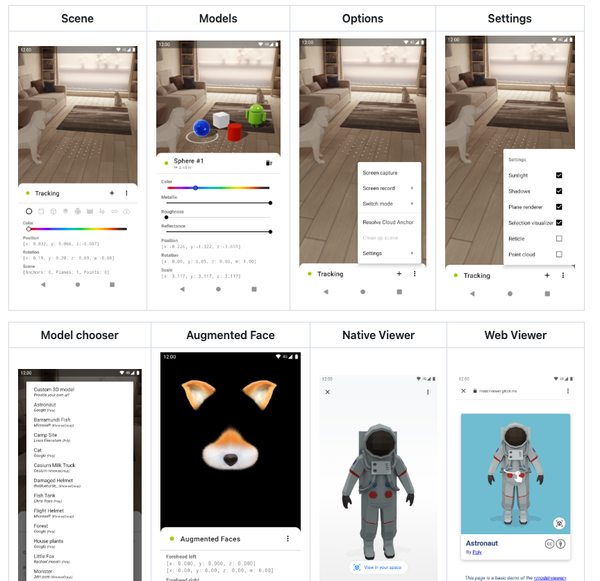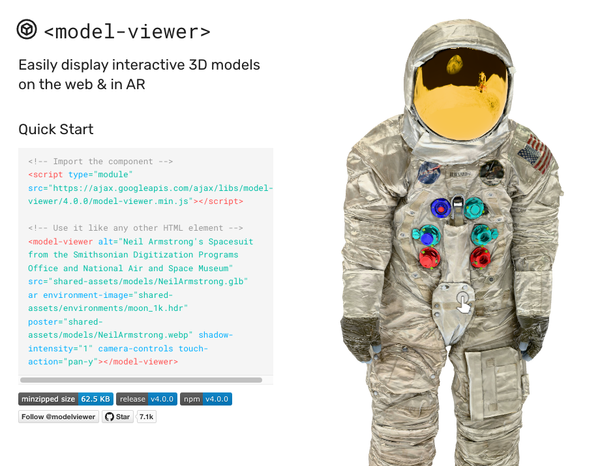Best 12 Free Open-source Calendars apps for macOS
Table of Content
Apple's macOS has a growing, loyal user-base around the world, yet many users are not aware of the availability of free, open-source alternatives to their daily used commercial software.
In this article, we present several free, open-source calendar applications.
With most of these apps, you can open calendar file formats like .ics and .ical, manage your events, appointments, daily routine, and tasks.
A- Desktop Calendar apps
1- Stategr
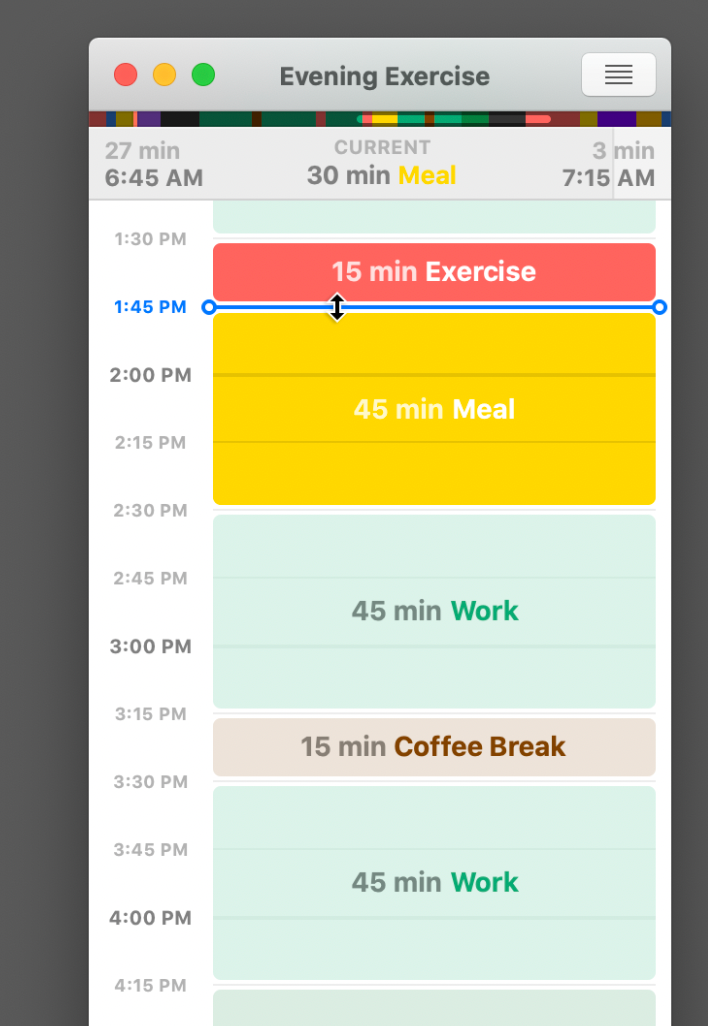
Stategr is a free open-source productivity booster calendar app that helps you manage your event, activities, sessions, and tasks with multiple calendars.
Stategr works well with other calendars like the macOS Calendar app, Google Calendar, and Outlook. The app is built with C++ and works on Windows and iOS (iPhone, and iPad).
2- k5ncal

k5ncal is a free, open-source cross-platform calendar app for macOS, Linux, and Windows.k5ncal supports multiple users, and follows iCalendar standards.
3- Rainlendar

Rainlendar is a free (not open-source) calendar program for macOS, as well as Windows and Linux. It is a feature-rich app that comes in two editions, lite (free), and pro. Also, the older versions are released under the GNU GPL license as free software.
4- Borg Calendar
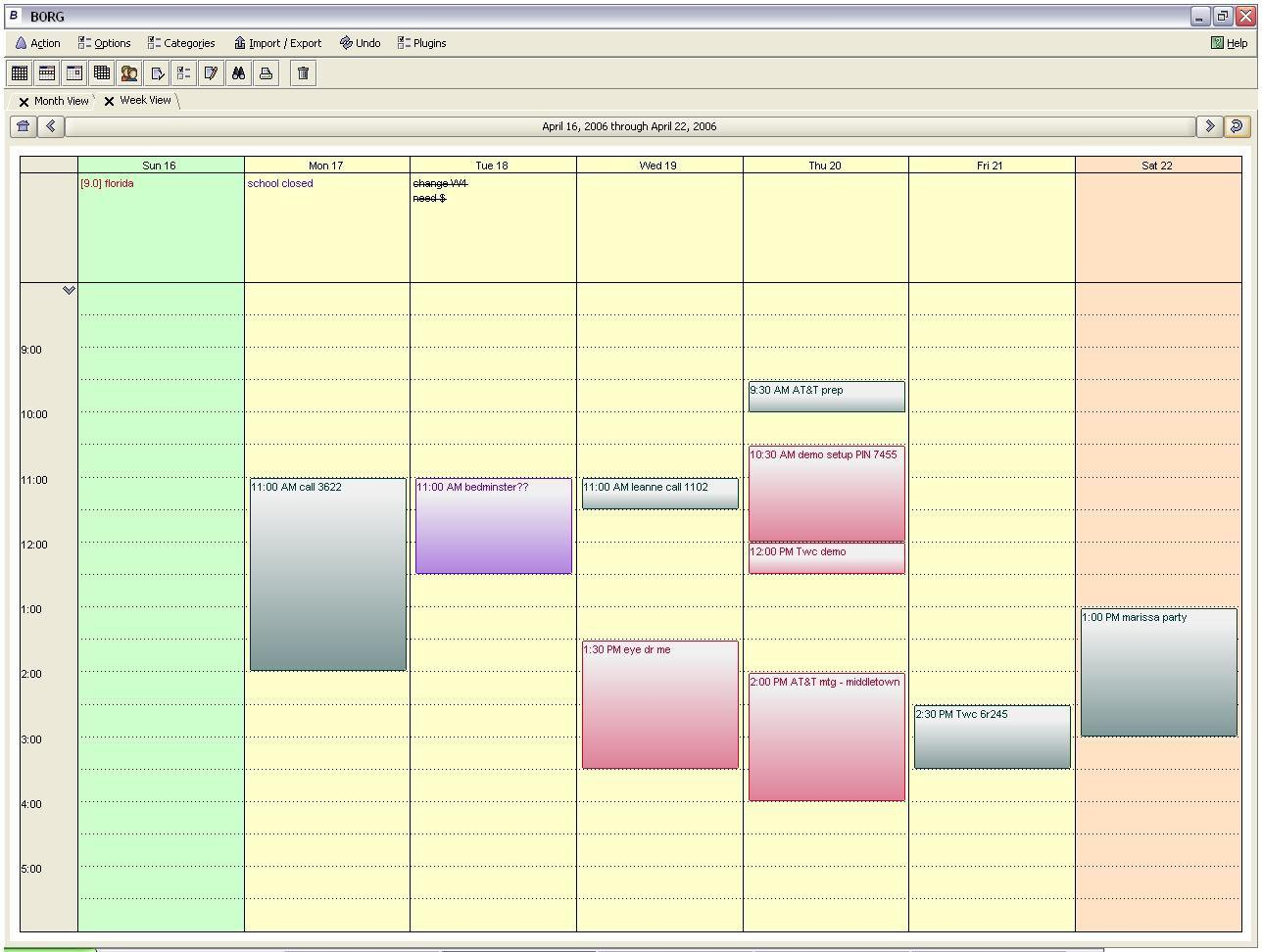
Borg Calendar is a free open-source multi-platform calendar program that comes with a tasks and projects tracking system, XML import and export, built-in tasks management system, and a simple address book.
5- BSplanner
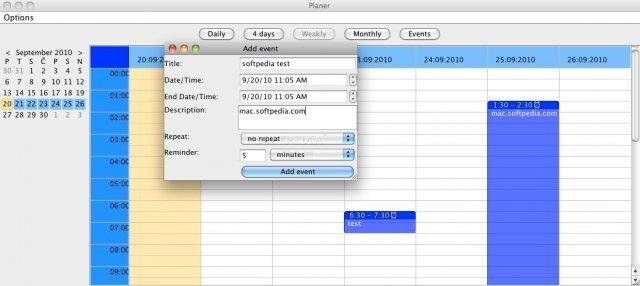
BSplanner is a lightweight Java-based multi-view calendar application for macOS alongside Windows and Linux. The software packages have not been updated since 2016, but it is still getting download hits weekly.
2- Menubar Calendar apps
Menubar applications are lightweight small apps that run directly from macOS menubar, allowing quick access to all the app functionalities which run in the background.
These apps serve as assistant tools to ease users' daily tasks.
Here are the best open-source menubar calendars:
6- Itsycal
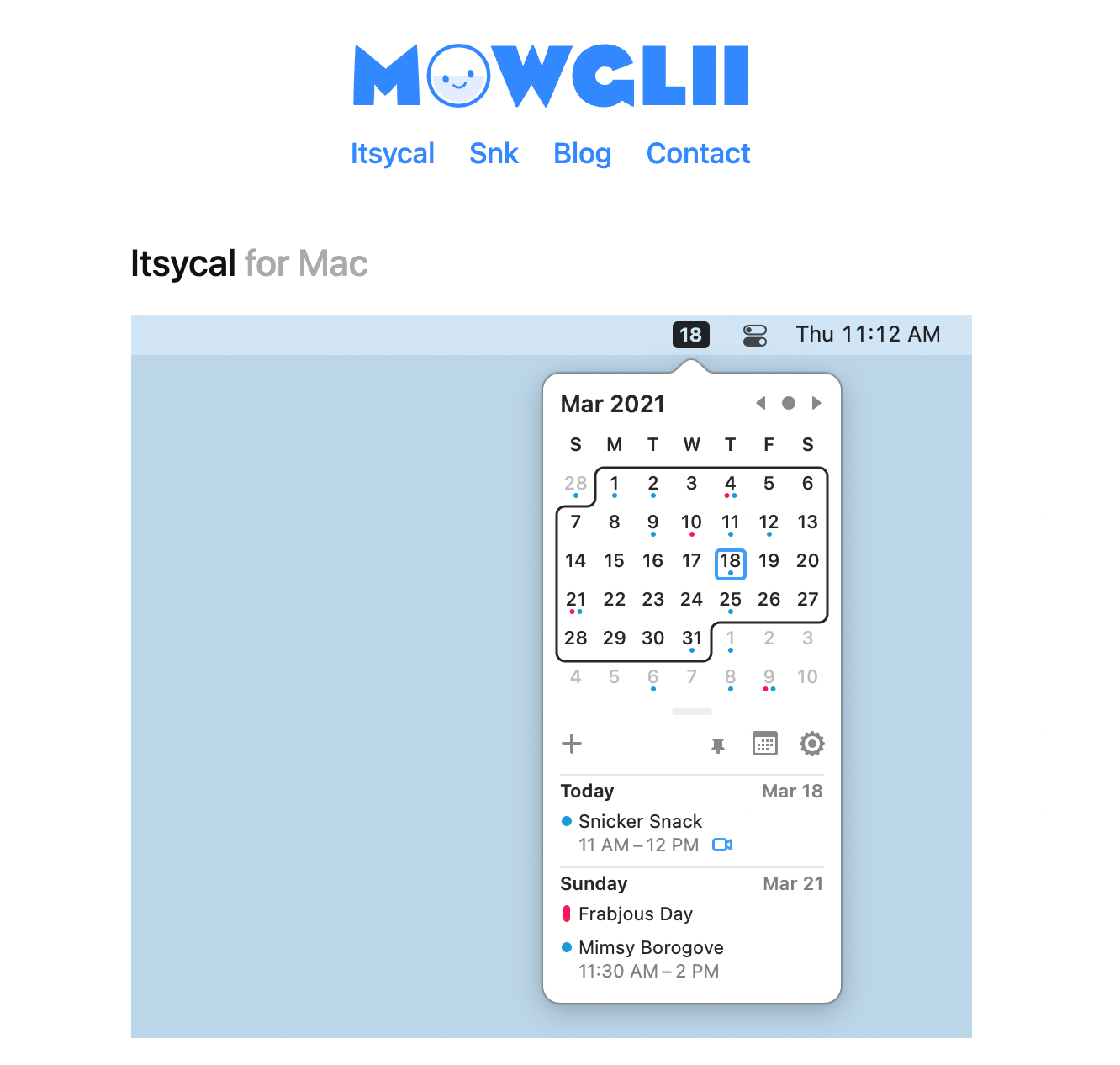
Itsycal is my favorite fast calendar app that I use to manage my tasks daily. Unlike cross-platform apps, Itsycal is built specifically for macOS as a menubar app. It features a simple user interface, quick-add shortcuts for events, pinned events, repeated events, and more.
7- CornerCal
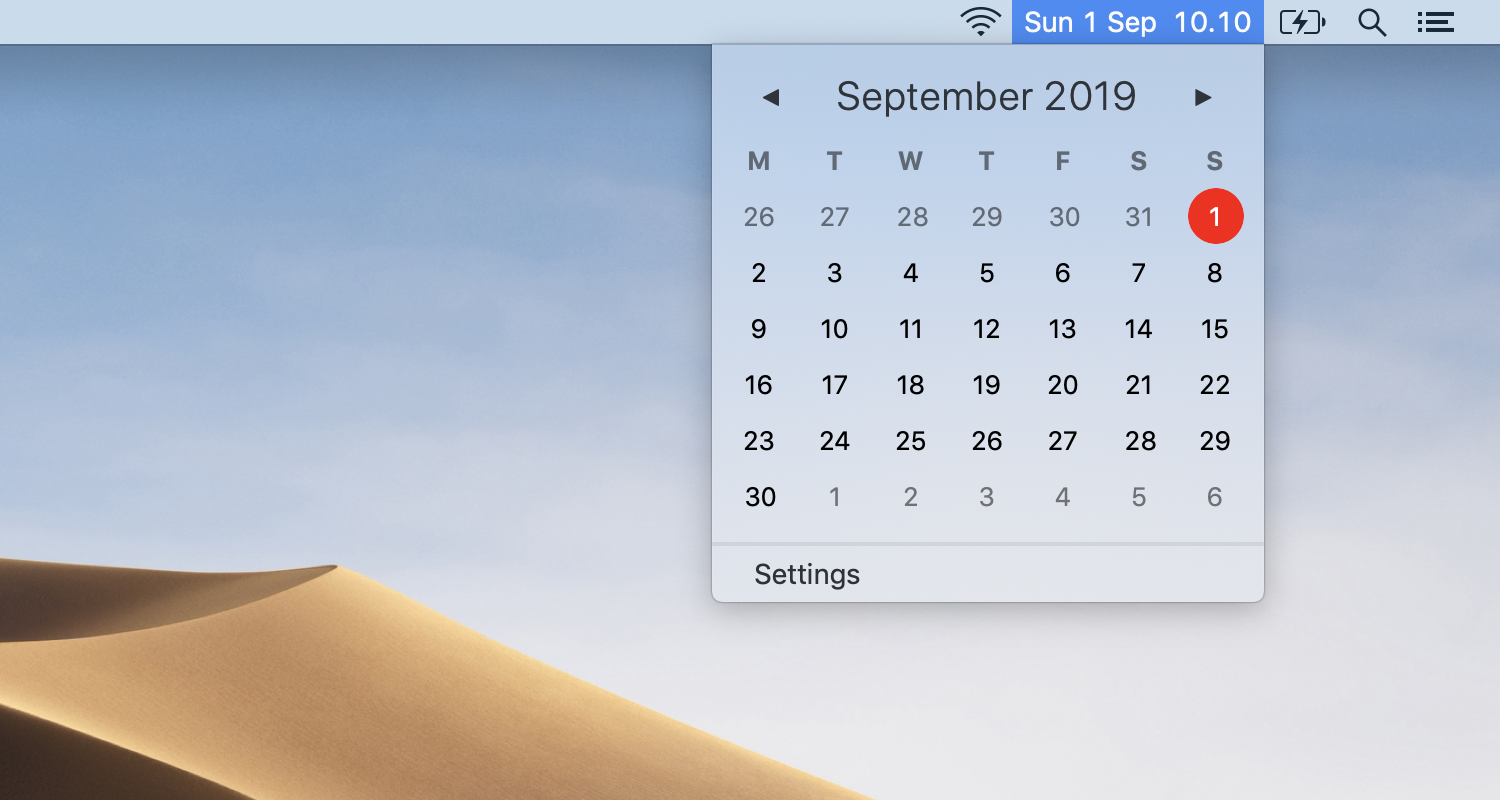
Like all other macOS menubar calendars, CornerCal is built specifically for macOS, It is inspired by Itsycal but features a different interface.
8- Up Next
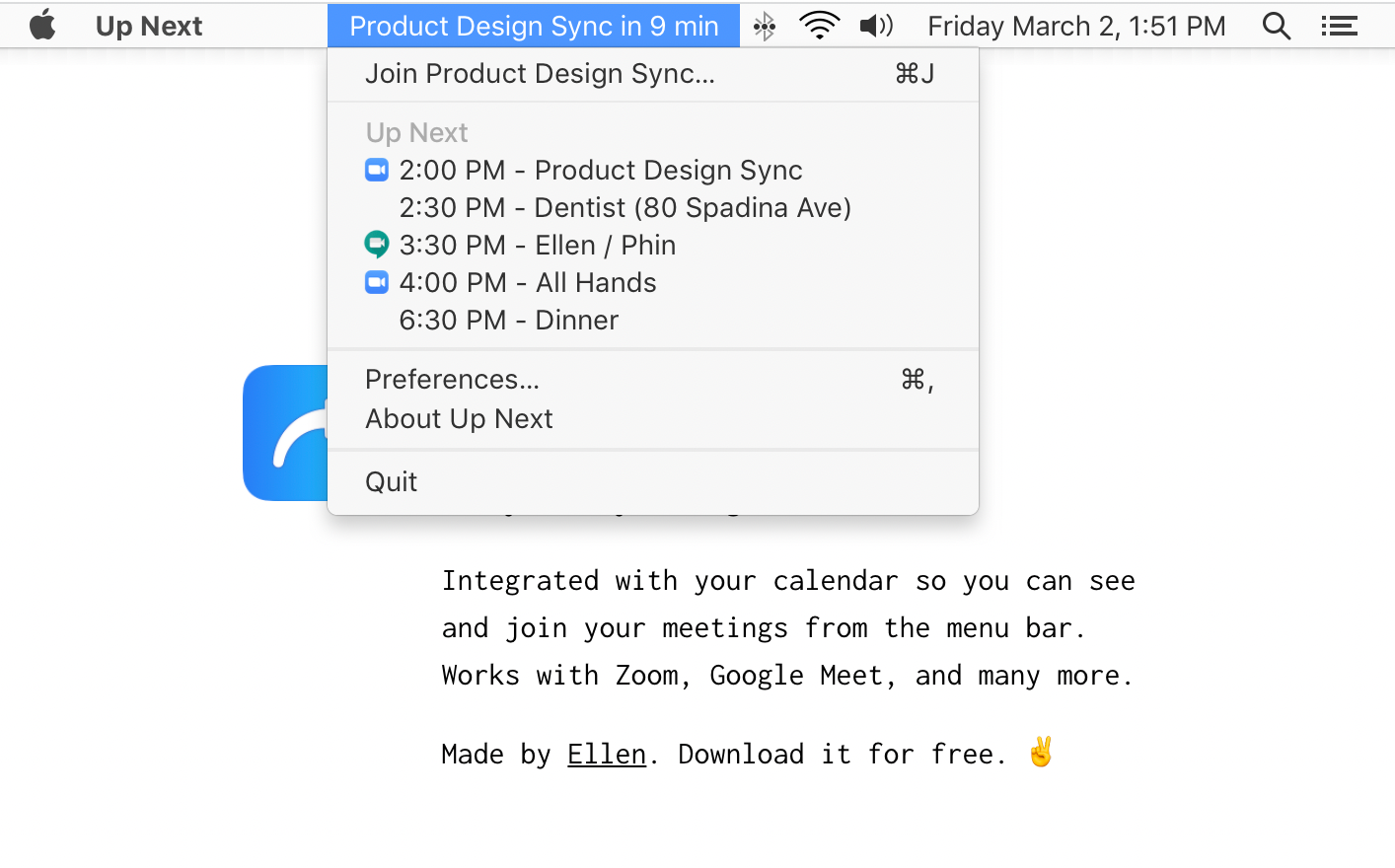
Up Next helps you to organize and track your meetings without breaking a sweat. If you have a busy day filled with meetings and video/ audio calls, then you should consider using Up Next.
Up Next plays well with the macOS native calendar app. It offers a free light edition and a Pro edition with requires a subscription.
9- MeetingBar
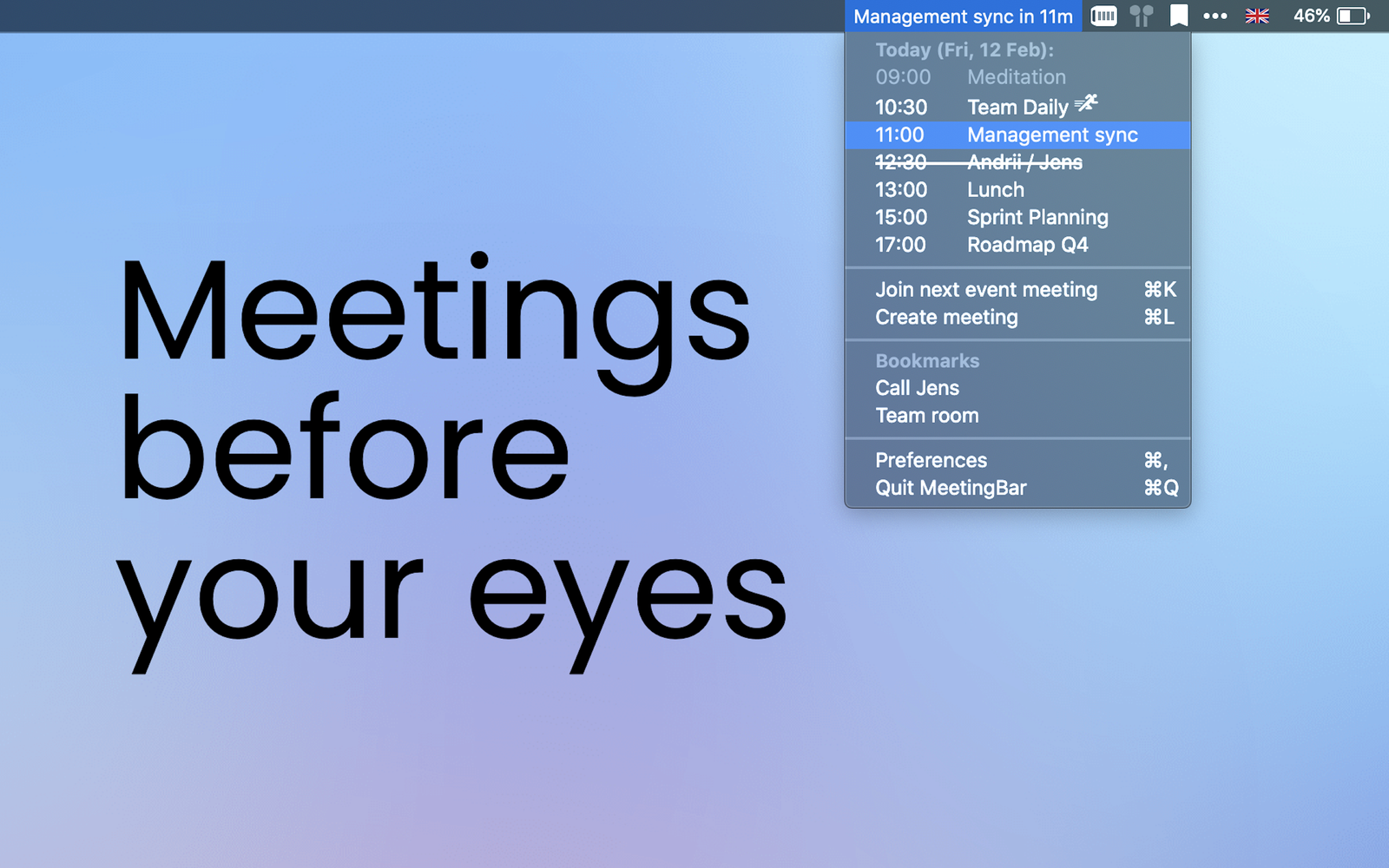
MeetingBar is a unique calendar app to help users keep an eye on their meetings. It integrates with 20+ meeting services, where you can join any meeting/ event with one click.
3- Command-line/ Terminal apps
Terminal or command-line apps are programs that work directly from the system terminal or console. Many old-school programmers and users prefer these types of apps to boost their productivity.
The next list is the best open-source free, command-line/ terminal calendar programs for macOS, which can work also on Linux, and Windows.
10- Calcurse
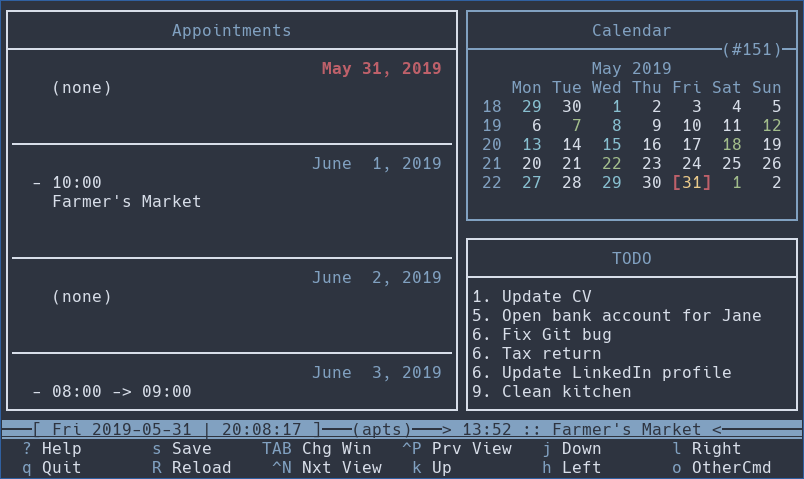
Calcurse is a terminal calendar program with a fancy, highly customizable curses-based interface. It works with CalDav servers, allows developers to extend its functionalities with hooks, offers an iCal, and ics export/ import, and a rich command-line interface with a rich tool menu and shortcuts.
11- norcal
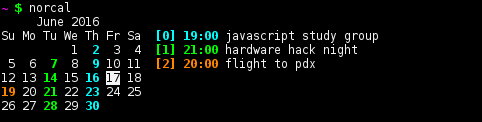
norcal is a NodeJS-based command-line calendar app that can be also integrated with web apps. It comes with a month view, simple memorable commands “add, rm, and query”, and an API to use it in Node.js apps.
12- Khal
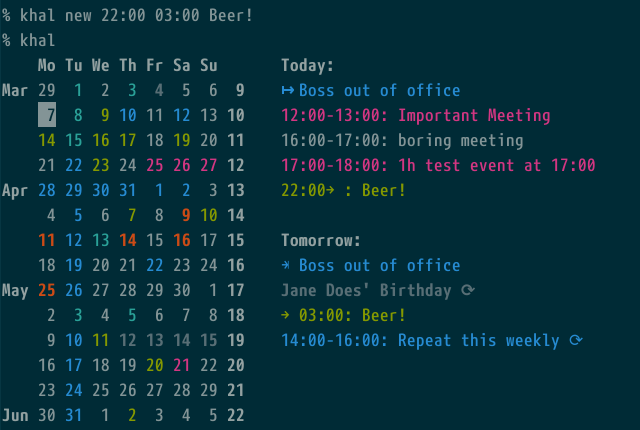
Khal is a CLI/ Terminal calendar program that synchronizes directly with CalDAV servers with vdirsyncer support. It comes with a fancy clean interface that you can it directly with:
$ khalFinal note
The native macOS calendar app is not the only app out there, there are many useful, feature-rich, and fancy-looking ones. As we listed our finds, we will extend this article with new finds as we are still looking.