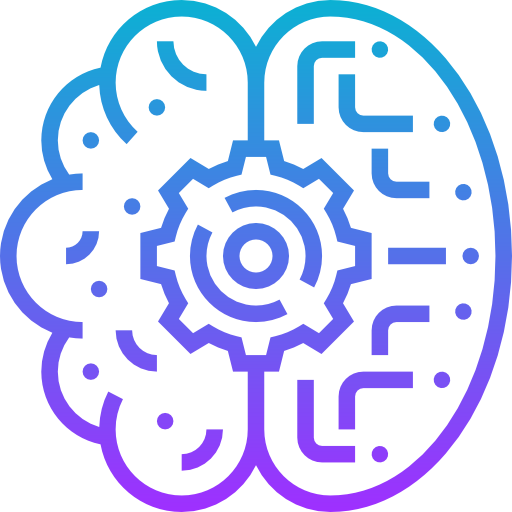16 Free, Open-source Clipboard managers for Windows, macOS, and Linux
Table of Content
What is a clipboard manager app?
The system clipboard is a buffer background system service that offers a short-term storage for text and data transfer between running programs.
The clipboard manager app is a software to extends the system clipboard service functionalities.
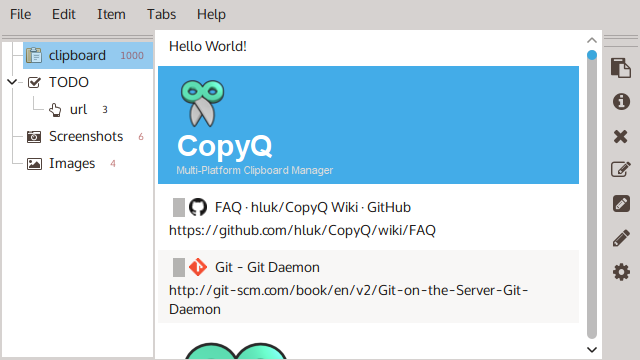
In this article, we will list the best user- and developer-friendly free as well as open-source clipboard manager apps.
Open-source, free clipboard manager applications
1- Ditto
Ditto is an open-source free, advanced clipboard manager for Windows systems. It does not only extend the clipboard functionalities on the same computer, but also between multiple computers as it keeps all clipboards in sync.
Ditto supports text, images, HTML snippets, code snippets, files, and offers a full Unicode and UTF-8 support for foreign characters.
Ditto offers an installable package, as well as a portable version which users can run without install on any Windows machine.
The project is released and licensed under GNU General Public License Version 3.0 (GPLv3).
2- CopyQ
CopyQ is a multi-platform clipboard manager that works for Windows, Linux, and macOS.
CopyQ is packed with a dozen of feature for everyday users, and advanced users, which makes it ideal for normal users, as well as developers, and DevOps.
CopyQ features
- Store text, HTML, images or any other custom formats
- Quickly browse and filter items in clipboard history
- Sort, create, edit, remove, copy/paste, drag'n'drop items in tabs
- Add notes or tags to items
- System-wide shortcuts with customizable commands
- Paste items with shortcut or from tray or main window
- Fully customizable appearance
- Advanced command-line interface and scripting
- Ignore clipboard copied from some windows or containing some text
- Support for simple Vim-like editor and shortcuts
3- Maccy
Maccy is a native, open-source, free clipboard manager app for macOS users.
Maccy offers a full integration with macOS clipboard services, and it comes with a nice simple interface and a handy shortcuts for easy access.
Here we wrote a snap review about its features.

4- Clipclip
Clipclip is a free clipboard manager for Windows, but it comes with a custom features for writers, designers, translators, developers, and gamers.
Clipclip features a multiple items copy, text-extraction for images with its built-in OCR functionality, advanced search functionality, and a translation option.
Other Clipclip Features
- It has a useful screen capture tool with advanced features
- Clipclip includes a built-in editor for text clips, image clips and more
- Search history
- Drag and drop support
- Cloud drive sync
- Hotkey customization
- Allows items and files filtering by type
- Respect private folders with a strong password-protected folders/ directories
- Video recording
- GIF recording
- Supports copying multiple text formats: plain text, rich text format, and HTML format.
- It has a built-in hash generator
5- Clipjump
Clipjump is a modular, open-source, free multiple clipboard management utility for Windows systems.
Clipjump features
- Clipjump does not require an extra copy-and-pase shortcut as it uses the built-in Ctrl+C, X, & V.
- It supports many paste formats
- Optimizes paste text: trimming, sentence case, Regex replace, and DeHTML format
- Users can extend its functionalities with plugins
- It has a powerful history manager with an advanced full-text search support
- A scripting option for advanced users
6- 1Clipboard.io
1Clipboard.io is an advanced clipboard manager that allows users to exchange data, text, files and images among several devices.
It's a straightforward app that does not require any learning curve to setup, and use.
1Clipboard.io features
- Multiple devices and clipboard sync
- Advanced search functionality to all recorded items
- Allows the user to save and bookmark their items as favorites.
- Works for Windows (32/64bit) and macOS (10.8 and later)
- Works seamlessly with Google Drive, so all you need is a Google account.
- Works as an offline clipboard manager
7- ClipboardMaster
ClipboardMaster is a free clipboard manager software for Windows. It supports multiple clipboards and up t0 10,000 entries.
ClipboardMaster features:
- Supports text, image, files, folders, and code snippets
- Comes with a screenshot tool
- Customizable hotkeys
- Clipboard Master offers an integrated password safe that allows you to securely store, manage and quickly access your passwords.
- Supports Outlook attachments
- Clipboard Master offers a wide variety of predefined salutations and greetings for letters and emails, special characters and HTML code for programmers.
8- Clipger (macOS)
Clipger is a free, feature-rich clipboard manager for macOS.
Clipger features:
- Comes with a productive clutter-free interface
- Advanced Fuzzy search support
- Unlimited history, however, the users can set the limit
- Append to the clipboard option
- With Clipger, the user can manipulate the clipboard entries
- Offers an optional private mode support
- Ignore passwords option
- Preserve text type support
- A built-in dark, night and light modes
9- Flycut
Flycut is a free, open-source clipboard manager for macOS, and iOS. It is originally based on Jumpcut.
Unlike other solutions here, Flycut is built for developers to aid them in copying code snippets between code editors and IDEs.
10- OpenClipManager Windows
OpenClipManager is yet another free, open-source clipboard manager for Windows with a dozen of user features.
It supports images, several text formats, files out-of-the box, and ease copy-and-paste among windows applications.
11- ClipboardZanger
ClipboardZanger is a free native clipboard manager for Windows 10 that is released as an open-source project on GitHub.
ClipboardZanger supports private data encryption, data synchronization to cloud services like Dropbox and OneDrive, and full integration to Windows 10.
Beyond its support for Windows 10, the developer also offers an Android edition.
12- Jumpcut
Jumpcut is a native, free, open-source clipboard macOS application. It is released under MIT license, and used as a base for Flycut.
13- PastePal
PastePal is an outstanding, native clipboard manager for Apple users (iOS and macOS).
I highly recommend this app for developers, writers, and for daily macOS/ iOS users.
However, the app contains in-app purchase for extra more useful features, and it is not totally an open-source project.
14- XClipper (Android)
It would be unfair for Android users if we didn't get the best native clipboard manager app for Android here. So, XClipper is a free, smart clipboard manager for Android systems that works seamlessly a cross several android devices.
XClipper allows Android users to share information among their devices. It comes with a built-in link shorter, and import/ export data to the device and Google Drive.
15- clipboard.js
Clipboard.js is a simple clipboard JavaScript library for browsers. It helps web developer to create advanced browser-based clipboard manager solutions without worrying about browser integrations and system internals.
16- Clipy
Clipy is a native free, clipboard extension for macOS which comes with useful features for developers to copy and manipulate code snippets.
Clipy is released as an open-source project under MIT license.
Final note
The clipboard manager app is a useful tool for active users, such as writers, bloggers, and developers. Here we listed the best open-source, and free alternatives for Windows, Linux, macOS, and Android, hoping our list will be useful for our readers.
If you know of any other open-source, free clipboard manager app that we did not list here, let us know.