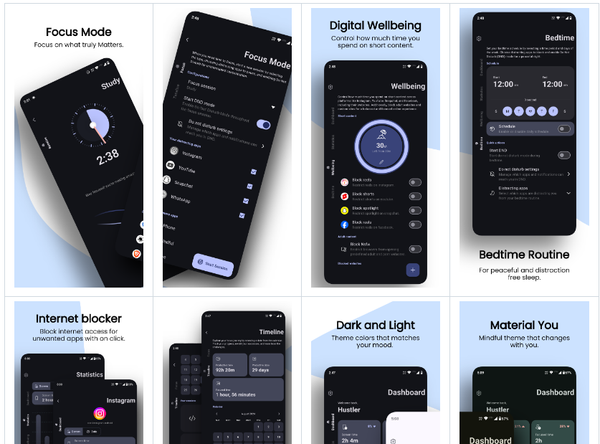9 Open-source Free HandWritten Note Apps
Are you tired of jotting down your notes in a traditional notebook and constantly losing them? Or maybe you want to enhance your note-taking experience by incorporating handwritten notes and sketches? Either way, the solution lies in handwritten note apps.
Here are some of the best-handwritten note apps that can change the way you take notes:
1- Rnote Flathub
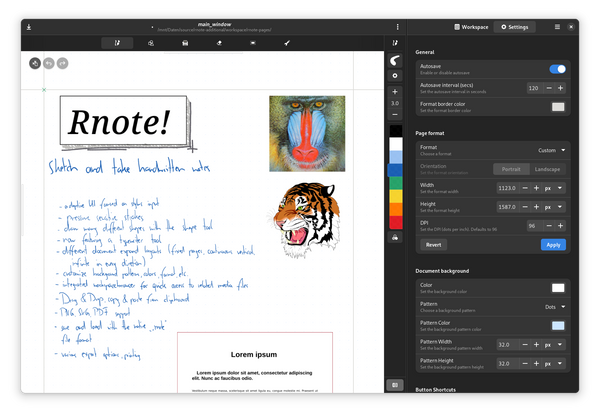
Rnote Flathub is a free and open-source handwritten note-taking app that supports multiple document formats. It comes with a customizable user interface and an extensive set of annotation tools that allow you to add notes, sketches, and drawings to your notes. Plus, it offers password protection to ensure your notes remain secure.
Features:
- Customizable user interface
- Support for multiple document formats
- An extensive set of annotation tools
- Password protection
Instructions:
- Install Rnote Flathub from the Flathub website
- Open the app and create a new document
- Use the annotation tools to add notes, sketches, and drawings to your notes
- Save your document and export it in various file formats
Command lines:
- Install: flatpak install flathub com.github.xournalpp.xournalpp
- Run: flatpak run com.github.xournalpp.xournalpp
2- Xournal++
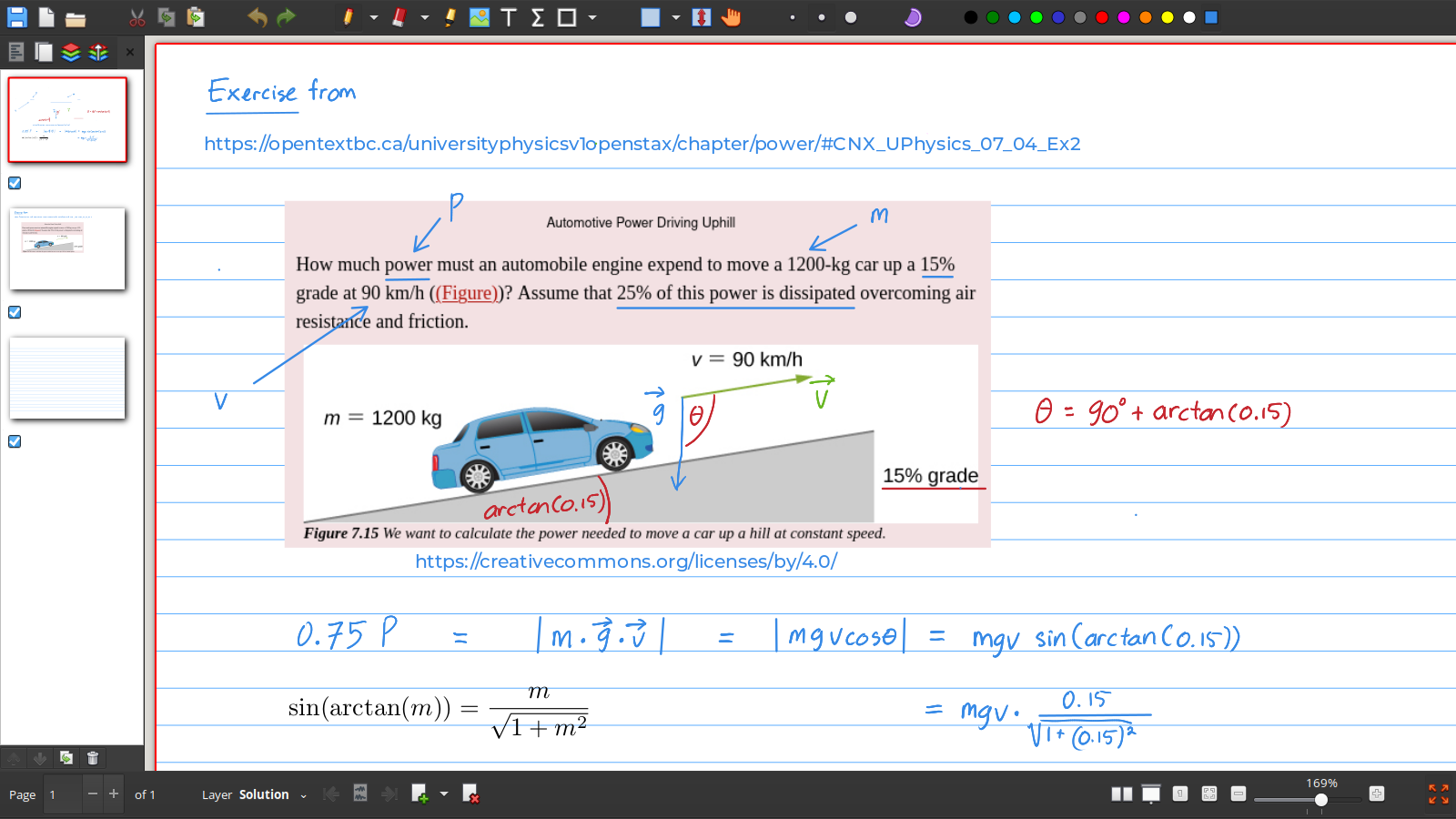
Xournal++ is a free and open-source note-taking app that allows you to take handwritten notes, make sketches, and annotate PDF files. It features a clean and simple user interface and supports a wide range of file formats, including PDF, HTML, and SVG. Additionally, it comes with a variety of annotation tools, including pens, highlighters, and erasers.
Features:
- Support for handwriting, sketches, and PDF annotation
- Clean and simple user interface
- Wide range of file format support
- Variety of annotation tools
Instructions:
- Install Xournal++ from the Xournal++ website or your operating system's package manager
- Open the app and create a new document
- Use the annotation tools to add notes, sketches, and drawings to your notes or annotate PDF files
- Save your document and export it in various file formats
Command lines:
Install:
- Ubuntu/Debian: sudo apt-get install xournal++
- Fedora: sudo dnf install xournal++
- Run: xournalpp
3- μPad
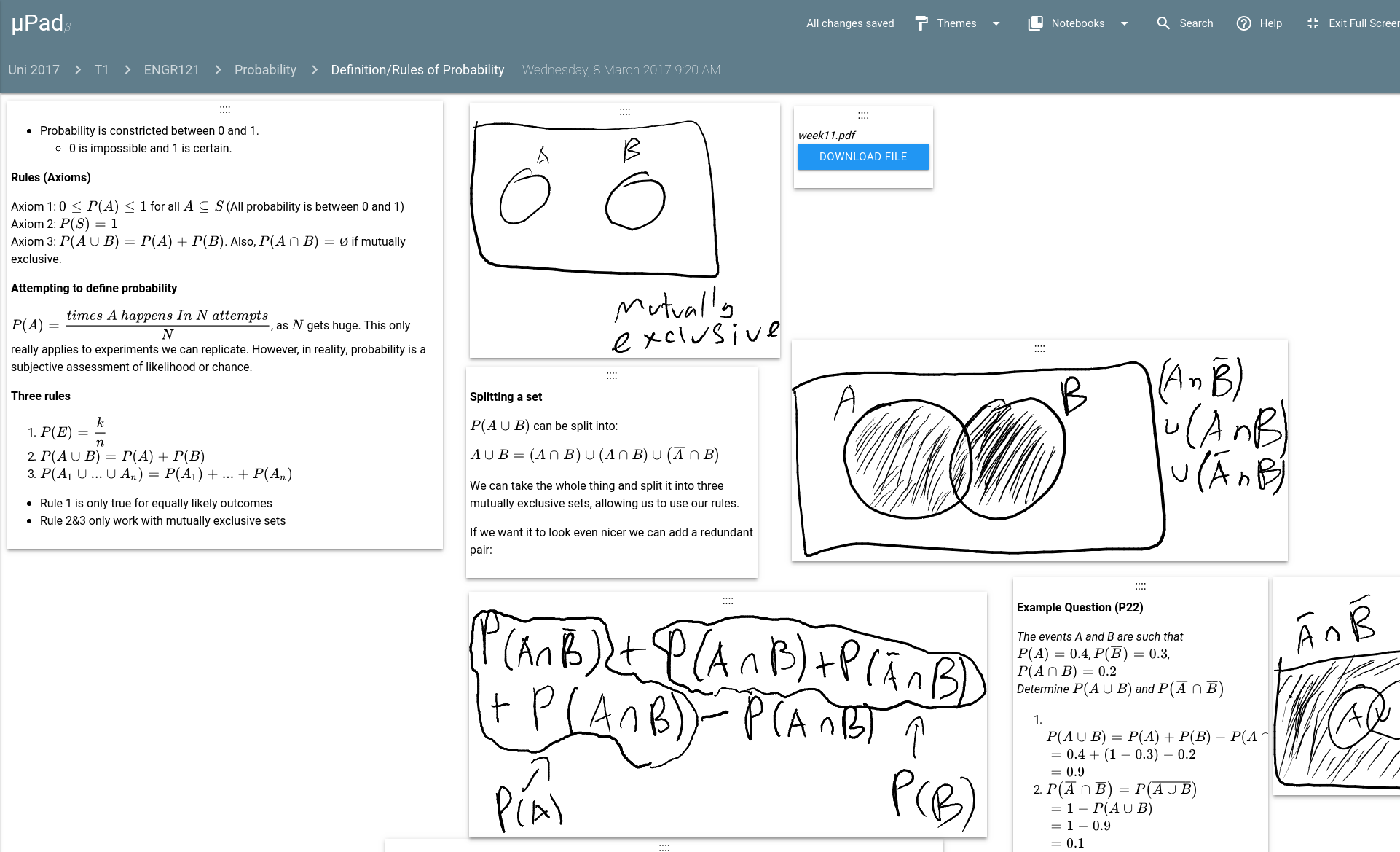
μPad is a lightweight note-taking app that allows you to take handwritten notes, make sketches, and organize your notes using tags and notebooks.
It supports Markdown formatting and offers integration with third-party services like Dropbox and Google Drive. Plus, it comes with a dark mode for comfortable nighttime use.
Features:
- Lightweight and simple note-taking app
- Handwriting and sketching support
- Tag and notebook organization
- Markdown formatting support
Instructions:
- Install Micropad from the Micropad website or your operating system's package manager
- Open the app and create a new note
- Use the handwriting or sketching feature to take notes or sketches
- Organize your notes using tags and notebooks
- Use Markdown formatting to format your notes
- Save your note and export it in various file formats
Install:
- Ubuntu/Debian: sudo apt-get install micropad
- Fedora: sudo dnf install micropad
- Run: micropad
4- Scrivano
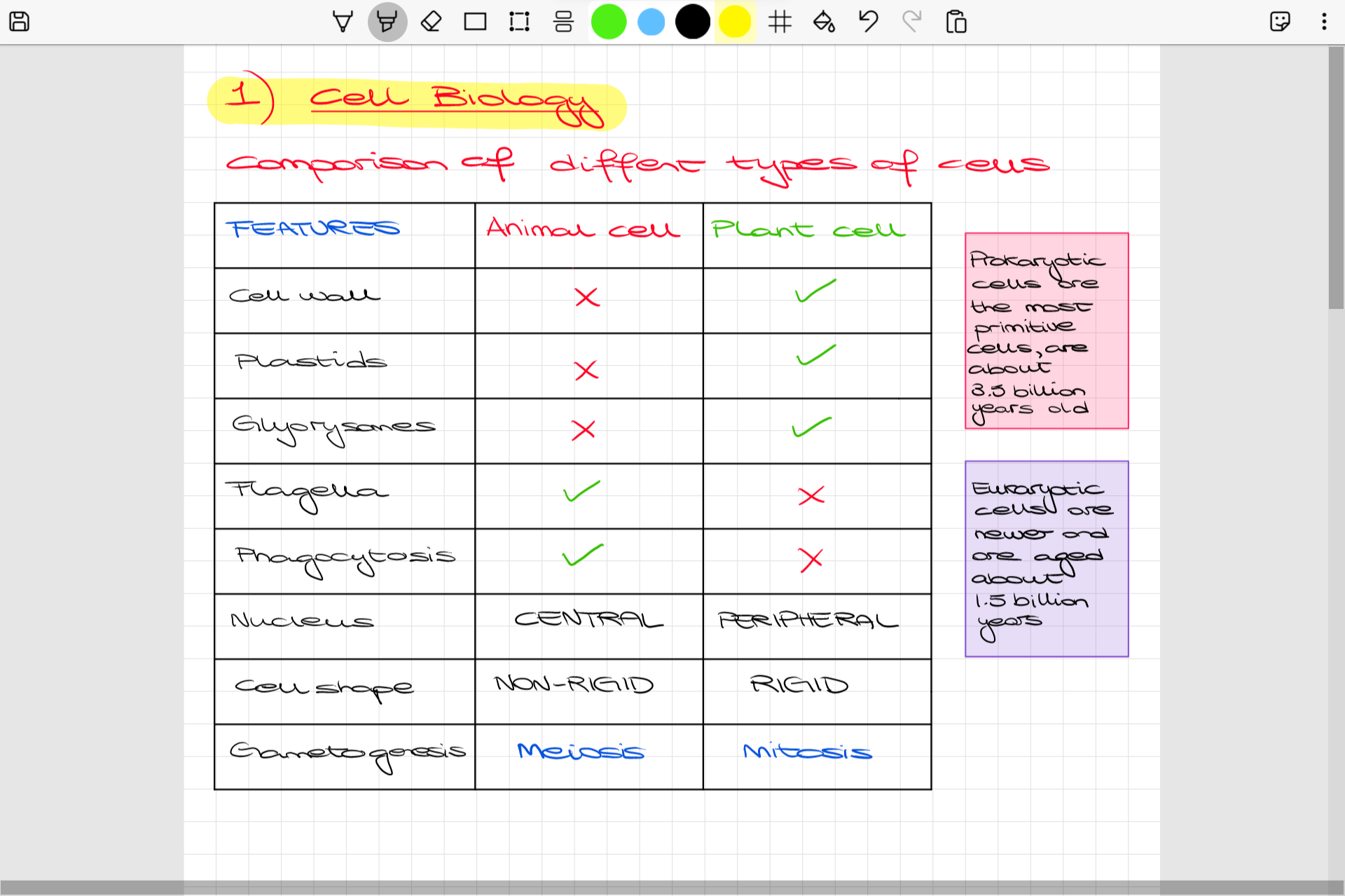
Scrivano is a free and open-source note-taking app that allows you to take handwritten notes, make sketches, and organize your notes using tags and notebooks. It offers a variety of annotation tools, including pens, highlighters, and erasers, and supports exporting your notes in various file formats, including PDF and HTML.
Features:
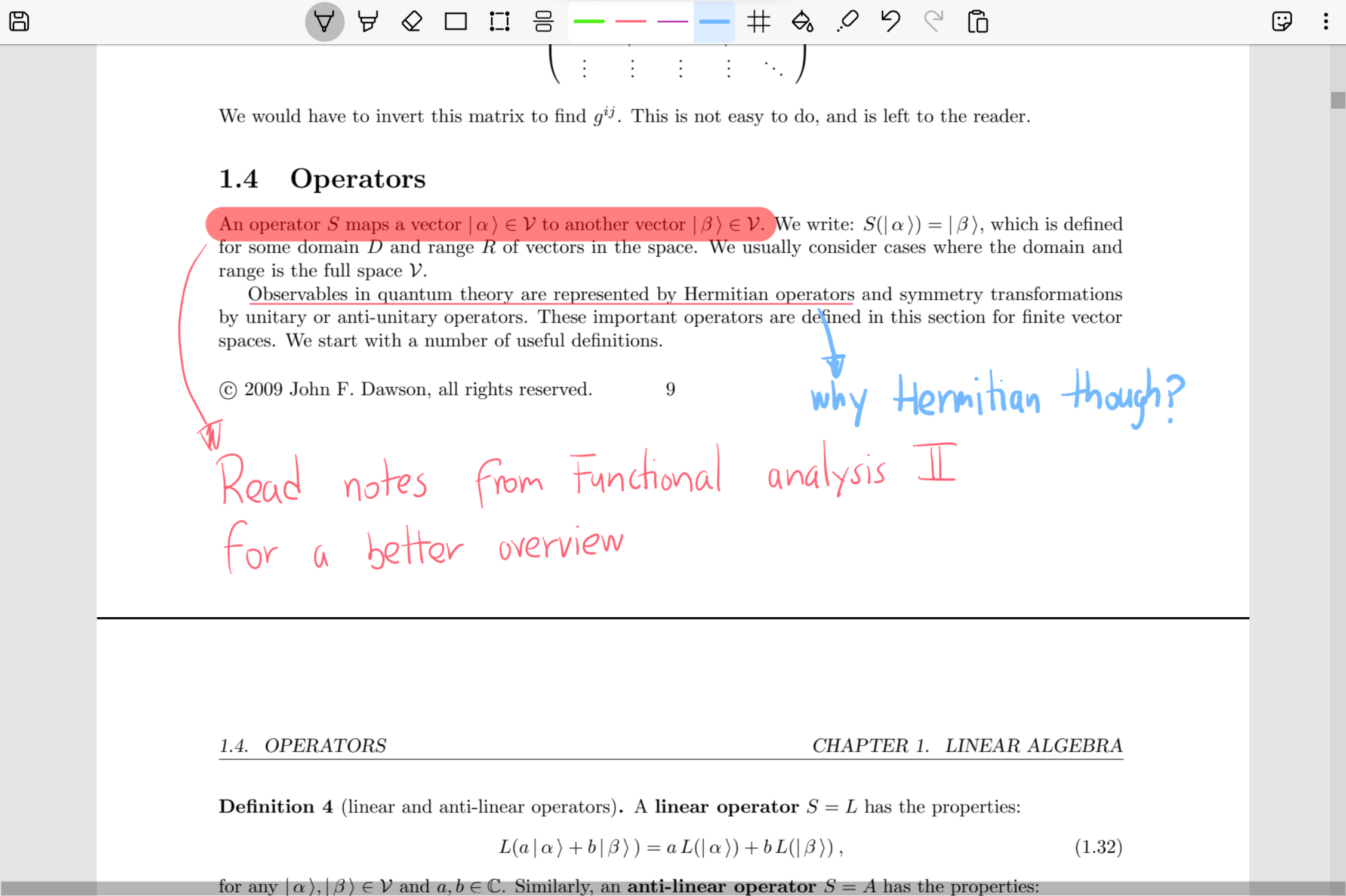
- Easy to use
- Lightweight
- Customizable
- Multi-monitor support
Instructions:
- Add Scrivano repository
- Update package list
- Install Scrivano
- Open Scrivano
Command lines:
- -h: Displays help message
- -v: Displays version
- -n: Specifies number of virtual desktops
- -s: Specifies size of virtual desktops
- -t: Specifies delay before switching
5- Nebo
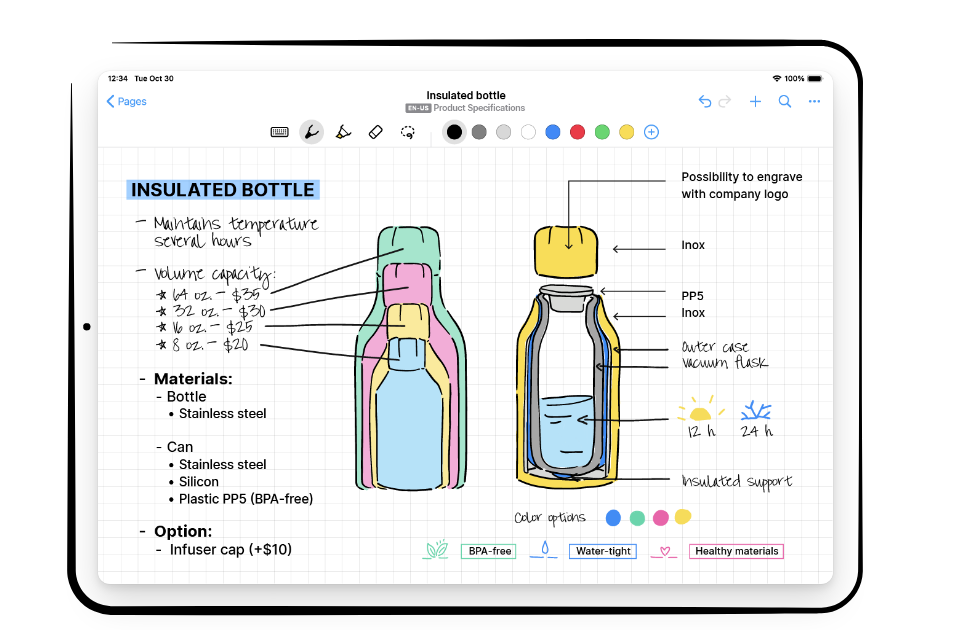
Nebo is a powerful note-taking app that offers handwriting recognition and conversion to digital text. It allows you to take handwritten notes and sketches and automatically converts them to digital text, which you can edit and format as you like. Plus, it offers integration with third-party services like Evernote and Dropbox.
Features:
- Handwriting recognition and conversion to digital text
- Ability to edit and format digital text
- Support for handwritten notes and sketches
- Integration with third-party services
Instructions:
- Install Nebo from the Nebo website or your app store
- Use the handwriting feature to take notes or sketches
- Nebo will automatically convert your handwriting to digital text
- Edit and format the digital text as needed
- Save your document and export it in various file formats
6- Saber
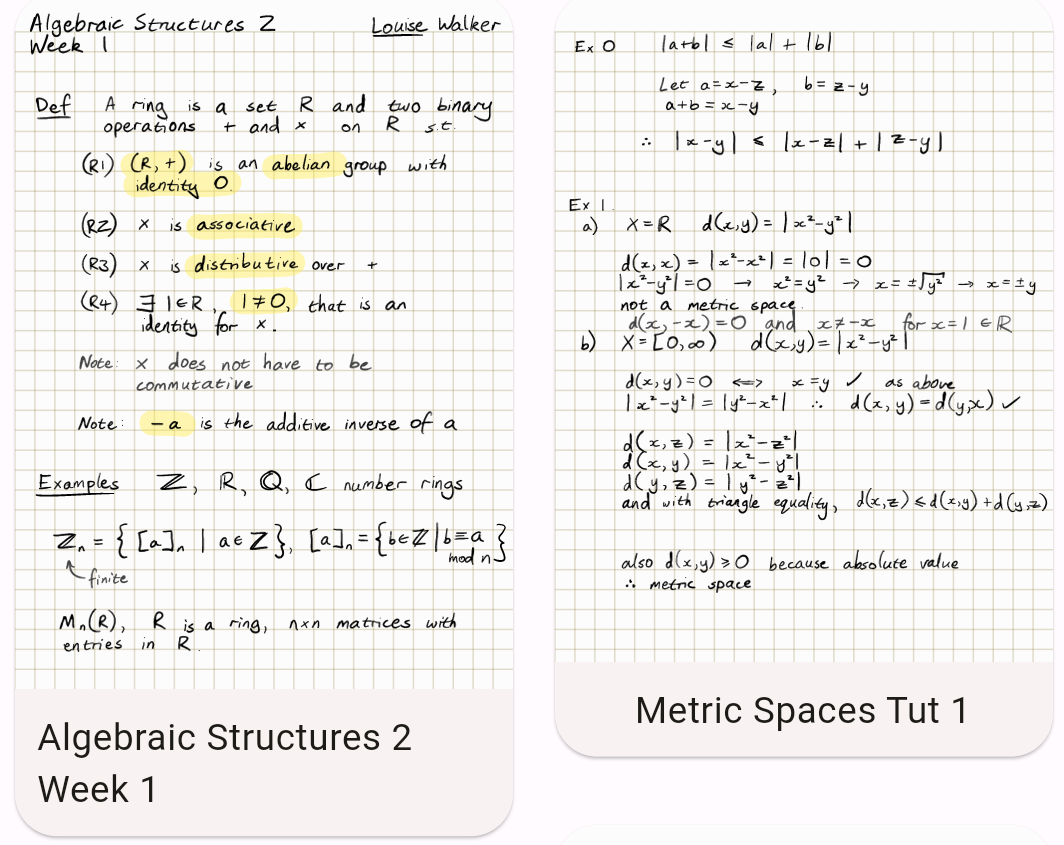
Saber is a free and open-source note-taking app that offers a variety of annotation tools, including pens, highlighters, and erasers. It supports importing and exporting your notes in various file formats, including PDF and HTML. Additionally, it comes with a dark mode for comfortable night-time use.
Features:
- Handwritten note-taking support
- Support for mathematical notation and equations
- Text recognition for converting handwriting to digital text
- Multiple paper types and backgrounds
Instructions:
- Install Saber from the Flathub website
- Open the app and create a new note
- Use the handwriting feature to take notes or write equations
- Convert your handwriting to digital text using the text recognition feature
- Choose from multiple paper types and backgrounds to customize your note
- Save your note and export it in various file formats
Command lines:
- Install: flatpak install flathub com.github.scrivanolabs.scrivano
- Run: flatpak run com.github.scrivanolabs.scrivano
7- Quill
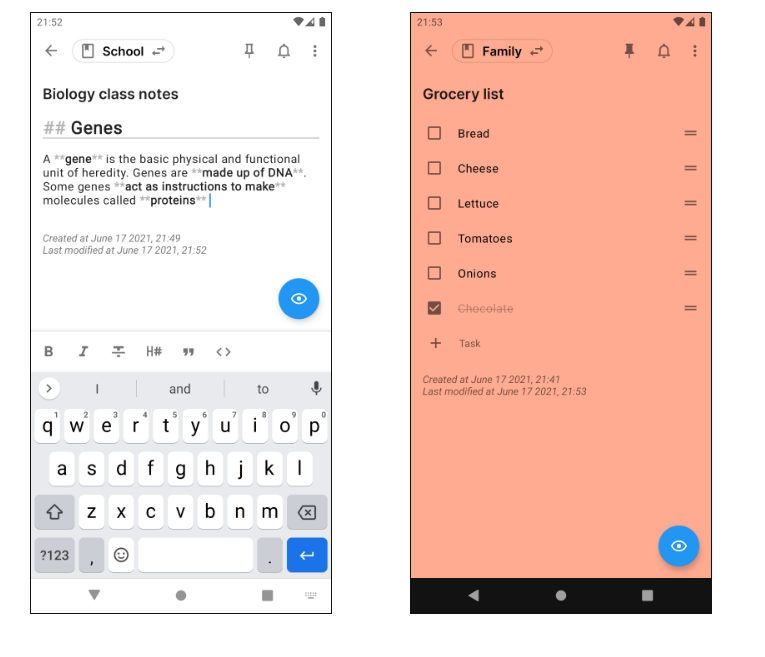
Quill is a free and open-source note-taking app that allows you to take handwritten notes, make sketches, and organize your notes using tags and notebooks. It supports exporting your notes in various file formats, including PDF and SVG, and offers integration with third-party services like Dropbox and Google Drive.
Features:
- Minimalistic and lightweight note-taking app
- Support for handwritten notes and sketches
- Simple and intuitive user interface
- Markdown formatting support
Instructions:
- Install Quill from the F-Droid website or your app store
- Open the app and create a new note
- Use the handwriting feature to take notes or sketches
- Use Markdown formatting to format your notes
- Save your note and export it in various file formats
8- Butterfly
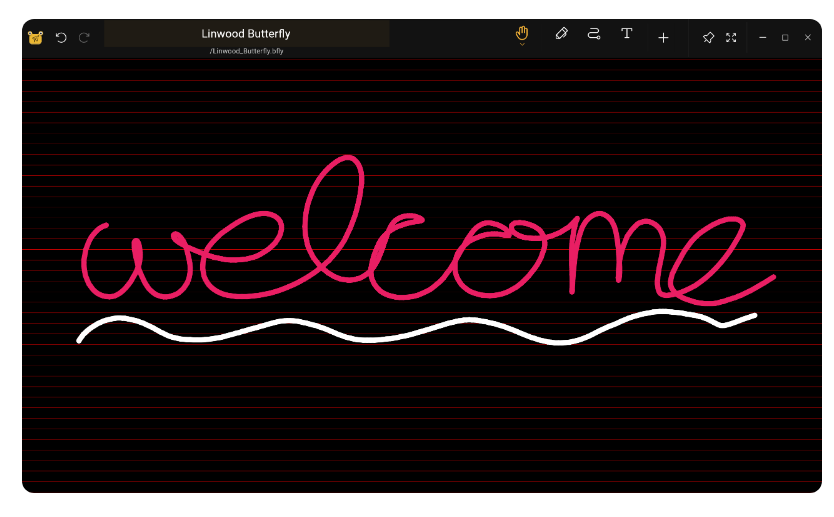
Butterfly is a yet another note-taking app that offers a unique and intuitive interface that allows you to take handwritten notes, make sketches, and organize your notes using tags and notebooks. It supports importing and exporting your notes in various file formats, including PDF and HTML. Additionally, it comes with a variety of annotation tools, including pens, highlighters, and erasers.
Features:
- Customizable and aesthetically pleasing user interface
- Support for handwritten notes and sketches
- Multiple pen types and colors
- Integration with third-party services
Instructions:
- Install Butterfly from the Butterfly website or your app store
- Open the app and create a new note
- Use the handwriting feature to take notes or sketches
- Choose pen type and color to customize your note
- Save your note and export it in various file formats
Command lines:
- N/A (mobile app)
9- OmniNotes
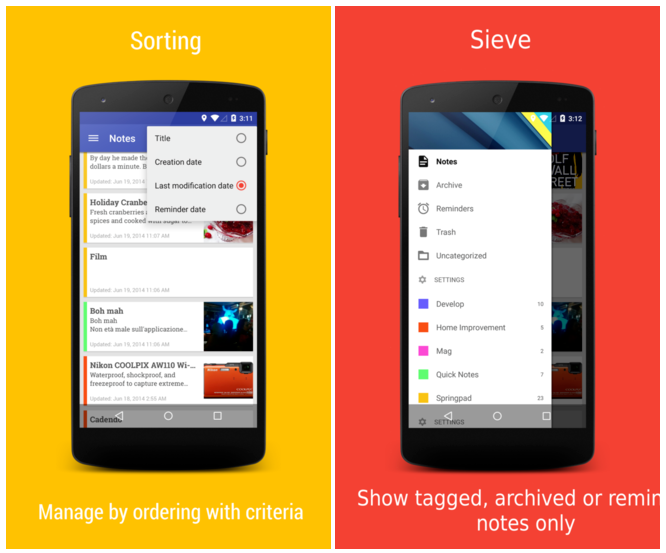
OmniNotes is a free and open-source note-taking app that allows you to take handwritten notes, make sketches, and organize your notes using tags and notebooks. It offers integration with third-party services like Dropbox and Google Drive and comes with a variety of annotation tools, including pens, highlighters, and erasers.
Features:
- Handwritten note-taking support
- Text recognition for converting handwriting to digital text
- Support for voice notes, images, and other multimedia files
- Tag and category organization
Instructions:
- Install OmniNotes from the F-Droid website or your app store
- Open the app and create a new note
- Use the handwriting feature to take notes or sketches
- Convert your handwriting to digital text using the text recognition feature
- Add voice notes, images, and other multimedia files to your note
- Organize your notes using tags and categories
- Save your note and export it in various file formats
Conclusion
In conclusion, there are a variety of handwritten note-taking apps available for different operating systems, including Windows, macOS, and Linux. These apps offer various features such as stylus support, handwriting recognition, and organization tools.
Choosing the right app depends on personal preferences and needs. Handwritten note-taking can be a great way to capture ideas and information in a more natural and creative way, and these apps make it easy to do so on a computer or tablet.