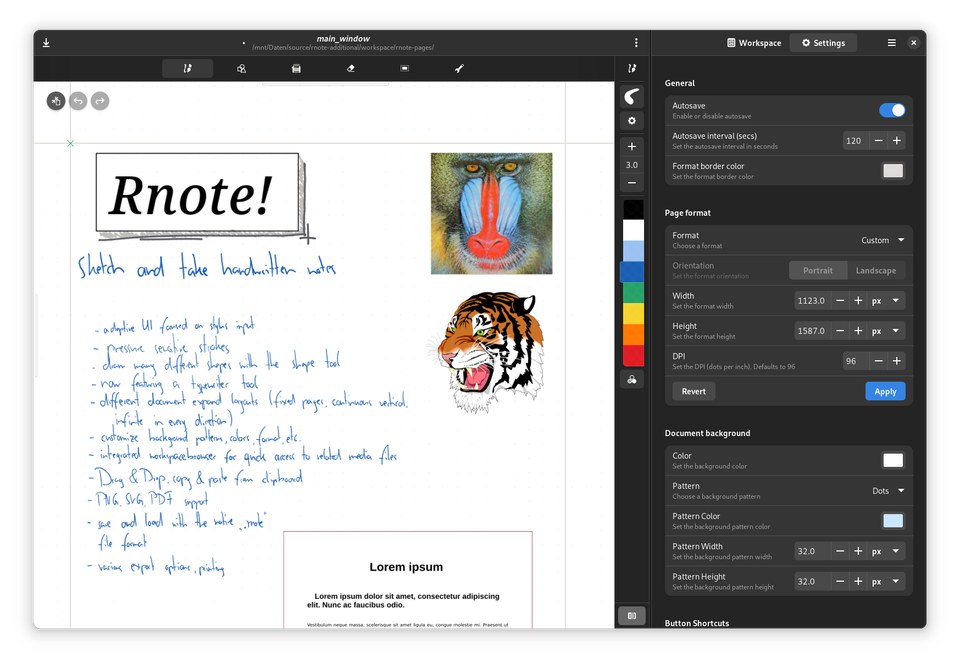Rnote: Create Beautiful Handwritten notes and Sketches
Sketch and take handwritten notes.
Rnote is an open-source vector-based drawing app for sketching, handwritten notes and to annotate documents and pictures. It is an ideal solution for students, teachers and those who own a drawing tablet, it provides features like PDF and picture import and export, an infinite canvas and an adaptive UI for big and small screens.
Rnote is written in the Rust programming language and GTK4. It is currently available for Linux systems and can be downloaded from Flathub repos.
Features
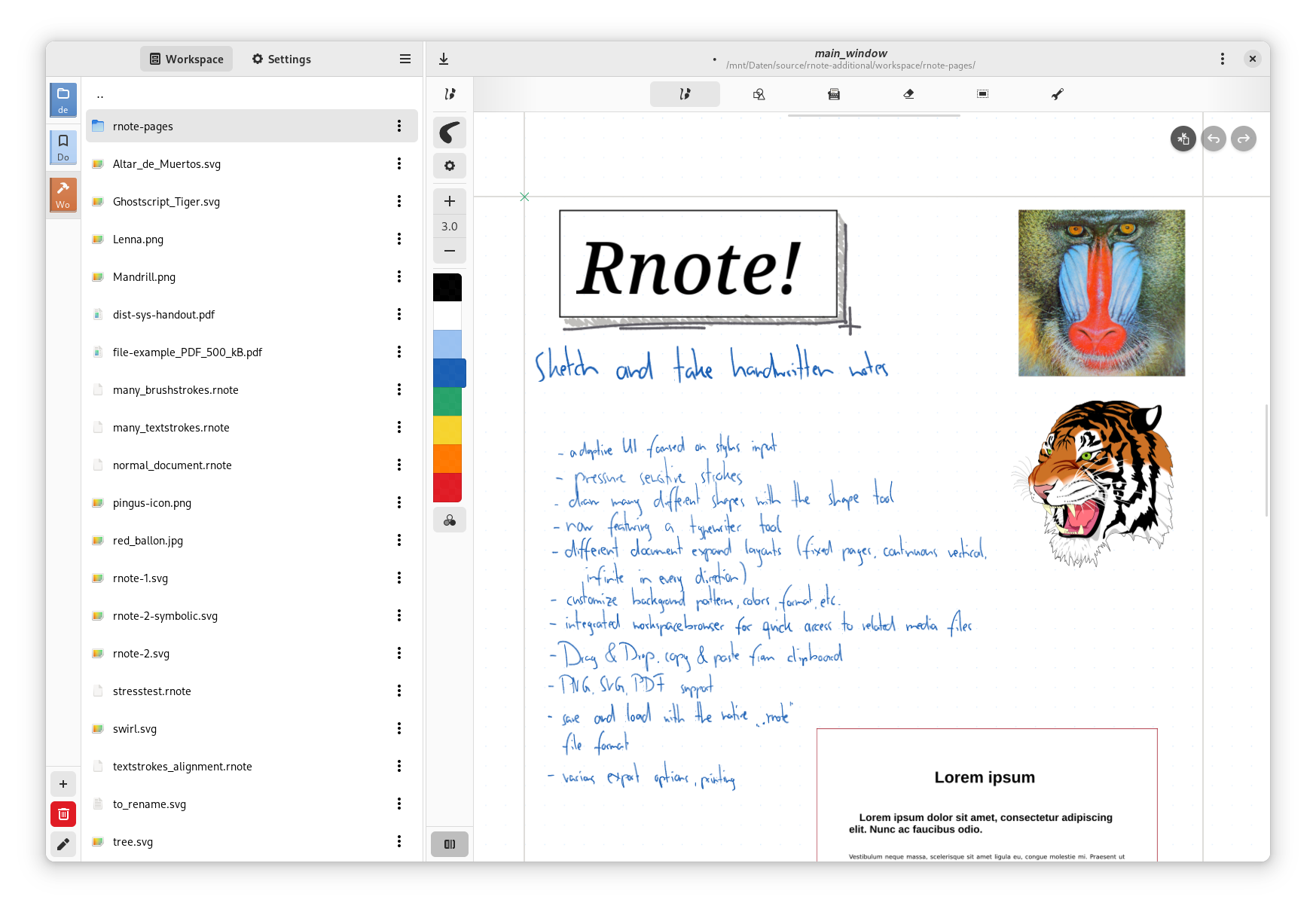
- Adaptive UI focused on stylus input
- Pressure-sensitive stylus input with different and configurable stroke styles
- Draw many shapes with the shape tool
- Move, rotate, resize and modify existing content with the selection tool
- Different document expand layouts (fixed pages, continuous vertical, infinite in every direction)
- Customizable background colors, patterns, sizes
- Customizable page format
- (optional) pen sounds
- Reconfigurable stylus button shortcuts
- An integrated workspace browser for quick access to related media files
- Drag & drop, clipboard support
- PDF, bitmap and SVG image import
- Save and load the documents in the native
.rnotefile format - Document and selection export to SVG, PDF
- Autosave, printing
- Supports multiple languages
Disclaimer
The file format is still unstable. It might change and break compatibility between versions.
License
Rnote is a Free Libre Open-source Software (FLOSS), it is released under the GPL-3.0 License.