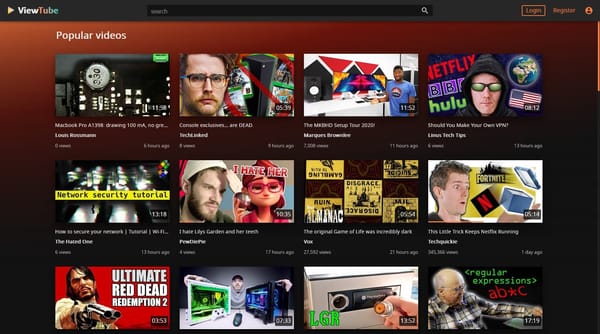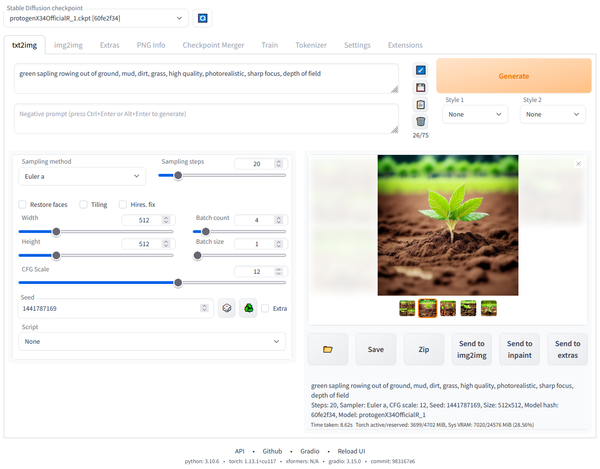28 Free and Open-source Manga and Comic Book Reader Apps
Table of Content
Comic and Manga books are unique forms of storytelling that blend visual art with written language. They are often serialized narratives, with new chapters or issues released on a regular basis. This serialized format creates ongoing story arcs, which can span multiple issues or volumes, adding depth and continuity to the storytelling process.
The visual aspect of these narratives is an integral part of the storytelling process. The art, which often includes intricately drawn panels and characters, adds depth and context to the written words, creating a multi-dimensional storytelling experience. This combination of art and language creates a unique reading experience that is distinct from traditional books or e-books.
However, the unique format of comic books and Manga can pose challenges when read through standard e-book readers. The art can be small and challenging to see clearly, and the text can be difficult to read. Additionally, the standard page-turning mechanism in e-books doesn't always align well with the flow of comic and Manga stories, which often unfold across multiple panels and pages.
To address these challenges, custom reader apps have been developed specifically for comic books and Manga. These apps are designed to optimize the reading experience for these unique formats.
What is a Manga and Comic Book Reader?
A Manga and Comic Book Reader is a software application designed to allow users to read manga and comic books in digital format. These readers can support various file types, provide features like bookmarking, page flipping, zooming, and offer a user-friendly interface. They may also offer additional features such as library management, download options for offline reading, and integration with online sources to access a wide range of manga and comic titles.
They include features such as zoom, which allows readers to enlarge specific panels for a clearer view of the art and text. They also offer a guided view function, which directs the reader from one panel to another in the correct sequence, enhancing the flow of the story.
Additionally, these custom reader apps often include a library function that organizes your comic book and Manga collection. This helps readers manage their collection, keep track of their reading progress, and easily access specific issues or volumes. Overall, these apps enhance the reading experience, making comic books and Manga more accessible and enjoyable to a wider audience.
Commercial VS Open-source Manga Book Readers
While commercial apps like ComiXology, Marvel Unlimited, DC Comics, and VIZ Manga dominate the market, there are benefits to considering open-source alternatives. Commercial apps often come with heavy subscription fees and restrictive DRM (Digital Rights Management) systems, limiting how and where you can access your purchased content.
On the other hand, open-source reader apps give users more freedom and control. They often support a wider range of file formats, allowing you to read purchased content from diverse sources. In addition, these apps are regularly updated and improved by the community, ensuring they remain optimized for new devices and operating systems. Importantly, open-source apps are free to use and modify, making them a more cost-effective solution for avid comic and Manga readers.
By opting for open-source solutions, readers can bypass the limitations of commercial apps, while also supporting a community-driven approach to software development.
Alternative for The following apps
The Following List, offers alternative solutions for the following commercial apps:
- ComiXology
- Marvel Unlimited
- DC Comics
- VIZ Manga
- Crunchyroll Manga
- Madefire
- Astonishing Comic Reader
- Shonen Jump
Open-source Manga and Comic Books readers
1- Tanoshi
Tanoshi is a self-hosted web manga reader that offers a plethora of features tailored to enhance your manga reading experience. This application allows users to browse, search, and read manga while keeping a history across devices. Tanoshi supports various reading formats such as single page, double page, or long strip, with the option of reading from right to left or left to right.
Notably, the web reader is a Progressive Web Application (PWA) and is optimized for standalone mode on mobile devices. The application also supports multi-user access with both admin and non-admin roles.
Other unique features include periodic chapter updates, notifications via Telegram, Pushover, and Gotify, and a desktop version built with Tauri. Advanced search options for supported sources and auto-download of chapters on updates further enhance the functionality. To top it off, Tanoshi supports MyAnimeList and AniList trackers, making it a comprehensive tool for any manga aficionado.
2. HakuNeko

HakuNeko is an innovative, cross-platform downloader specifically designed for manga and anime content, which can be sourced from a wide array of websites. The primary intention behind the creation of HakuNeko was to assist users in downloading media for situations that necessitate offline usage, such as when travelling or experiencing unstable internet connections.
The underlying philosophy of this application is the concept of ad-hoc consumption. This means that users are encouraged to download content as and when they are ready to engage with it, whether that means reading a manga chapter or watching an anime episode. HakuNeko is not designed to serve as a mass downloader. Its purpose is not for users to stockpile thousands of chapters or episodes that are simply being collected for the sake of it and will likely never be read or watched.
Instead, it promotes conscious consumption, encouraging users to download and appreciate the content they truly enjoy, rather than accumulating a mass of unread chapters or unwatched episodes. This approach not only saves storage space, but also enhances the user's overall experience by keeping their library manageable and catered to their actual preferences.
3. Suwayomi
Suwayomi is a free and open-source manga reader server that is designed to run extensions built for Tachiyomi. It stands as an independent piece of software that is compatible with Tachiyomi, but it is not a fork of the latter.
Suwayomi is designed to be as multi-platform as possible. It's built to run on any platform that either runs Java or has a modern browser. This extensive compatibility includes operating systems such as Linux, macOS, Windows, Chrome OS, among others. This broad compatibility ensures that almost anyone can access and use Suwayomi, regardless of their preferred operating system.
On Linux, Suwayomi operates seamlessly. As Linux is known for its compatibility with Java and modern browsers, users can easily run Suwayomi server on their Linux devices. The installation process involves downloading the software and running it. The availability of a modern browser, such as Firefox or Chrome, on Linux systems further facilitates the operation of Suwayomi.
Similarly, for macOS users, Suwayomi offers a smooth user experience. Since macOS supports Java and modern browsers like Safari, Chrome, and Firefox, users can comfortably run the Suwayomi-Server. The installation process on macOS is straightforward and similar to that of other platforms.
On Windows, Suwayomi also functions effectively. Given that Windows supports Java and modern browsers like Edge, Chrome, and Firefox, running the Suwayomi server is a hassle-free process. The installation follows the same process as on other platforms.
4. Kotatsu

Kotatsu is a free and open-source manga reader designed for Android devices. It comes with a comprehensive suite of features that enhance the manga reading experience. One key feature is its extensive online manga catalogues, allowing users to access a wide range of content. The app also includes a search function, enabling users to find manga by name and genres.
For a more personalized experience, Kotatsu tracks the user's reading history and bookmarks, making it easy to pick up where you left off. Additionally, users can organize their favorite manga into custom categories for easy access and navigation.
One of the standout features of Kotatsu is its ability to download manga for offline reading, ensuring users can enjoy their favorite stories even without internet access. The app also supports third-party CBZ archives, adding to its versatility.
To keep the application updated, Kotatsu comes with a built-in self-updating feature. Users can download and install APKs from GitHub Releases. Alternatively, the app is also available on F-Droid, though the build on this platform may occasionally be a bit outdated.
Features
- Online manga catalogues
- Search manga by name and genres
- Reading history and bookmarks
- Favourites organized by user-defined categories
- Downloading manga and reading it offline. Third-party CBZ archives also supported
- Tablet-optimized Material You UI
- Standard and Webtoon-optimized reader
- Notifications about new chapters with updates feed
- Integration with manga tracking services: Shikimori, AniList, MyAnimeList, Kitsu
- Password/fingerprint protect access to the app
- History and favourites synchronization across devices
5. Aidoku

Aidoku is a free and open-source manga reading application designed specifically for iOS and iPadOS devices. This app is ad-free, offering a seamless and uninterrupted reading experience. It boasts a robust WebAssembly (WASM) source system, which ensures a reliable and efficient performance.
One of the key features of Aidoku is its capability to support online reading through external sources, providing users with a wide range of manga titles to choose from. In addition, it supports iCloud sync, allowing users to seamlessly synchronize their reading progress and downloads across multiple devices.
Aidoku also provides a download feature, enabling users to save their favorite manga for offline reading. The app includes tracker support, helping users to easily keep track of updates and new releases. Furthermore, Aidoku offers update notifications, ensuring users are promptly informed about the latest chapters of their subscribed manga.
6. Fanga

Fanga, a formidable free manga reader and downloader, has been skillfully crafted using Flutter for Android and iOS. It is written using Flutter and Dart.
Exhibiting a wide array of features, Fanga breathes life into the user's reading experience. Its apex feature is online reading from an array of sources like Lelscan and Readmangatoday, giving users an unprecedented access to a vast spectrum of manga titles.
Beyond online reading, Fanga triumphs with its support for local reading of downloaded manga, empowering users to indulge in their favorite titles offline. This proves invaluable in scenarios where internet access is either absent or inconsistent.
The reader nestled within Fanga is highly configurable, boasting multiple viewer options, reading directions, and other settings. This equips users with the power to tailor their reading experience to their unique tastes.
7. Neko
Neko, a robust, open-source manga reader, is your ideal companion for MangaDex. Crafted specifically for Android 7 and above, this unofficial app stands out in the crowd. Revel in the luxury of reading manga offline, enjoy the convenience of native login support for MangaDex, and experience seamless MDList support.
Neko pioneers in tracker support, offering flawless synchronization with MyAnimeList, AniList, Kitsu, and MangaUpdates. It takes personalization a notch higher with custom computer-generated similar manga recommendations, alongside user recommendations from MyAnimeList, MangaUpdates, and AniList.
Neko's crowning feature is its unparalleled syncing capability. Effortlessly sync your manga and reading statuses between MangaDex and Neko. In the rare event of chapters missing from MangaDex, Neko steps up to the plate, providing the option to merge these chapters with other reputable sources, including Toonily, MangaLife, and Komga.
In essence, Neko is the ultimate manga reading experience for MangaDex enthusiasts, providing an unmatched, comprehensive reading experience.
8. Mango
Unleash the magic of Mango, your personal manga haven! This self-hosted manga server and reader takes your reading experience to new heights. With a smooth user interface and a plethora of features, Mango guarantees a seamless reading experience.
Whether you're a lone reader or part of a group, Mango's multi-user support ensures everyone's reading habits are catered to. The OPDS support means you can keep your digital library organized and accessible, just the way you want it.
Mango is more than just a manga reader; it’s an immersive experience. Its dark/light mode switch adapts to your mood or the time of day, providing a comfortable reading environment. Plus, Mango supports a wide array of formats (.cbz, .zip, .cbr and .rar), welcoming all manga lovers, no matter where their content comes from.
Never lose track of your reading progress! Mango automatically stores it, so you can pick up right where you left off. And for those who love a sneak peek, Mango’s thumbnail generation gives you a glimpse of the adventure that awaits inside.
Mango also supports plugins to download from third-party sites, offering a vast universe of manga just a click away. And the best part? The web reader is fully responsive and works brilliantly on mobile. So, wherever you are, your favorite manga is always within reach.
The cherry on top? All static files are embedded in the binary, making deployment a breeze. So, why wait? Step into the world of Mango, where manga comes to life!
9. Mangal 4 ☄️
Mangal 4 is an advanced command-line interface (CLI) manga downloader available for Linux, macOS, Windows, and Termux. It stands out as one of the most sophisticated in the market, with a range of features designed to enhance the user's manga reading and downloading experience.
The application supports Lua Scrapers, allowing users to add any source they want by creating their own scraper or using someone else's. It comes with four built-in sources: Mangadex, Manganelo, Manganato, and Mangapill. This enables users to download and read manga from their preferred sources.
Mangal 4 also includes a caching feature, which stores as much data as possible to prevent repetitive downloading of the same data. It offers four different export formats: PDF, CBZ, ZIP, and plain images, giving users a variety of ways to access their downloaded manga.
The application features a Text User Interface (TUI), which is intuitive and easy to use. It's also scriptable, meaning you can use it in your scripts. One of the key features is the ability to resume your reading from where you left off, thanks to its history functionality.
Mangal 4 is fast and has no runtime dependencies, making it easy to install and use. It is also cross-platform, working on various operating systems and even on Termux.
The application integrates with Anilist, collecting additional data to improve your reading experience. It can also sync your progress, keeping you updated on your reading journey.
10. Mangayomi
Mangayomi is a free and open-source application that serves as a manga reader and anime streaming platform. Inspired by other popular platforms such as Tachiyomi and Aniyomi, this application has been developed using Flutter, which provides cross-platform support, allowing it to run seamlessly on different operating systems.
One of the key features of Mangayomi is its versatility in content sourcing. It supports a variety of external sources, which provides users with an extensive selection of manga and anime to choose from. This functionality is enabled by the dart_eval package and the flutter_qjs package, which includes a compact JavaScript engine supporting ES2020.
In addition to reading manga, Mangayomi provides the ability to stream anime from various sources. This integration of manga and anime content in one platform creates a comprehensive and convenient entertainment hub for fans of both mediums.
Local reading of downloaded content is also supported by Mangayomi. This means users can download their favorite manga and anime to enjoy offline, a feature that enhances the application's usability, especially in situations where a stable internet connection is not available.
The application has a configurable reader that allows users to tailor their reading experience according to their preferences. It offers multiple viewers, reading directions, and other settings, enabling users to customize their reading interface for optimal comfort and convenience.
Mangayomi also supports trackers for both anime and manga. This includes MyAnimeList, AniList, and Kitsu, which helps users keep track of their reading and watching progress, as well as stay updated on new releases.
To help users organize their library, Mangayomi offers a category feature. This allows users to sort and categorize their manga and anime collection, making it easier to manage and navigate.
The application also provides light and dark themes, catering to different user preferences and environments. The ability to switch between light and dark modes enhances the user's viewing experience, especially in different lighting conditions.
11. OpenComic
OpenComic is an unrivaled comic and manga reader, meticulously designed for versatility and user-friendliness. It flawlessly supports a plethora of image formats, including but not limited to JPG, PNG, APNG, AVIF, WEBP, GIF, SVG, BMP, and ICO. Additionally, it effortlessly handles various compressed formats like RAR, ZIP, 7Z, TAR, CBR, CBZ, CB7, and CBT, and even supports document/ebook formats, such as PDF and EPUB (albeit the latter still in an Alpha stage).
A distinctive feature of OpenComic is its capacity to play background music from any folder. It supports a vast array of music formats, including MP3, M4A, WEBM, WEBA, OGG, OPUS, WAV, and FLAC. This feature has the potential to dramatically enhance your reading experience, making it even more immersive.
With OpenComic, you can effortlessly manage master folders and connect to servers, including smb://, ftp://, ftps://, scp://, sftp://, ssh://, and s3://. This extensive level of support renders it an incredibly flexible tool for accessing your comic and manga collections from a wide range of sources.
OpenComic's reading modes are one of its crowning features. It proudly offers a Manga read mode for the ardent fans of Japanese comics and a Webtoon read mode for the enthusiasts of Korean webcomics. These reading modes are meticulously designed to mirror the traditional reading experience associated with these specific formats.
The app is available to download for Windows, Linux, and macOS. It also supports Linux Arm64.
12. mokuro
Mokuro confidently stands as a tool perfectly crafted for Japanese learners aiming to read manga with a handy pop-up dictionary. It masterfully performs text detection and OCR for each page, generating an HTML file for undisturbed offline reading that's easily transferrable to various devices.
We leverage the power of comic-text-detector for impeccable text detection and manga-ocr for flawless OCR.
13. TachiyomiSY

TachiyomiSY, a version of Mihon Manga Reader, is a free and open-source manga reader for Android 6.0 and above. It aims to enhance usability and features, drawing from other forks like J2K and Neko, while maintaining compatibility with the main app for updates. It supports online reading from various sources and local reading of downloaded content.
Unique Features of TachiyomiSY
- Latest tab, store up to 5 sources where you can easily view the latest manga by viewing the tab
- Automatic webtoon detection, allowing the reader to switch to webtoon mode automatically when viewing one
- Manga recommendations, uses MAL and Anilist, as well as Neko Similar Manga for Mangadex manga(Thanks to Az, She11Shocked, Carlos, and Goldbattle)
- Lewd filter, hide the lewd manga in your library when you want to
- Tracking filter, filter your tracked manga so you can see them or see non-tracked manga, made by She11Shocked
- Search tracking status in library, made by She11Shocked
- Custom categories for sources, liked the pinned sources, but you can make your own versions and put any sources in them
- Manga info edit
- Manga Cover view + share and save
- Dynamic Categories, view the library in multiple ways
- Smart background for reading modes like LTR or Vertical, changes the background based on the page color
- Force disable webtoon zoom
- Continue reading button in library
- Hentai features enable/disable, in advanced settings
- Quick clean titles
- Source migration, migrate all your manga from one source to another
- Saving searches
- Autoscroll
- Page preload customization
- Customize image cache size
- Batch import of custom sources and featured extensions
- Advanced source settings page, searching, enable/disable all
- Click tag for local search, long click tag for global search
- Merge multiple of the same manga from different sources
- Drag and drop library sorting
- Library search engine, includes exclude, quotes as absolute, and a bunch of other ways to search
- New E-Hentai/ExHentai features, such as language settings and watched list settings
- Enhanced views for internal and integrated sources
- Enhanced usability for internal and delegated sources
14. TachiyomiJ2K
TachiyomiJ2K is a free and open-source manga reader for Android 6.0 and above. It allows online reading from various sources and local reading of downloaded content. The app has a configurable reader with multiple settings and supports MyAnimeList, AniList, Kitsu, Shikimori, and Manga Updates. It also has features like auto-updating your library for new chapters, creating backups for offline reading or to a cloud service, and automatic light and dark themes.
Unique Features
- New Manga details screens, themed by their manga covers
- Combine 2 pages while reading into a single one for a better tablet experience
- An expanded toolbar for easier one handed use (with the option to reduce the size back down)
- Floating searchbar to easily start a search in your library or while browsing
- Library redesigned as a single list view: See categories listed in a vertical view, that can be collasped or expanded with a tap
- Staggered Library grid
- Drag & Drop Sorting in Library
- Dynamic Categories: Group your library automatically by the tags, tracking status, source, and more
- New Recents page: Providing quick access to newly added manga, new chapters, and to continue where you left on in a series
- Stats Page
- New Themes
- Dynamic Shortcuts: open the latest chapter of what you were last reading right from your homescreen
- New material snackbar: Removing manga now auto deletes chapters and has an undo button in case you change your mind
- Batch Auto-Source Migration (taken from TachiyomiEH)
- Share sheets upgrade for Android 10
- View all chapters right in the reader
- A lot more Material Design You additions
- Android 12 features such as automatic extension and app updates
15. mangaX

mangaX or komikkurida is a free and open source manga reader for mobile devices(Android/iOS)
16. Mihon
Mihon App is the free premier reader for manga, webtoons, and comics on Android devices. Offering local reading, a highly configurable reader with extensive settings, tracker support across multiple platforms, and categorized library organization, it truly stands out.
With its versatile light and dark themes, scheduled library updates, and the capability to create local or cloud backups for offline reading, Mihon App confidently delivers a superior reading experience.
Mihon is a popular app and it was used as the base for many forked manga apps.
17. Flutter Manga Reader

Flutter Manga Reader is a free cross-platform manga reader developed using Flutter. This application was primarily created as an iOS-compatible clone of the popular manga reader, Tachiyomi.
The use of Flutter allows this application to run seamlessly on various platforms, providing a versatile solution for manga enthusiasts regardless of their device's operating system. The goal behind its development is to bring the extensive features and user-friendly interface of Tachiyomi to iOS users, enhancing their manga reading experience.
18. OtakuWorld

OtakuWorld is a free ad open-source anime Watcher, manga Reader, and Novel Reader as three separate apps, same UI.
Features
- Log in feature for syncing favorites and watched episodes across devices
- Favorite alerts for updates
- In-app sharing of Anime/Manga
- Stream and download Anime from various sites
- Built-in video player
- Casting Videos to Chromecast Enabled Devices
- Stream Anime/TV/Movies from various sites (only available on Android TV devices)
- Opening skipper (skips ahead 90 seconds)
- Read Manga from various sites
- Read Novels from various sites
- View all favorites across all OtakuWorld applications with Otaku Manager
- Built using pure Jetpack Compose, no XML for any views
19. тaıкs' manga vıewer
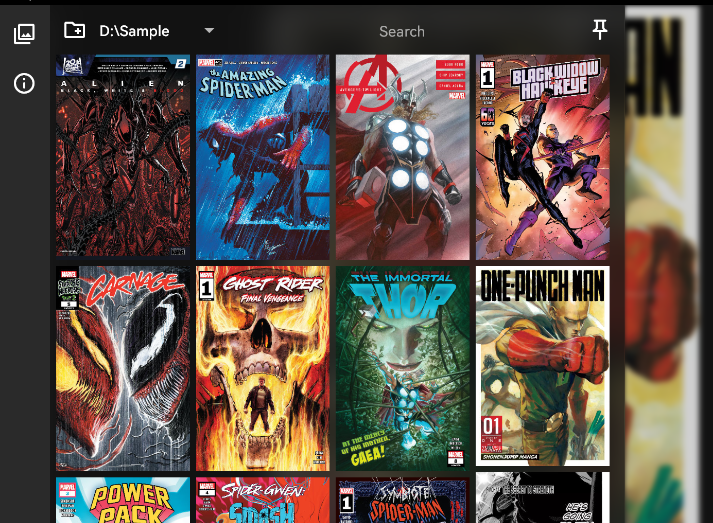
Taik's Manga Viewer is a fast, fluent, and lightweight image explorer designed specifically for viewing manga, comics, galleries, and more. The viewer provides quick startup times, smooth scrolling between images, and an easy gallery view to navigate multiple folders or archives.
Future planned features include the ability to manage favorites, rank content, and apply advanced tags and filters.
Supported Formats
- 🖼️ Major image formats (jpg, png, gif, webp, etc.)
- 💼 Archives (cbz, zip, etc.)
- 🎥 Video (h264, hevc, avi, mov, etc.)
20. Houdoku

Houdoku is the ultimate free, open-source manga reader, specifically crafted for desktop users. It delivers an unmatched reading experience, complemented by a wealth of indispensable features, all housed within a user-friendly interface.
Key Features
- Read manga from popular websites or import ones from your filesystem, all in one place.
- Download chapters for offline reading.
- Customizable reader interface with multiple layouts and settings.
- Tagging and filtering support to easily browse and manage large libraries.
- Cross-platform!
21. Special Eureka
Special Eureka is a desktop manga reader designed with support for the Mangadex website. The application is built using Tauri and React, offering a reliable and efficient performance. It features an accurate user interface that closely resembles the one on the Mangadex website, making it familiar and easy to navigate for Mangadex users.
Special Eureka allows users to download chapters for offline reading, a useful feature for those who may not always have access to a stable internet connection. The application supports a variety of reading modes, including Single Page, Double Page, WideStrip, and LongStrip, catering to different user preferences.
Additionally, the app provides Right-To-Left (RTL) support for chapter reading, making it suitable for languages that are written and read from right to left. The zoom feature is also available for Chapter Reading in Single Page and Double Page modes, which allows readers to enlarge specific sections for a clearer view of the art and text.
Finally, Special Eureka offers both light and dark themes, catering to different reading environments and user preferences.
22. rmg
rmg is a free and open-source command-line manga reader and image viewer.
23. ahoviewer
ahoviewer is a versatile program designed with three main functions in mind. Firstly, it serves as a GTK image viewer, allowing users to view various image formats in a user-friendly interface.
Moreover, it caters to manga enthusiasts by providing a comprehensive manga reader feature.
Lastly, it's also an effective booru browser, which is a type of social image bookmarking tool. This combination of features makes ahoviewer a handy tool for anyone who frequently interacts with images and manga.
24. Yomu

Yomu is a unique Manga Reader App specifically designed for Mac OS users. It offers an engaging and user-friendly platform for all manga enthusiasts. Feel free to explore its features and capabilities. We are always open to feedback and suggestions. If there are any new features you would like to see, do not hesitate to reach out to us on our issue tracker. We value your input as we continuously strive to improve and enhance our app.
25. kinoko
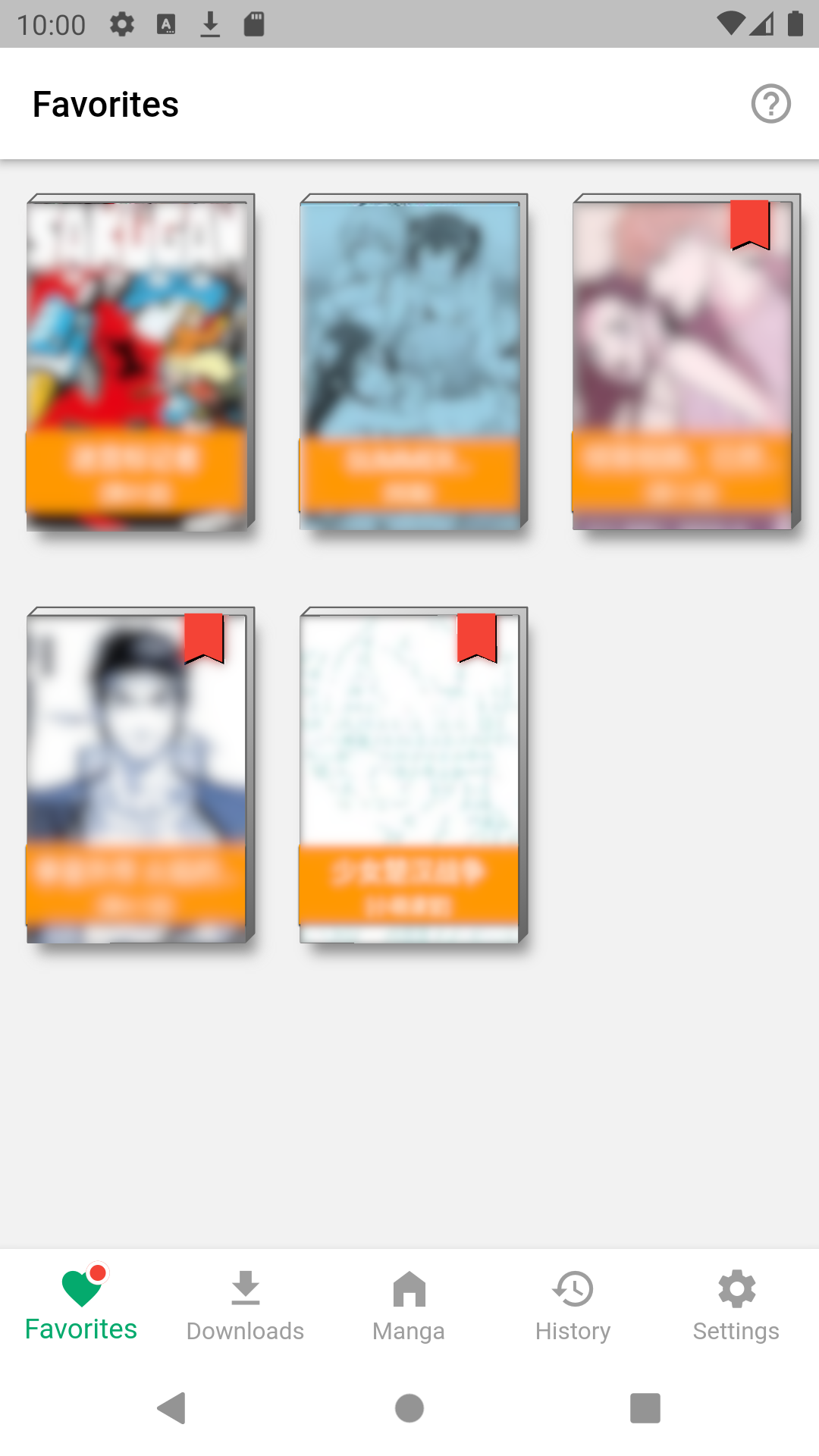
Kinoko is an impressive manga reader that is available for download on both F-Droid and Google Play. This application specializes in providing a convenient online comic viewing experience by utilizing any supported plug-in project to load online comic content.
Kinoko stands out with its unique plug-in support feature. Plug-ins are managed via Git, allowing users to browse corresponding network resources using the plug-ins provided by developers. Additionally, users have the flexibility to input any Git address to load a particular plug-in.
Another notable feature of this application is its 'Collections' functionality. Users can add their favorite comics to their collections for quick and easy viewing at any time. This makes Kinoko a highly user-friendly and personalized platform for manga enthusiasts. Overall, Kinoko enhances the manga reading experience with its convenient and innovative features.
26. Komga
Komga is a specialized media server designed for managing and reading comics, manga, magazines, and eBooks. It allows you to organize your digital reading material, including CBZ, CBR, PDF, and EPUB files, into distinct libraries, collections, or reading lists. This organization feature ensures your reading material is always easy to find and access.
The application stands out for its integrated Webreader, but also supports the Mihon extension and any OPDS reader, providing multiple options for enjoying your content. It also offers other integrations, enhancing its compatibility and usability.
It can be installed easily using Docker, from Windows store, and on Linux using the Jar file.
27. Komikku

This is a free and open-source Manga reader for Linux systems. With its simple, elegant and adaptive interface, this reader lets you search, sort and read your series with ease.
Features
Why you will love Komikku?
- Online and offline reading from dozens of servers
- Support for locally stored series (in CBZ or CBR formats)
- RTL, LTR, Vertical and Webtoon reading modes
- Support several types of navigation: keyboard arrow keys, right and left navigation layout via mouse click or tapping (touchpad/touch screen), mouse wheel, 2-fingers swipe gesture (touchpad), swipe gesture (touch screen)
- Categories to organize your library
- Automatic update of series
- Automatic download of new chapters
- Reading history
- Light and dark themes
28. Cosmic Comics
Cosmic Comics by Nytuo (Arnaud BEUX) is a comprehensive application for reading and collecting comics and manga. Not only does it support a multitude of file formats such as CBR, CBZ, CB7, CBT, ZIP, RAR, 7z, TAR, PDF, EPUB, and folders containing PNG, JPG, JPEG, BMP, but it also provides an impressive array of customizable features.
Users can mark their books as read, unread, or currently reading, and even set favorites and ratings. The app offers various reading modes, including zoom, auto background color, double page mode, blank first page, no double page for horizontal, manga mode, webtoon mode, and fullscreen. It also supports features like slideshow, sidebar, and menu bar hiding.
Cosmic Comics enhances user experience with its ability to display custom book covers, either extracted automatically or manually set. It also provides information about comic and manga libraries via APIs like the Marvel API, Google Books API, and Anilist. Furthermore, it has a bookmarking feature and allows users to continue reading from where they last stopped.