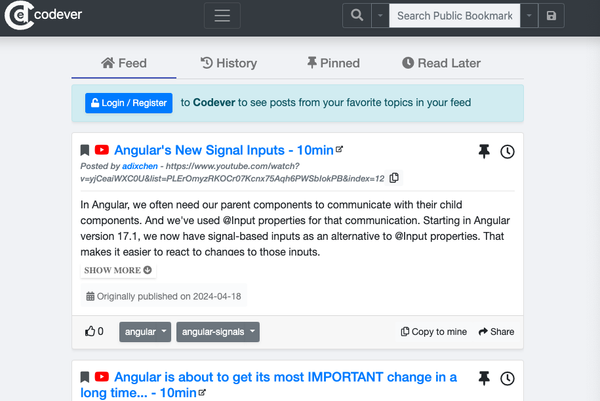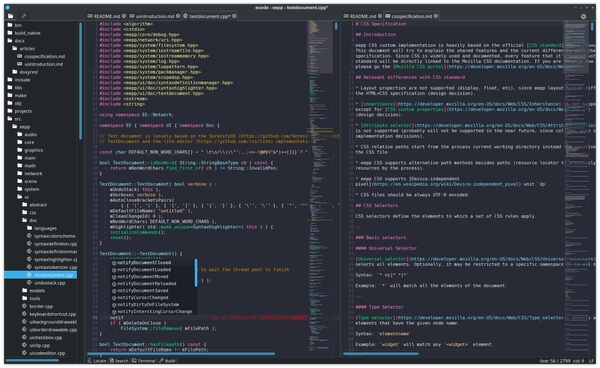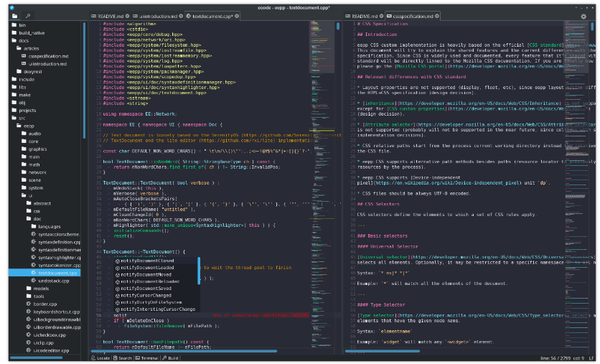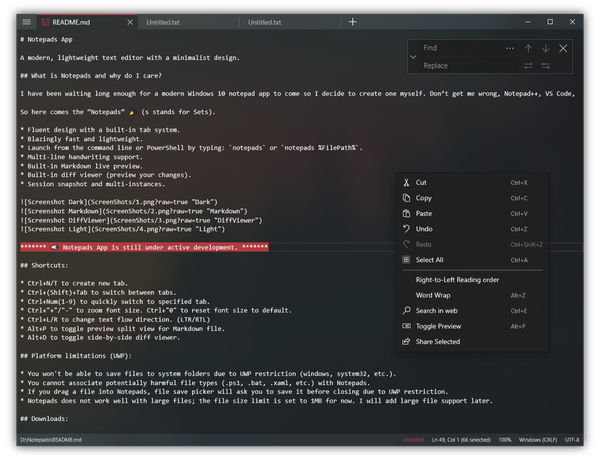How to Filter Data with the Pandas Library (Python Tutorial)
To filter data using Pandas, one effective approach is to utilize boolean indexing. This powerful technique allows you to select rows from a DataFrame based on specific conditions.
By applying boolean indexing, you can easily extract the desired subset of data that meets certain criteria. Below, I have provided some illustrative code snippets to demonstrate how you can effectively filter data using Pandas:
# Filtering rows based on a single condition
filtered_data = df[df['column_name'] > 10]
# Filtering rows based on multiple conditions
filtered_data = df[(df['column1'] > 5) & (df['column2'] == 'value')]
# Filtering rows based on conditions using the OR operator
filtered_data = df[(df['column1'] > 5) | (df['column2'] == 'value')]
# Filtering rows based on conditions using the NOT operator
filtered_data = df[~(df['column'] == 'value')]
# Filtering rows based on conditions using the isin() function
filtered_data = df[df['column'].isin(['value1', 'value2'])]
In these examples, df represents the DataFrame you want to filter, and column_name, column1, column2, and 'value' are placeholders for the actual column names and values you want to use for filtering. You can replace them with your specific column names and conditions.
By using boolean indexing, you can create a boolean mask that indicates which rows satisfy the specified conditions. When you pass this boolean mask to the DataFrame, it will return only the rows that meet the conditions.
Remember to adapt the code snippets to your specific DataFrame and filtering criteria. You can combine multiple conditions using logical operators like & (AND) and | (OR) to create more complex filters.
More filtering methods
Pandas provides various methods for filtering data based on certain conditions. Here are some code snippets that demonstrate how to filter data using Pandas:
1- Filtering Rows based on Column Values
To filter rows based on specific column values, you can use the following syntax:
# Filter rows based on a condition
filtered_df = df[df['column_name'] > threshold]
In this example, df represents the DataFrame you want to filter, 'column_name' is the name of the column you want to filter on, and threshold is the threshold value you want to use for the condition. The resulting DataFrame filtered_df will contain only the rows that meet the specified condition.
2- Multiple Conditions
You can also apply multiple conditions to filter rows using logical operators such as & (and) and | (or). Here's an example:
# Filter rows based on multiple conditions
filtered_df = df[(df['column1'] > threshold1) & (df['column2'] < threshold2)]
In this case, column1 and column2 are the names of the columns you want to apply conditions on, and threshold1 and threshold2 are the threshold values for the respective conditions. The resulting DataFrame filtered_df will contain rows that satisfy both conditions.
3- Filtering Rows based on String Values
To filter rows based on string values, you can use the str.contains() method. Here's an example:
# Filter rows based on string values
filtered_df = df[df['column_name'].str.contains('keyword')]
In this example, 'column_name' is the name of the column you want to filter on, and 'keyword' is the string value you want to search for. The resulting DataFrame filtered_df will contain rows where the specified column contains the keyword.
These code snippets provide a starting point for filtering data using Pandas. You can further customize and refine the filtering process based on your specific requirements.