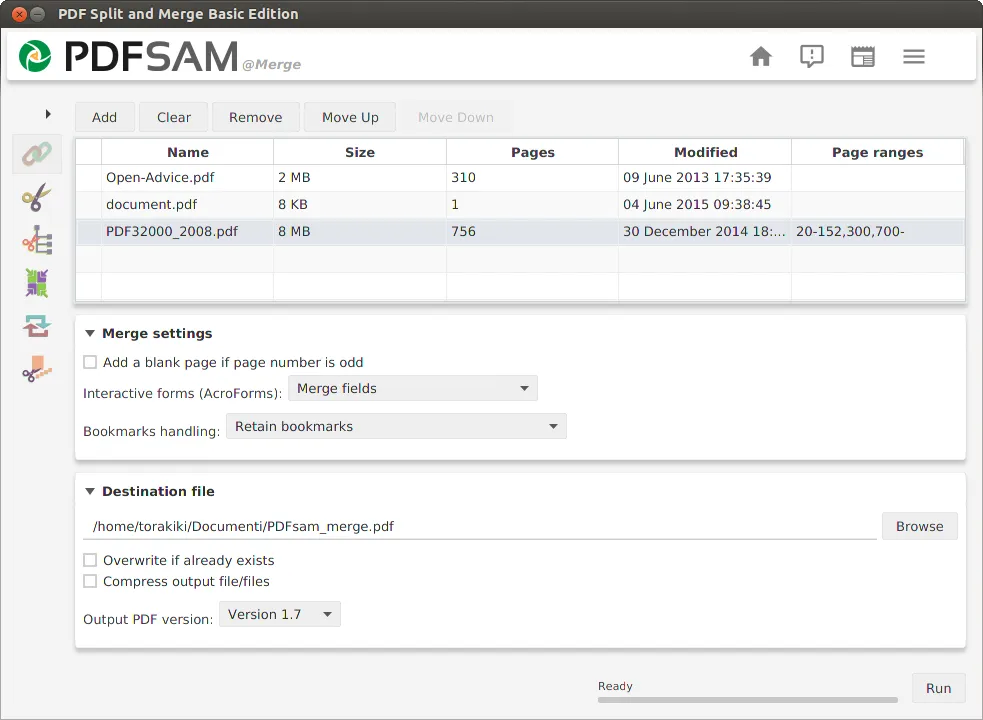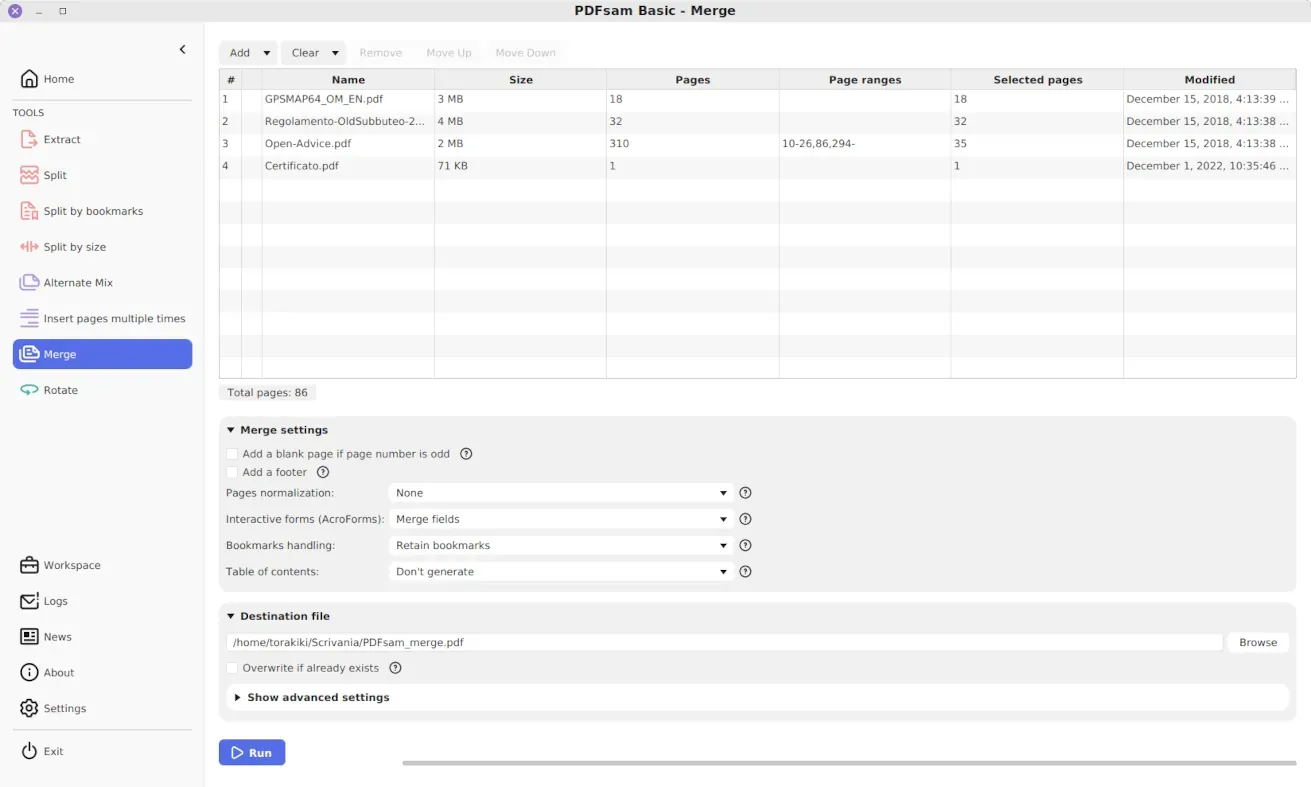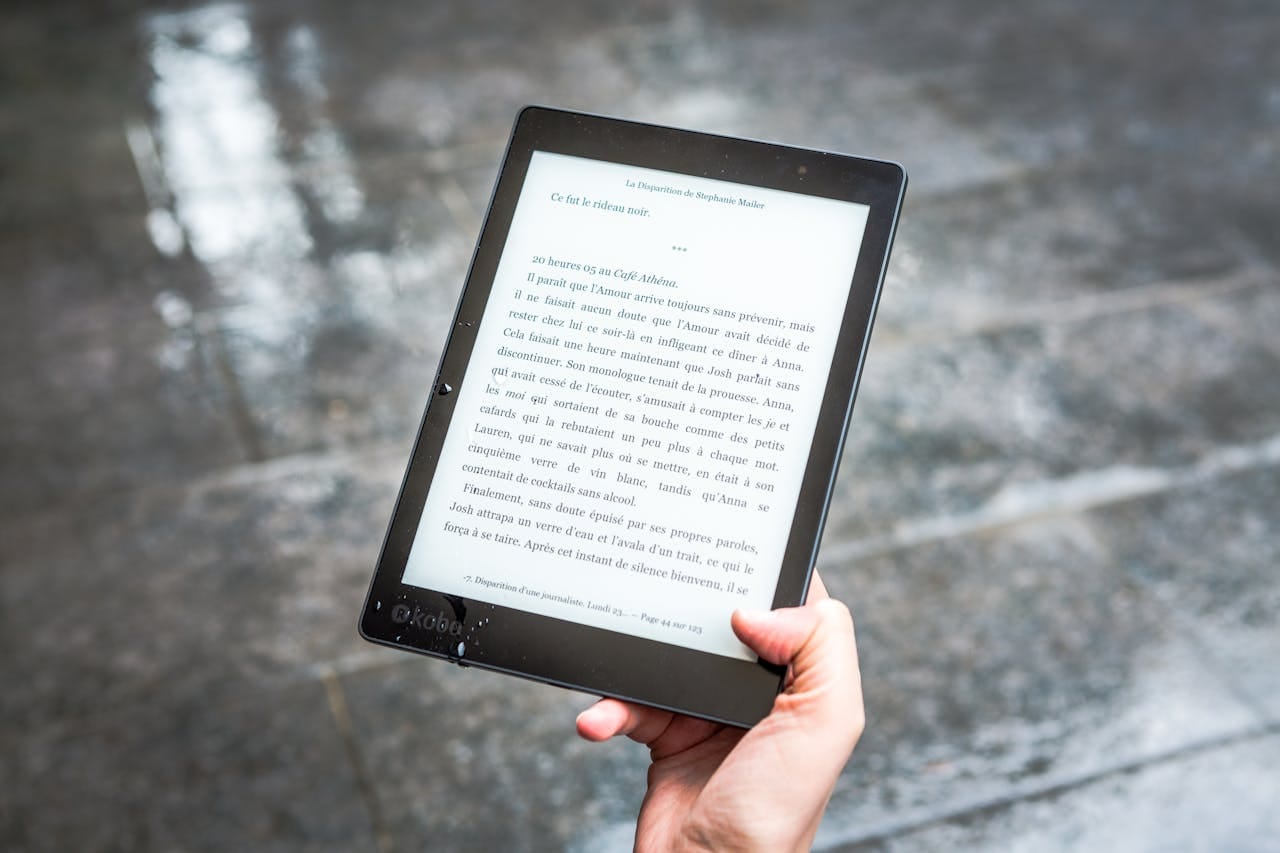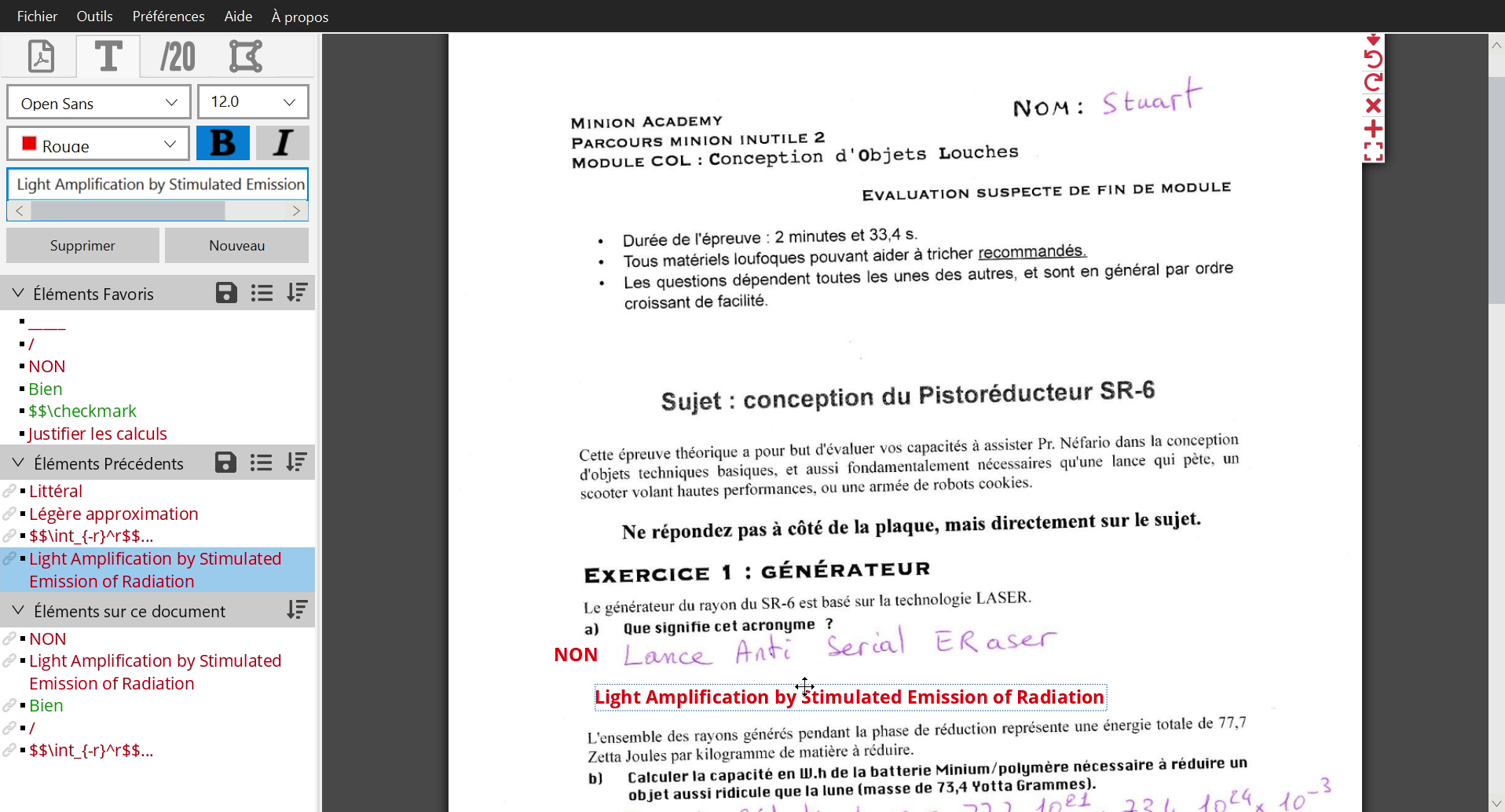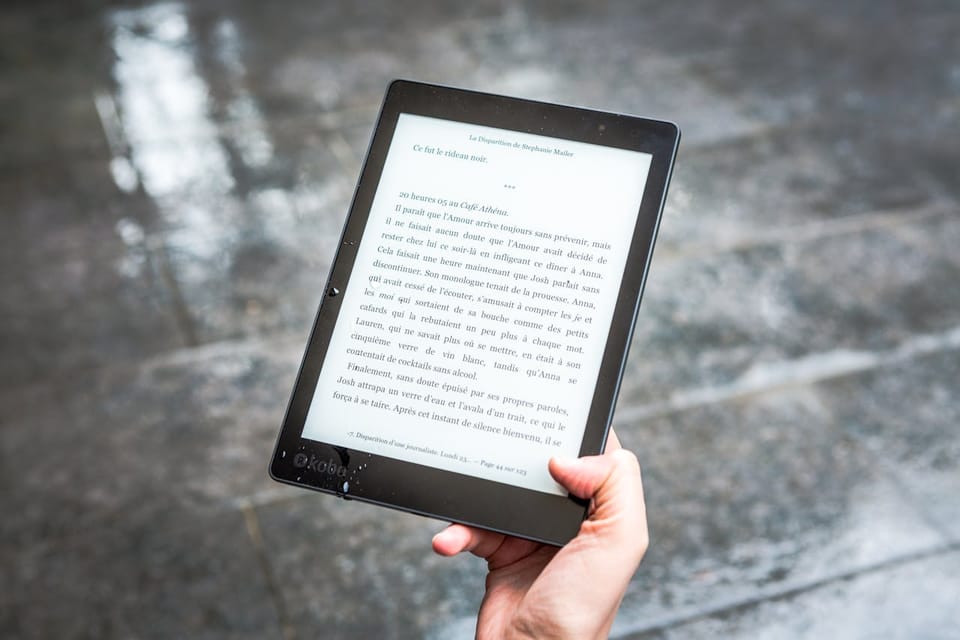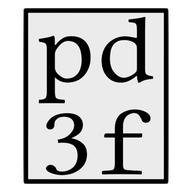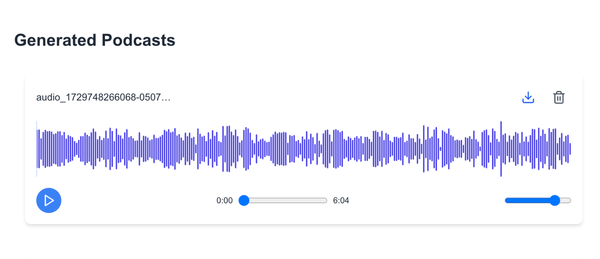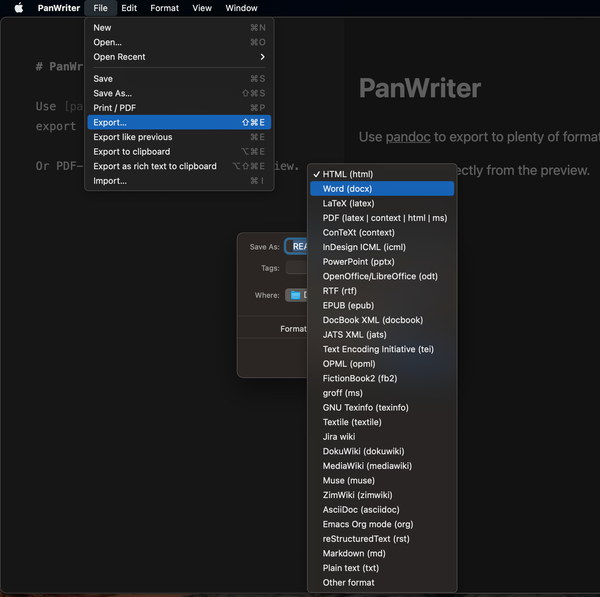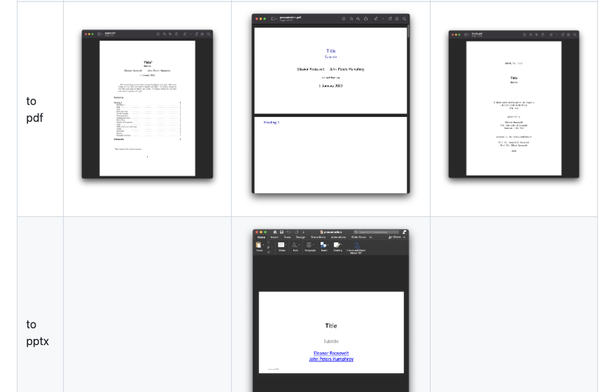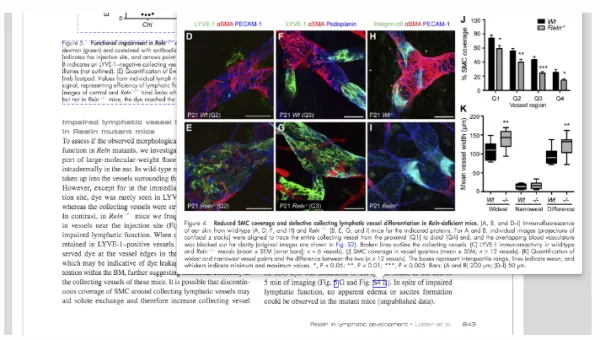Transform Your Documents Securely with PD3F.com - The Free Self-hosted PDF OCR Text Extractor
PD3F.com: Where privacy meets simplicity in PDF conversion 🌟
Table of Content
Are you tired of complicated PDF converters that feel sketchy about your data? Meet PD3F - your new go-to tool for turning documents into PDFs without the privacy headaches.
Whether you're crafting content, sharing documents, or just need a quick conversion, we've got your back!
You can check the web demo here.
Just hop over to PD3F.com, drop your file, and watch it transform into a crisp PDF in seconds. No account needed, no complicated steps - just straightforward conversion that respects your privacy.
Also, you can download and self-host the app yourself, either locally or on your remote but private server.
This project was supported by funding from the German Ministry of Education and Research (reference number 01IS19S18). The author takes full responsibility for the content shared in this publication.

Features - What Makes PD3F.com Special?
- 🆓 Completely Free: No hidden fees or subscriptions
- 🔒 Privacy First: Your files are deleted right after conversion
- 🚀 Lightning Fast: Quick conversions when you need them
- 📱 Works Everywhere: Use it on any device with internet
- 🎯 Super Simple: Upload, convert, download - done!
- 🔄 Multiple Formats: Convert various file types to PDF
Perfect For:
- 📝 Content creators sharing polished work
- 💼 Professionals handling sensitive documents
- ✍️ Writers sending manuscripts
- 🎨 Anyone needing quick PDF conversions
Why You'll Love It
Think of PD3F app as your trusty document sidekick. Need to quickly convert that important proposal? We've got you. Working on sensitive content?
Your privacy is our priority. Whether you're a busy content creator or just someone who needs the occasional PDF, we make it hassle-free.
Ready to Try?
Visit PD3F.com today and experience the easiest, most secure way to create PDFs. No strings attached - just simple, privacy-focused file conversion when you need it.
Resources & Downloads

Looking for more free PDF editors, converters, and apps?
Look into our articles archive.