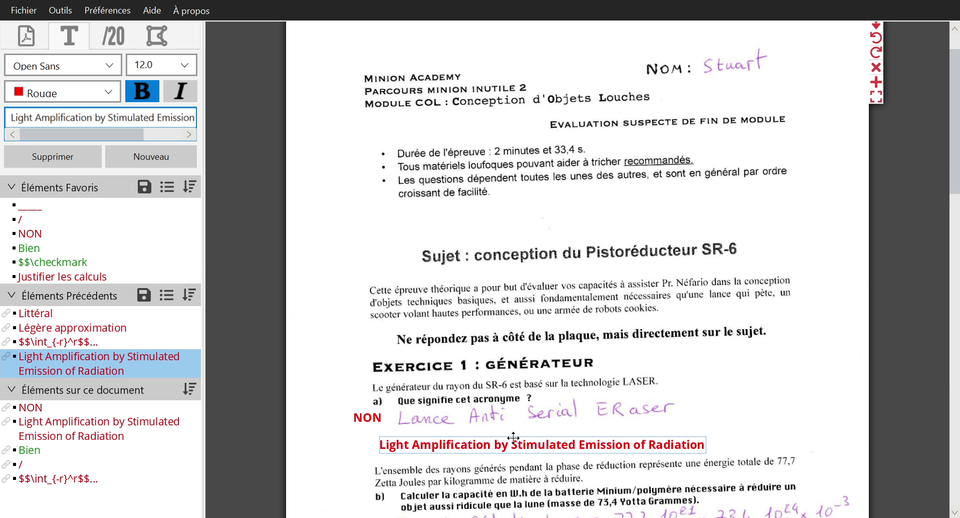PDF4Teachers: The PDF Editor That Every Teacher Should Have
For those seeking to handle more complex PDF tasks, premium software or online services with a wider range of features are often the go-to. However, this post presents the most comprehensive list of free and open-source alternatives available.
PDF4Teachers is a free open-source app specifically designed for teachers to annotate assessments returned in PDF with high productivity. As of V1.1.0, PDF4Teachers is now fully translated into English, making it even more accessible.
PDF4Teachers offers a range of tools for productive PDF editing, including annotation and correction of assessments. What's more, edits are saved separately from PDF files and saved annotations can be quickly inserted for future use. Documents are managed as a set and can be exported as new PDF files with annotations.
PDF4Teachers includes special tools for annotating grades and offers a grading scale feature. When using a numerical grading system, the tool computes the total and sub-totals and exports the grades of a set of corrected documents as a .csv spreadsheet.
Pictures can be conveniently converted into PDF documents, and page formats can be edited (rotation, position, etc.) through buttons located in the footer of each page.
PDF4Teachers is available for Windows, Linux, and OSX. Download it from the release button above to take advantage of its productivity-enhancing features.
For teachers who speak languages other than French and English, instructions on how to help translate PDF4Teachers can be found in the language settings.
The app is an ideal for editing students homework PDF files by teachers.
Features
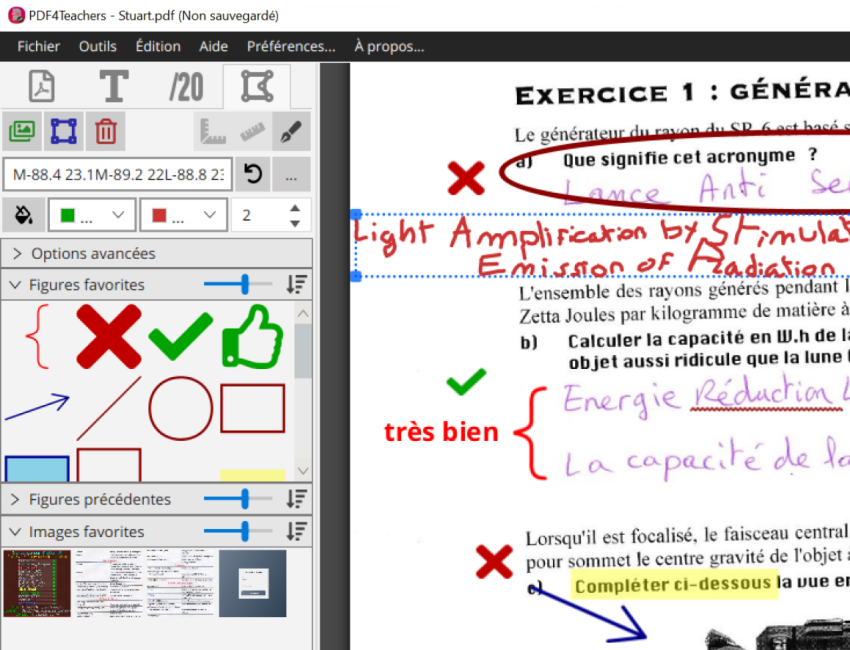
- PDF file manipulation
- Annotation
- PDF file text edit
- Export PDF
- Insert images into PDF documents
- Split PDF
- Add shapes, images, and annotations
- Add vector elements
- Search PDF files
Platforms
- Windows
- Linux
- macOS
License
PDF4Teachers is released as an open-source project under the Apache-2.0 License.