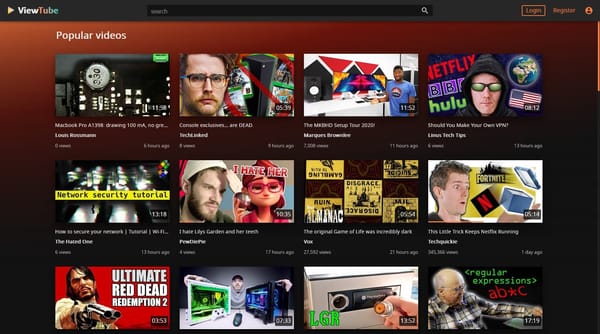Simplify Your PDF Workflow: Merge and Split PDF Files in Seconds with PDFUnisci
Table of Content
PDFUnisci is a powerful tool that allows you to effortlessly merge and split PDF files with just a simple right click. With the integration of itextsharp, you can now handle your PDF documents with ease and efficiency.
Whether you need to combine multiple PDF files into one or extract specific pages from a PDF, PDFUnisci has got you covered. Say goodbye to complex and time-consuming processes, and say hello to a seamless PDF management experience with PDFUnisci and itextsharp.
Features
PDFUnisci offers a wide range of features to enhance your PDF management experience:
- Split a single PDF file into multiple PDF files, creating one file for each page.
- Merge multiple PDF files into a single file, which is sorted alphabetically.
- Convert PNG and JPG/JPEG images into PDF files, allowing for easy integration of images into your PDF documents.
- FLAT all the comments into a single PDF, simplifying the organization and presentation of annotations and comments.
- If two files are selected and one of them contains the word "Cover" in its filename, PDFUnisci will replace the cover.
With PDFUnisci and the power of itextsharp, you can effortlessly manage and manipulate your PDF files, saving time and effort in your document management tasks.
How to merge PDF?
- Select all of the PDF;
- Right click on one of them;
- Select 'Send to' and then 'PDFUnisci';
- The PDF will now be joined.
How to split PDF?
- Select the PDF;
- Right-click on him;
- Select 'Send to' and then 'PDFUnisci';
- The PDF will now be split into a dedicated folder.
Platforms
- Windows
License
GPL-3.0 license
Resources & Downloads