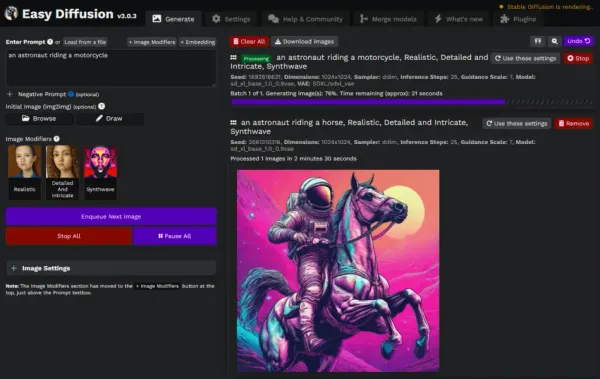PDF4Teachers: The PDF Editor That Every Teacher Should Have (Free app)
Table of Content
PDF4Teachers is a free open-source app specifically designed for teachers to annotate assessments returned in PDF with high productivity. As of V1.1.0, PDF4Teachers is now fully translated into English, making it even more accessible.
PDF4Teachers offers a range of tools for productive PDF editing, including annotation and correction of assessments. What's more, edits are saved separately from PDF files and saved annotations can be quickly inserted for future use. Documents are managed as a set and can be exported as new PDF files with annotations.
Highlights
-
PDF file manipulation
-
Annotation
-
PDF file text edit
-
Export PDF
-
Insert images into PDF documents
-
Split PDF
-
Add shapes, images, and annotations
-
Add vector elements
-
Search PDF files
Features
Conversion and PDF Tools
-
Convert a selection of images to a single PDF.
-
Convert a directory containing subdirectories with images to a set of PDFs, with one PDF per subdirectory and one page
per image.
-
Rotate, move, and delete PDF pages. Multiple pages can be selected at once in PDF edit mode.
-
Insert pages from another PDF or from images into an existing PDF.
-
Export a PDF page to an image with a custom resolution.
-
Split a PDF into multiple PDFs based on automatically detected pages by color or based on user selection. Users can
define names for the resulting PDFs and import names from a file.
-
Create a booklet from a PDF or disassemble a booklet into a PDF with various options and support for two-page copies.
Text elements
-
Memorizes all added text elements in a previous and favorite text list, allowing quick insertion.
-
Writing an element highlights similar elements in the list, which can be selected with the keyboard.
-
Supports LaTeX and LibreOffice Math equations using the $$ or && delimiter or defining them as default writing mode.
-
Favorite and previous texts can be saved and loaded in an element list.
-
Textual elements can be written on multiple lines and wrapped to a maximum width.
-
Supports custom fonts, including system-installed fonts.
Numerical grading
-
Ability to define a custom grade scale and copy it to other documents of the same assessment, with the ability to
memorize grades position on document.
-
Ability to define custom grade size, color, font, and showing option for each level of grade.
-
Automatically numerates questions and calculates parent grades.
-
Export of grades to a .csv spreadsheet, including comments, a set of documents in the same spreadsheet, or a set of
documents in different csv files.
-
Ability to quickly insert grades, with automatic prompts for the value of the next grade, shortcuts, and mouse grade definition.
Competency-based grading
-
Support for competency-based grading with custom levels of competencies (images, colors, text, etc.).
-
Ability to define different competencies for each assessment, which are evaluated using the different levels of
achievement.
-
Competency table generated on the output PDF.
-
Support for importing/exporting competency spreadsheets from the software SACoche.
-
Export of results to a .csv spreadsheet.
Vector elements, freeform drawing and images
-
Support for vector elements, including SVG path elements, with custom colors and thicknesses.
-
Lists for previously added and favorite vector elements.
-
Options for vector elements that make it easier to use highlighters, arrows, underlines, and more.
-
Support for freeform drawing with custom colors and thicknesses.
-
Automatic page switching and element splitting for freeform drawing based on time, length, or mouse movements to prevent elements from being too long.
-
Support for images with custom sizes and positions. Images are not stored in the edit, and a reference to the original
image is kept.
-
Image gallery and favorite images list.
-
Predefined vector elements including icons, shapes, arrows and more.
Interface
-
Pretty and intuitive interface, with a dark theme and support for OS theme sync.
-
Full support for undo/redo operations.
-
Support for copy/paste elements between PDFs and between applications.
-
Available languages : English, French, Italian,
Platforms
macOS Windows and Linux
License
Apache-2.0 License.
Tags
PDF,education,office,research,teachers,PDF converter,Annotation, PDF search,split PDF, PDF edit