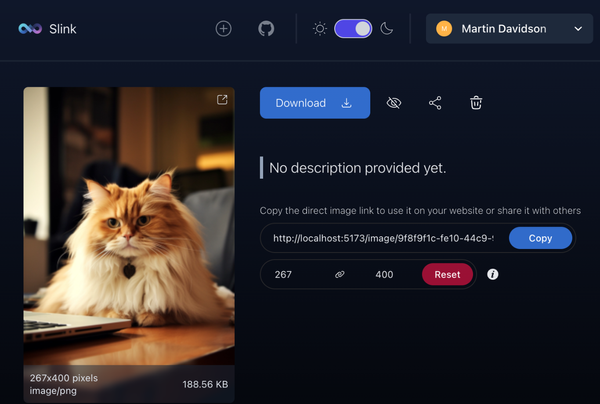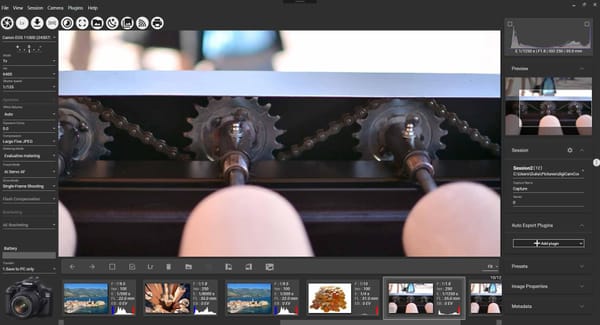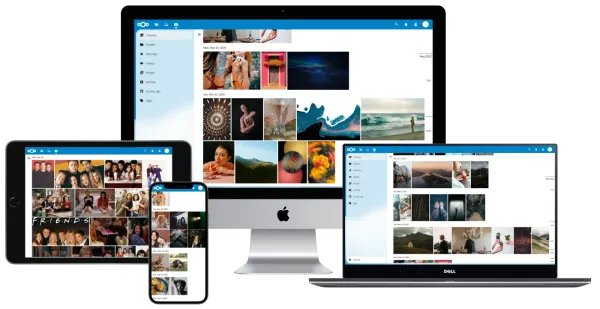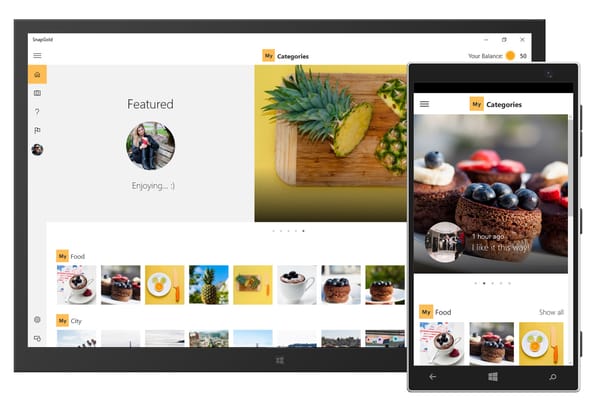PhotoDemon is a lightweight open-source photo editor for Windows
Table of Content
What is PhotoDemon?
PhotoDemon is a free portable photo editor focused on pro-grade features, high performance, and maximum usability. It is a lightweight software that does have a large size like other photo editing apps or require a lot of hardware resources.
PhotoDemon provides a comprehensive photo editor in a 13 MB download. It runs on any Windows PC (XP through Win 11) and it does not require installation. You can run it from a USB stick, SD card, or portable drive.
It supports batch processing, and comes with a familiar interface for users who use GIMP and Adobe Photoshop.
Alternative for:
- Adobe Photoshop
- Pixlr
- Corel AfterShot Pro
- Photo Pos Pro
- PhotoDirector
- GIMP
PhotoDemon Features
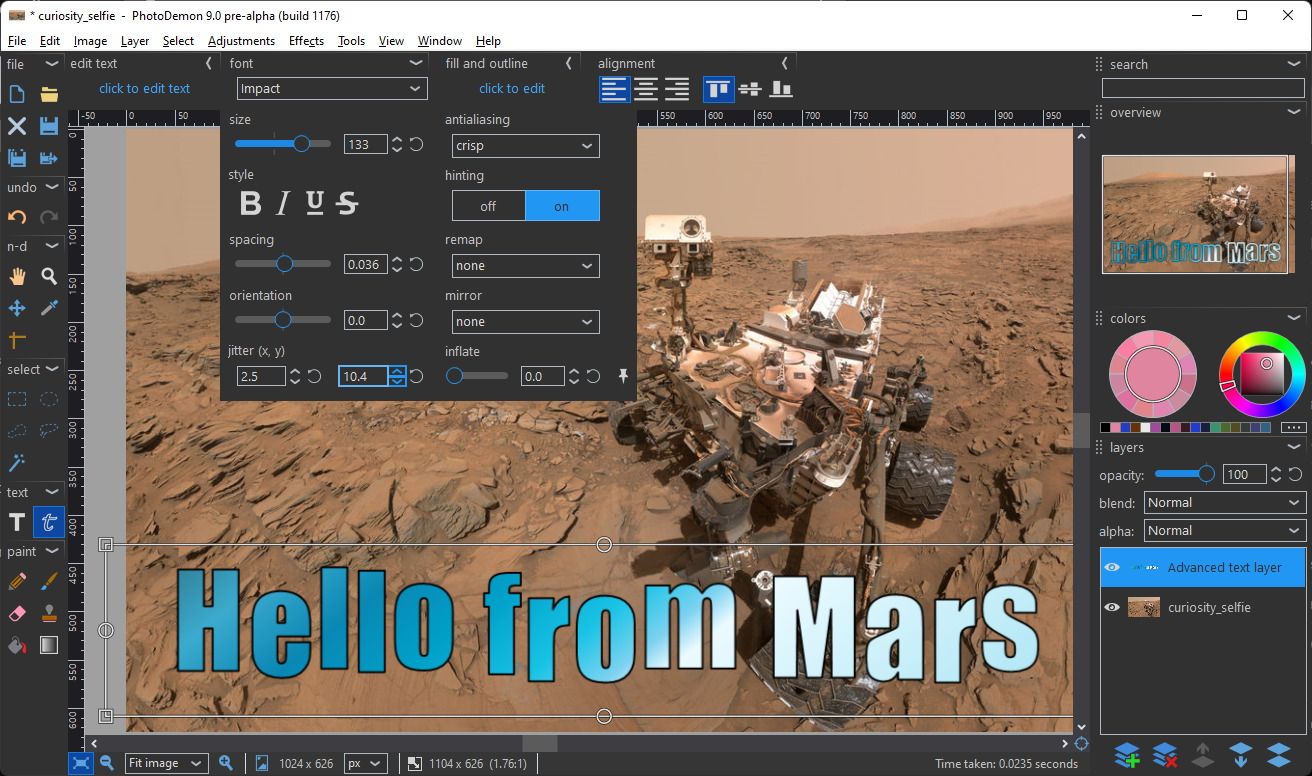
Pro-grade features and tools
- Extensive file format support, including Adobe Photoshop (PSD), Corel PaintShop Pro (PSP), and all major camera RAW formats
- Portable software: It can work without an installation from any portable media
- Dozens of filters and effective
- Super rich photo editing tools set
- It supports images and layers
- Color-managed workflow, including full support for embedded ICC profiles
- Advanced multi-layer support, including editable text layers and non-destructive layer modifications
- On-canvas tools: digital paintbrushes, clone and pattern brushes, interactive gradients, and more
- Adjustment tools: levels, curves, HDR, shadow/highlight recovery, white balance, and many more
- Filters and effects: perspective correction, edge detection, noise removal, content-aware blur, unsharp masking, green screen, lens diffraction, vignetting, and many more
- More than 200 tools are provided in the current build.
Platforms
PhoptoDemon works on Windows from Windows XP till the most recent release of Windows Windows 11.
License
PhotoDemon is BSD-licensed. This allows you to use its source code in any application, commercial or otherwise, if you supply proper attribution. Proper attribution includes a notice of copyright and disclaimer of warranty.
PhotoDemon uses some 3rd-party open-source libraries. These libraries are found in the /App/PhotoDemon/Plugins folder. These libraries have their own licenses, separate from PhotoDemon.
Full licensing details are available in LICENSE.md.