PiNote is not your traditional open-source code editor
PiNote is a free source code editor that supports several languages. Running on Windows, Linux and Raspberry Pi. Written in free pascal and Lazarus IDE, use the SynEdit component with extended syntax highlighter modules.
Table of Content
PiNote is a simple lightweight open-source code editor for Windows, Linux, and macOS. It is a small software package, written using Free Pascal and Lazarus IDE.
PiNote supports multiple languages, macro, syntax highlighting, built-in file encryption and decryption, and more other features.
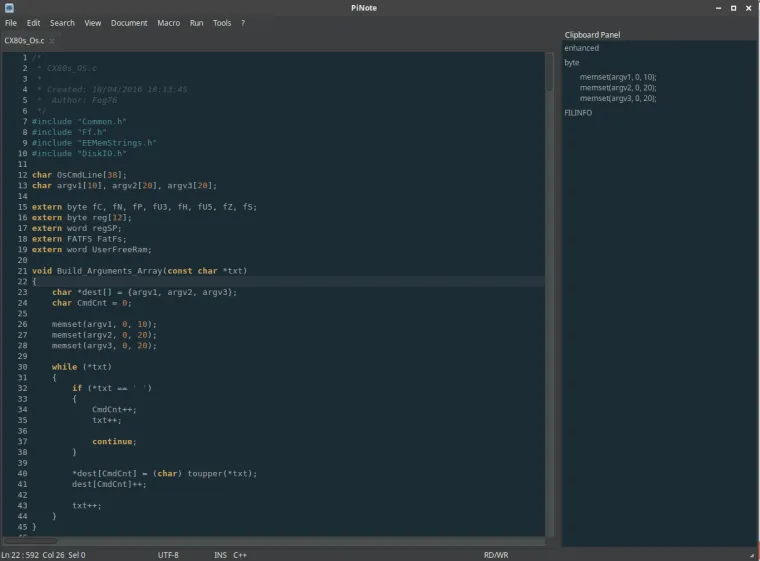
However, the primary feature that you like is it comes with different interface modes: minimal, basic, and a rich interface.
Features
- Performance - PiNote is a single file executable. It does not require installations or configurations. Just even copy it to a folder wherever you want and it's ready to work!
- PiNote supports the major programming languages, including the assembler languages of the most popular processors.
- Security - PiNote can encrypt your files with a key of your choice. Plus you have full control of the data placed on the clipboard.
- Flexibility - PiNote allows you to configure as many as 24 external tools to be launched with simple keyboard shortcuts.
- Personalization - PiNote allows you to customize it however you want. Plus, you can choose your style from 58 pre-configured themes!
Supported programming languages
- Ada
- Adobe ActionScript
- Awk
- C#
- C/C++
- CSS
- COBOL
- D language
- F#
- Freebasic
- Go language
- Groovy
- Haxe
- Haskell
- HTML
- INI file
- Inno setup script
- Java
- JavaScript
- Lua
- MATLAB
- MSDos batch script
- Objectpascal
- Perl
- PHP
- Po
- Powershell
- PROLOG
- Python
- R
- Ruby
- Rust
- SQL
- Tcl/Tk
- TeX
- Unix shell script
- V
- Verilog
- VHDL
- Visual Basic
- XML.
Supported platforms
- Windows 64 and 32 bit
- Linux 32 and 64 bit
- Raspberry Pi
- FreeBSD










