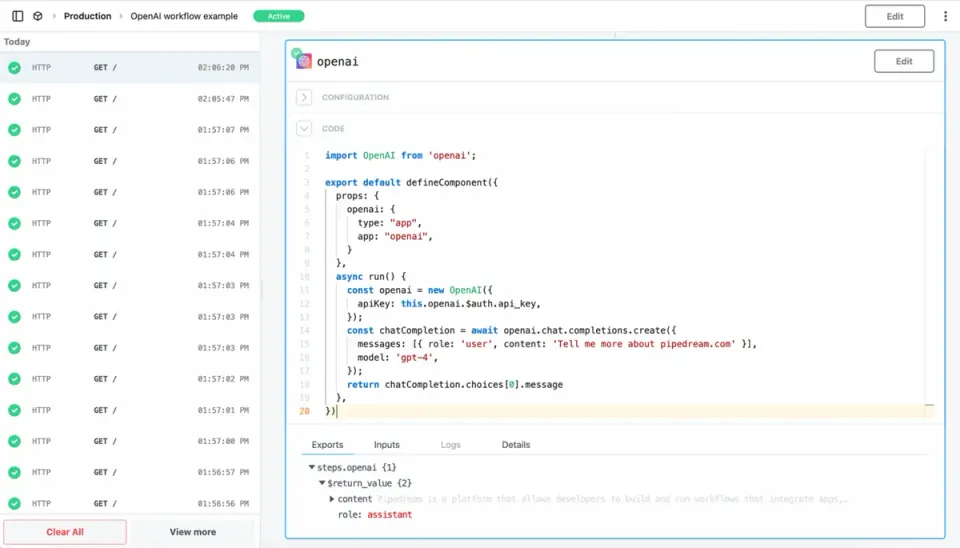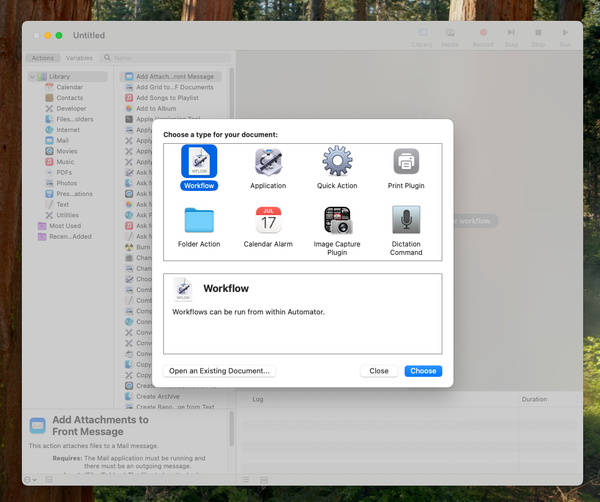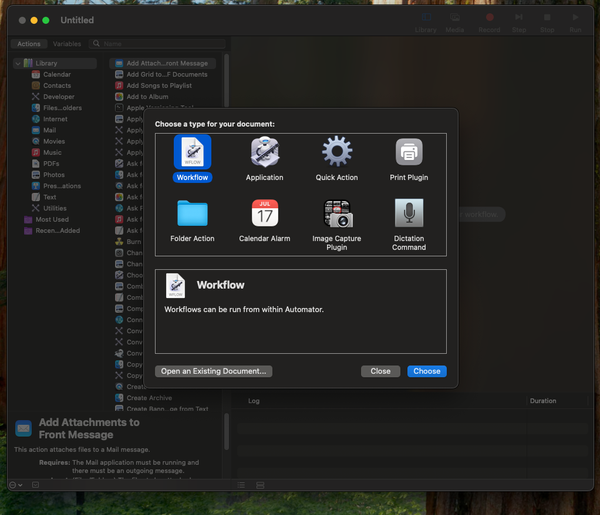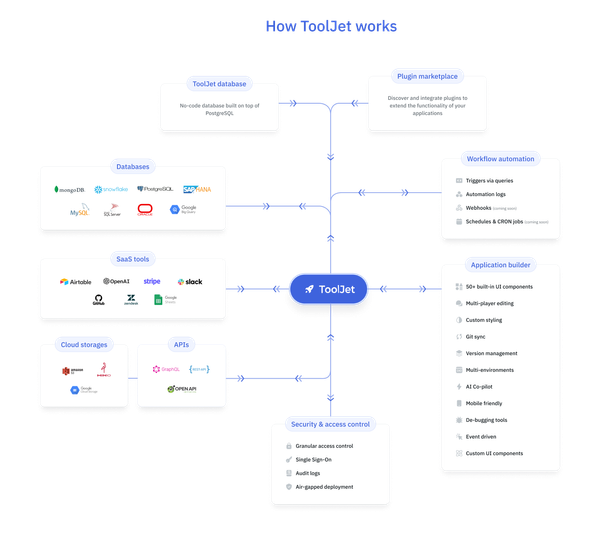Pipedream: A Developer’s Dream for Building and Connecting APIs - Where Technology Meets Good Practice
Table of Content
In the realm of automation tools, Pipedream stands out as a robust solution for developers and businesses looking to streamline workflows, automate tasks, and seamlessly integrate APIs.
Whether you’re a seasoned developer with years of experience or someone just dipping their toes into the world of APIs and automation, Pipedream strikes a perfect balance between simplicity and power. Let’s dive into what makes it a compelling choice in its field.
Overview: What is Pipedream?
Pipedream is an open-source project and a platform designed for developers to build workflows that integrate APIs and services. It offers a serverless environment where you can write, deploy, and run Node.js, Python, Go, and other code snippets in response to events. Its open-source core is available on GitHub, and the hosted platform is accessible at Pipedream.com.
With Pipedream, you can trigger workflows based on events from over 1,000 pre-built integrations or by creating your custom triggers.
The beauty of Pipedream lies in its developer-centric approach: you write code where it matters while leveraging a vast library of ready-to-use components for everything else.

Features: What Makes Pipedream Standout?
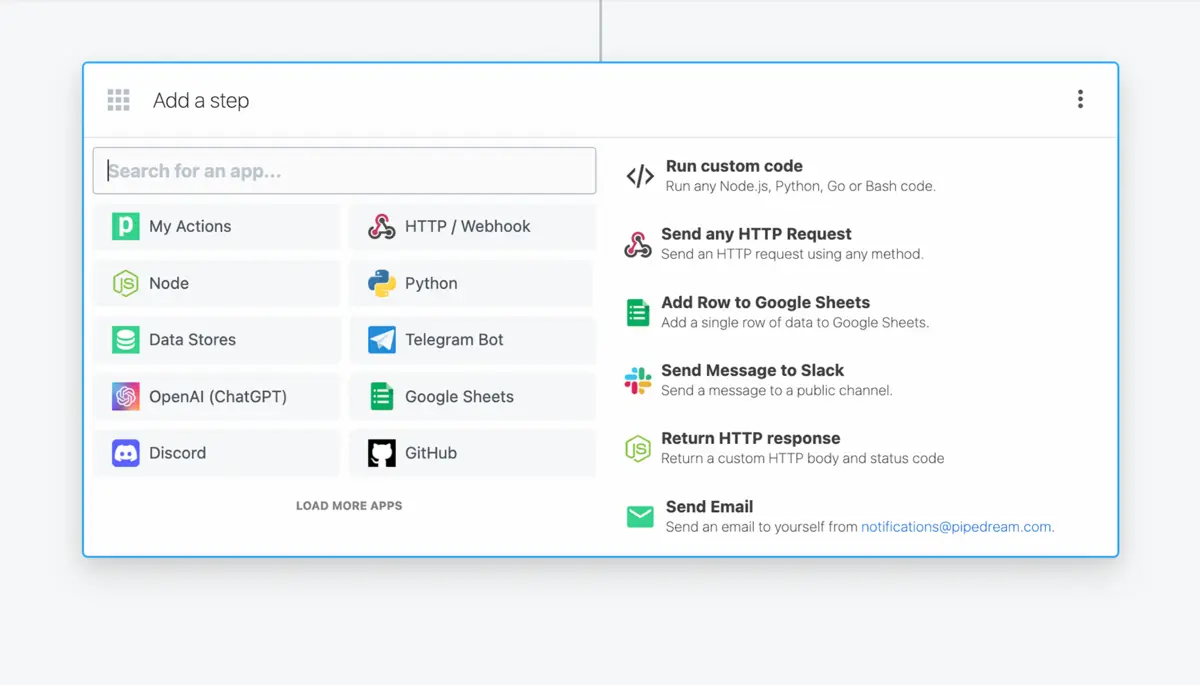
- Event-Driven Workflows
Pipedream workflows are triggered by events. These events can come from HTTP requests, timers, or integrations with third-party services like GitHub, Slack, Stripe, and more. It simplifies event-driven development, making it easy to set up reactive applications. - Pre-Built Integrations
With over 1,000 pre-built integrations, connecting to popular services is a breeze. Pipedream supports APIs from platforms like Google, AWS, Twilio, and OpenAI, helping you skip the grunt work of setting up individual API connections. - Code-Centric Environment
Unlike many automation tools, Pipedream encourages coding. Developers can write custom Node.js, Python, or Go code directly in workflows, combining the simplicity of pre-built actions with the flexibility of custom scripting. - Serverless Execution
Pipedream eliminates the need for managing servers. Workflows are executed in a secure, isolated environment, with resources automatically allocated as needed. - Version Control and Collaboration
Each workflow comes with built-in versioning, allowing developers to track changes, revert to previous versions, and collaborate seamlessly with team members. - Real-Time Debugging
Debugging workflows is straightforward. You can inspect logs, view execution history, and troubleshoot issues in real-time using an intuitive UI. - Custom Actions and Components
Developers can create reusable components to standardize workflows across projects. This modular approach reduces redundancy and speeds up development. - Open-Source Core
The project’s open-source nature ensures transparency and community contributions. Developers can host their Pipedream instance or contribute to its ongoing development. - Free Tier for Developers
Pipedream’s free tier is generous, allowing you to explore the platform without financial commitment. Paid plans are available for higher limits and premium features. - Scalable and Secure
Designed for modern use cases, Pipedream scales with your needs and ensures data privacy with robust security protocols.
Who is Pipedream For?
Pipedream caters to a broad audience, from hobbyist developers to enterprise teams.
Here’s where it excels:
- Agencies: Streamline client workflows, integrate services seamlessly, and deliver automation solutions efficiently with minimal overhead.
- Web Development Teams: Simplify backend integrations, create automated build workflows, and enhance project deployment pipelines.
- Internal Tools: Build bespoke internal solutions that connect multiple services, ensuring teams stay productive and efficient.
- Prototyping: Quickly test ideas, validate integrations, and demonstrate functional workflows without heavy development overhead.
- Communities: Automate community management tasks, such as event reminders, announcements, and data collection, to keep things running smoothly.
- Tech Clubs: Experiment with APIs, teach event-driven programming, and explore automation in collaborative, hands-on sessions.
How Does It Work?
Using Pipedream is straightforward:
- Set Up a Workflow: Choose a trigger, such as an HTTP request or an event from a third-party service.
- Add Actions: Use pre-built actions or write your code to process data, transform inputs, or call APIs.
- Run and Debug: Test the workflow, inspect logs, and refine as needed.
- Deploy: Once satisfied, deploy your workflow. Pipedream handles execution and scaling.
The Pros and Cons
Pros
- Developer-first design with full code flexibility.
- Extensive library of integrations and triggers.
- Scales automatically without server management.
- Transparent, open-source core for self-hosting.
- Real-time debugging and version control.
Cons
- Code-centric approach might intimidate non-technical users.
- The learning curve for advanced workflows can be steep.
- Some integrations may require API-specific knowledge.
Conclusion: A Workflow Tool for Developers, By Developers
Pipedream is more than just an automation platform; it’s a playground for developers. Its open-source foundation and code-friendly environment make it unique in a market dominated by drag-and-drop solutions. While it might not cater to non-technical users looking for simplicity, developers will appreciate the control and flexibility it offers.
Whether you’re building a Slack bot, integrating payment gateways, or automating multi-step workflows, Pipedream delivers with a balance of power and simplicity. It’s a tool worth exploring, and with its generous free tier, there’s no excuse not to give it a shot.
Check it out on GitHub or start building at Pipedream.com.