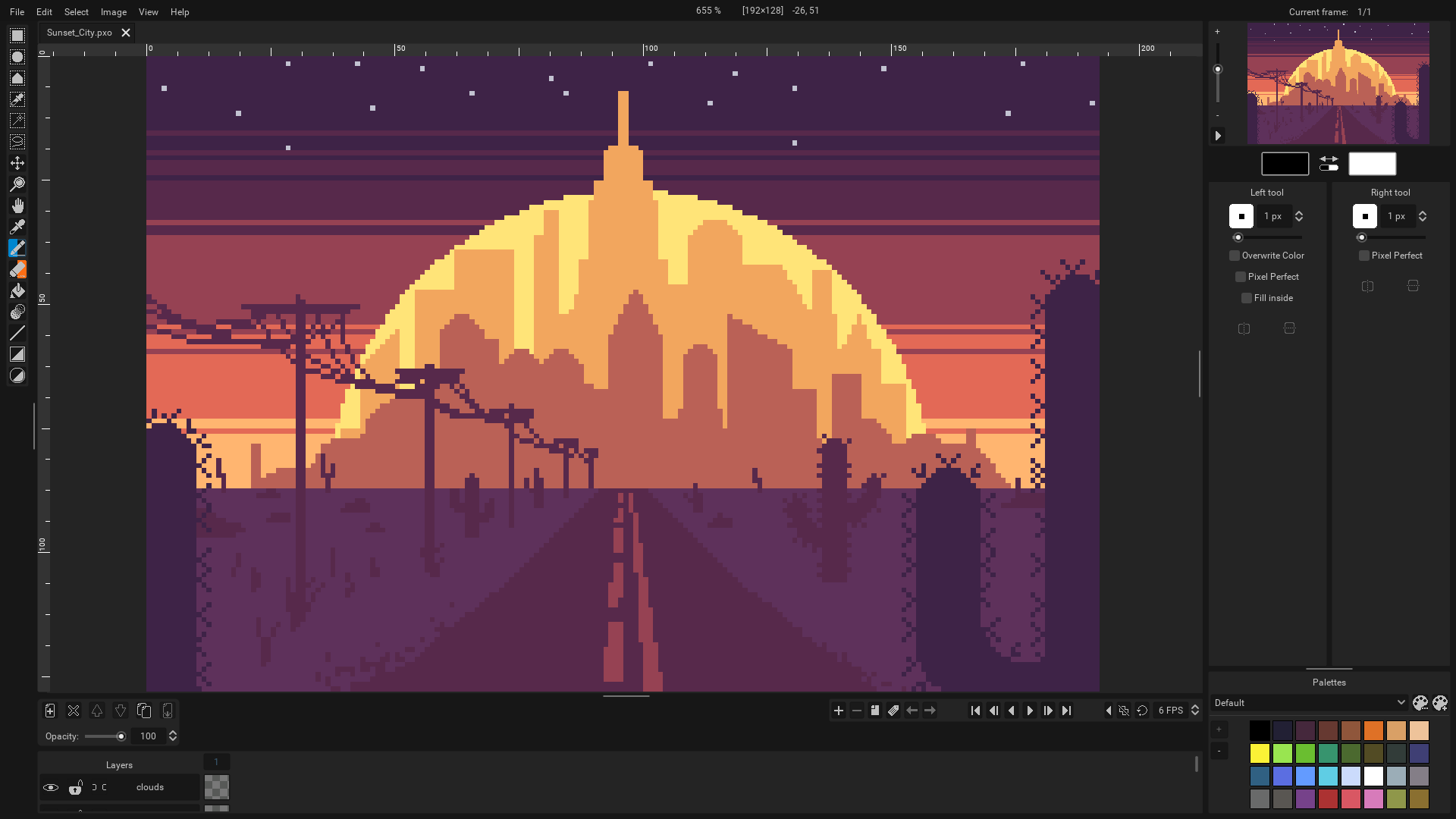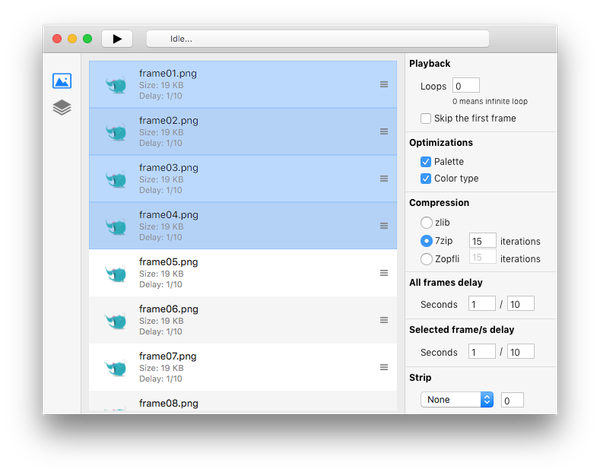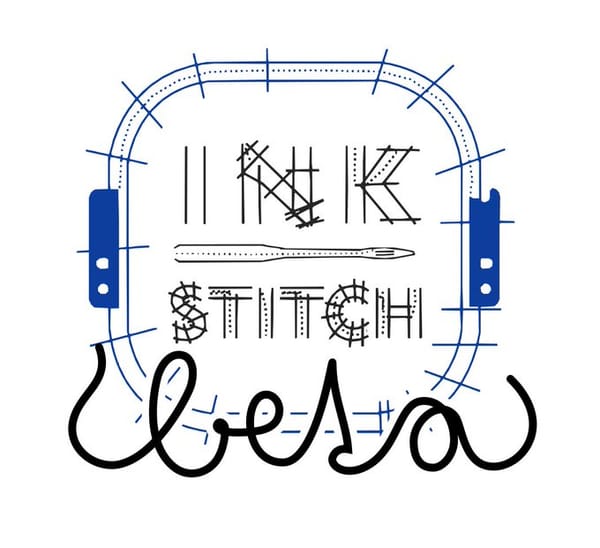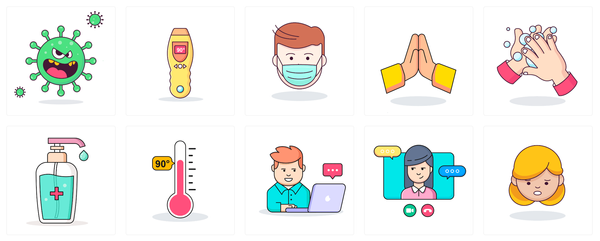Pixelorama: A Feature-Rich and Free Pixel Art Editor (Open-source)
Table of Content
Pixelorama is a free and open-source pixel art editor with a variety of tools and features. It supports animation, custom brushes, palettes, and the ability to import and edit images and sprite sheets.
Features
- Variety of tools for drawing, with the ability to map different tools to left and right mouse buttons
- Animation timeline for animators, working at an individual cel level with onion skinning, cel linking, motion drawing, and frame grouping with tags
- Custom brushes, including random brushes
- Create or import custom palettes
- Import and edit images inside Pixelorama, with support for importing multiple files as individual animation frames
- Importing sprite sheets is supported
- Export your gorgeous art as PNG, as a single file, a spritesheet or multiple files, or GIF file
- Pixel perfect mode for perfect lines, for the pencil, eraser & lighten/darken tools
- Autosave support, with data recovery in case of a software crash
- Horizontal & vertical mirrored drawing
- Tile Mode for pattern creation
- Rectangular & isometric grid types
- Dynamics, such as tablet pen pressure.
- Autosave support, with data recovery in case of a software crash.
- 3D layers that allow you to bring 3D shapes and models into your 2D canvas.
- Load reference images to help you draw.
- Horizontal & vertical mirrored drawing.
- Tile Mode for pattern creation.
- Rectangular & isometric grid types.
- Guides that can be snapped to.
- A perspective editor to help you create artwork with depth.
- Scale, rotate and apply multiple image effects to your drawings. Rotation offers multiple algorithms, tailored for pixel art.
- Multi-language localization support!
License
MIT License
Platforms
- Windows
- Linux
- macOS
Resources & Download