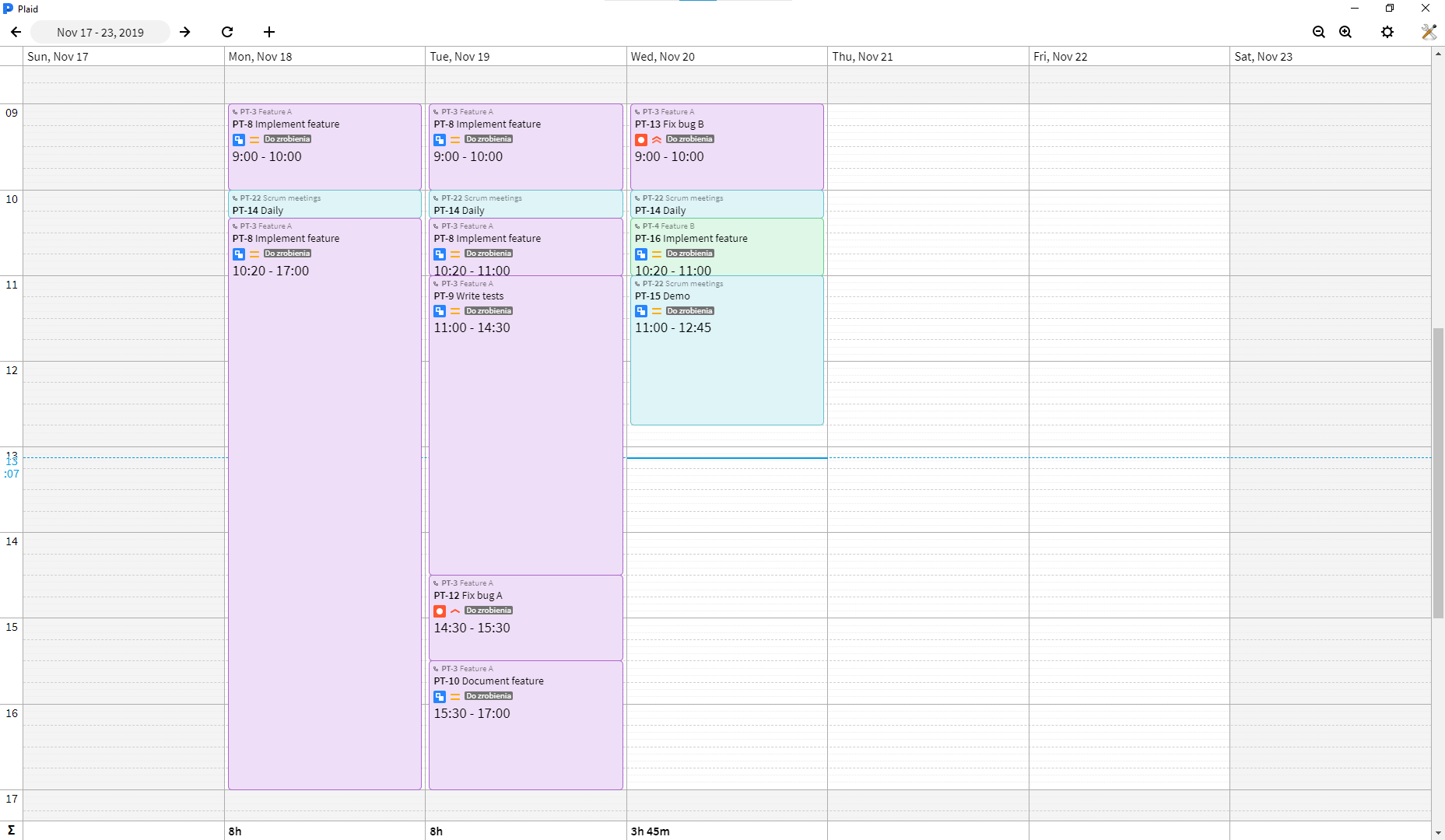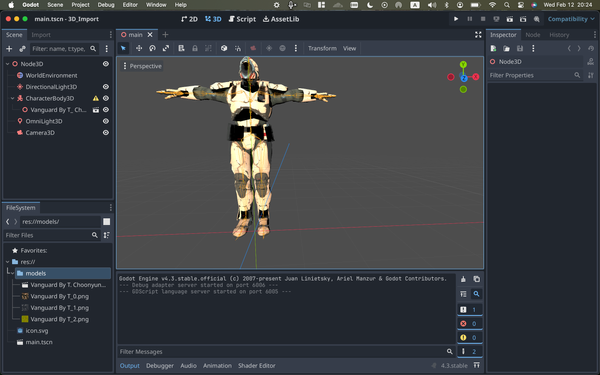Plaid: Your personal productive open-source JIRA worklog editor
Are You Truly Ready to Put Your Mobile or Web App to the Test?
Don`t just assume your app works—ensure it`s flawless, secure, and user-friendly with expert testing. 🚀
Why Third-Party Testing is Essential for Your Application and Website?We are ready to test, evaluate and report your app, ERP system, or customer/ patients workflow
With a detailed report about all findings
Contact us nowTable of Content
Struggling to keep your personal productivity workflow with Jira? You don't have to worry about that with this wonderful open-source tool that allows you to edit your JIRA worklog. But first let us talk about Jira.
Jira is a software package by Atlassian Corp. built for software development management. It helps project managers to plan, track, release, report, customize their workflow and manage third-party continuous integration and deployment tools.
The system is packed with dozens of tools and features that work with a wide-range of software development agencies and software houses. It offers a cloud version and self-managed cloud version as well.
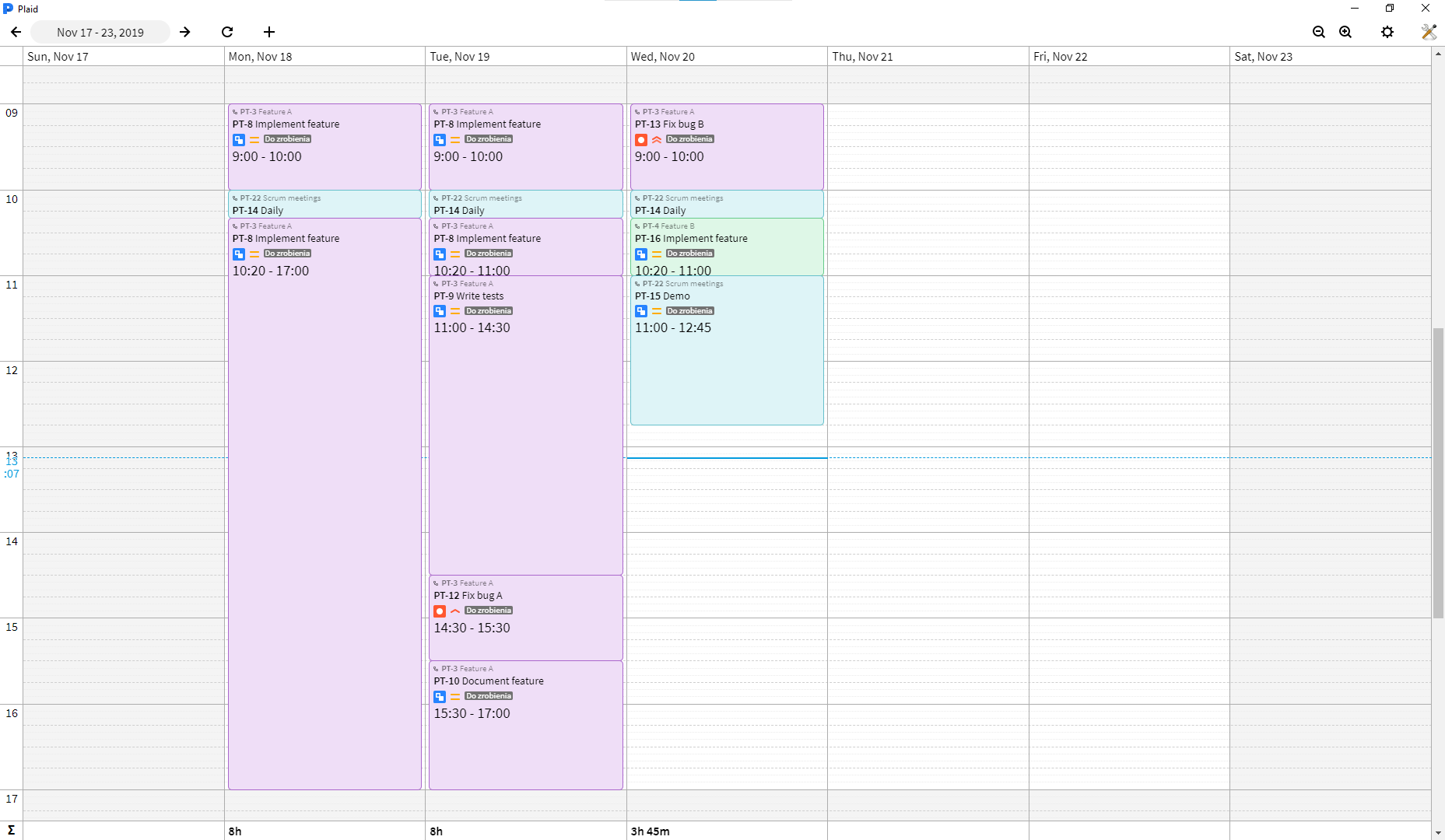
The workflow often requires the developer to keep track of their progress and worklog away from the mainstream management solution (Jira). So, here comes Plaid to the rescue.
Plaid is a desktop software package built to help developers focus on their tasks and manage their entries with a few clicks.
Features
Here is the core features Plain provides:
- Simple user interface
- Multi-platform support Windows, Linux and macOS
- Worklog manager
- Entery editor with drag-drop support
- Drag-and-drop support
- Timing shortcut
- Save directly to Jira
- Hints to fill the gaps (between worklog entries, between start of weekday, between the last entry and end of the day)
- Keyboard navigation
Platforms
Plaid is built with Node.js, Angular and Electron. It can be installed on Windows, Linux and macOS.
Install Plaid on Ubuntu
Installing Plaid on Ubuntu requires only one command:
sudo snap install plaid
The same goes for all Linux distros that support Snap.
Install Plaid on Windows
Windows users can install Plaid with an executable package they can find here.
Build from source
To build Plaid from source you need Node.js and NPM installed.
$ git clone [email protected]:piotrmski/plaid.git
$ cd plaid
$ npm i
$ npm run start-dev // runs an electron instance
$ npm run build // build the Angular project
$ npm run start // start the project
$ npm run package // package the project for your platform to ./dist
License
Plaid is released under MIT license.
End-note
If you are using the software, and you find it productive, please consider supporting its developer.