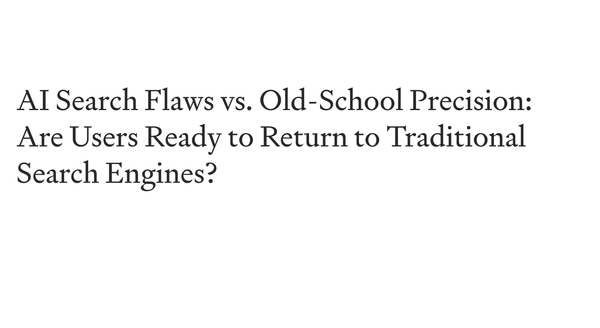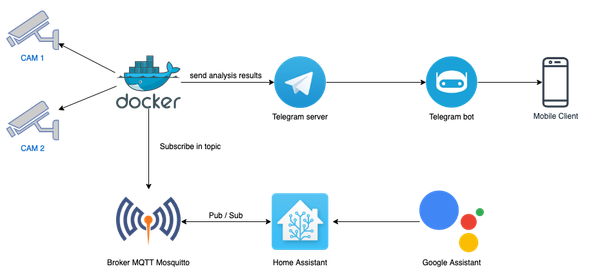Python: Reading Large Text Files with Dask
Table of Content
Dask is a powerful Python library designed to scale the capabilities of pandas and NumPy by allowing parallel and distributed computation.
It's particularly useful for working with large datasets that don't fit into memory because it breaks down the large dataset into manageable chunks and processes these chunks in parallel.
This makes Dask an excellent tool for reading and processing large files, such as text files that are gigabytes in size.
Install Dask
First, make sure you have Dask installed. If not, you can install it using pip:
pip install dask
This command installs Dask along with its commonly used dependencies, including dask.dataframe which is similar to pandas but can handle larger-than-memory datasets by dividing them into smaller partitions.
Reading Large Text Files
Dask can work with a variety of file formats. For text files, especially CSVs or delimited text files, you can use dask.dataframe.read_csv which works similarly to pandas.read_csv but is designed for larger files.
Here's an example of how to read a large CSV file:
import dask.dataframe as dd
# Replace 'path/to/large_file.csv' with the actual file path
df = dd.read_csv('path/to/large_file.csv')
# Perform operations on the dataframe
Processing Data in Chunks
Dask operations are lazy by default, meaning that they don't compute their result until you explicitly ask for it. This allows Dask to optimize the operations. You can manipulate the dataframe similarly to how you would with pandas:
# Example operation: filter rows
filtered_df = df[df['some_column'] > 0]
# Compute the operation to get the result
result = filtered_df.compute()
Parallel Processing with Dask
Dask automatically splits the data into chunks and processes these in parallel across your CPU cores. This behavior is configurable, and Dask allows you to control the level of parallelism and memory usage:
from dask.distributed import Client
client = Client(n_workers=4) # Adjust based on your system's capabilities
Working with Very Large Files
For very large files, consider the following tips to optimize performance:
- Increase the chunk size: If each partition is too small, the overhead of managing tasks can outweigh the benefits of parallelism.
- Use efficient file formats: Binary formats like Parquet are more efficient to read and write than text formats like CSV.
- Filter early: Apply filters as early as possible in your processing pipeline to reduce the amount of data processed in later stages.
Dask is a powerful tool in Python for reading and processing large text files. It provides a pandas-like interface and enables operations on datasets that are too large to fit in memory. By utilizing parallel processing and efficient data handling, Dask can greatly reduce processing time for large files.