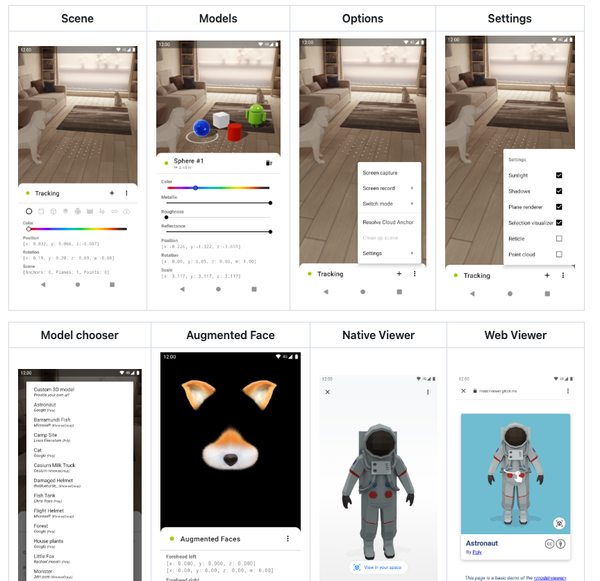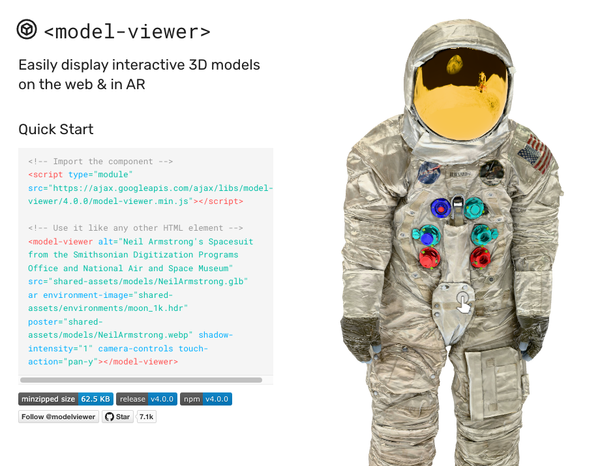Scrcpy: Seamlessly Mirror and Control Your Android from Any Desktop
Beyond Screen Mirroring: Hidden Features of Scrcpy You Didn't Know
Table of Content
Scrcpy, the free and open-source tool developed by Genymobile, has become a go-to solution for mirroring and controlling Android devices from desktop computers.
While many users are familiar with its basic screen mirroring capabilities, Scrcpy offers a treasure trove of hidden features that can significantly enhance your Android device management experience.
Scrapy's focuses on:
- lightness: native, displays only the device screen
- performance: 30~120fps, depending on the device
- quality: 1920×1080 or above
- low latency: 35~70ms
- low startup time: ~1 second to display the first image
- non-intrusiveness: nothing is left installed on the Android device
- user benefits: no account, no ads, no internet required
- freedom: free and open source software
Let's dive into some of these lesser-known functionalities that make Scrcpy a powerhouse tool for developers, tech enthusiasts, and everyday users alike.
1. High-Performance Screen Mirroring
Before we explore the hidden gems, it's worth noting Scrcpy's impressive core performance:
- Frame rates between 30-120 fps
- Low latency (35-70ms)
- Support for resolutions of 1920x1080 or higher
These specs ensure a smooth, responsive experience across various use cases.
2. Audio Forwarding (Android 11+)
For devices running Android 11 or later, Scrcpy can now forward audio from your Android device to your computer.
This feature is perfect for content creators, gamers, or anyone who needs to capture both video and audio from their Android device.
3. Webcam Mode (Linux Only)
Linux users can leverage Scrcpy to turn their Android device into a webcam. This feature can be particularly useful for improving video call quality or as a backup when your regular webcam isn't available.
4. OTG Mode Without USB Debugging
Scrcpy can operate in OTG (On-The-Go) mode without requiring USB debugging. This feature allows for more secure device control in situations where enabling USB debugging might be a security concern.
5. Multi-Device Management
Managing multiple Android devices simultaneously is a breeze with Scrcpy. This feature is invaluable for developers testing across different devices or for support technicians managing multiple user devices.
6. Gamepad Control
Beyond keyboard and mouse input, Scrcpy supports gamepad control. This feature opens up new possibilities for mobile gaming on a larger screen or for testing mobile games with console-style controls.
7. Camera Mirroring
Not just limited to screen mirroring, Scrcpy can also mirror your Android device's camera. This feature can be useful for various scenarios, from remote photography to using your phone as a document camera.
8. Customizable Video Settings
Scrcpy offers fine-grained control over video settings, allowing users to adjust:
- Video quality
- Screen size
- Bit rate
These options help optimize performance based on your specific needs and network conditions.
9. Screen Recording
Built-in screen recording functionality allows you to capture your Android device's screen activity directly to your computer, eliminating the need for separate screen recording apps.
10. Non-Intrusive Operation
One of Scrcpy's most appealing aspects is its lightweight and non-intrusive nature. It requires:
- No installation on the Android device
- No root access
This makes it an excellent choice for users who need to quickly set up device mirroring without making permanent changes to their Android device.
Platforms
- Window
- Linux
- macOS
License & Copyright
Copyright (C) 2018 Genymobile
Copyright (C) 2018-2024 Romain Vimont
Licensed under the Apache License, Version 2.0 (the "License");
you may not use this file except in compliance with the License.
You may obtain a copy of the License at
http://www.apache.org/licenses/LICENSE-2.0
Unless required by applicable law or agreed to in writing, software
distributed under the License is distributed on an "AS IS" BASIS,
WITHOUT WARRANTIES OR CONDITIONS OF ANY KIND, either express or implied.
See the License for the specific language governing permissions and
limitations under the License.Final Note
Scrcpy goes far beyond simple screen mirroring, offering a robust set of features that cater to a wide range of use cases. Whether you're a developer, content creator, gamer, or just someone looking for better ways to interact with your Android device, Scrcpy's hidden features provide powerful solutions. As an open-source project, Scrcpy continues to evolve, with new features and improvements being added regularly. Exploring these hidden capabilities can significantly enhance your Android device management and interaction experience.