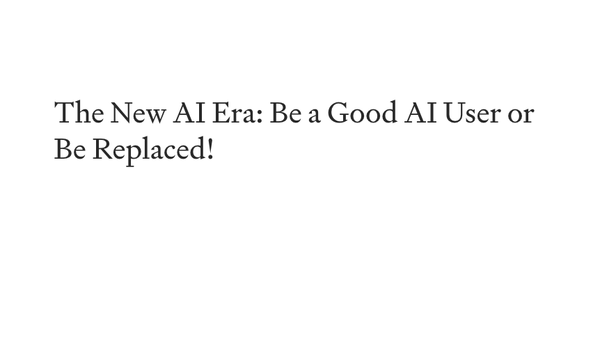8 Open-source Apps to Display and Control Android Devices From Your Desktop!
Are You Truly Ready to Put Your Mobile or Web App to the Test?
Don`t just assume your app works—ensure it`s flawless, secure, and user-friendly with expert testing. 🚀
Why Third-Party Testing is Essential for Your Application and Website?We are ready to test, evaluate and report your app, ERP system, or customer/ patients workflow
With a detailed report about all findings
Contact us nowTable of Content
So, I recently had an interesting conversation with a good friend who's a game developer. He was telling me about how he uses his Android tablet for development and, to get the most out of it, controls it from his desktop. He even paid for a subscription to an app that allows him to do this seamlessly.
Of course, being the open-source advocate that I am, I told him, "Why not use an open-source alternative?" That got me thinking, there must be a lot of developers out there looking for ways to mirror and control their Android devices from their desktop without having to rely on paid apps or heavy emulators.
So, I decided to dig around and see what good open-source options are out there that can help you do just that.
Why Mirror and Control Your Android Device from Your Desktop?
Now, before we get into the apps, let’s talk about why anyone, especially app and game developers, would even want to mirror or control their Android device from a desktop. It's simple really – it makes your life a lot easier.
When you’re deep into development, testing, or debugging, you don't want to be flipping between your phone and your desktop, doing all your work manually.
A desktop setup is just more efficient, and it lets you control everything from one place.
The Benefits of Using a Desktop Setup for Development
For starters, controlling your Android device from your desktop gives you a much larger workspace. You're not dealing with the small screen of your tablet or phone, but the full-sized desktop monitor, which means you can have multiple windows open, see everything at once, and multitask more effectively.
This is especially helpful when you need to reference code, documentation, or tools while testing or debugging on the device.
Game Development: Why Real Devices Outperform Emulators
When it comes to game development, the benefits are even clearer. A lot of times, testing on an emulator can feel clunky and not quite representative of how the app will perform on a real device. Sure, emulators are convenient, but they’re not perfect. They can’t really simulate the touch experience or the performance of a real Android device. Using your actual Android tablet or phone makes your testing environment much more realistic.
You’ll get to see how your game performs under real-world conditions, including handling things like gestures, swipes, and taps. Plus, if you’re developing a game that requires specific device features like tilt sensors or accelerometers, emulators just can’t match the level of detail you get from a real device.
The Power of Open-Source Apps for Android Mirroring
Then there’s the flexibility that comes with using open-source apps. You’re not tied to a subscription or a limited number of features. With open-source software, you can not only use it for free, but also customize it to suit your needs. Need extra functionality? Add it. Want to tweak something to better fit your workflow? Go ahead. It’s all about making the tool work for you, rather than having to adjust to the constraints of a paid solution.
Flexibility and Customization: Open-Source vs Paid Apps
Another thing I really appreciate about open-source solutions is the community behind them. Whenever you run into issues or need help, there’s usually a strong community of developers who can help you out. Since open-source software is often built with the help of many contributors, chances are there are already some solutions available for the issues you might encounter. Plus, if you're feeling adventurous, you can even contribute to the project and help improve it for everyone else.
But let’s not forget about the testing side of things. Whether you're developing an app or a game, testing is key to making sure everything works as expected. With a mirrored Android device, testing becomes far more convenient and comprehensive. You can interact with your app directly, perform manual tests, and check performance while keeping an eye on the logs. You can even automate some parts of the testing process. For example, if you’re testing a game, you can set up certain interactions and watch them unfold on the real device while simultaneously logging all the actions on the desktop.
Now, some of you might be thinking, "Why not just use an emulator instead?" Well, here’s the deal. While emulators do have their place, they come with a number of downsides. First off, they can be slow. They don't provide the real-time feedback that a device-connected setup does, which is essential for smooth testing, especially in game development. Then, there’s the lack of precision. If you’re testing a touch-based game or app, you can’t replicate the exact user experience that you get from a real device. And don’t even get me started on the frustration of dealing with emulator bugs. When you’re developing, the last thing you need is your testing environment causing more headaches.
So, if you're looking to take your Android development game to the next level, take a look at some of these open-source mirroring apps. Your workflow will thank you.
1- All Hail Scrcpy " LELOUCH" (The Hidden Solider)
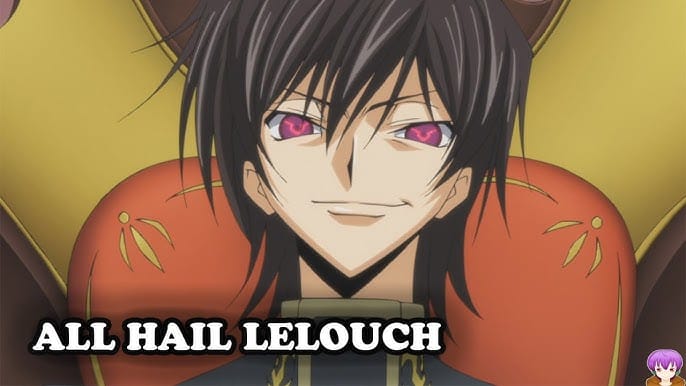
scrcpy is a tiny script which also the hidden solider for most of the apps on this list as they are based on it, It enables you basically to display and control your Android machines from your own desktop, easily, with support for recording, virtual display, copy & paste, camera mirroring, keyboard, mouse, webcam, and gamepad.
It also supports OTG Mode, out of the box.
2- QtScrcpy

QtScrcpy is a free and open-source app that enables you to display, mirror and control your Android devices on your desktop either it is Windows, Linux, or macOS, without any root privileges.
It supports key mapping and ideal for developers, gamers who wanna play and test games on their desktop screens
Its features include:
- lightness (displays only the device screen)
- performance (30~60 fps)
- quality (1920×1080 or above)
- low latency (35~70ms)
- low startup time (only about 1 second to display the first frame)
- non-intrusiveness (nothing will be installed on the device)
- Supports group control out of box.
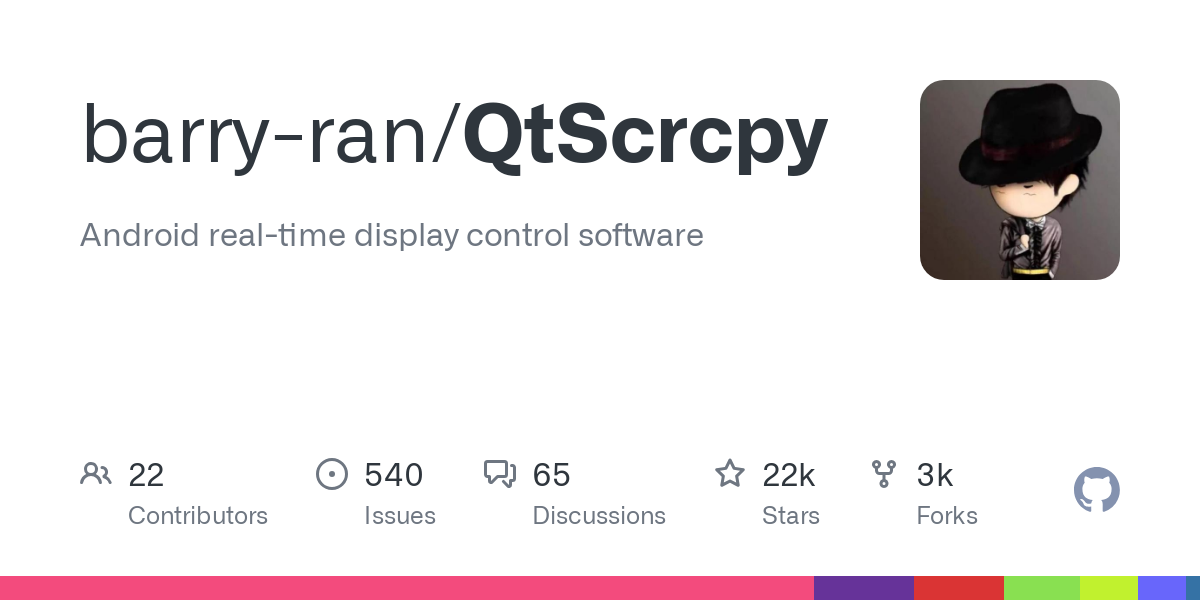
3- ScreenStream
This is a user-friendly minimal app that enables anyone to control, display and manage their Android devices directly from their desktop. It offers Google Android display mode for Google Play and F-Droid.
It supports local mode using MJPEG and Global mode using WebRTC, that enables you to stream your screen locally thru a device IP address with wireless lan.
Local Mode Features:
- Powered by MJPEG standard.
- Utilizes PIN for security (no encryption).
- Sends video as a series of independent images (no audio).
- Works without an internet connection within your local network.
- Embedded HTTP server.
- Works with WiFi and/or mobile networks, supporting IPv4 and IPv6.
- Clients connect via web browser using the app's provided IP address.
- Highly customizable.
- Individual data transmission for each client, with more clients requiring increased internet bandwidth to maintain optimal performance.
Global Mode Features:
- Powered by WebRTC technology.
- End-to-end encrypted communication.
- Stream protection with password.
- Supports both video and audio streaming.
- Connect using unique stream ID and password.
- Requires an internet connection for streaming.
- Individual data transmission for each client, with more clients requiring increased internet bandwidth to maintain optimal performance.
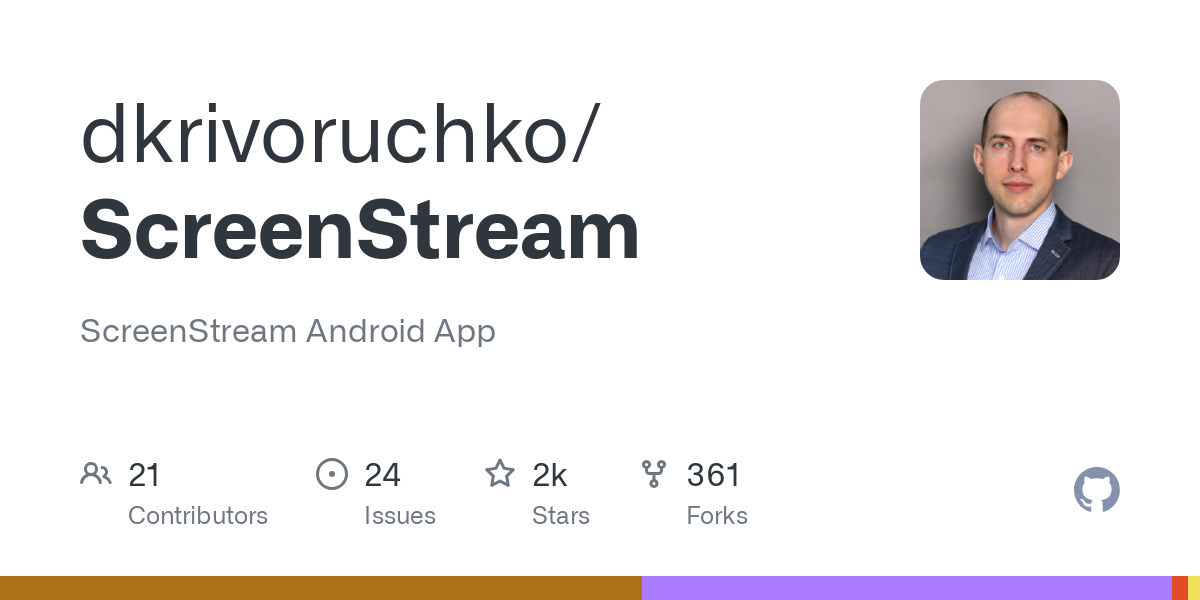
4- Guiscrcpy
Yet another open-source app that uses the same structure and backend of the pervious apps, it enabled you to display, and control your Android monitor and screen directory from your Linyx desktop, weather it is for Arch Linux, Ubuntu or any Linux that supports Snap, Flatpak, and AppImage.
The app also works smoothly on Windows as it provides a portable and executable Windows editions.
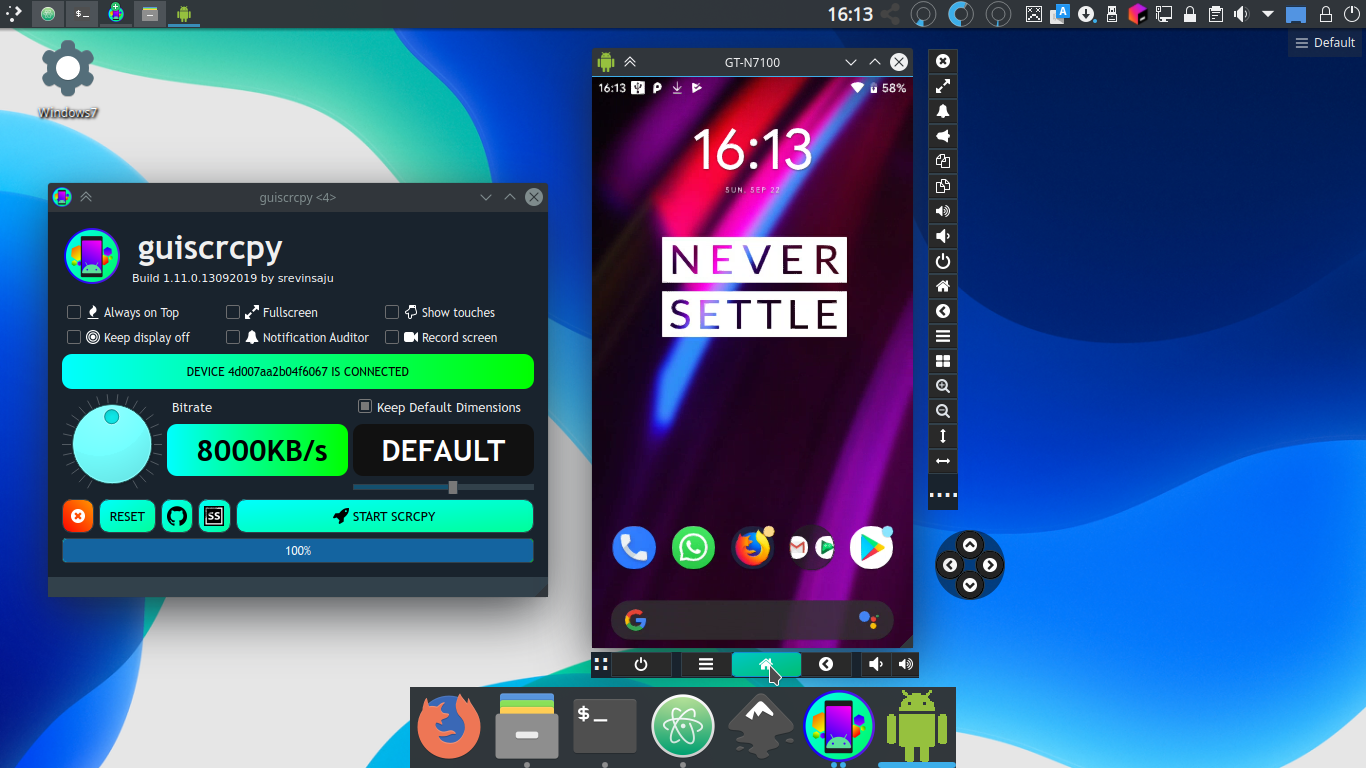
5- ScrSndCpy (Windows)
A custom version with GUI support for Windows, it enables you to mirror your Android screen directly to your Windows system. It currently supports Windows 7,8,10 and 11. And supports Android 5+ but supports Audio forwarding for Android 11+.
It works with USB and also thru Wifi.
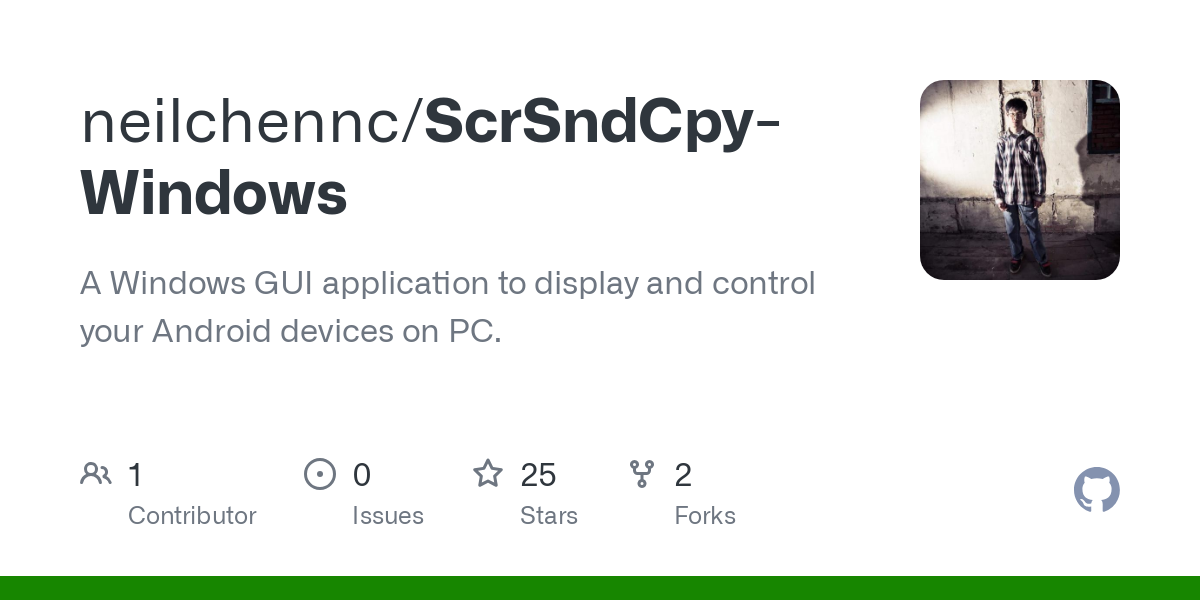
6- Escrcpy
This is an Electron-based desktop app that offers a graphical interface for Scrcpy.
Its features include:
- 🏃 Synchronous: Benefit from web technologies to synchronize with Scrcpy faster
- 🤖 Automation: Auto-connect devices, auto-execute images, custom scripts, scheduled tasks
- 💡 Customization: Multi-device management, independent configurations, custom notes, config import/export
- 📡 Wireless: Quick connect by scanning QR code
- 🔗 Reverse tethering: Gnirehtet reverse tethering
- 🎨 Themes: Light mode, dark mode, system-based switching
- 😎 Lightweight: Native support, only display device screen
- ⚡️ Performance: 30-120 fps depending on device
- 🌟 Quality: 1920×1080 or higher
- 🕒 Low latency: 35~70 ms
- 🚀 Quick startup: Display first image in about 1 second
- 🙅♂️ Non-intrusive: No installation residual left on Android device
- 🤩 User benefits: No account, no ads, no internet required
- 🗽 Free and open source
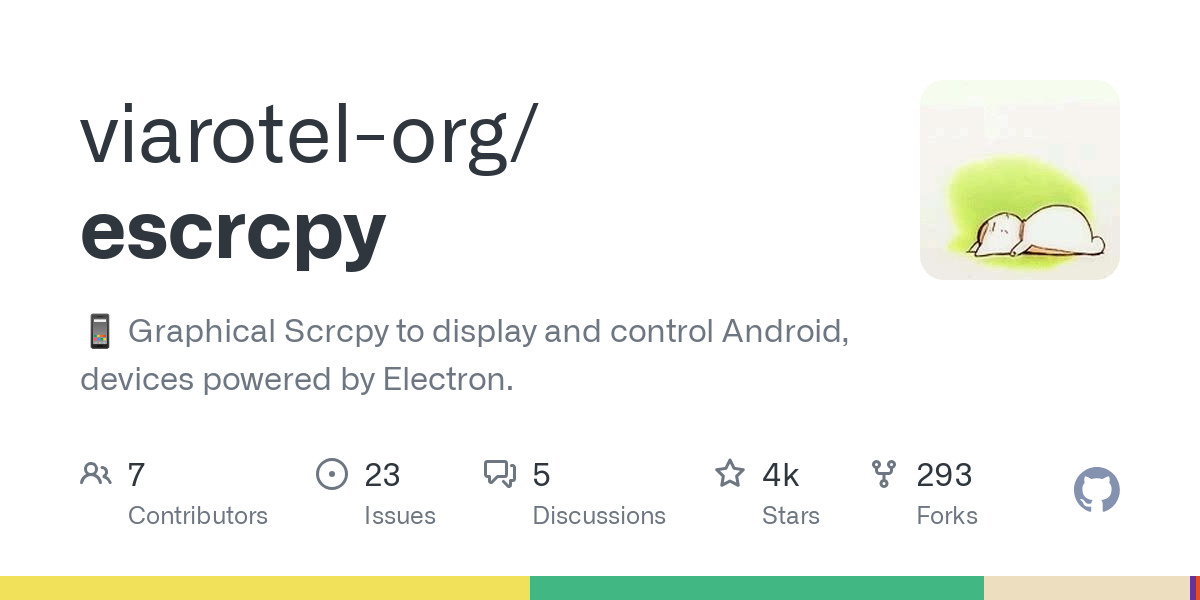
7- MirrorScript
MirrorScript is a very simple batch script for Android screen mirroring using scrcpy and sndcpy under Windows.
Downloads both projects and allows for simultaneous video and audio mirroring.
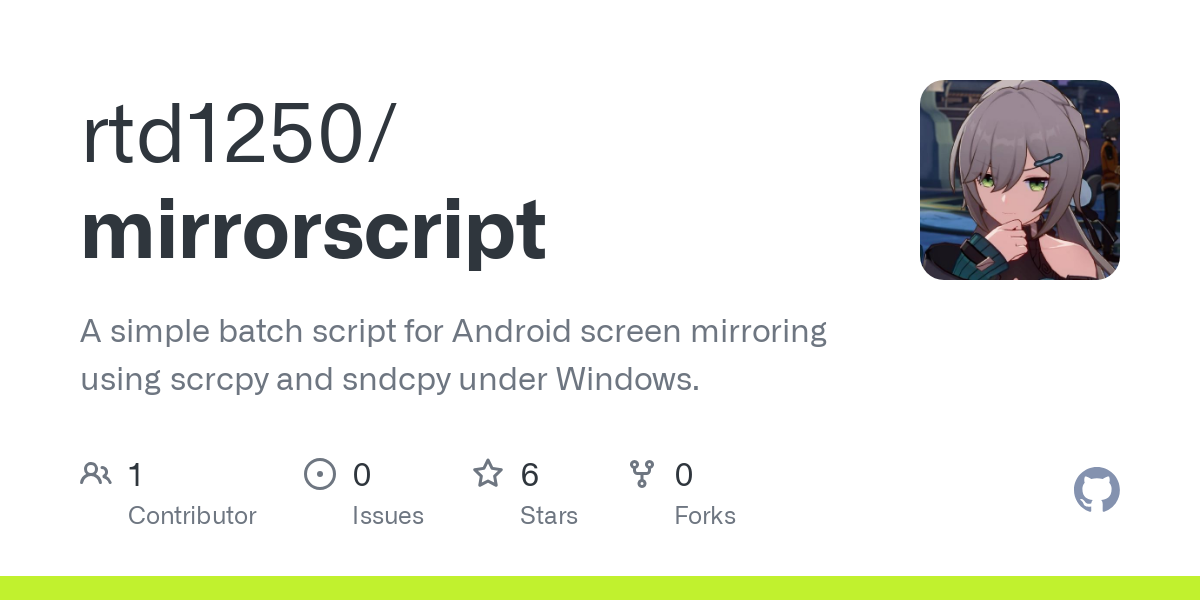
8- CastScreen
This simple app enables you to cast your Android screen thru Wifi or USB. It is written using Java, so it works for Linux, Windows and macOS.
Final Note
At the end of the day, if you want to get serious about your development – whether it's for app creation, game design, or even testing – mirroring and controlling your Android device directly from your desktop is a smart move. It offers you a better, more fluid experience, and it's something you can easily set up with open-source tools, free of subscriptions and limitations. And when it comes to customizing the experience to your needs, you just can’t beat the freedom that comes with open-source software.