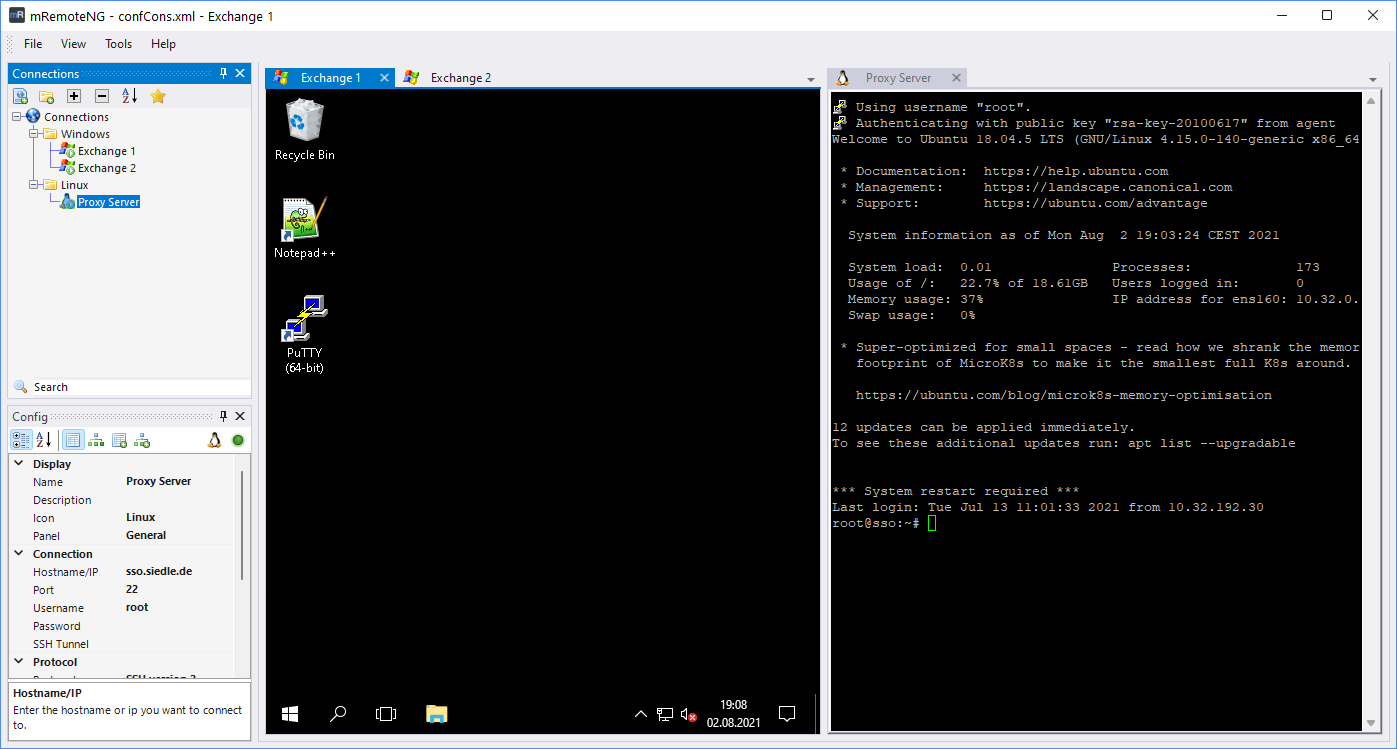12 Free SSH Clients for Windows, Alternative to Putty The SSH slayer
Table of Content
What is an SSH Client?
An SSH (Secure Shell) client is a software application that enables secure communication between your local computer and a remote server. It uses the SSH protocol to provide encrypted connections, ensuring that data transferred between the two systems is protected from unauthorized access.
With an SSH client, you can remotely manage servers, execute commands, transfer files, and perform other administrative tasks as if you were directly connected to the server.
Benefits of an SSH Client for Web Developers, Developers, System Admins, and Server Admins
1. Secure Remote Access
For developers and admins, security is paramount. An SSH client provides a secure method to access remote servers, ensuring that sensitive information, such as passwords and files, is encrypted and protected from eavesdropping.
2. Efficient Server Management
System and server admins can manage multiple servers from a single terminal using an SSH client. Whether it’s updating software, monitoring logs, or configuring server settings, SSH streamlines these tasks, saving time and reducing the need for physical server access.
3. Simplified File Transfers
SSH clients often include SFTP (SSH File Transfer Protocol) functionality, allowing developers to securely upload, download, and manage files on a remote server. This is especially useful for web developers when deploying websites or updating content.
4. Automated Task Execution
Developers and system admins can use SSH clients to run scripts and commands across multiple servers simultaneously. This automation capability is crucial for deploying applications, performing backups, or conducting routine maintenance efficiently.
5. Port Forwarding
SSH clients support port forwarding, which allows developers to securely route traffic from one network location to another. This is useful for accessing internal resources, such as databases or web servers, without exposing them to the internet.
6. Enhanced Productivity
With an SSH client, developers and admins can work remotely from anywhere, improving productivity. They can troubleshoot issues, update configurations, or perform deployments without being physically present at the server location.
7. Cross-Platform Compatibility
SSH clients are available for all major operating systems, including Windows, macOS, and Linux. This cross-platform support ensures that developers and admins can access their servers from any device, maintaining flexibility in their workflow.
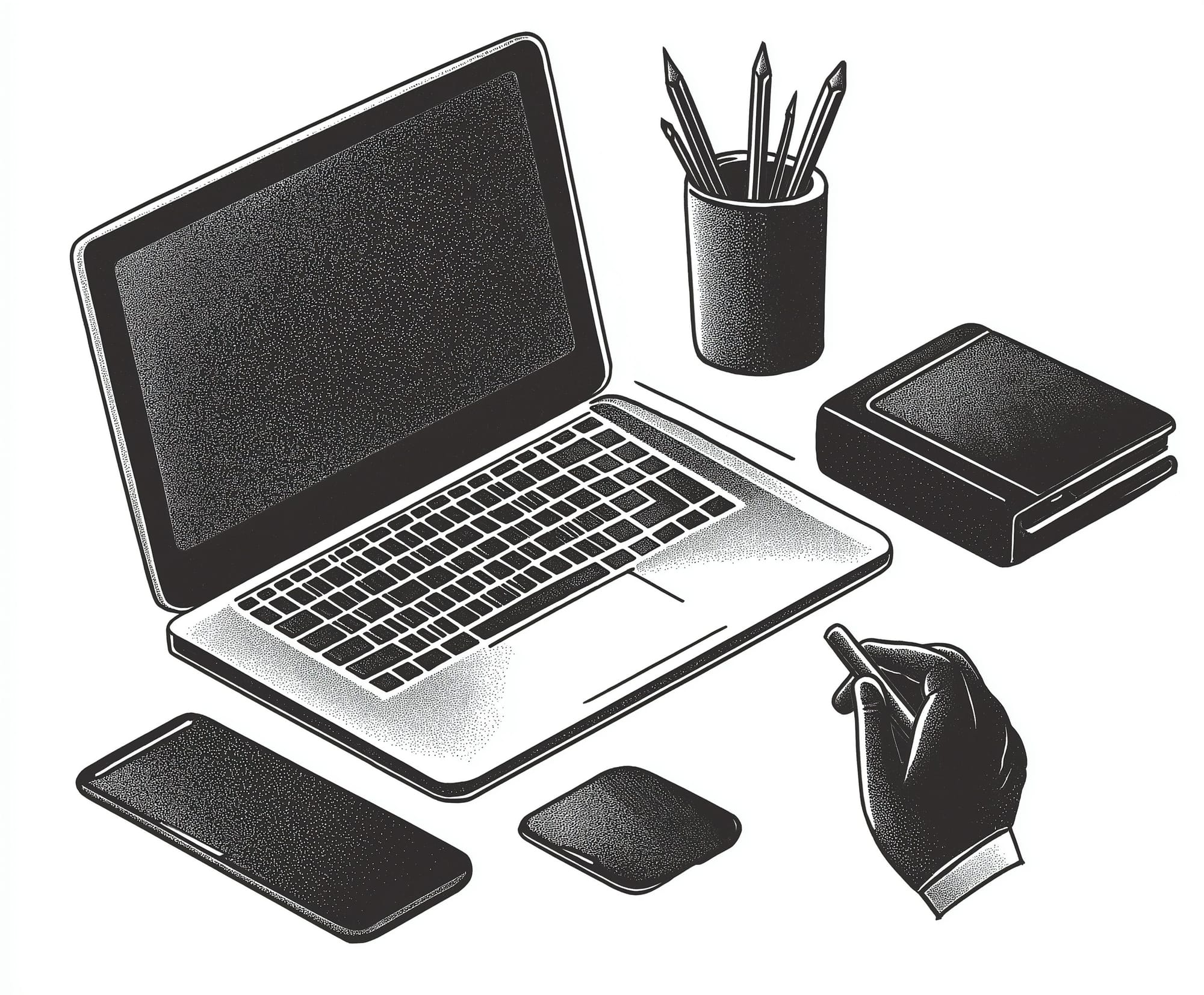

In the following, are our top picks SSH clients and apps for Windows systems.
1- KiTTY
KiTTY is a free fork from version 0.76 of PuTTY, the best telnet / SSH client in the world. KiTTY is only designed for the Microsoft(c) Windows(c) platform.
Features
- SSH, FTP, SFTP, FTPS connections
- User-friendly
- Sessions filter
- Portability
- Shortcuts for pre-defined command
- The session launcher
- Automatic logon script
- Automatic logon script with the RuTTY patch
- URL hyperlinks
- Automatic password
- Automatic command
- Running a locally saved script on a remote session
- An icon for each session
- Send to tray
- Transparency
- Protection against unfortunate keyboard input
- Roll-up
- Always visible
- Quick start of a duplicate session
- Enhanced Configuration Box
- Automatic saving
- SSH Handler: Internet Explorer integration
- pscp.exe and WinSCP integration
- Binary compression
- Clipboard printing
- Cygwin and cmd.exe integration
- File association
- Other settings
- New command-line options
- A light chat server is hidden in KiTTY
- A hidden text editor is integrated into KiTTY
2- electerm
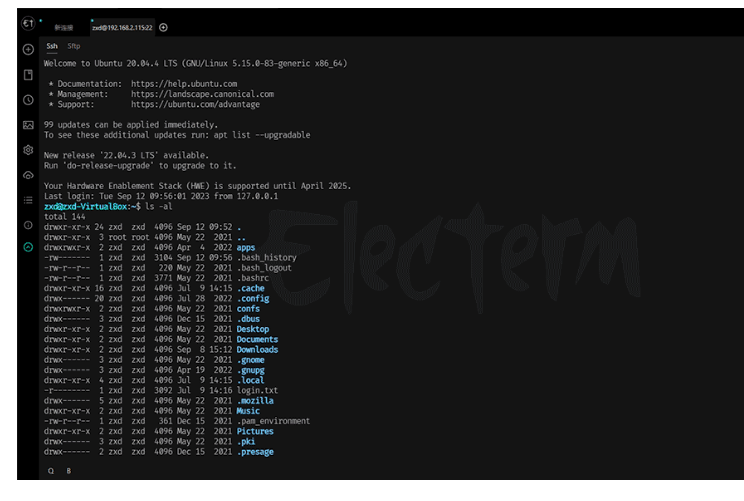
electerm is a free and open-sourced terminal/ssh/telnet/serial-port/RDP/VNC/sftp client(Linux, macOS, Windows).
Features
- Works as a terminal/file manager or ssh/telnet/serial-port/RDP/VNC/sftp client
- Global hotkey to toggle window visibility (similar to guake, default is
ctrl + 2) - Multi platform(linux, mac, win)
- 🇺🇸 🇨🇳 🇧🇷 🇷🇺 🇪🇸 🇫🇷 🇹🇷 🇭🇰 🇯🇵 🇸🇦 🇩🇪 🇰🇷 Multi-language support
- Double click to directly edit (small) remote files.
- Auth with publicKey + password.
- Support Zmodem(rz, sz).
- Support ssh tunnel.
- Support Trzsz(trz/tsz), similar to rz/sz, and compatible with tmux.
- Transparent window(Mac, win).
- Terminal background image.
- Global/session proxy.
- Quick commands
- UI/terminal theme
- Sync bookmarks/themes/quick commands to github/gitee secret gist
- Quick input to one or all terminals.
- Command-line support
- Deep link support
3- WindTerm
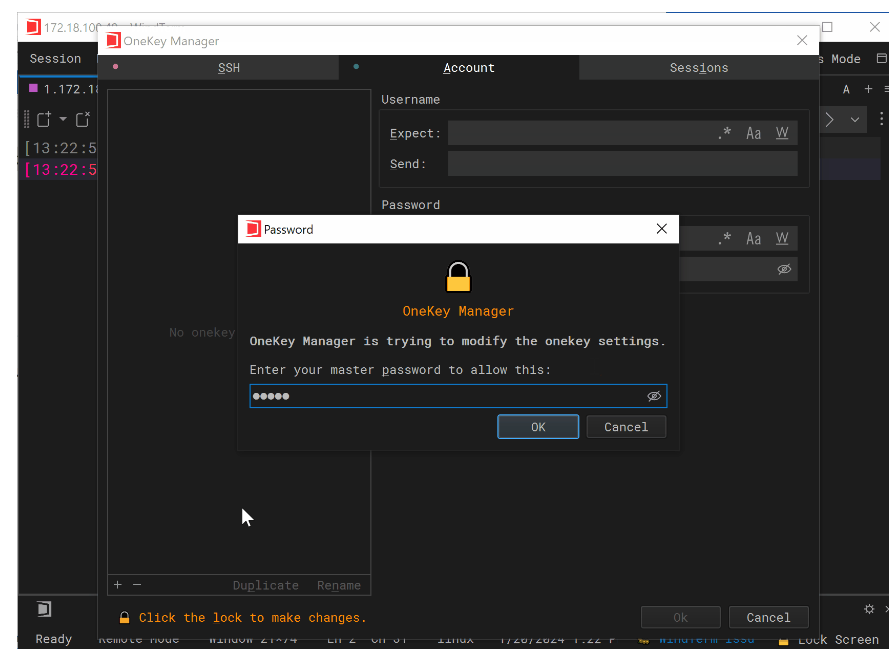
WindTerm is a free professional cross-platform SSH/Sftp/Shell/Telnet/Serial terminal.
4- mRemoteNG
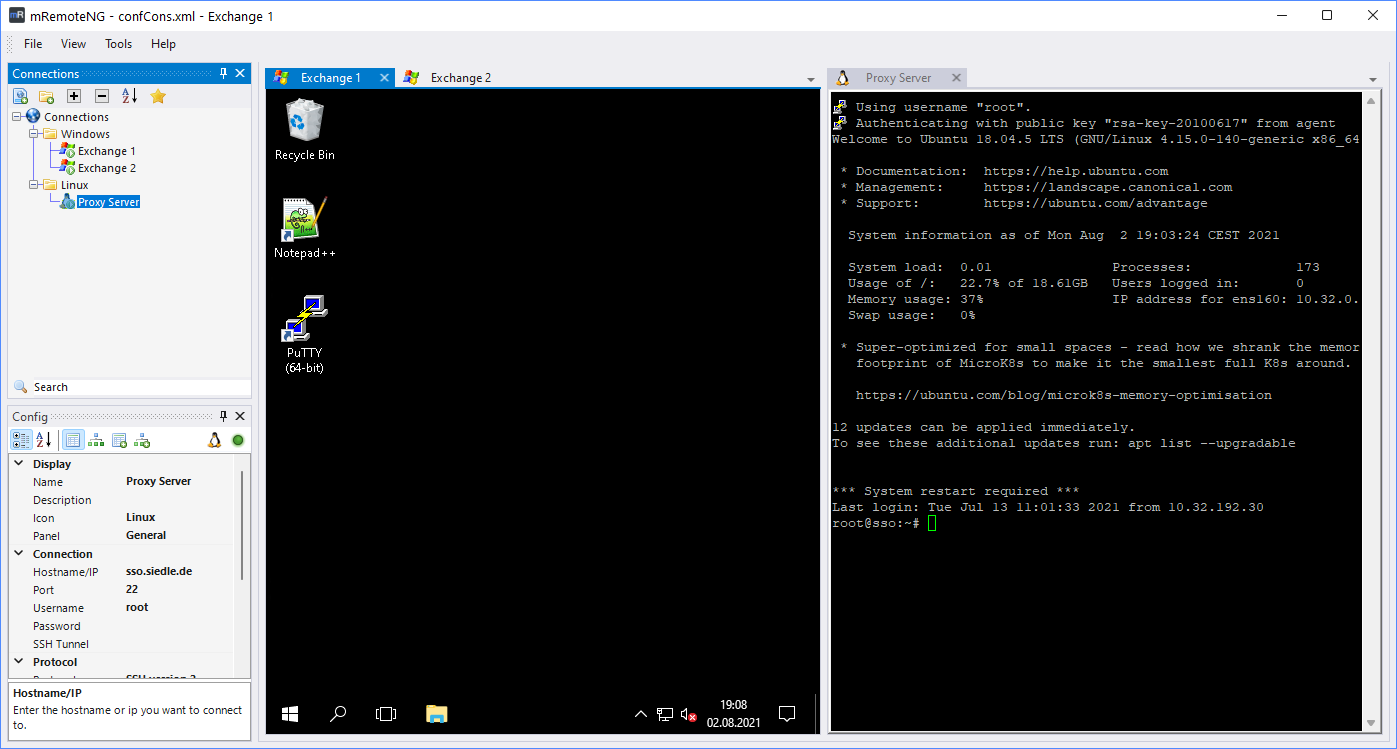
mRemoteNG is a fork of mRemote: an open source, tabbed, multi-protocol, remote connections manager for Windows.
mRemoteNG adds bug fixes and new features to mRemote and allows you to view all of your remote connections in a simple yet powerful tabbed interface.
Features
- User-friendly
- Tabbed interface
- Supports many connections
- Command-line interface
- Remote Powershell
- Multi-languages support
Supported protocols
- RDP (Remote Desktop Protocol)
- VNC (Virtual Network Computing)
- SSH (Secure Shell)
- Telnet (TELecommunication NETwork)
- HTTP/HTTPS (Hypertext Transfer Protocol)
- rlogin (Remote Login)
- Raw Socket Connections
- Powershell remoting

5- File centipede
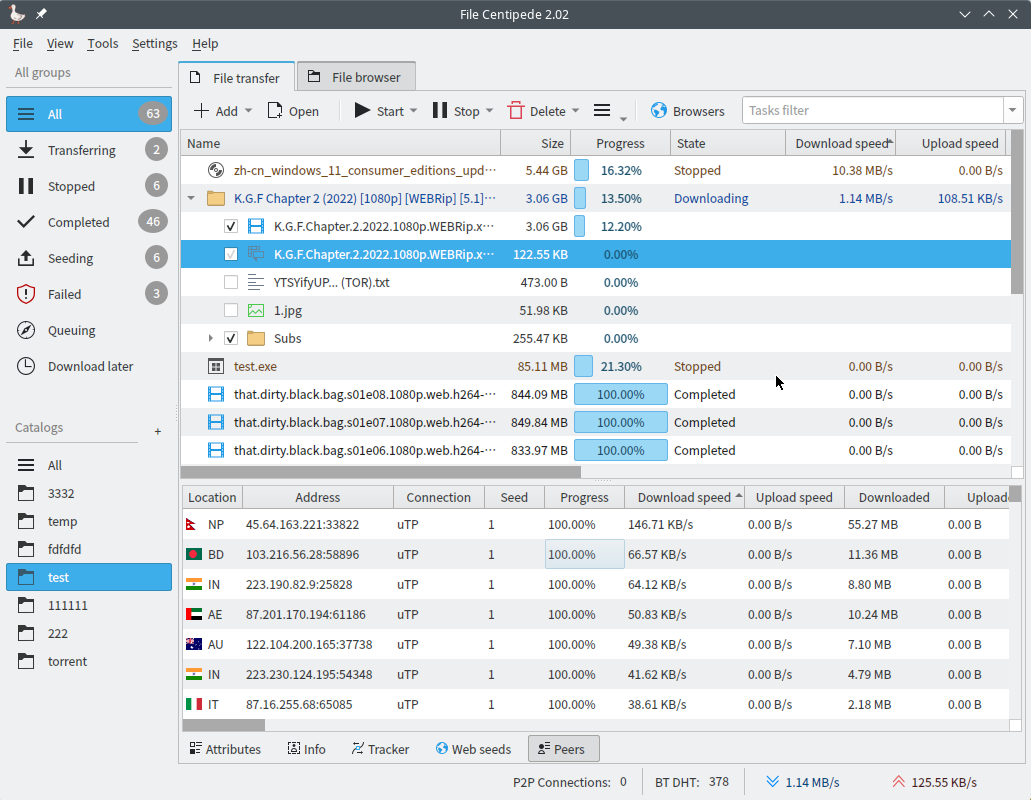
File Centipede is a versatile, all-in-one internet file management tool that serves as an upload/download manager, BitTorrent client, WebDAV client, FTP client, and SSH client.
It is designed for speed, customization, and ease of use.
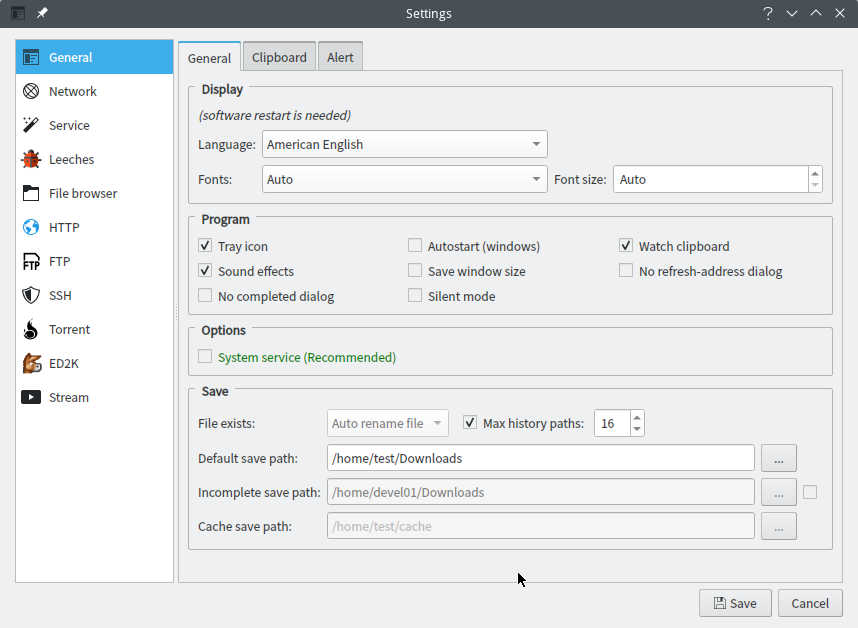
The app supports multiple protocols and includes various auxiliary features like an HTTP requester, file merge capabilities, and encoding tools.
With seamless browser integration, File Centipede allows users to download audio and videos from websites, including encrypted content.
It is a free tool with no ads, making it a user-friendly option for comprehensive file management tasks.
Features
- HTTP,HTTPS protocol (basic features like gzip, resumable, multi-connections will not be listed.) 1.0
- FTP, FTPS protocol 1.0
- Magnet, HASH address 1.0
- BitTorrent 1.0
- Other custom protocol like thunder, flashget, qqdl 1.0
- JSON formatted address 1.0
- m3u8 stream task 1.0
- Stream task AES-128 decryption (SAMPLE-AES decryption is not supported yet) 1.0
- HTTP cookie, header, user-agent with user customize 1.0
- Torrent seeding limit 1.0
- Dynamically edit transfer-task config 1.0
- Anti leeches 1.0
- Refresh expired address 1.0
- Catalogs 1.0
Read more about all features list in here.
6- Muon SSH Terminal/SFTP Client
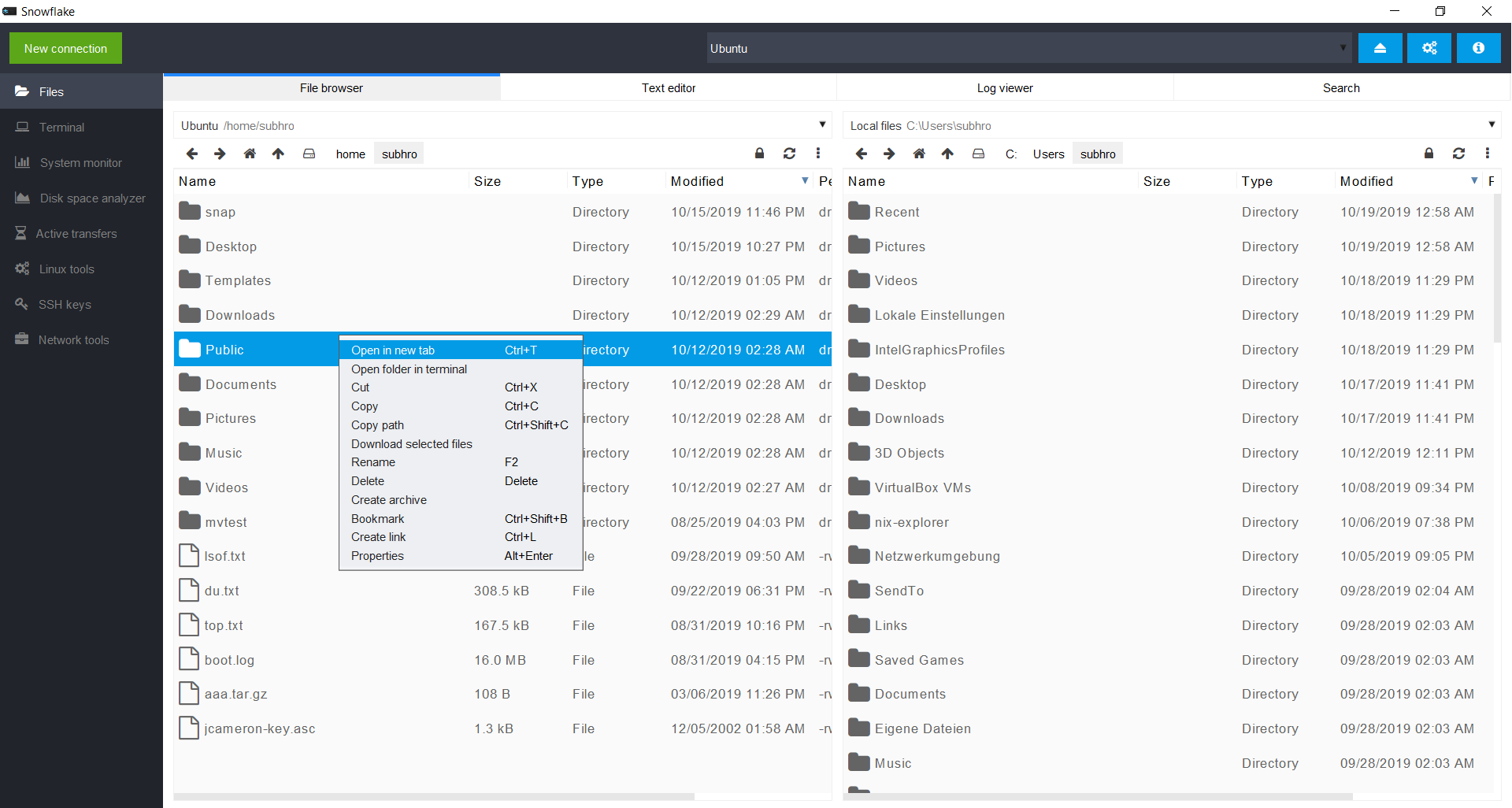
Muon is a graphical SSH client. It has a enhanced SFTP file browser, SSH terminal emulator, remote resource/process manager, server disk space analyzer, remote text editor, huge remote log viewer and lots of other helpful tools, which makes it easy to work with remote servers.
Muon provides functionality similar to web based control panels but, it works over SSH from local computer, hence no installation required on server. It runs on Linux and Windows.
Muon has been tested with serveral Linux and UNIX servers, like Ubuntu server, CentOS, RHEL, OpenSUSE, FreeBSD, OpenBSD, NetBSD and HP-UX.
Features
- Graphical SFTP and SSH Client: Provides a user-friendly graphical interface for SFTP operations.
- Cross-Platform Support: Available for Windows, macOS, and Linux operating systems.
- Secure File Transfer: Ensures secure file transfers via SSH, protecting data during transmission.
- Drag and Drop Interface: Supports drag and drop functionality for easy file management.
- Multi-Session Support: Allows users to manage multiple sessions simultaneously.
- Bookmarking: Users can save frequently accessed remote locations as bookmarks for quick access.
- Batch File Transfers: Supports batch transfers, enabling users to transfer multiple files at once.
- Transfer Queue: Features a transfer queue that displays ongoing and queued file transfers.
- File Management Tools: Includes tools for renaming, deleting, and editing remote files.
- Terminal Integration: Offers built-in terminal access for advanced SSH operations.
- Customizable Interface: The interface is customizable, allowing users to adjust it to their preferences.
- Open-Source: Snowflake is open-source, allowing community contributions and transparency.
- No Ads: Free to use without any advertisements.
7- Tabby
Tabby (formerly Terminus) is a highly configurable terminal emulator, SSH and serial client for Windows 10, macOS and Linux.
Features
- Integrated SSH and Telnet client and connection manager
- Integrated serial terminal
- Theming and color schemes
- Fully configurable shortcuts and multi-chord shortcuts
- Split panes
- Remembers your tabs
- PowerShell (and PS Core), WSL, Git-Bash, Cygwin, MSYS2, Cmder and CMD support
- Direct file transfer from/to SSH sessions via Zmodem
- Full Unicode support including double-width characters
- Doesn't choke on fast-flowing outputs
- Proper shell experience on Windows including tab completion (via Clink)
- Integrated encrypted container for SSH secrets and configuration
- SSH, SFTP and Telnet client available as a web app (also self-hosted).
8- cngeant
cngeant is a free and open-source drop-in replacement for PuTTY's Pageant that uses Windows' key-store for secure and password-less experience.
The keys can also be stored in your computer's TPM module for additional security.
Features
- Supports SSH2 with RSA or ECDSA (with p256, p384 and p521 curves).
- Private keys are stored per-user. You can't share a single key between users.
- Generated private keys are not exportable. You need a fresh key for each computer and user account.
9- SSHauto
SSHAuto is an open-source tool designed to automate tasks over SSH (Secure Shell) connections. It allows users to execute scripts, commands, or tasks on multiple remote servers simultaneously, making it ideal for system administrators and developers who need to manage multiple servers efficiently.
SSHAuto simplifies the process of automating repetitive tasks, improving productivity by reducing the need for manual SSH session management.
It is particularly useful for deployments, updates, and routine maintenance across a network of servers.
10- SuperPuTTY Application
SuperPuTTY is a windows based application which manages putty ssh terminals. Additionally it has a simple scripting language for basic tasks. It additionally support RDP sessions.
11- Termscp
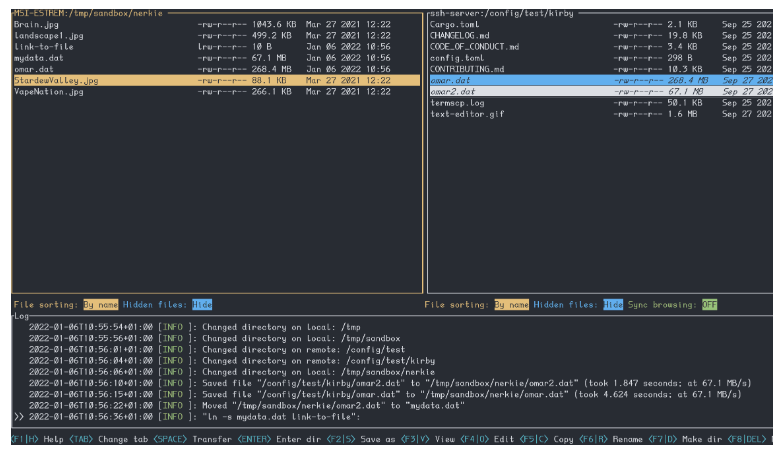
Termscp is a feature rich terminal file transfer and explorer, with support for SCP/SFTP/FTP/Kube/S3/WebDAV. So basically is a terminal utility with an TUI to connect to a remote server to retrieve and upload files and to interact with the local file system.
It is Linux, MacOS, FreeBSD, NetBSD and Windows compatible.
Features
- 📁 Different communication protocols
- SFTP
- SCP
- FTP and FTPS
- Kube
- S3
- SMB
- WebDAV
- 🖥 Explore and operate on the remote and on the local machine file system with a handy UI
- Create, remove, rename, search, view and edit files
- ⭐ Connect to your favourite hosts through built-in bookmarks and recent connections
- 📝 View and edit files with your favourite applications
- 💁 SFTP/SCP authentication with SSH keys and username/password
- 🐧 Compatible with Windows, Linux, FreeBSD, NetBSD and MacOS
- 🎨 Make it yours!
- Themes
- Custom file explorer format
- Customizable text editor
- Customizable file sorting
- and many other parameters...
- 📫 Get notified via Desktop Notifications when a large file has been transferred
- 🔭 Keep file changes synchronized with the remote host
- 🔐 Save your password in your operating system key vault
- 🦀 Rust-powered
- 👀 Developed keeping an eye on performance
- 🦄 Frequent awesome updates
12- Trzsz ssh
trzsz-ssh ( tssh ) is an ssh client designed as a drop-in replacement for the openssh client. It aims to provide complete compatibility with openssh, mirroring all its features, while also offering additional useful features.
Such as login prompt, batch login, remember password, automated interaction, trzsz, zmodem(rz/sz), udp mode like mosh, etc.
Final Note
An SSH client is an essential tool for web developers, developers, system admins, and server admins. It offers secure, efficient, and versatile access to remote servers, enabling professionals to manage and maintain their systems with ease.
Whether you're deploying a new website, performing routine server updates, or managing files across multiple servers, an SSH client ensures that you can do so securely and efficiently.