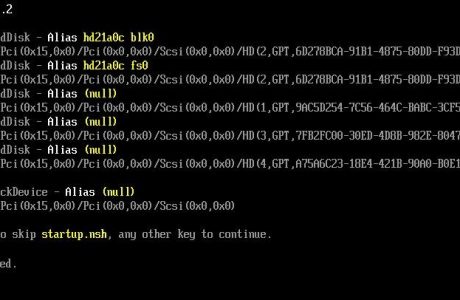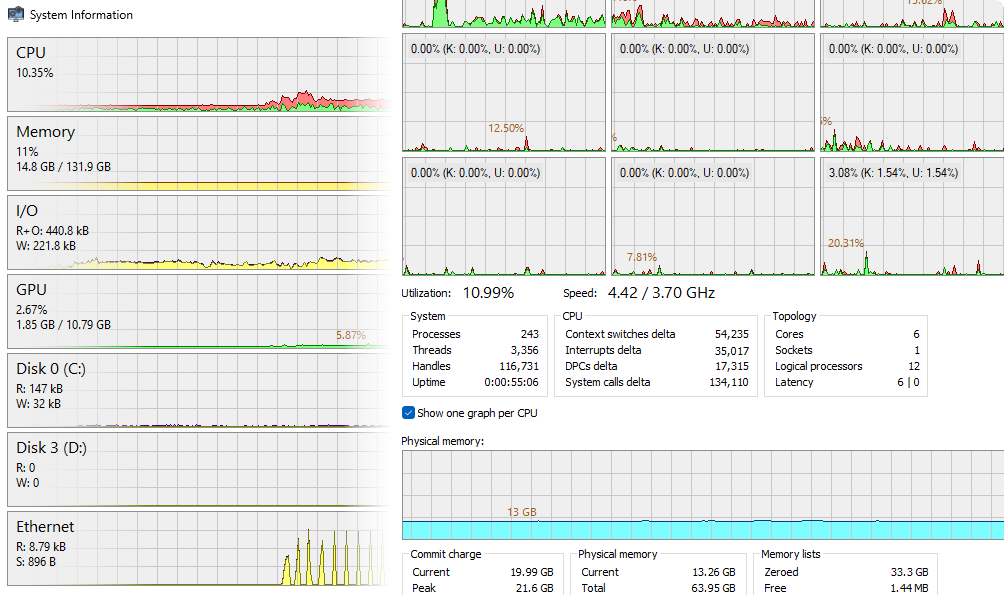System Informer is an Exceptional Windows Tool for Monitoring Resources, Debugging Software, and Detecting Malware
Table of Content
System Informer is an exceptional, robust, multi-functional tool that empowers you to effortlessly monitor system resources, gracefully debug software, and efficiently detect malware.
It is specifically designed for Windows, ensuring optimal performance and unparalleled security.
Features
System Informer - An Exceptional Windows Tool for Monitoring Resources, Debugging Software, and Detecting Malware
- Detailed Overview of System Activity with Highlighting: Get a comprehensive view of system activity, with highlighting to easily identify important information.
- Graphs and Statistics for Tracking Resource Hogs and Runaway Processes: Visualize system resource usage through graphs and statistics, making it quick to identify resource-intensive processes.
- File Management: Identify processes that are using a specific file, enabling you to troubleshoot file editing or deletion issues.
- Network Connection Monitoring: View active network connections and close any unwanted programs or connections if necessary.
- Real-time Disk Access Information: Monitor disk access in real-time, allowing you to track file read/write operations.
- Detailed Stack Traces with Kernel-mode, WOW64, and .NET Support: Gain deep insights into software execution by viewing detailed stack traces, including support for kernel-mode, WOW64, and .NET environments.
- Service Management: Go beyond the limitations of services.msc and create, edit, and control services directly within the tool.
- Portability and No Installation Required: Enjoy the convenience of a small, portable tool that doesn't require installation.
- 100% Free Software (MIT License): Use System Informer for free, with the freedom to modify and distribute it under the MIT License.
Supported operating systems
Windows 10 or higher, 32-bit or 64-bit.
License
MIT License
Resources & Downloads