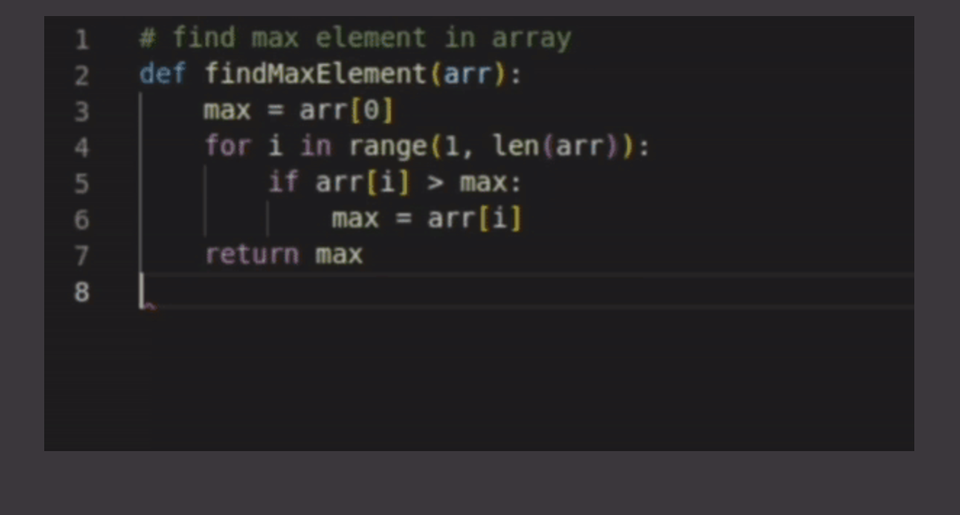Tabby - Self-hosted AI Powered Coding Assistant
Table of Content
Introducing Tabby, a revolutionary self-hosted AI coding assistant that offers an open-source and on-premises alternative to GitHub Copilot.
Designed with developers in mind, Tabby has several key features that make it stand out in the realm of coding assistance.
Self-hosted
Firstly, Tabby is entirely self-contained, eliminating the need for a DBMS or cloud service.
This ease of use extends to its integration capabilities, as Tabby's OpenAPI interface simplifies attaching it to your existing infrastructure, like your Cloud IDE.
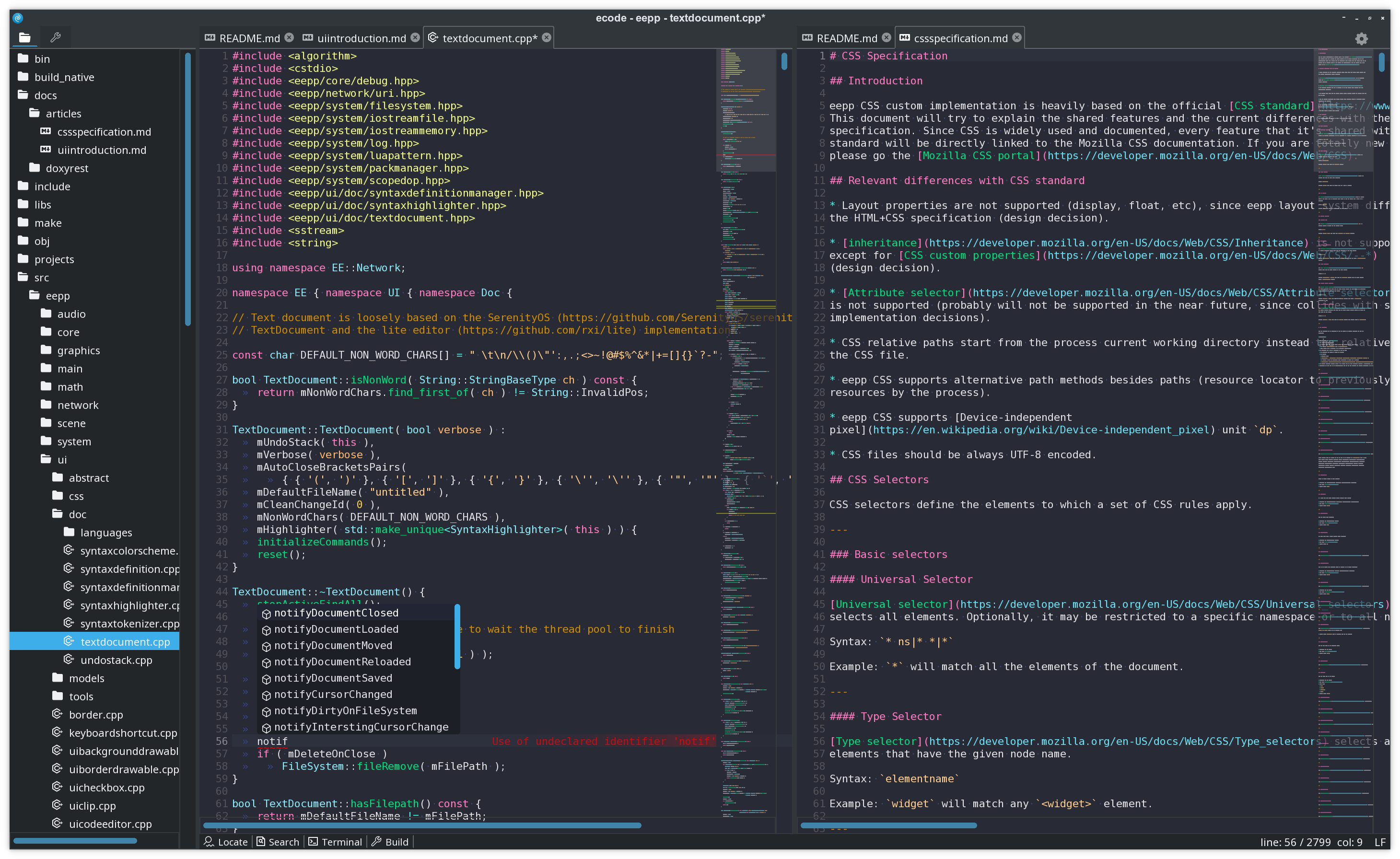
GPU Powered
Another standout feature is its compatibility with consumer-grade GPUs. This accessibility ensures that a wide range of users can harness the power of Tabby, regardless of their hardware specifications.
Reports
One of the latest additions to Tabby is the Reports tab, which provides team-wise analytics for Tabby usage. This feature allows for a more in-depth understanding of how your team interacts with the coding assistant, enabling you to optimize its usage for improved productivity.
Snippets and Code completion
Tabby also incorporates locally relevant snippets for code completion, including declarations from local LSP and recently modified code. This feature, combined with the addition of CodeGemma and CodeQwen model series to the official registry, ensures your coding experience is as smooth and efficient as possible.
Rich Admin
Moreover, Tabby boasts a full-feature admin UI that is easy to install with Docker.
Simple configuration
Its configuration is straightforward, with simple TOML config controls deployment.
Pure Open-source
What's more, Tabby is open-source. This means you can audit the entire Tabby codebase for security or compliance on Github. Alternatively, you can even host your own deployment.
Finally, Tabby is powered by Rust, bringing you the best-in-class speed and safety to make your coding experience as quick and reliable as possible.
Supported IDEs
Tabby integrates seamlessly with Visual Studio Code through a lightweight extension.
It also supports almost all IDEs on the IntelliJ Platform. Additionally, Tabby officially supports both VIM and NeoVIM, making it a great option for Vim users.
Final Say
In a nutshell, Tabby is poised to revolutionize your coding process with its powerful, user-friendly features. Give it a try and experience the difference for yourself!
Install using Docker
It takes only one min to get Tabby up and running, by running the following command:
docker run -it \
--gpus all -p 8080:8080 -v $HOME/.tabby:/data \
tabbyml/tabby \
serve --model TabbyML/StarCoder-1B --device cudaWe highly recommend using DigitalOcean.
License
Copyright (c) 2024 TabbyML, Inc.
Portions of this software are licensed as follows:
- All content that resides under the "ee/" directory of this repository, if that directory exists, is licensed under the license defined in "ee/LICENSE".
- All third party components incorporated into the Tabby Software are licensed under the original license provided by the owner of the applicable component.
Content outside of the above mentioned directories or restrictions above is available under the "Apache 2.0" license as defined below.
Apache License
Version 2.0, January 2004
http://www.apache.org/licenses/