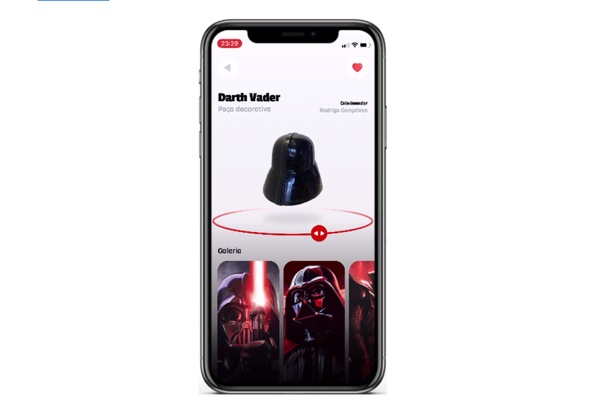Taskwarrior: The most underrated open-source Task manager
Table of Content
What is Taskwarrior?
Taskwarrior is an open-source, free to-do/ task lists manager that works from command-line as a terminal application.
Taskwarrior first release was on 3 June 2008, by Paul Beckingham, as it gained popularity over time, it gets an active open-source developer community that keeps it up to date.
Despite it comes in a command-line form, it is pretty easy to learn and use in daily task tracking and management.
Features
- Straightforward commands
- Simple workflow
- Tag your tasks
- Set tasks priority
- Filter your tasks
- Built-in full text search
- Supports date and time
- Supports duration
- Easy configuration through one file
.task.rc - Supports color themes
- Reporting
- Export/ import tasks in JSON format
- Allows external scripts
- Recurrent tasks
- Hooks API
- Developer-friendly API
- Supports 3rd party applications
- Unicode support
- Dozens of useful tools written in varies programming languages
How does it look like?
Add a new Task
$ task add Code review due:monday
List tasks
$ task listAdd tags to a task
$ task ID modify +problem +house
Assign a task to their project
$ task add project:Kitchen Measure counter-topHow does it work?
Here is a sample of how does it work
1- Adding a new task
$ task add Submit the staging release
Platforms
1- Linux
- Ubuntu
- Debian
- Fedora
- openSUSE
- Arch Linux
- Slackware
- Gentoo
- FreeBSD
- OpenBSD
2- macOS
Install Taskwarrior on macOS
Homebrew: brew install task
Homebrew: brew install taskd
Homebrew: brew install tasksh
MacPorts: port install task3- Windows
- Windows 10
Resources
- https://taskwarrior.org/
- https://github.com/GothenburgBitFactory/taskwarrior
- https://taskwarrior.org/tools/
- https://taskwarrior.org/docs/