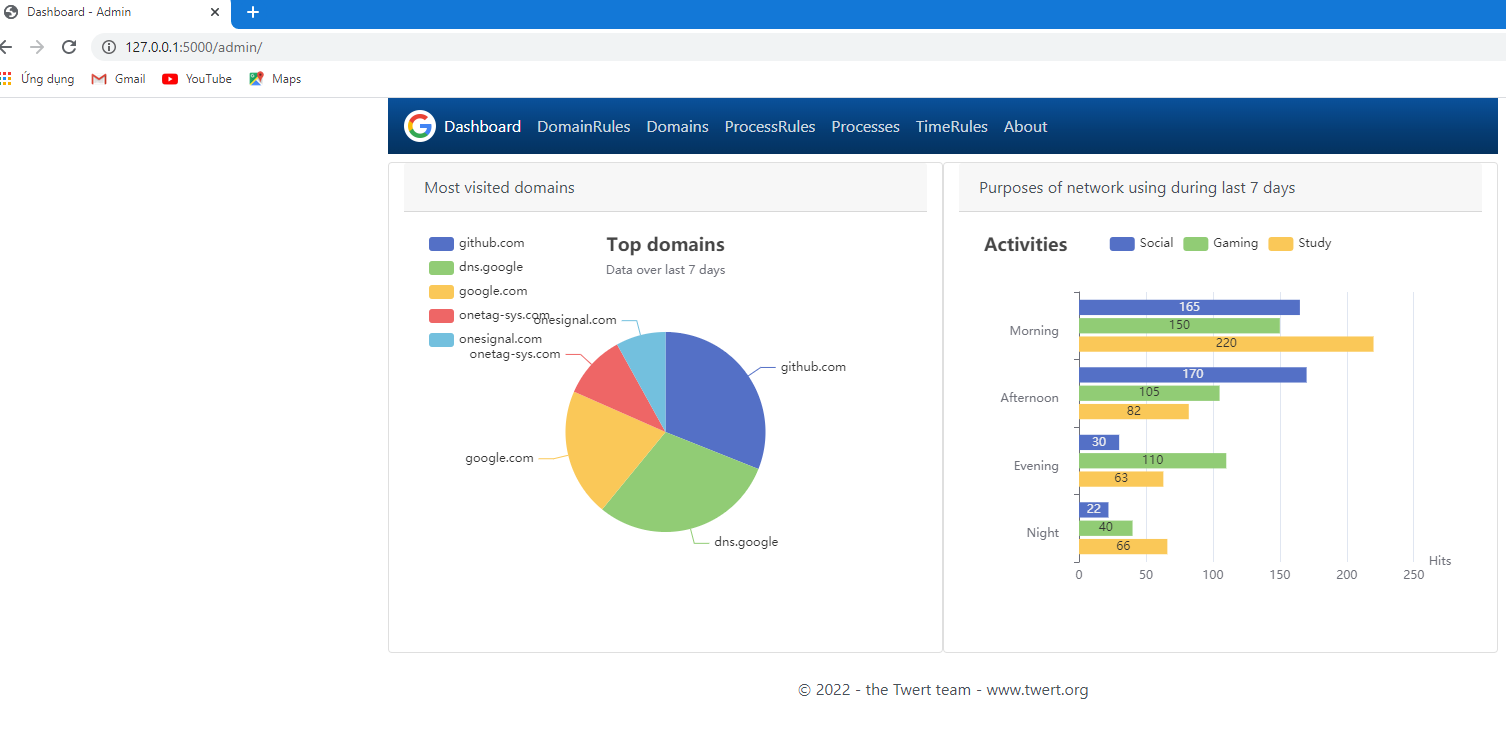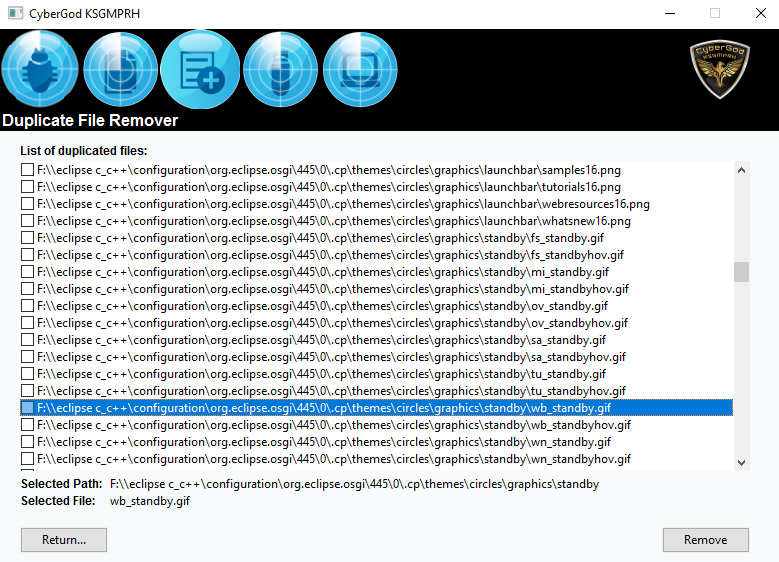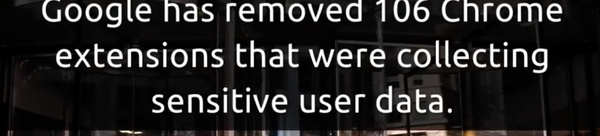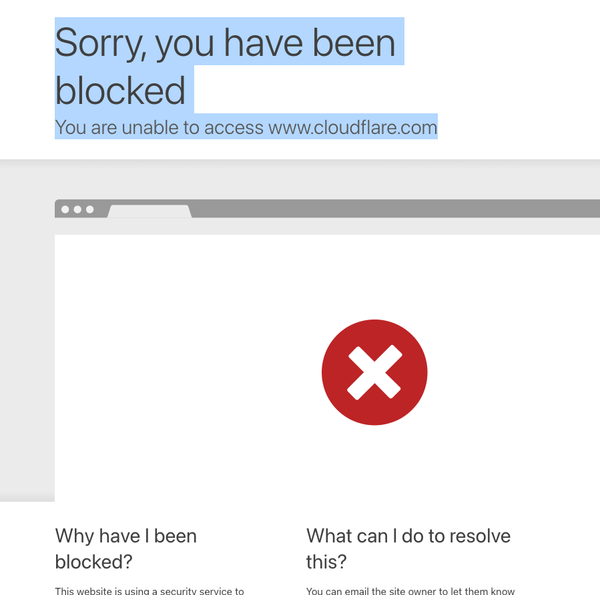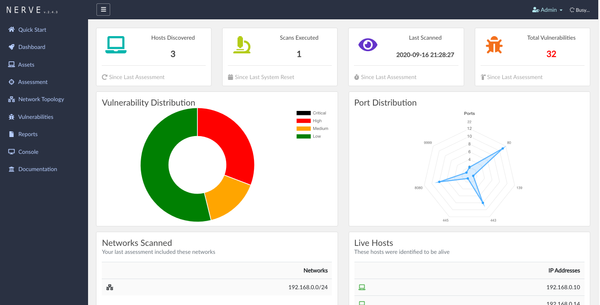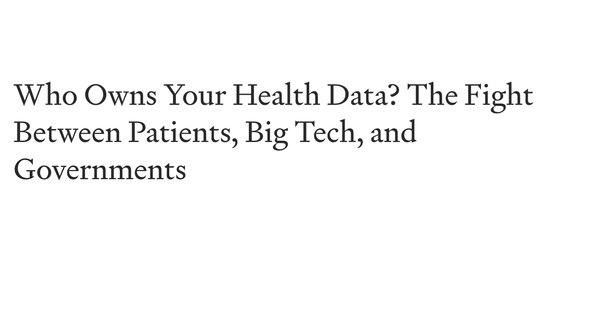The Role of Keyloggers in Parental Monitoring and Cybersecurity
The Growing Challenges of Online Safety
Table of Content
As I watch my children grow up in this increasingly digital world, I find myself lying awake at night, worried about their online safety.
Every day, it seems there's a new story about cyberbullying, online predators, or children being exposed to inappropriate content. As a parent, I feel overwhelmed by the responsibility of protecting them in this virtual landscape.
Exploring Keylogger Software as a Solution
Recently, I've been researching keylogger software as a potential solution. These tools, which record keyboard activity, could help me monitor my children's online interactions and potentially prevent dangerous situations before they escalate.
However, I'm torn about using such technology.

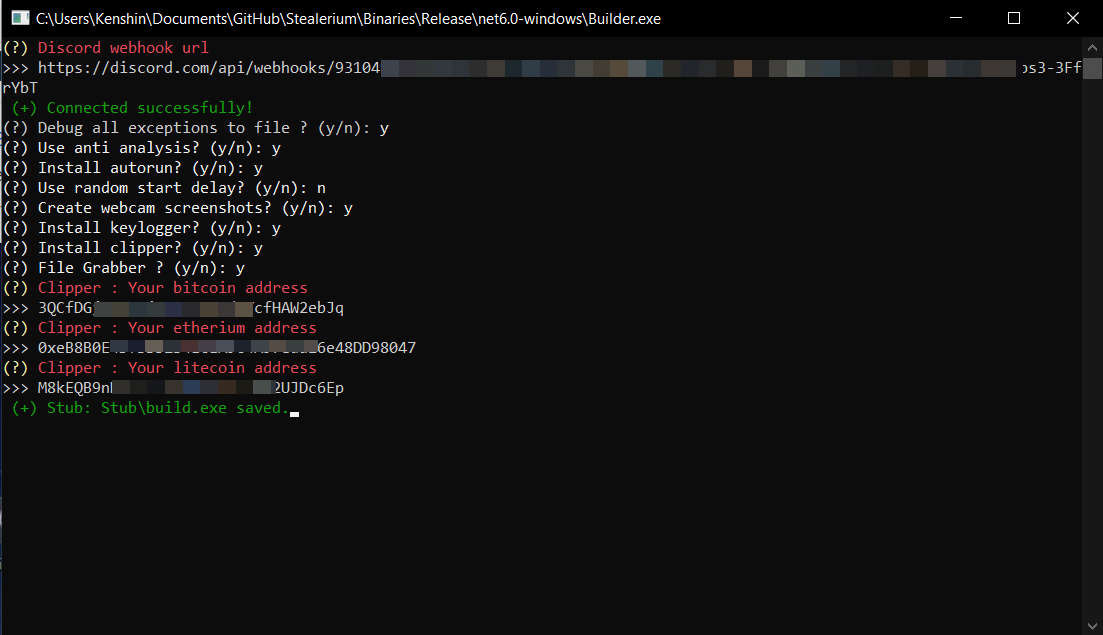
The Benefits of Comprehensive Monitoring for Parents
The potential benefits are compelling. With a keylogger, I could:
- Know immediately if my children are being approached by strangers online
- Identify signs of cyberbullying before it becomes severe
- Ensure they're actually doing their schoolwork during remote learning sessions
- Monitor their search history to protect them from inappropriate content
Weighing Ethical Implications
But the ethical implications weigh heavily on my mind. I've always taught my children about trust and honesty, and secretly monitoring their activities feels like a violation of these principles.
- Should I tell them about the monitoring?
- Would that defeat its purpose? Would it damage our relationship?
On the other hand, I worry about the consequences of not knowing what they might encounter online.
Would a proactive approach shield them from harm, or would it create a rift between us? Balancing protection and trust feels like walking a tightrope, where one wrong move could jeopardize their safety or our bond.
Evaluating Parental Control Options
I've looked into various parental control options like Qustodio and Norton Family. They seem more transparent than traditional keyloggers, but I wonder if they're enough.
The tech-savvy parent in me wants comprehensive monitoring, while the nurturing parent worries about maintaining trust and open communication.
Additionally, I’ve explored open-source parental control apps like Timekpr-nExT and OpenDNS Family Shield, which offer customizable options without the recurring costs of proprietary solutions.
Tools like Pi-hole, a network-level ad blocker, can also act as a DNS filter to block inappropriate websites for the entire household.
For added control, parental control firewalls, such as pfSense, allow me to create detailed rules for internet usage and monitoring. These solutions provide robust alternatives, but the challenge remains in balancing their effectiveness with the need to foster independence and maintain a strong, trusting relationship with my children.



A Balanced Approach to Digital Safety
After much consideration, I'm leaning toward a balanced approach:
- Installing reputable parental control software: Tools like Qustodio, OpenDNS Family Shield, or Pi-hole offer monitoring and content filtering without being overly invasive.
- Having open discussions about online safety: Regular conversations can educate children about risks such as cyberbullying, phishing, and online predators, fostering awareness and trust.
- Setting clear boundaries and expectations: Establishing screen time limits, acceptable websites, and social media rules creates a structured environment for online behavior.
- Gradually increasing online independence: Allowing more freedom as they show responsibility builds their confidence and decision-making skills.
This approach balances protection with trust, empowering children to navigate the digital world while knowing their safety is a priority.
Parenting in a Complex Digital Era
There are moments when I long for the simplicity of past generations, when protecting our children meant teaching them to look both ways before crossing the street. Today’s challenges are far more complex, with the vast digital landscape presenting risks that feel both invisible and overwhelming.
As parents, we must navigate this evolving reality, adapting to new tools and strategies while holding onto what matters most: the trust and open communication we share with our children.
The solution, perhaps, is not in secretly monitoring every keystroke but in fostering trust and equipping our children with the knowledge and skills to navigate the digital world safely.
Still, I recognize the importance of preparedness. Tools like keyloggers remain in my back pocket, not as a first choice, but as a last resort—something I hope I never need but feel reassured knowing it’s there if the situation demands.
Final Note
Parenting in the digital age is about striking a delicate balance between protection and trust. While technology offers tools to help keep our children safe, the most powerful safeguards are built through open conversations, clear boundaries, and gradual independence.
By fostering trust and equipping children with the skills to navigate the digital world responsibly, we can create a foundation of safety that transcends any app or device.
Ultimately, our greatest role is not as digital monitors but as guides, helping them grow into capable and conscientious individuals who can face the challenges of this connected world with confidence.