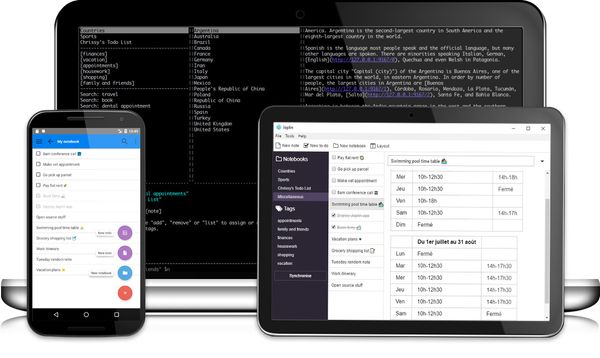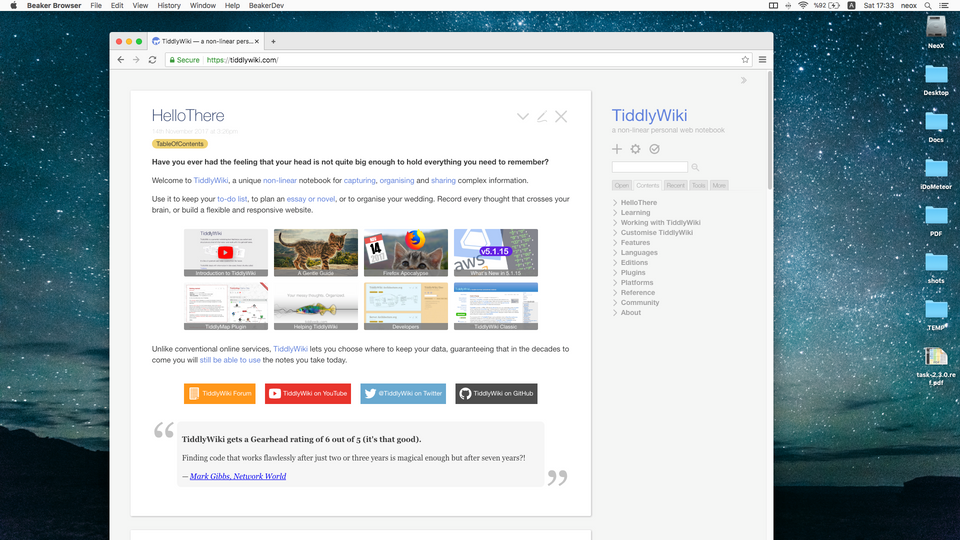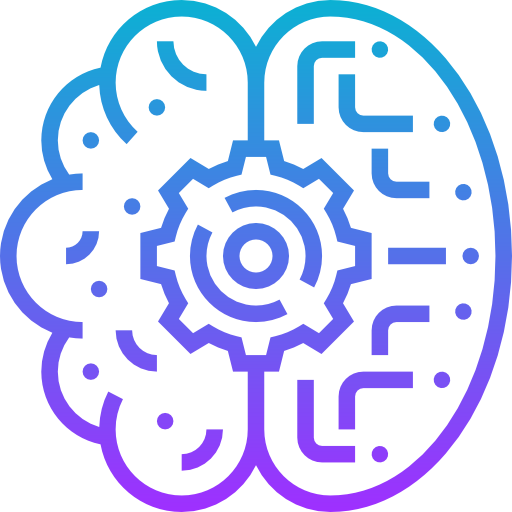TiddlyWiki : Open source one file wiki that runs everywhere.
I have been using TiddlyWiki for some time now, It's very useful, productive and most importantly provide me with many options at once with ease of use : taking notes, summarizing my studies, task manager, project management, and writing. With no hustle, no restrictions and no time to set it up.
TiddlyWiki is a one-file wiki system which can run through any modern browser, without the need to setup or install.
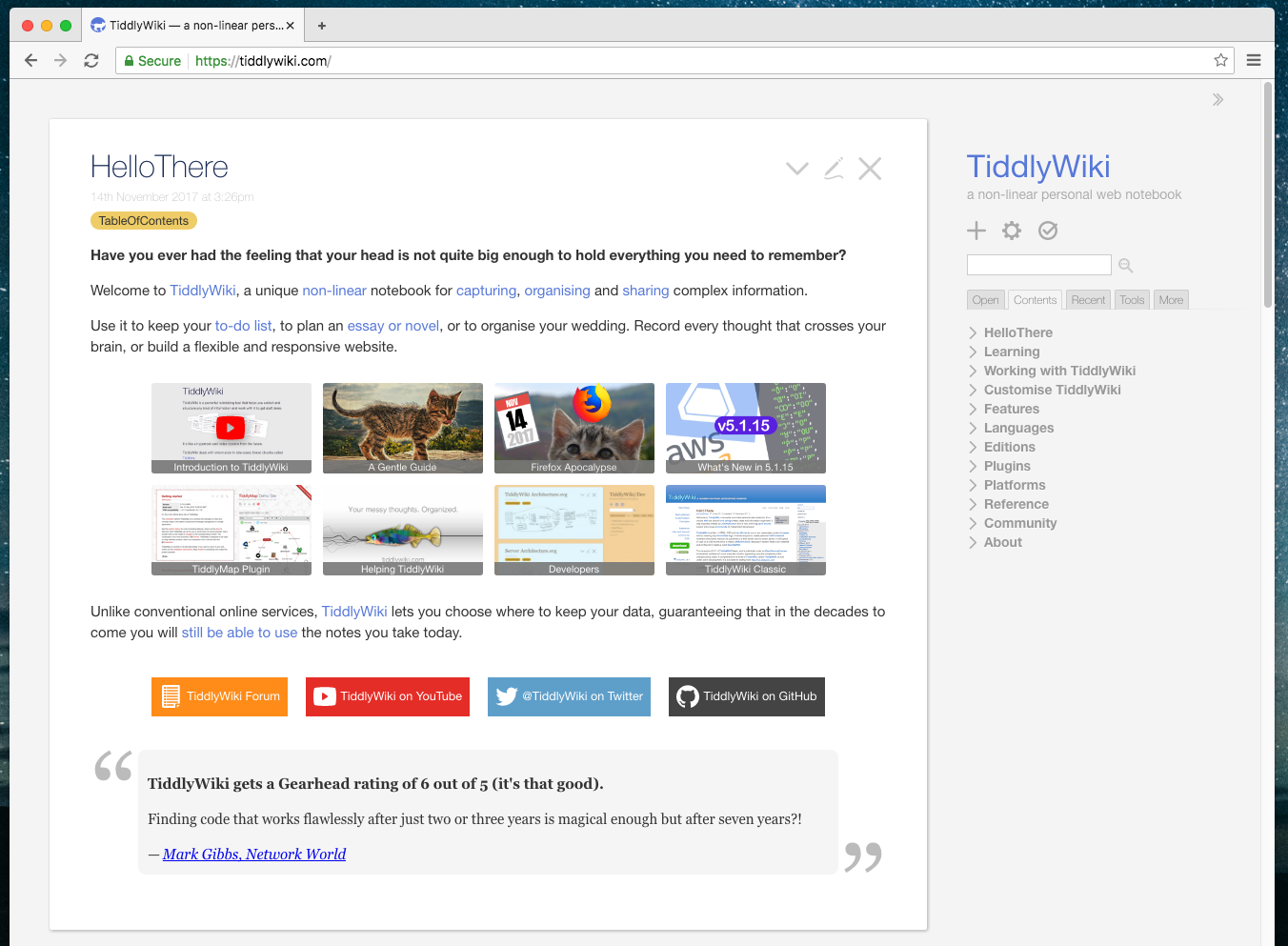
Install TiddlyWiki
Just download the file and open it in your browser and start using it.
Saving TiddlyWiki
Saving was a bit tricky before as the user had to download the file over and over again, unless using only Firefox with Tiddlywiki extensions for saving and re-writing on the file. But now Tiddlywiki team and community have created many tools to save and backup the wikis locally and on the cloud.
How to back up your TiddlyWiki
Copy the file, save it on the cloud, Or use the tools provided by TiddlyWiki to use the file already based on the cloud : as Google Drive and Dropbox.

Share your TiddlyWiki
Send the file as HTML file to your friends. But if you used : Dropbox or Google Driver Just share the file/ Directory with your colleagues.
Increase your options
Tiddly wiki has many plugins. So you can extend its functionalities easy.
It Works everywhere
Tiddlywiki now works with all major browsers and mobile phones as iPhone and Android based devices.
How can you use Tiddkywiki?
You can use TiddlyWiki for
- Writing
- Note-Taking
- Documents writing
- To-do list
- Projects Management
- Journaling
- Brainstorming
- Shopping list
- Log book
- Private Notes "It's Encrypted"
- Create your resume, CV.
- Blog
- PHR (Personal health Record)
- Simple CMS
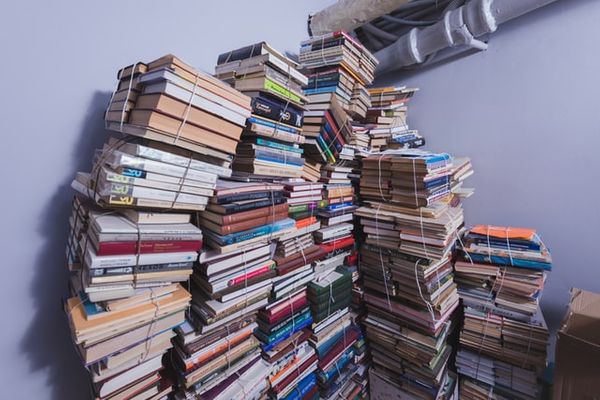
TiddlyWiki offers many options now to help its users to back up, store their data into the cloud : Google Drive, Dropbox, and WebDAV. It's also supporting all major browsers as Chrome, Firefox, Opera, and Safari.
What about using TiddlyWiki for project management?
Here is an article I published about Projectify; a TiddlyWiki based management system.

Resources
- Tiddlywiki
- https://medevel.com/tiddlywiki-12-use-cases-and-5-tips-for-new-users/
- https://medevel.com/os-wiki-engines-for-2021/