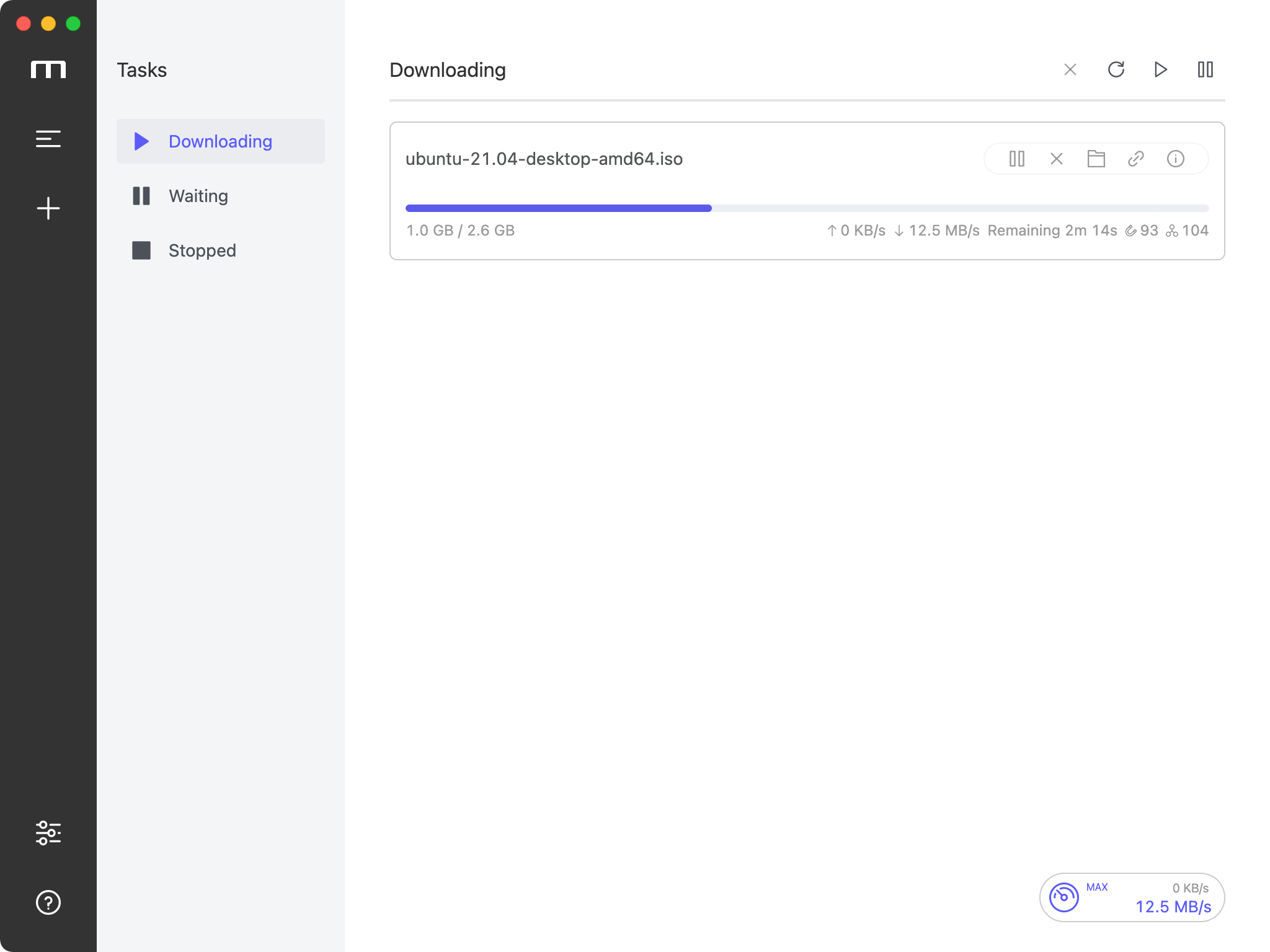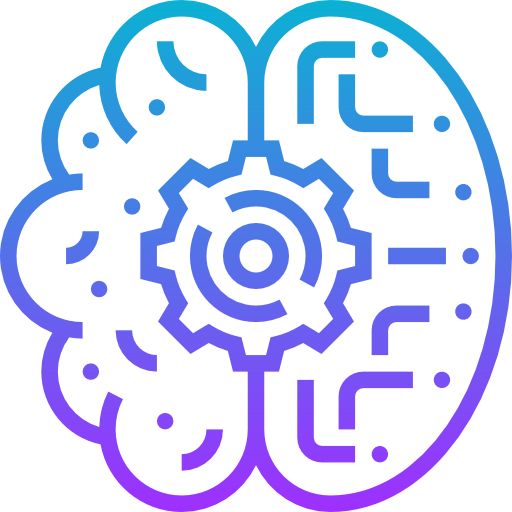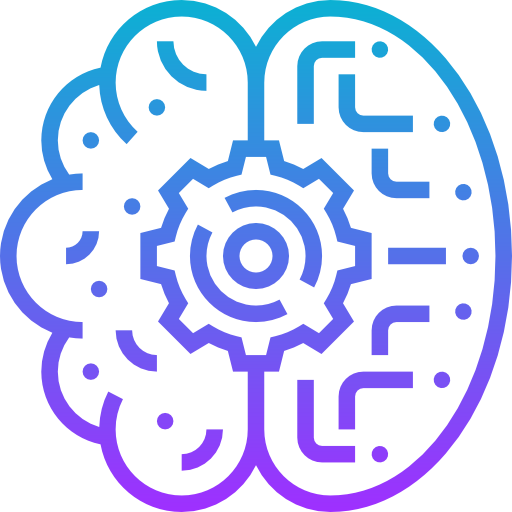10 Free Download Manager Apps: Best Replacements for Internet Download Manager (IDM)
Table of Content
Downloading large files can be a hassle without the right tools. While Internet Download Manager (IDM) is popular for its speed and features, it comes with a price tag. Luckily, there are plenty of free and open-source download managers that offer similar (or even better) functionality without costing a penny.
In this list, we've handpicked the best free download manager apps that are excellent alternatives to IDM. Whether you need faster downloads, browser integration, or video downloads, these tools have you covered!
1- Motrix
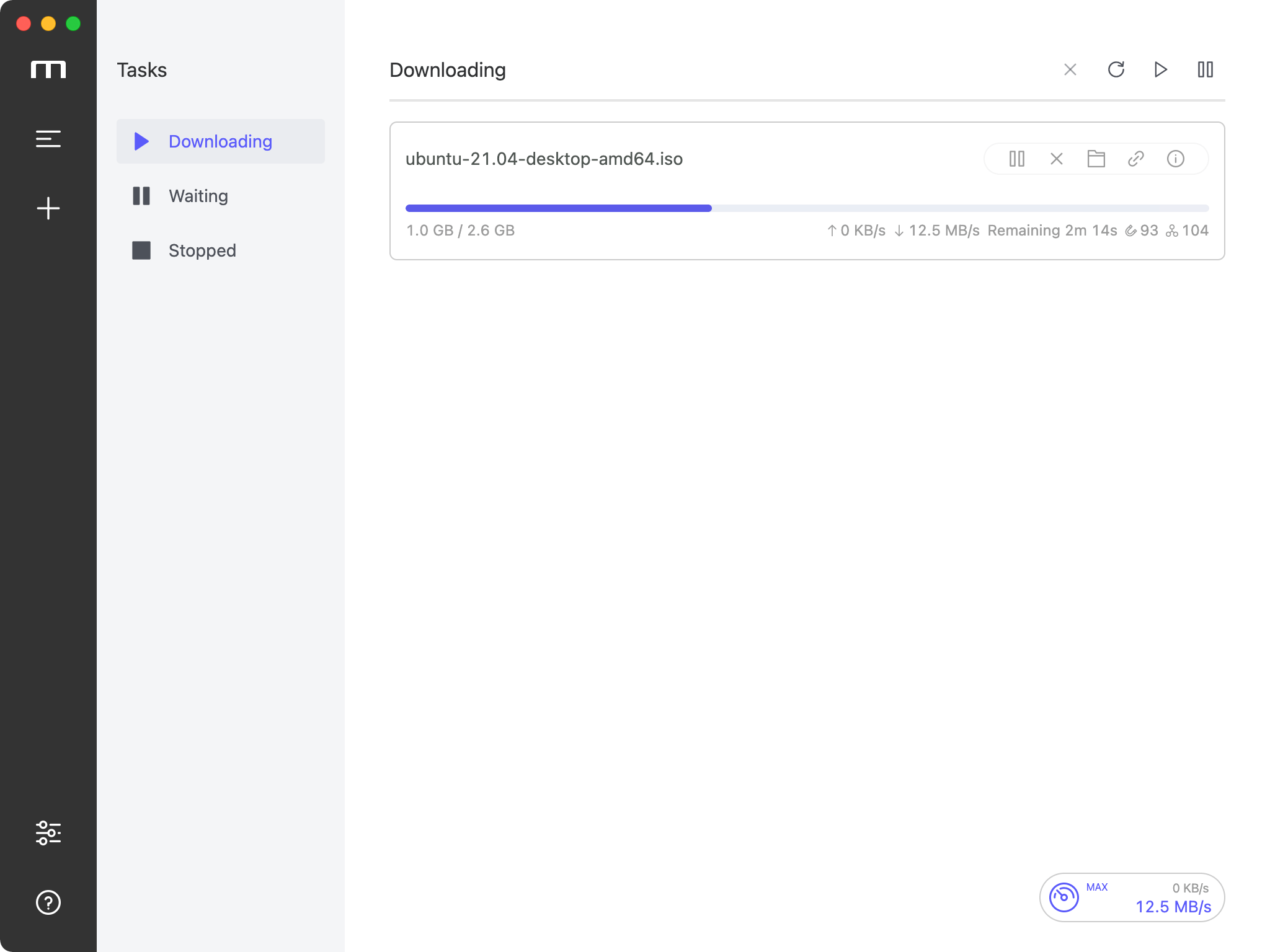
Mortix is a free and open-source download manager that supports multiple protocols and works on Windows, Linux and macOS.
It supports HTTP, FTP, BitTorrent, Magnet, and several other protocols.
Features
- Support BitTorrent & Magnet
- Simple and clear user interface
- BitTorrent selective download
- Update tracker list every day automatically
- UPnP & NAT-PMP Port Mapping
- Up to 10 tasks concurrently download
- Single task maximum support 64 thread download
- Download progress graphic dynamic display
- Mock User-Agent
- Download completed Notification
- Ready for Touch Bar (Mac only)
- Resident system tray for quick operation
- Dark mode
- Delete related files when removing tasks (optional)
- I18n
2- AB Download Manager
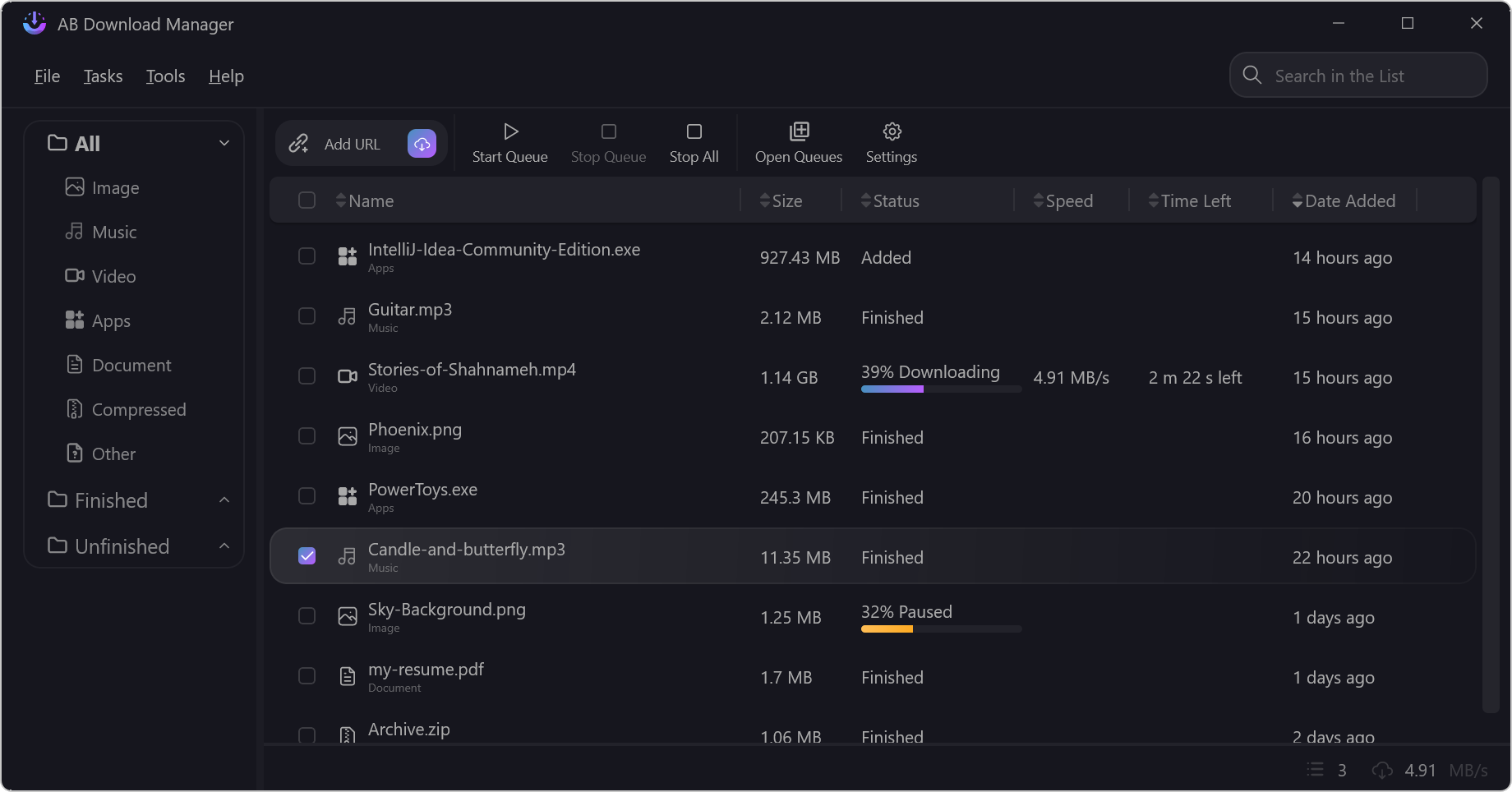
This lightweight download manager supports faster download speed, download queue, and many more. Right now, it works for Windows, and Linux only.
Features
- ⚡️ Faster Download Speed
- ⏰ Queues and Schedulers
- 🌐 Browser Extensions
- 💻 Multiplatform (Windows / Linux for now)
- 🌙 Multiple Themes (Dark/Light) with modern UI
- ❤️ Free and Open Source
3- Xtreme Download Manager (XDM)
Xtreme Download Manager (XDM) is a powerful tool to increase download speeds up to 500%, save videos from popular video streaming websites, resume broken/dead downloads, schedule and convert downloads.
XDM seamlessly integrates with Google Chrome, Mozilla Firefox Quantum, Opera, Vivaldi and other Chromium browser and Firefox based browsers, to take over downloads and saving streaming videos from web.
XDM has a built in video converter which lets you convert your downloaded videos to different formats so that you can watch them on your mobile or TV (100+ devices are supported).
Features
- Download files at maximum possible speed (5-6 times faster than conventional downloaders).
- XDM can save video from numerous video streaming sites.
- Works with all modern browsers on Windows, Linux and Mac OS X. XDM supports Google Chrome, Chromium, Firefox Quantum, Vivaldi, Edge and many other popular browsers.
- XDM has built in video converter, which lets you convert downloaded video to MP3 and MP4 formats.
- Supports
HTTP,HTTPS,FTPas well as video streaming protocols likeMPEG-DASH,Apple HLS, andAdobe HDS. - XDM also supports authentication, proxy servers, cookies, redirection etc.
- Video download, clipboard monitoring, automatic antivirus checking, scheduler, system shutdown on download completion.
- Resumes broken / dead downloads caused by connection problem, power failure or session expiration.
- Works with Windows ISA, auto proxy scripts, proxy servers, NTLM, Kerberos authentication.
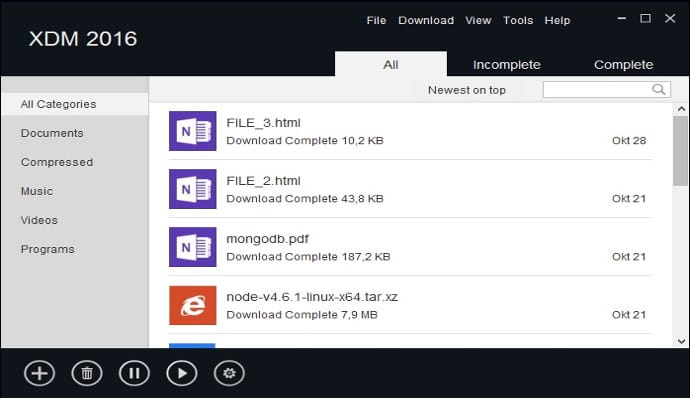
4- Gopeed
Gopeed (full name Go Speed), a high-speed downloader developed by Golang + Flutter, supports (HTTP, BitTorrent, Magnet) protocol, and supports all platforms, such as macOS, Linux and Windows.
It is also available for iOS and Android.
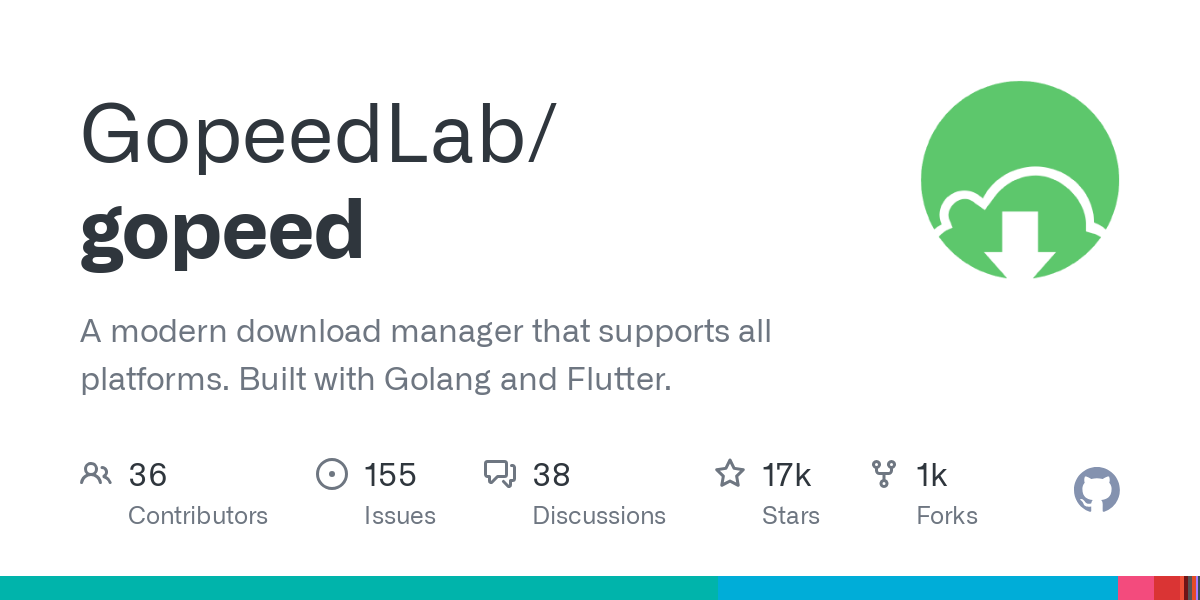
5- Free Download Manager Ultra-Light (FDM-UL)
Free Download Manager Ultra-Light - a slimmed down version of FDM classic for Windows.
Features
- Portable & Lightweight: No registry use, reduced memory footprint.
- SOCKS5 Proxy support.
- Launch Partial Downloads: Watch while downloading (Ctrl+R).
- Minimal HTTP Interface:
/adddownload.req?URL=[url]for adding downloads. - yt-dlp Integration: Extract media URLs (YouTube, Vimeo).
- WM_COPYDATA API: Add downloads via inter-process messages.
6- AM Downloader
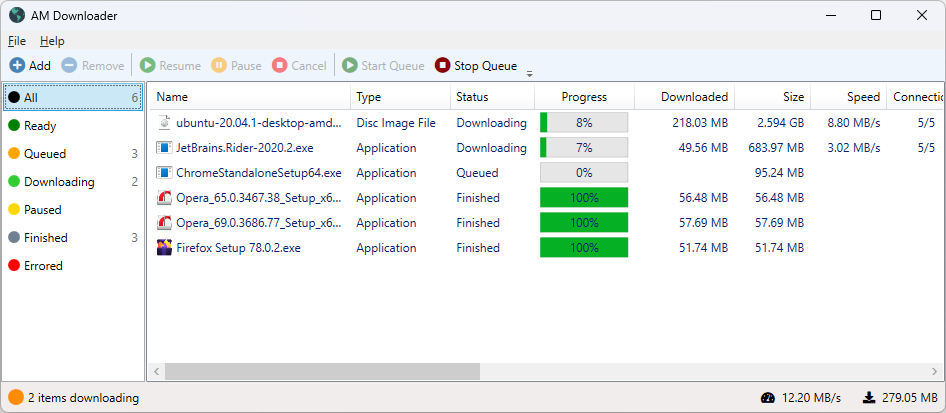
A simple yet fast download manager for Windows.
Features
- Concurrent downloading of many items.
- Multiple download streams per download to speed up transfer rates.
- Pausing and resuming of downloads.
- Batch downloading of items using URL patterns.
- Speed throttling to reduce network pressure.
- Easy-to-use and modern interface.
7- ArrowDL (Arrow Downloader)
ArrowDL is an open-source, minimalist download manager for Windows. It's lightweight, supports multi-threaded downloads, HTTP/HTTPS protocols, and basic queue management. Ideal for simplicity lovers. GitHub.
8- Persepolis Download Manager
Persepolis Download Manager is a free, open-source, and cross-platform download manager inspired by aria2. It offers an easy-to-use GUI, scheduling, multi-segment downloads for speed, and browser integration (Firefox, Chrome, etc.).
With support for downloading videos from YouTube and other platforms, Persepolis is a solid alternative for efficient and organized downloads.

9- Varia
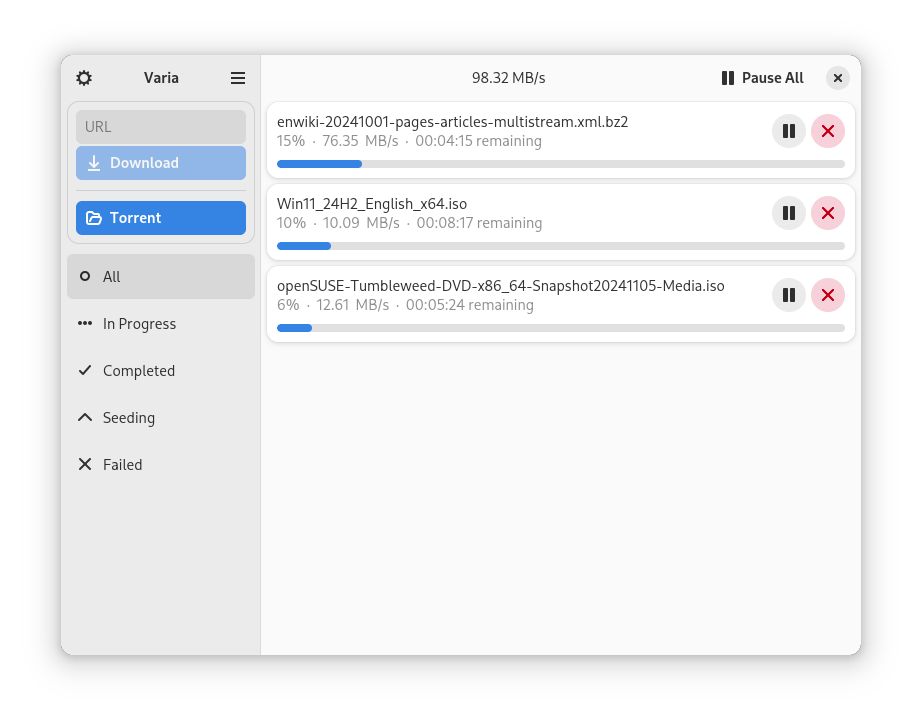
Varia is a simple download manager that conforms to the latest Libadwaita design guidelines, integrating nicely with GNOME. It uses the amazing aria2 to handle the downloads. However, it is available for Windows as well.
It supports basic functionality like continuing incomplete downloads from the previous session upon startup, pausing/cancelling all downloads at once, setting a speed limit, authentication with a username/password, setting the simultaneous download amount and setting the download directory.
10- Vortex Download Manager
Vortex Download Manager (VortexDM) is an open-source Python Internet download manager with a high speed multi-connection engine. It downloads general files and videos. Developed in Python, based on "PycURL" and "youtube_dl".
It can be downloaded as a portable app for Windows and Linux.
Features
- High download speeds - based on PycURL
- Multi-connection downloading
- Automatic file segmentation
- Automatic refresh for dead links
- Resume uncompleted downloads
- Support for YouTube and a lot of other stream websites using youtube-dl to fetch info and PycURL to download media
- Download entire videos, playlists, or selected videos
- Download fragmented video streams and encrypted/nonencrypted HLS media streams
- Watch videos while downloading some videos will have no audio until they finish downloading
- Download video subtitles
- Write video metadata to downloaded files
- Built-in updater
- Scheduled downloads
- Re-using existing connections
- Clipboard monitor
- Proxy support (http, https, socks4, and socks5)
- User/pass authentication, referee link, video thumbnail, and subtitles
- Use custom cookie files
- MD5 and SHA256 checksums
- Custom GUI themes
- Set download speed limit
- Shell commands or computer shutdown on download completion
- Control number of the concurrent downloads and maximum connections