Top 18 Free Mac Cleaning Apps: Speed Up Your Device Today!
Optimizing your macOS is essential for maintaining its peak performance and longevity. It involves cleaning temporary files and removing residual data that can take up valuable storage space and slow down your system.
These unnecessary files can accumulate over time due to system updates, internet browsing, and regular use of apps and software.
By regularly cleaning up these files, you can ensure that your macOS runs smoothly and efficiently. It's also worth noting that a cleaner, more organized system can help reduce the time taken to search for files and free up space for more important documents and applications, therefore speeding up your macOS.
Why might someone seek alternatives to CleanMyMac and CCleaner?
Alternatives to CleanMyMac and CCleaner for Mac might be needed due to a variety of reasons. These could include wanting to explore different features, needing a solution that is more affordable or free, or seeking a tool that is more compatible with particular systems or requirements.
Alternatives can also offer better performance, improved user interface, or superior customer support.
13 Strategies to Maintain Speed and Efficiency on Your macOS
- Regularly clean up temporary files and residual data: Over time, your Mac accumulates temporary files and residual data from daily usage and online activities. These files can take up a lot of disk space and slow down your Mac. Regularly deleting these files ensures your system runs smoothly and efficiently.
- Uninstall unused applications: Applications can take up a lot of storage space. Regularly review your applications and uninstall those you no longer use. This not only frees up storage space but also makes your Applications folder easier to navigate.
- Keep your macOS updated: Apple frequently releases updates that include bug fixes, new features, and security enhancements. Regularly updating your macOS ensures you have the latest improvements and your system is protected against known security threats.
- Use a Mac optimization tool: Tools like CleanMyMac X, MacBooster, and OnyX can help you clean up your Mac more efficiently. They can identify and remove unnecessary files more effectively than manual deletion.
- Regularly backup your data: Regular backups protect your data in case of a system crash or hardware failure. Use Time Machine or a third-party backup tool to automate this process.
- Keep your desktop clean and organized: A cluttered desktop can hinder your productivity and slow down your Mac. Regularly organize your files into folders and delete those you don't need.
- Close unused apps running in the background: Applications running in the background can consume system resources and slow down your Mac. Regularly close unused applications to free up system resources.
- Regularly empty your trash can: Files in your trash can still take up storage space. Regularly emptying your trash can helps free up more disk space.
- Limit login items: Apps that are set to open upon login can slow down your system startup. Limit login items to the essentials to speed up your Mac's startup time.
- Regularly restart your Mac: Restarting your Mac can help clear out temporary files and free up system resources. Make it a habit to restart your Mac regularly.
- Remove XCode build projects (Developer): XCode build projects can take up a significant amount of disk space. Regularly deleting old or unnecessary build projects can help free up storage space.
- Delete Docker temporary images (Developer): Docker temporary images can consume a lot of storage space. Regularly delete unused or unnecessary Docker images to free up space.
- Remove MacPort and Homebrew cache (Advanced User): MacPort and Homebrew cache files can take up a considerable amount of disk space. Regularly clean up these cache files to keep your system running smoothly.
Before you go through the list, we recommend considering reading these articles as well, as we covered 1500+ open-source apps for macOS,
- 19 Best System Tools and Utilities for macOS To Consider in 2024
- Lynis: Security auditing and hardening tool for Linux, Unix and macOS
- 25 Free and Open-source Data Backup Solutions for Windows, Linux, and macOS
- 30+ Free Open-source macOS Apps for Your Daily Use
The Best Free Open-source Tools To Optimize macOS
1. Pearcleaner
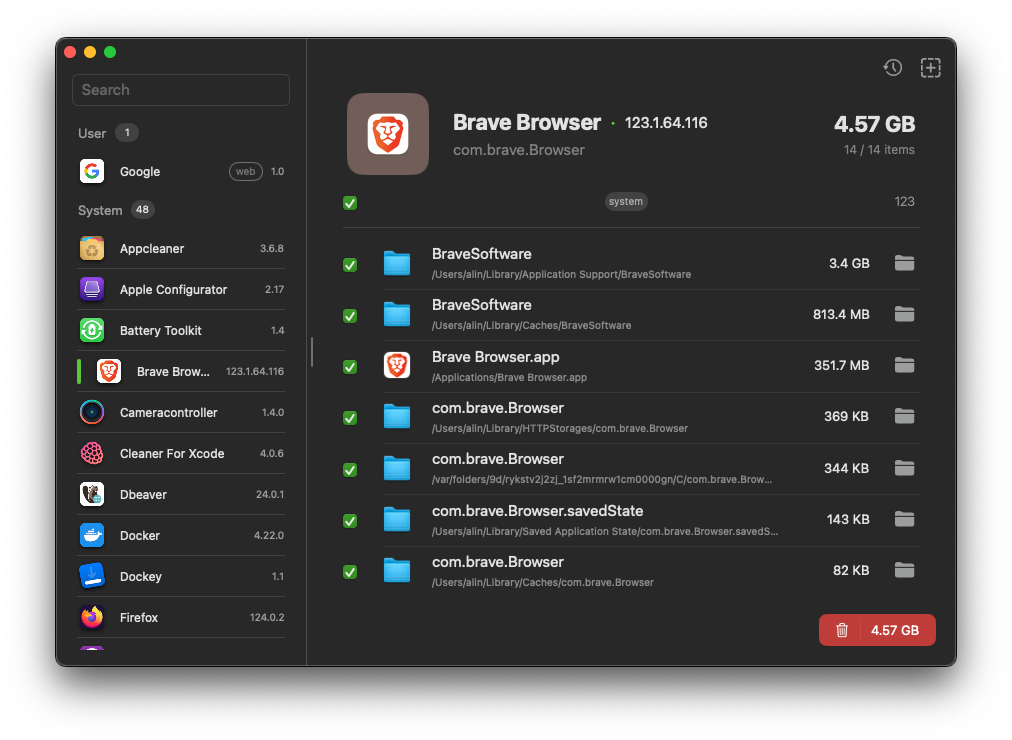
Pearcleaner is this cool open-source Mac app cleaner. It's kinda like Freemacsoft's AppCleaner and Sun Knudsen's Privacy Guides. The whole idea behind it? To get a better grip on how macOS deals with installing and uninstalling apps, and to get more hands-on with Swift for native experience and integration.
Features
- Built with Swift: Pearcleaner is fully developed in Swift, a powerful and intuitive programming language for macOS.
- Compact Size: The application is light, with an approximate size of just 3MB.
- Instant Search: This feature, which can be enabled in settings, allows for quick file searches by caching all apps and files on startup.
- Reverse Search: Pearcleaner can find remaining files from already uninstalled applications.
- Sentinel Monitor: This helper function watches your Trash folder for deleted apps. It's incredibly small (210KB) and uses about 2MB of RAM to run in the background.
- Mini Mode: This can be enabled from Settings to have a more compact view.
- Menubar Option: Pearcleaner can be accessed directly from your macOS menu bar.
- Drag and Drop Uninstallation: Simply drag and drop apps onto the Pearcleaner Dock icon or drop target in the app window for direct uninstallation.
- Finder Extension: This optional feature lets you uninstall an app directly from Finder by right-clicking and selecting "Pearcleaner Uninstall".
- Theme System: Customize the look of Pearcleaner with the custom color selector.
- App Differentiation: Pearcleaner labels Safari web-apps and iOS wrapper apps in the list for easy identification.
- Clean Uninstall Option: If you decide to stop using Pearcleaner, it includes a clean uninstall menu option to remove all files and launch items.
- New Feature Alert: Get notified of new features on app startup.
- Optional Homebrew Cleanup: You can choose to clean up Homebrew residues.
- Custom Auto-updater: Pearcleaner auto-updates from GitHub Releases, ensuring you always have the latest version (note: Pearcleaner must run from the /Applications folder due to permissions).
2. GrandPerspective
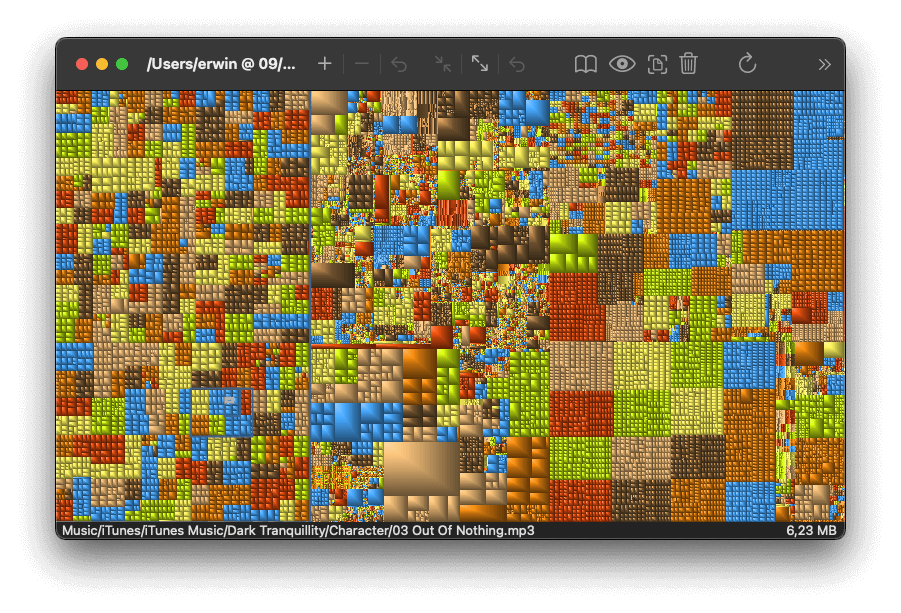
GrandPerspective is a powerful utility application for macOS that provides an illuminating graphical representation of disk usage within a file system. It serves as an indispensable tool for managing your disk, enabling you to effortlessly identify which files and folders are consuming the most space.
Utilizing what is known as a tree map for visualization, each file is displayed as a rectangle, its area precisely proportional to the file's size. Files within the same folder cluster together, exhibiting a visually intuitive organization despite their otherwise arbitrary placement.
You can get it for free from Sourceforge, but it will cost $2.99 app if you choose to download it from the APple App Store.
Key Features
- Disk Usage Visualization: Uses tree maps to provide an illuminating graphical representation of disk usage.
- Configurable Display of Views: Offers several color mapping schemes and configurable display focus.
- Convenient Navigation: Allows traversing up and down the folder hierarchy, selecting files and folders, and using either the mouse or keyboard for navigation.
- File Operations: Open files with Finder, reveal them in Finder, preview using Quick Look, and delete from the view.
- Advanced Filters: Construct advanced filter tests based on various parameters like name, path, size, file type, and more.
- Multiple View Support: Refresh or re-scan a view to compare results before and after clean-up, or twin a view for different displays of the same data.
- Special Files and Folders: Supports hard-links and remote cloud files.
- Save and Export Scanning Results: Save the results of disk scanning operations for future reference and export as an image or text.
- Responsive GUI: Optimized drawing of views, background thread operations, and animated changes in view content.
- International Support: Available in multiple languages including English, Chinese, German, Finnish, French, Italian, Turkish, Spanish, Portuguese, and Dutch.

3. OnyX
OnyX is this super handy utility you can use to check your system files, run cleanup tasks, tweak settings in Finder, Dock, Safari, and some Apple apps, delete caches, get rid of pesky folders and files, rebuild databases and indexes, and so much more.
OnyX is a trusty app that makes a bunch of complex command-line tasks a breeze with its clean interface.

4. Clean Me
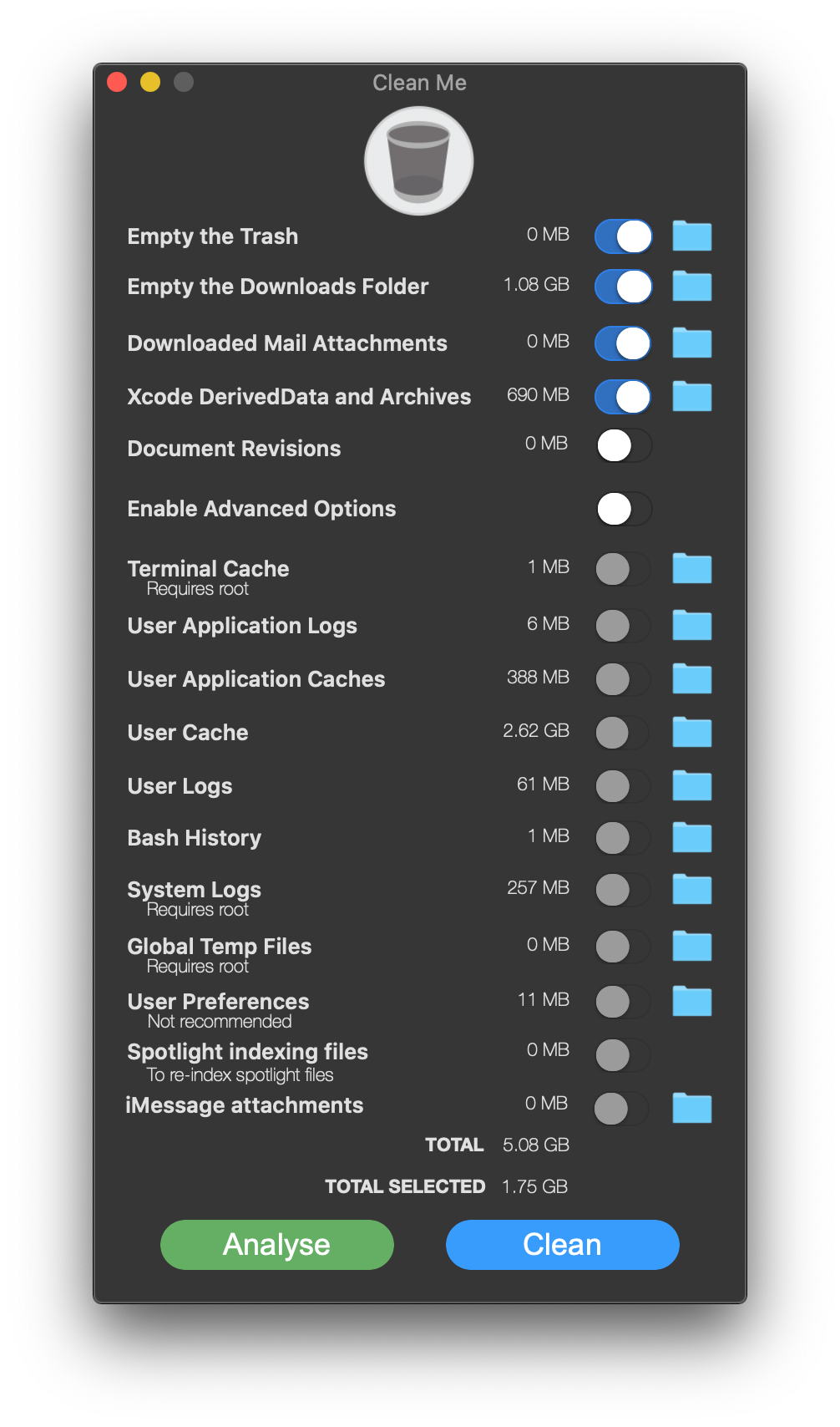
The app, Clean Me, is designed for quick analysis and includes a cleaning feature. It is not recommended to delete cache files as they enhance program performance. Large log files can be deleted after inspection.
Recommended actions include emptying the trash, deleting Xcode derived data, and mail attachments periodically.
Clean Me uses 'STPrivilegedTask' for sensitive data handling and does not save or load your root password. It will not delete directories, only their content, to maintain program functionality and security. Installation can be done using Homebrew cask or manually via the GitHub repository.
Download using Homebrew
brew install --cask clean-me
Upgrade using Homebrew
brew install vitorgalvao/tiny-scripts/cask-repair
cask-repair clean-me5. OmniDiskSweeper
OmniDiskSweeper is a super handy native tool that helps you find and get rid of all those pesky large files hogging your computer's hard drive space. It works by doing a deep dive into your drive and then ranks the files it finds from biggest to smallest. You can quickly spot the space guzzlers and decide what to do with them.
And the best part? OmniDiskSweeper gives you the power to trash unwanted files right from the app, or open them if you want to take a closer look. So if you're on a mission to reclaim some hard drive space, OmniDiskSweeper is your go-to tool.

6- MacOS Maid
MacOS Maid is an invaluable utility that I rely on, which happens to be free and open-source. It's a simple yet efficient shell script that I consistently run to maintain the cleanliness and performance of my MacBook.
Aside from keeping my system tidy, it also ensures that all patches and updates are applied, providing an additional layer of security and keeping my MacBook running at its optimum capacity.
What does macOS Main Do?
- Prompt For Password If Not Root
- Deletes Saved Wireless Networks
- Installs Needed System Updates
- Empties The Trash
- Deletes All System Logs
- Deletes The QuickLook files
- Updates And Cleans Homebrew
- Cleans Ruby
- Removes All Docker Containers
- Purges Memory
- Removes known_hosts file.
- Securely Wipes Free-space
7. DevCleaner
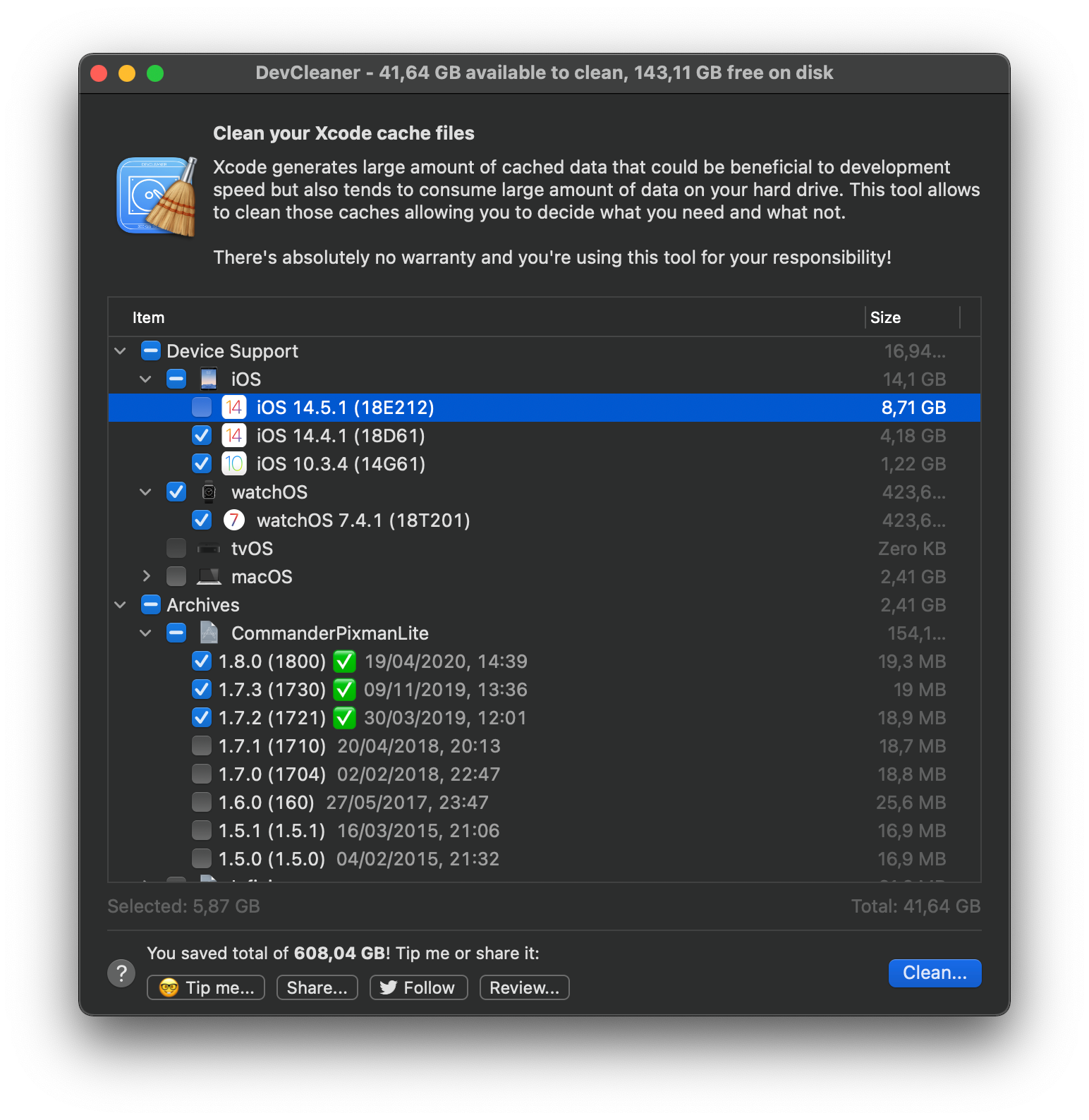
DevCleaner is a super useful tool designed to help you reclaim storage space used by various Xcode caches. It is tested with macOS 14.x and Xcode 15.x and should support earlier Xcode versions as well. This application gives you an easy way to inspect auto-generated files and clean them if necessary. It can also remind you about a scan after a while.
A significant part of the Xcode caches are device supports which consume around 2-5GB per version. Every time a device with a new iOS/visionOS/watchOS/tvOS is connected, its symbols must be downloaded to your computer for efficient debugging. These stored symbols can accumulate to hold tens of gigabytes of data.
DevCleaner also allows you to inspect archives and delete older ones or builds that are not on the store when a build for distribution or export is created. Furthermore, it manages the major "cache" part of Xcode files, including auto-completion data, logs, debug builds, intermediate products, and more. These files can be regenerated if necessary.
The tool also handles the documentation cache, old simulator and device logs, and old documentation downloads. The modern Xcodes are caching the documentation accessed via the web but unfortunately, older caches are not cleaned up by Xcode and can waste a significant amount of space. DevCleaner ensures these are managed effectively.
8. mac-cleanup-py
mac-cleanup-py is a Python-based cleanup script specifically designed for macOS. It has been rewritten from the original version, mac-cleanup-sh, improving its functionality and efficiency.
The primary features of this powerful tool include emptying the trash bin, which can often consume significant storage space if not routinely cleared.
Additionally, it's capable of deleting unnecessary logs and files that may accumulate over time, potentially hampering system performance. Beyond just these functions, the script also efficiently clears the cache, which can dramatically improve the speed of your device.
Overall, mac-cleanup-py offers a comprehensive solution for maintaining the cleanliness and speed of your macOS.
Install using Homebrew:
brew tap mac-cleanup/mac-cleanup-py
brew install mac-cleanup-pyInstall using PIP
pip3 install mac-cleanup9. mac-cleanup
The macOS cleanup script is a powerful tool that performs a myriad of tasks aimed at optimizing the performance of your machine. First, it empties the trash on all volumes, a crucial step for freeing up storage space. Second, it focuses on clearing system log files, which are often overlooked during regular cleanups but can take up significant space if left unchecked.
Since it is a command-line tool, written in shell script, we highly recommend it for advanced users only.
In addition, the script also takes care of Adobe cache files, which can become quite voluminous over time, especially for heavy users of Adobe products. Further, it manages iOS applications and device backups, ensuring that outdated versions do not clog up your system.
Another target of the cleanup script is Xcode derived data. Xcode derived data can balloon in size, particularly for developers who use Xcode frequently. Homebrew cache is another area it cleans up, along with old versions of gems. These can accumulate over time and slowly eat away at your available storage.
The script doesn't stop there; it also deals with dangling Docker images. These are Docker images that are not currently used by any container, removing them can free up considerable disk space.
Moreover, inactive memory, which is a portion of memory that was recently used and can be either reclaimed by other software or kept available for the same software to use again, is also cleaned up to enhance system performance.
Finally, the script also tidies up the pip cache, Pyenv-VirtualEnv cache, and npm cache. These caches can grow quite large as they store copies of installed packages, and clearing them out can often lead to significant improvements in system performance and available storage space.
List of what mac-cleanup script cleans:
- Empty the Trash on All Mounted Volumes and the Main HDD
- Clear System Log Files
- Clear Adobe Cache Files
- Cleanup iOS Applications
- Remove iOS Device Backups
- Cleanup Xcode Derived Data and Archives
- Reset iOS simulators
- Cleanup Homebrew Cache
- Cleanup Any Old Versions of Gems
- Cleanup Dangling Docker Images
- Purge Inactive Memory
- Cleanup pip cache
- Cleanup Pyenv-VirtualEnv Cache
- Cleanup npm Cache
- Cleanup Yarn Cache
- Cleanup Docker Images and Stopped Containers
- Cleanup CocoaPods Cache Files
- Cleanup composer cache
- Cleanup Dropbox cache
- Remove PhpStorm logs
- Remove Minecraft logs and cache
- Remove Steam logs and cache
- Remove Lunar Client logs and cache
- Remove Microsoft Teams logs and cache
- Remove Wget logs and hosts
- Removes Cacher logs
- Deletes Android caches
- Clears Gradle caches
- Deletes Kite logs
- Clears Go module cache
- Clears Poetry cache
10. UpClean
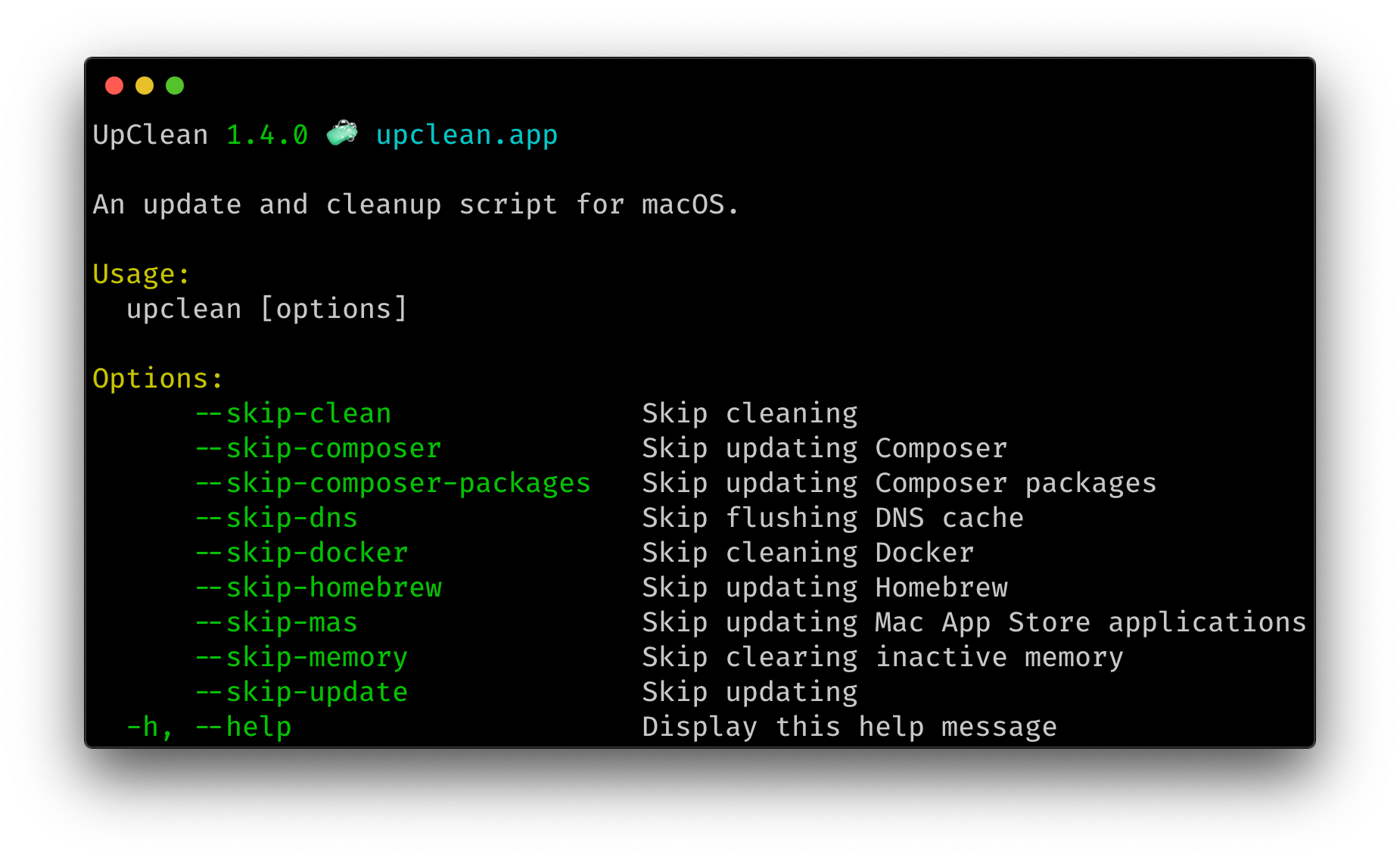
UpClean is a free and open-source command-line script for updating and cleaning up macOS.
11. mac-cleaner
Mac-cleaner is an uncomplicated utility specifically designed for macOS. Its functionality is rooted in the principles of Spotlight search, a feature native to Apple's operating systems.
The primary aim of Mac-cleaner is to provide a user-friendly platform for the complete and thorough removal of apps and software. This is made possible by its ability to delve deeper than surface-level files, ensuring a clean sweep of all associated components.
The inspiration for Mac-cleaner's comprehensive approach was drawn from the manual app and component removal process in OS X via Terminal. This traditional method, while effective, often requires a more nuanced understanding of operating systems.
As a result, Mac-cleaner seeks to simplify this process while maintaining the same level of precision and thoroughness.
The app is written using TypeScript, and JavaScript, and can be easily installed using NPM, so you should have Node.js and NPM ready in your system.
Install using NPM
$ npm install @bsorrentino/mac-cleaner -g12. mac-cleanup
Yet another script to clean temporary files and folders on macOS, that is generated by system, XCode, iOS apps, backup files, Homebrew cache and Gems, as well as old and dangling docker images.
13. macos-cleaner
This is a still work in progress mac-cleaner script, without enough docs or description, however I use it with some customization, so use it carefully.
14. mac-cleanup
The mac-cleanup script for macOS performs tasks such as emptying trash on all volumes, clearing system log files, Adobe cache files, iOS applications, device backups, Xcode derived data, archives, and Homebrew cache.
What does it clean?
Here is a list of what this cool script cleans:
- Empty the Trash on All Mounted Volumes and the Main HDD
- Clear System Log Files
- Clear Adobe Cache Files
- Cleanup iOS Applications
- Remove iOS Device Backups
- Cleanup Xcode Derived Data and Archives
- Cleanup Homebrew Cache
- Cleanup Any Old Versions of Gems
- Cleanup Dangling Docker Images
- Purge Inactive Memory
- Cleanup npm Cache
- Cleanup Yarn Cache
- Cleanup Docker Images and Stopped Containers
- Cleanup CocoaPods Cache Files
- Cleanup Google Chrome Cache Files
- Cleanup composer cache
15. Clean my macOS
Clean My macOS is a maintenance tool for modern macOS systems that operates with a single terminal command. It uses a simple plugin system, allowing functionality to be added or removed by manipulating files in the ~/.cleanmymac/cleaners directory.
It comes with several supported cleaners that include:
- macOS core maintenance
- Homebrew
- Anaconda Navigator
- npm
- Yarn
- Composer
- Rustup
- Atom
16. AppCleaner
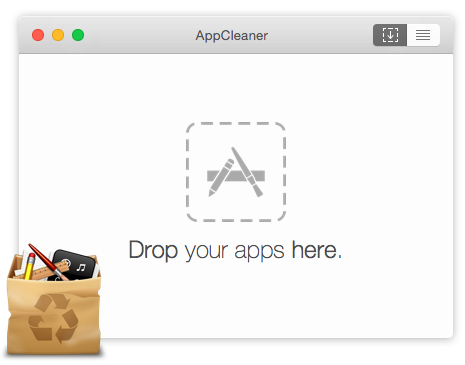
AppCleaner? It's a powerful tool that proficiently uninstalls unwanted applications from your system. This software is engineered to locate and securely eliminate all residual files associated with the unwanted app.
It's an efficient solution to freeing up valuable space on your hard drive. Simply drag and drop an application into the AppCleaner window, and it will meticulously clean up all associated files.
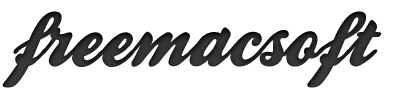
17. Clean Your Mac - Shell Script
This is a free and open-source bash script designed to declutter and free up memory on a Mac by removing unwanted files. The script is interactive and requires root access to run.
18. CleanUpMac
A simple cleanup script to clean and remove temporary files from macOS system temp files, log files, and several apps as Adobe Cache files, Homebrew cache and more.
If you know of or use any other open-source alternative to CCleaner and CleanMyMac X, let us know in a message/email, to add it to this list.



