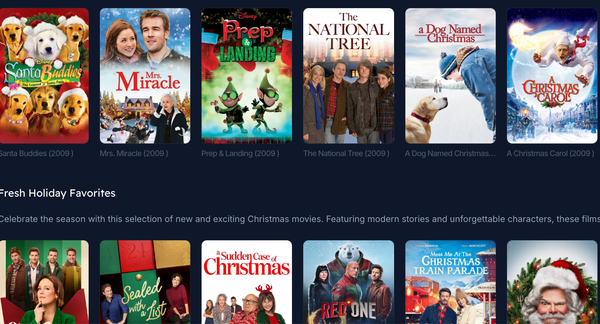Are Firewalls Essential for macOS? Explore the Top 5 Free Options
Table of Content
A firewall app monitors and controls incoming and outgoing network traffic based on predetermined security rules.
It acts as a barrier between trusted and untrusted networks, blocking unauthorized access while allowing legitimate communication, thereby enhancing the overall security of devices and networks.
Do you need a firewall on macOS? what about the built-in macOS firewall app?
Yes, using a firewall on macOS is a good idea, even with its built-in firewall app. The macOS firewall provides an extra layer of security by monitoring incoming connections and blocking unauthorized access. It helps protect your data from potential threats, especially when connected to public networks.
The built-in firewall is user-friendly and can be easily configured through System Preferences. You can enable it, allow or deny specific applications, and even set it to block all incoming connections if you want to be extra cautious.
While macOS is generally secure, adding a firewall enhances your defense against potential attacks and gives you peace of mind.
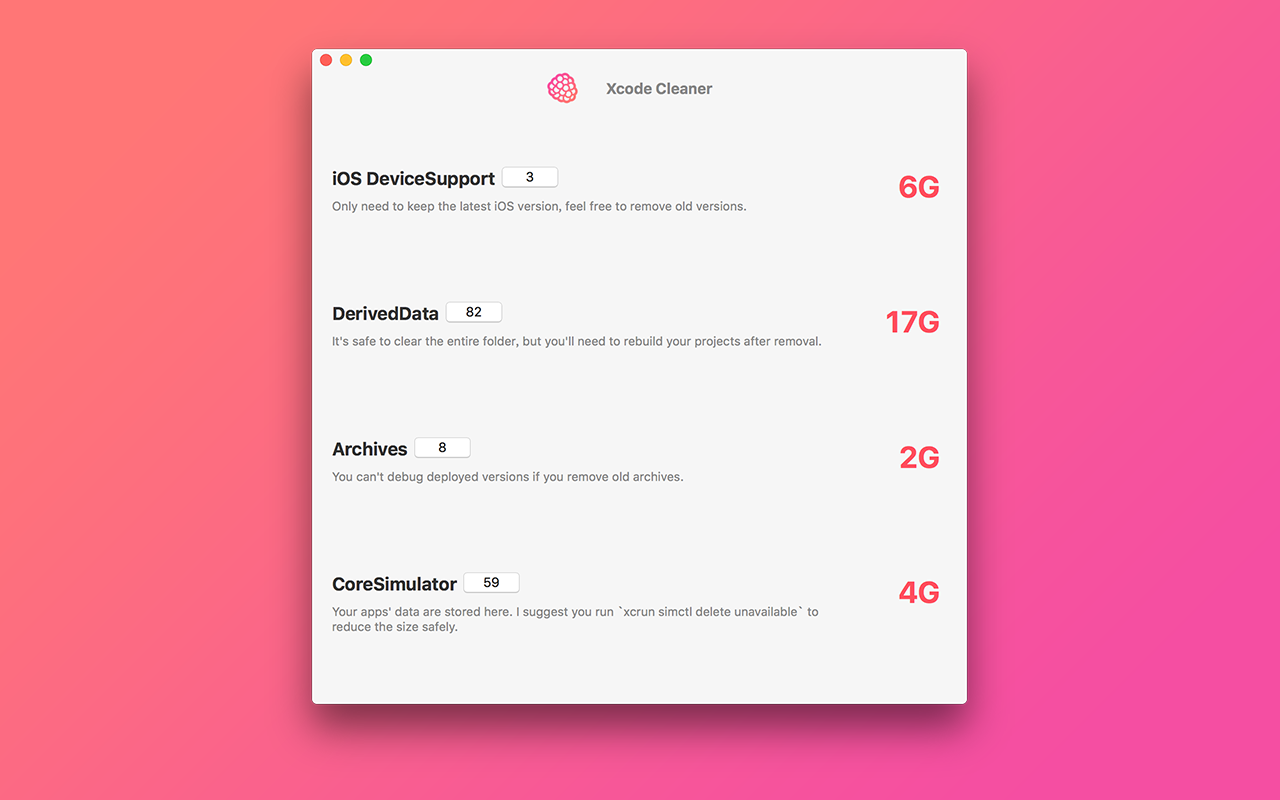
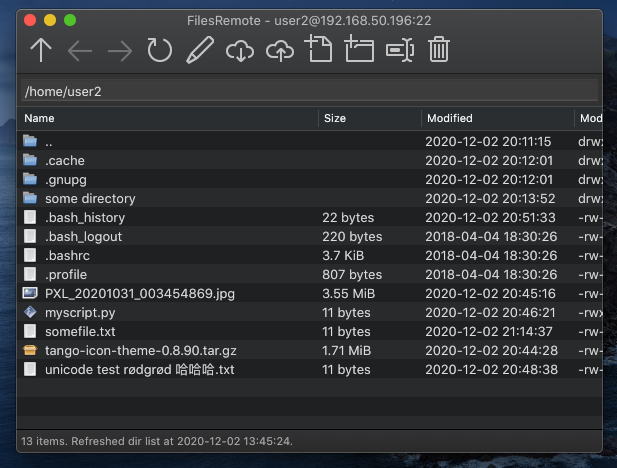
In the following is our recommendation of the best macOS Firewall apps.
These apps are open-source free alternatives to the overpriced commercial macOS firewall apps as Vallum, Little Snitch and Murus.
1- LuLu
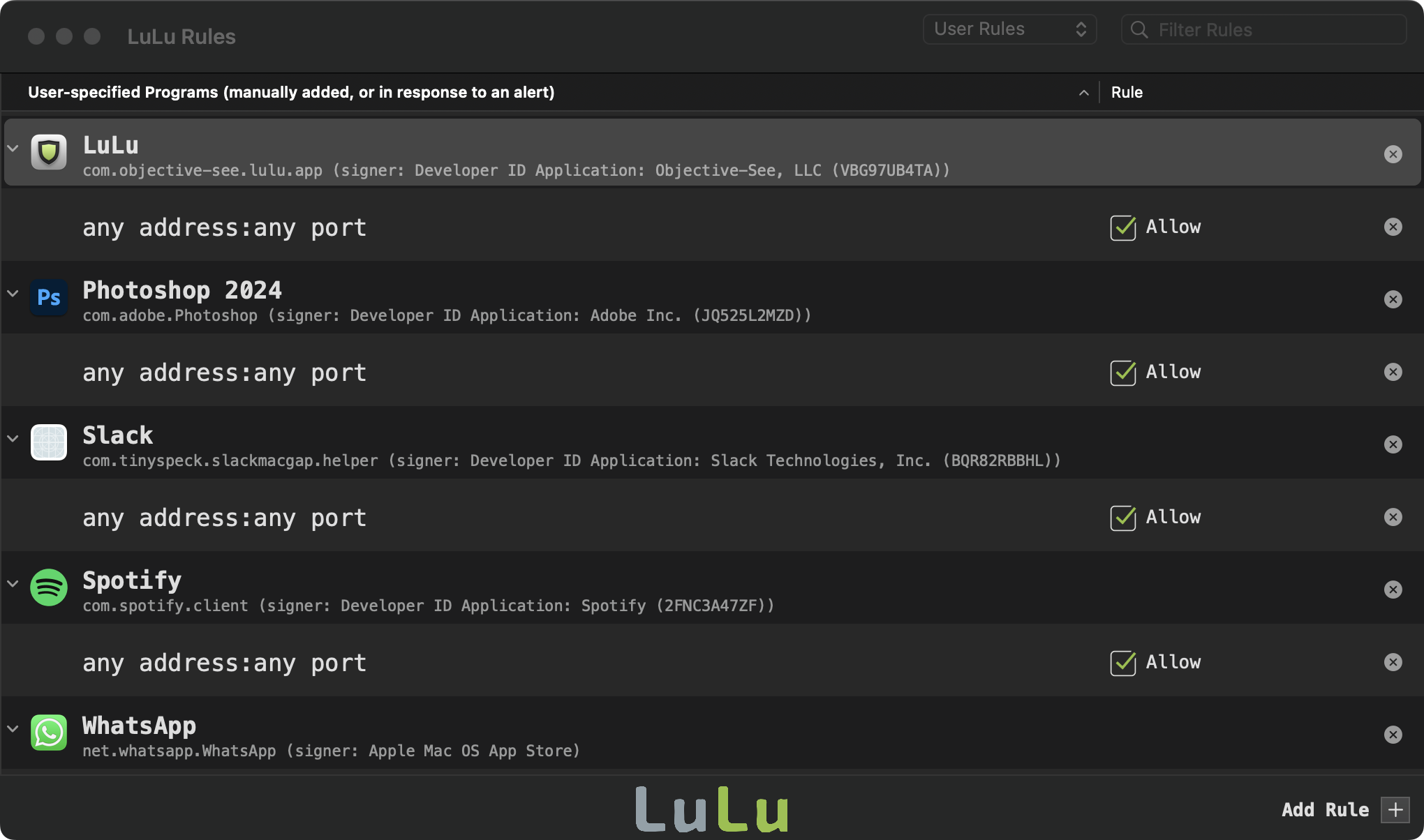
LuLu is a free, open-source firewall specifically designed to block unknown outgoing connections, protecting your privacy and enhancing your Mac's security.
Its super user-friendly interface, LuLu aims to provide robust safeguards against unauthorized data transmission, ensuring your personal information remains secure while you browse or use applications.
You can also choose to disable, enable apps that connects to the internet as well as monitor your network traffics.

2- macOS-Fortress
macOS-Fortress is a comprehensive security solution designed for macOS, offering firewall protection, a privatizing proxy, and on-demand and on-access anti-virus scanning. It effectively guards against trackers, attackers, malware, adware, and spammers by providing kernel-level, OS-level, and client-level security.
This powerful tool addresses the continuous threat landscape identified through Snort and server logs, significantly reducing attacks with straightforward blocking actions.
Unlike standard ad-blocking browser extensions, macOS-Fortress creates a more secure online experience by filtering out malicious scripts and ads, thereby preventing inadvertent clicks on phishing links and enhancing user privacy.
However, it is important to note that it is for advanced users only.

3- AppFirewall
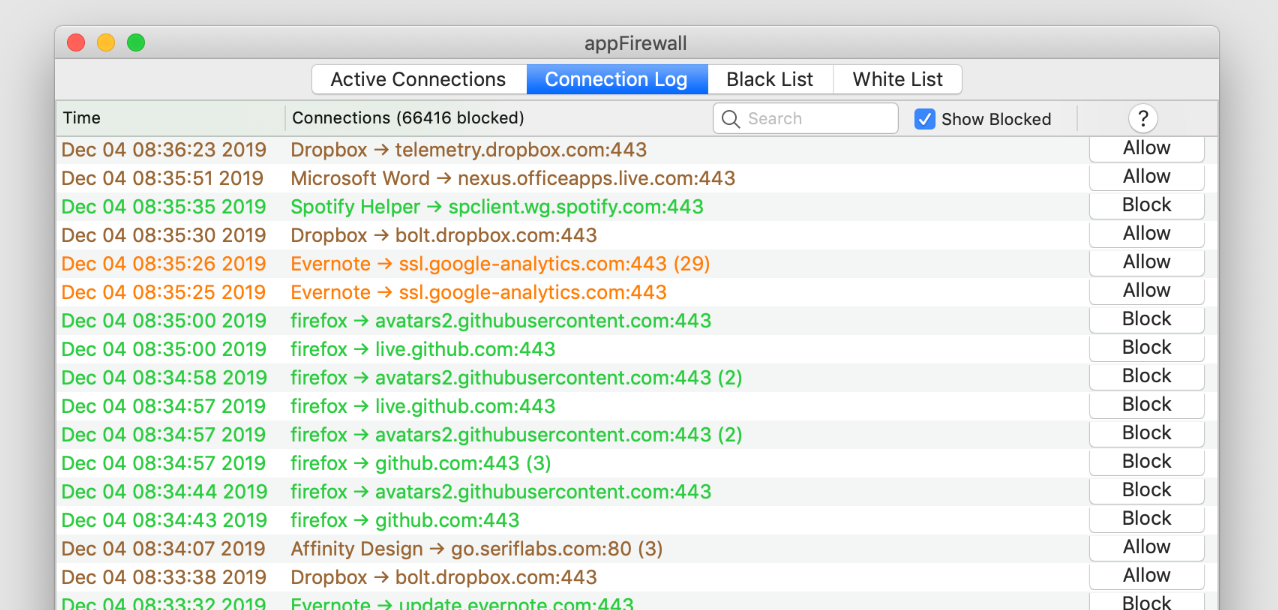
AppFirewall is a free, fully open-source application firewall for MAC OS High Sierra and later. Allows real-time monitoring of network connections being made by applications, and blocking/allowing of these per app by user.
It supports use of hostname lists (Energized Blu etc) to block known tracker and advertising domains for all apps.
4- Stronghold
While it is not an actual firewall app for macOS, this command-line app (Stronghold) enables advanced macOS users to configure their macOS settings including their firewall.
5- Firewall for Mac
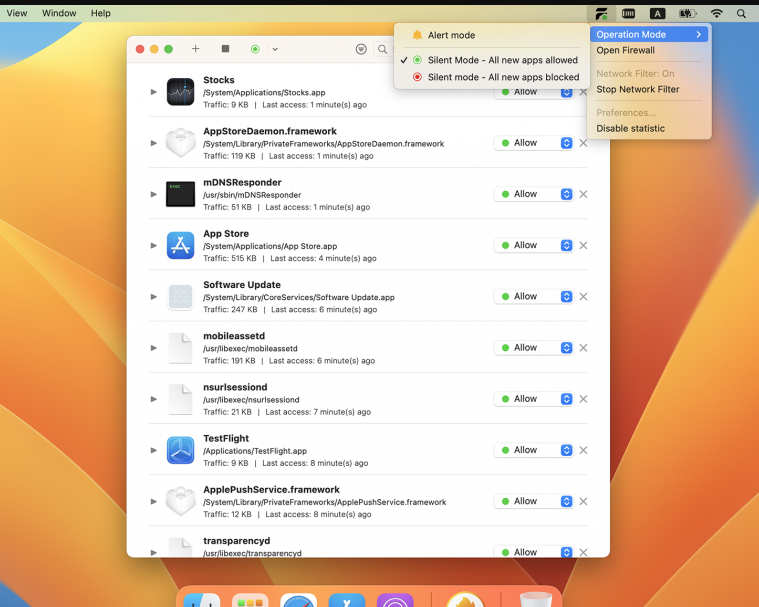
Paragon Firewall for macOS is a free robust security solution designed to protect your Mac from unauthorized access and malicious threats. It provides users with a comprehensive firewall that monitors incoming and outgoing traffic, ensuring a secure network environment.
Paragon Firewall enhances your Mac's security by combining ease of use with powerful protection features, ensuring your data remains safe from various online threats.
Features:
- Two-Way Firewall: Monitors both inbound and outbound network traffic.
- User-Friendly Interface: Simplified setup and configuration for all users.
- Application Control: Allows or blocks specific applications from accessing the network.
- Stealth Mode: Hides your computer from potential attackers by making it invisible on the network.
- Notifications: Alerts users about unauthorized access attempts or suspicious activity.
Wrapping up!
While the built-in macOS firewall offers basic security features, using dedicated firewall applications can provide enhanced protection and control over your network traffic.
The recommended alternatives, such as LuLu, macOS-Fortress, AppFirewall, Stronghold, and Paragon Firewall, each bring unique capabilities that cater to various user needs and expertise levels. By investing in one of these solutions, you can significantly bolster your Mac's security, safeguard your privacy, and create a safer online experience.