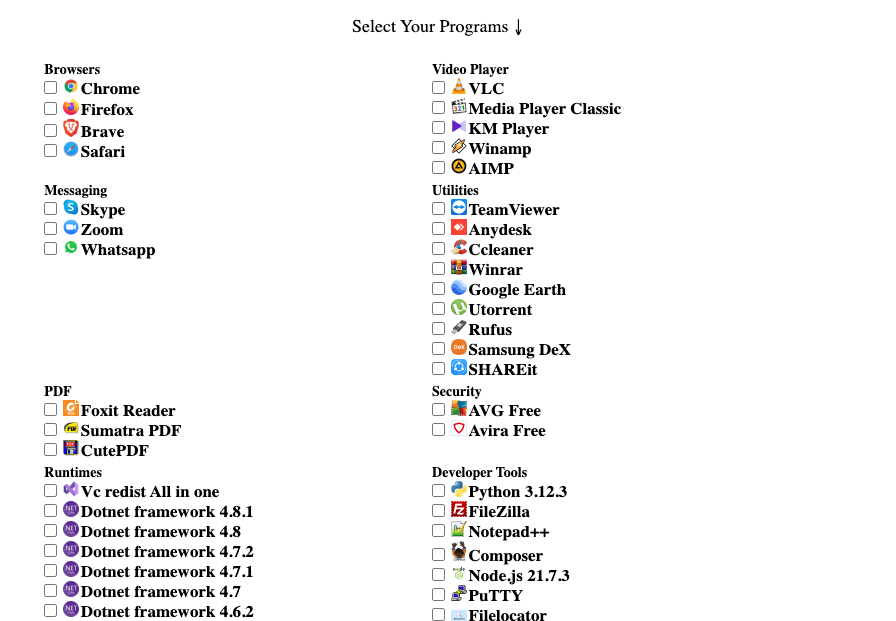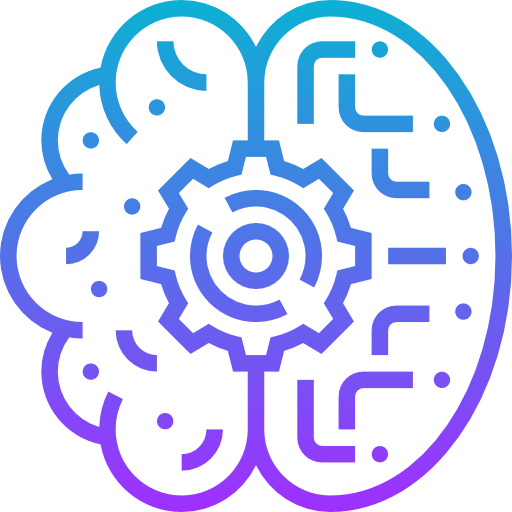Why JustStartPC is the Go-To Resource for Windows PC Enthusiasts
Table of Content
In today's digital era, finding a one-stop resource for all things PC can be like searching for a needle in a haystack. Enter JustStartPC - your comprehensive hub for PC enthusiasts, gamers, and tech aficionados.
Let's dive into why JustStartPC is revolutionizing the way we approach PC building, gaming, and optimization.
JustStartPC: Your PC Companion
JustStartPC isn't just another tech website; it's a dynamic platform tailored to empower users with cutting-edge insights into PC hardware, software, and gaming. Whether you're a seasoned builder or a curious novice, JustStartPC has something for everyone.
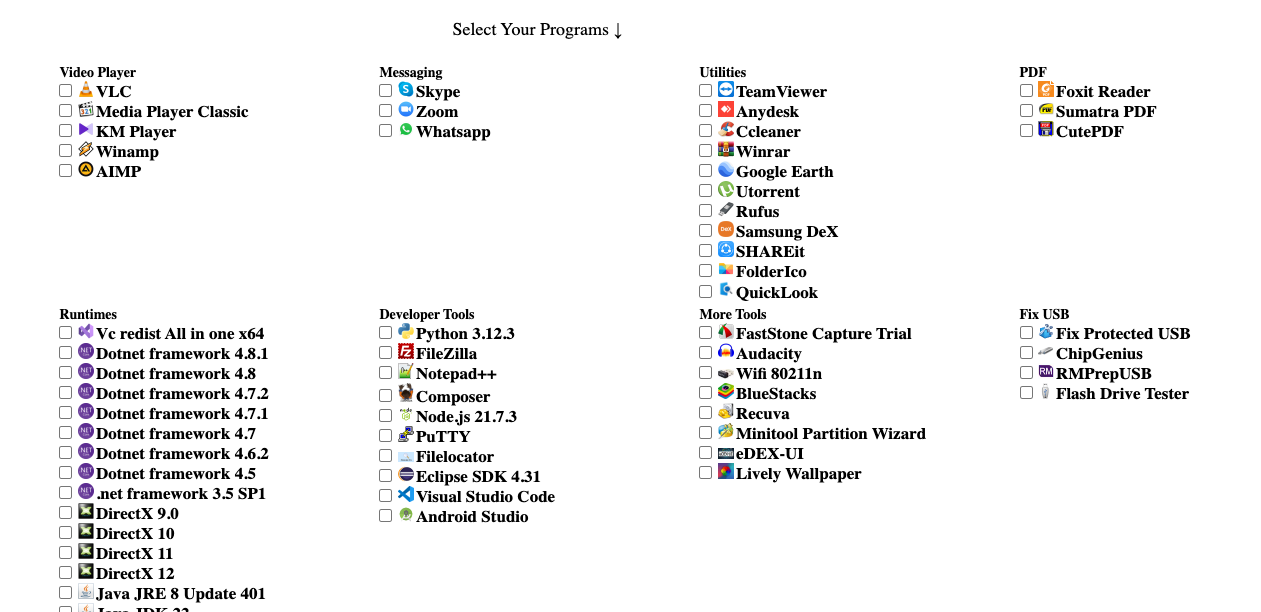
Key Features of JustStartPc
- Time-Saving: Allows simultaneous download and installation of multiple programs.
- User-Friendly: Accessible interface for all skill levels.
- Comprehensive: Offers a wide range of essential software.
- Secure: Provides up-to-date software from trusted sources.
- Customizable: Tailored installation options for individual needs.
Ideal for Various Users
- Home Users: Simplifies setting up new computers.
- Businesses: Streamlines standardized setups for multiple computers.
- Students: Quickly equips PCs with necessary academic and entertainment tools.
Unlock the Power of JustStartPC
- Master PC Assembly From budget builds to high-end rigs, JustStartPC's step-by-step guides demystify the PC building process. Say goodbye to confusion and hello to confidence as you craft your dream machine.
- Unbiased Hardware Deep Dives Navigate the sea of PC components with JustStartPC's comprehensive reviews. Make informed decisions on everything from CPUs to RGB lighting, ensuring every upgrade counts.
- Level Up Your Gaming Dive into a wealth of gaming wisdom. Optimize your setup, stay ahead of trends, and elevate your gameplay with expert tips for both casual and competitive gamers.
- Software Mastery Made Simple Unleash the full potential of your PC with in-depth software tutorials. From tweaking your OS to mastering productivity tools, JustStartPC has you covered.
- Troubleshooting Wizardry Encounter a PC hiccup? JustStartPC's troubleshooting guides are your first line of defense. Tackle common issues head-on and keep your system running smoothly.
Why JustStartPC Stands Out
- User-First Philosophy: Complex tech jargon translated into clear, actionable advice.
- Cutting-Edge Updates: Stay ahead with the latest in PC technology and trends.
- All-in-One Resource: Ditch multiple tabs - find everything you need in one place.
- Reliable Recommendations: Trust in advice backed by rigorous testing and research.
Fix your old HDDs and USBs with JustStartPC
USB drives are a crucial part of our tech toolkit, but they can often present issues such as unrecognized devices, corrupted data, or hardware failure.
Thankfully, there are powerful apps designed to help you troubleshoot, repair, and test your USB drives. In this post, we'll dive into four of the best tools: ChipGenius, RMPrepUSB, and Flash Drive Tester.
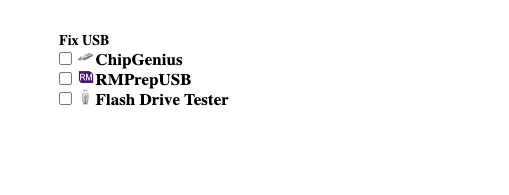
1. ChipGenius
ChipGenius is a specialized utility that digs deep into the hardware information of your USB drive. It reads the controller chip of the drive, providing details about the manufacturer, capacity, and even firmware versions. It’s a useful tool for troubleshooting USB issues, particularly with counterfeit or malfunctioning devices.
Key Features:
- Detailed Hardware Info: Displays the USB drive’s chipset, controller type, and other hidden data.
- Troubleshooting: Helps identify fake USB drives that display incorrect capacity.
- Firmware Update Support: Some USB issues can be resolved by updating the drive’s firmware, and ChipGenius assists with this process.
Why It's Beneficial: If you're looking to identify the real specs of a USB drive or need deeper diagnostic data, ChipGenius is the right tool for the job.
2. RMPrepUSB
RMPrepUSB is a powerful, all-in-one utility for creating bootable USB drives, formatting, and testing. It’s particularly useful for advanced users who need a versatile tool for handling bootable media or troubleshooting problems with USB flash drives.
Key Features:
- Bootable USB Creation: Easily create bootable USBs for installing operating systems, running diagnostics, or using recovery tools.
- Formatting Options: Choose from various file systems (FAT32, NTFS, exFAT) and customize partitioning.
- USB Testing: RMPrepUSB includes tools for testing the performance and reliability of USB drives.
- Backup and Restore: Allows you to backup and restore your USB drive’s data before making changes.
Why It's Beneficial: RMPrepUSB is a versatile tool for users who need to create bootable drives, format USBs, or perform advanced operations.
3. Flash Drive Tester
Flash Drive Tester is a lightweight yet effective tool for checking the integrity and performance of USB flash drives. It helps you identify any read/write errors or bad sectors that may cause data loss.
Key Features:
- Error Checking: Scans for and identifies read/write errors, ensuring the reliability of the USB drive.
- Stress Testing: Puts your USB drive through rigorous testing to assess its stability and durability.
- Speed Testing: Provides information on read and write speeds, giving you insight into the drive's performance.
Why It's Beneficial: Flash Drive Tester is essential for those who want to ensure their USB drives are reliable and free from errors, especially for important data storage.
JustStartPc offers an efficient, user-friendly solution for streamlining new PC setups, benefiting a wide range of users with its time-saving features and comprehensive software selection.
Ready to transform your PC experience? Dive into JustStartPC today and join a community of empowered tech enthusiasts. Your ultimate PC adventure begins here!