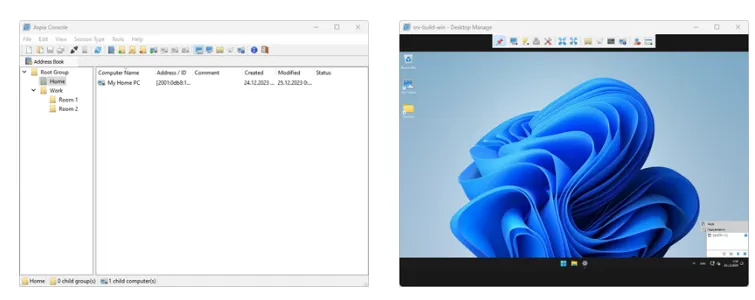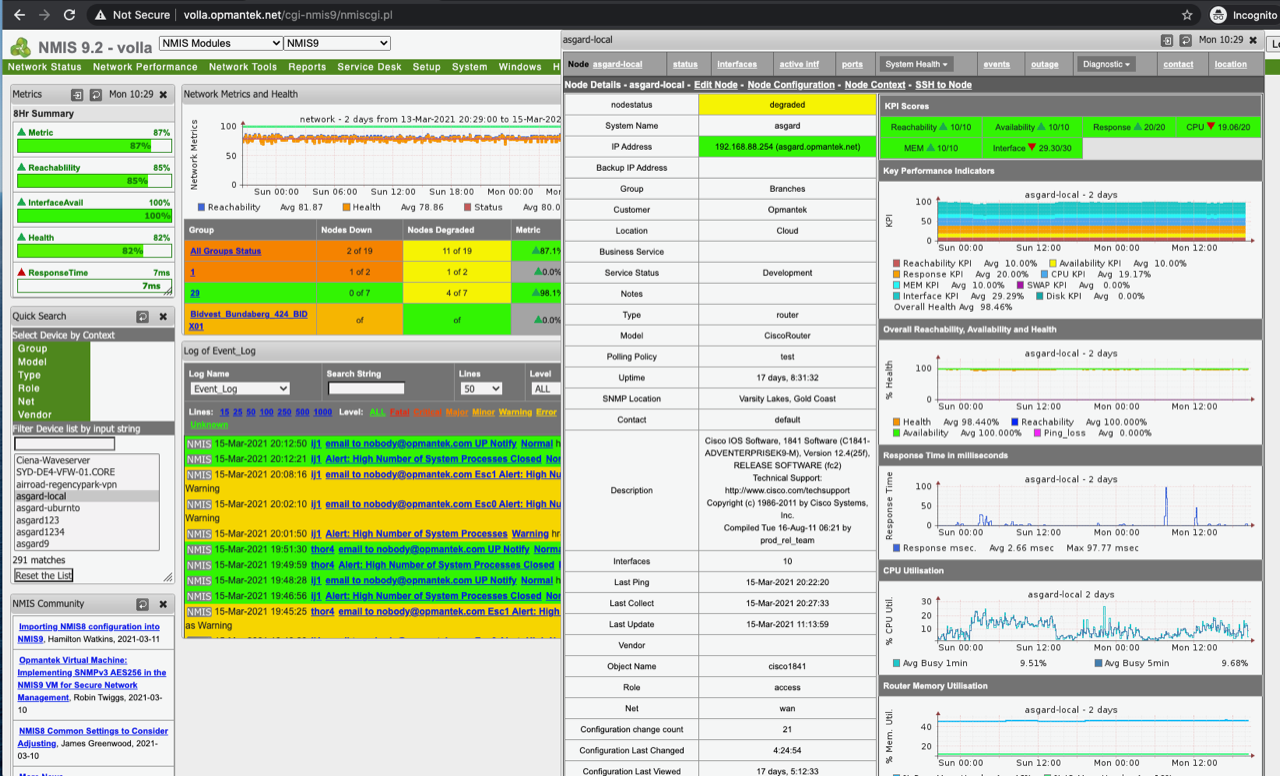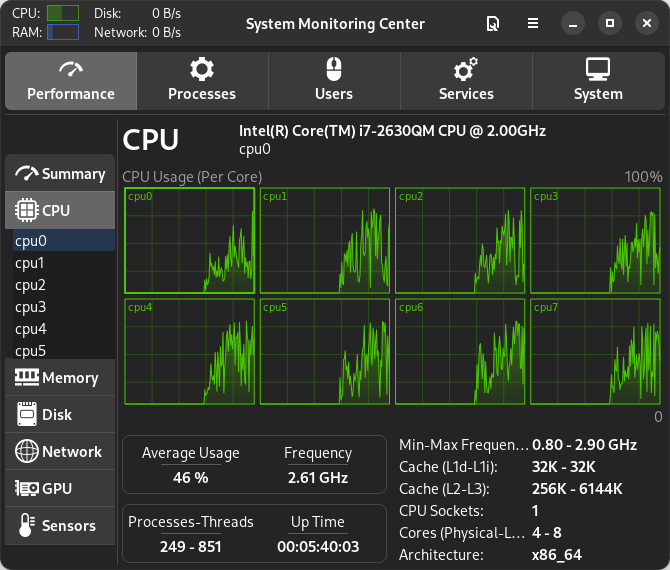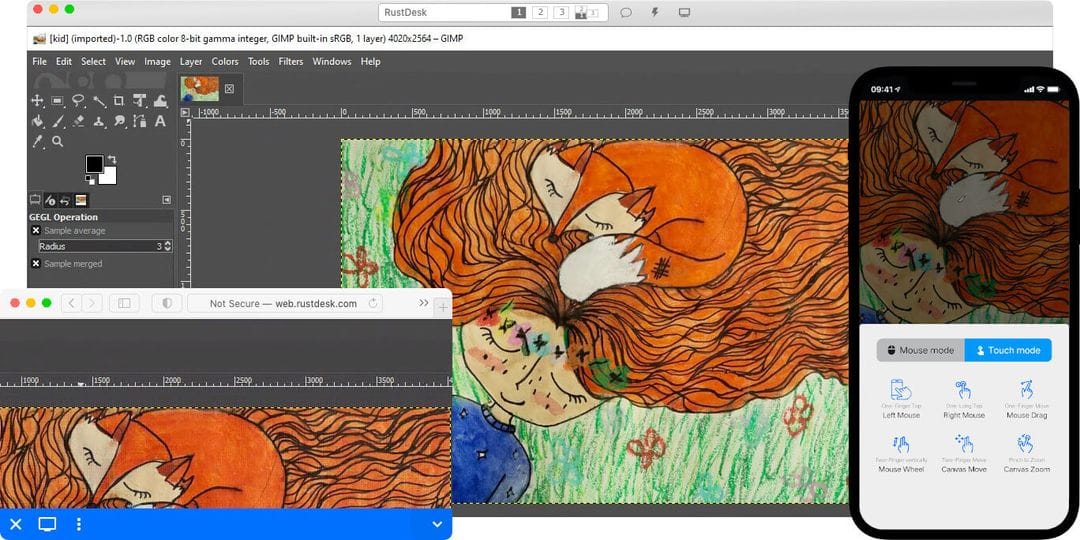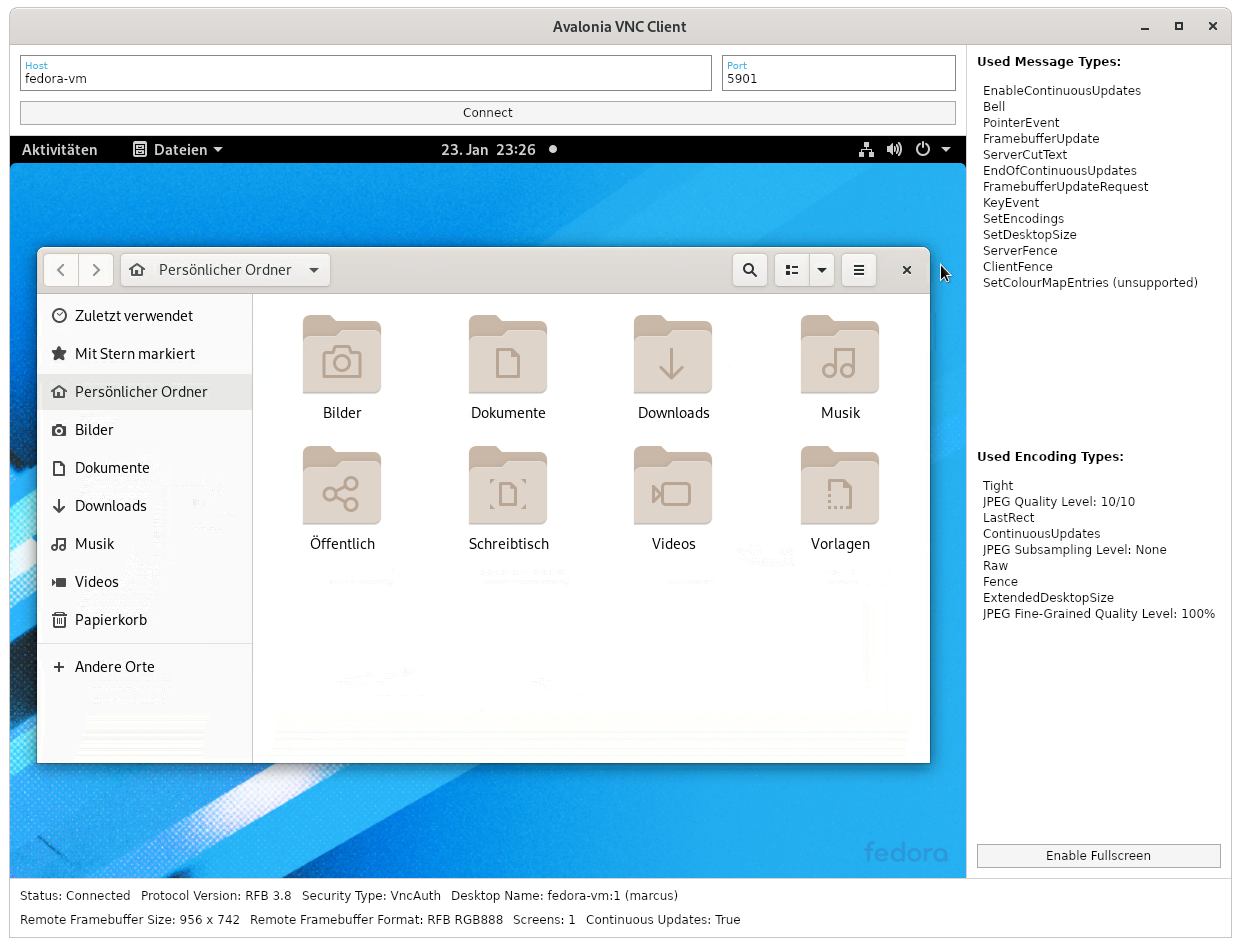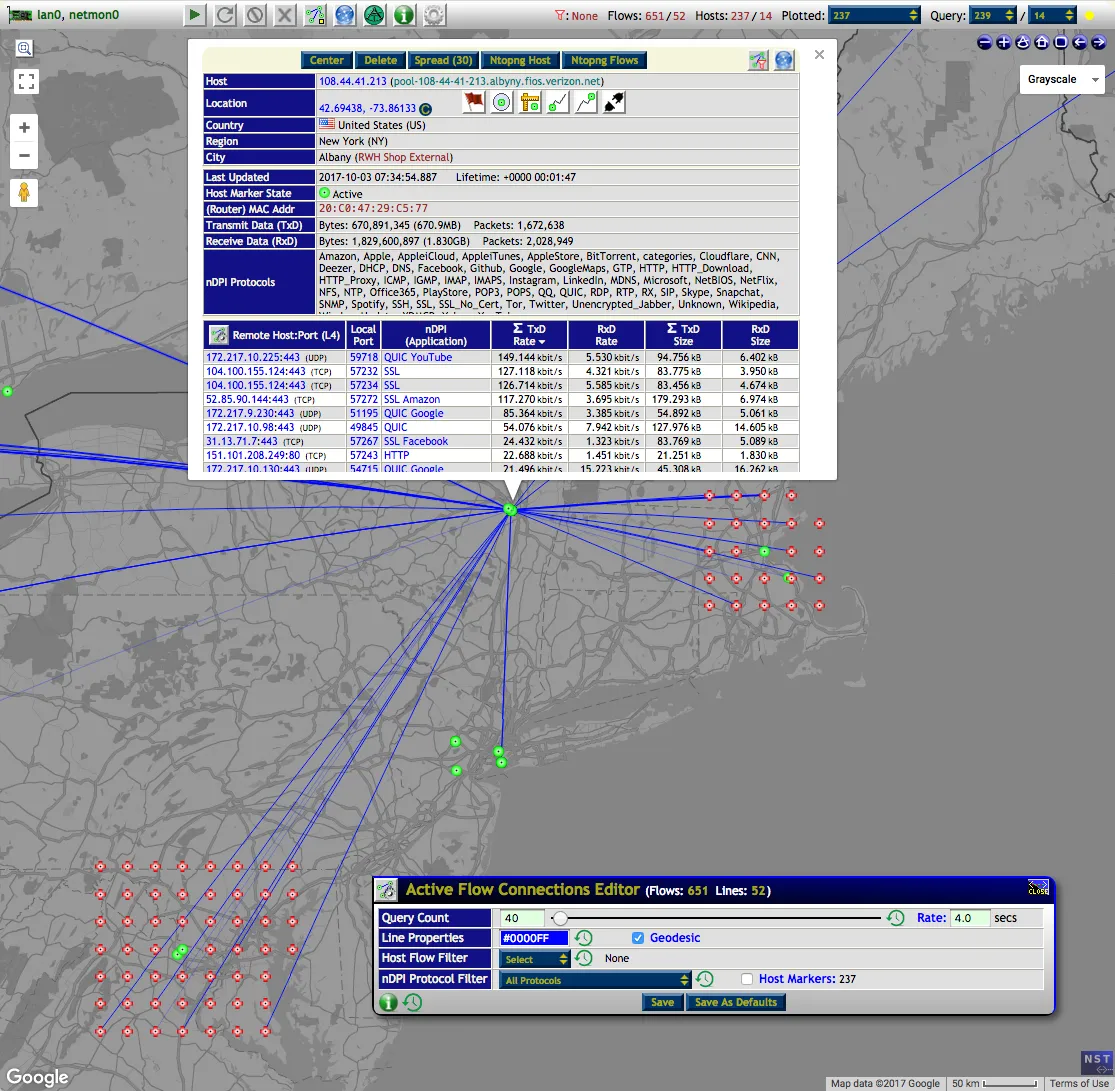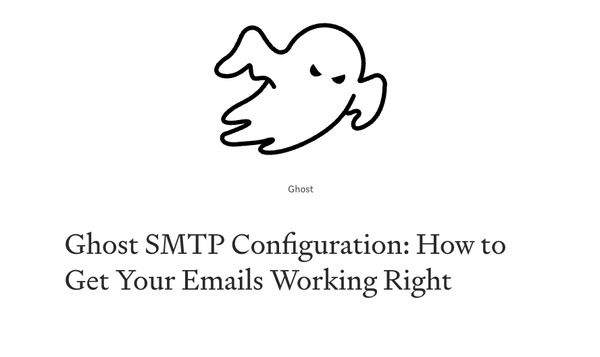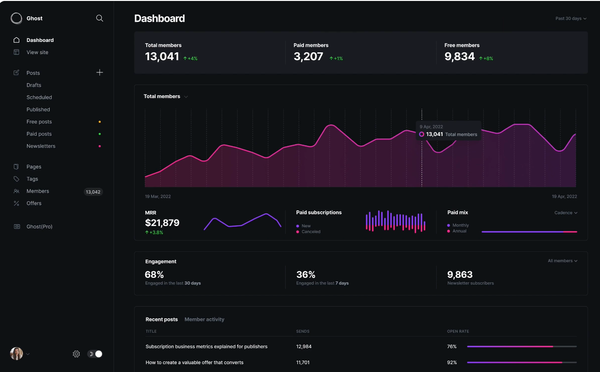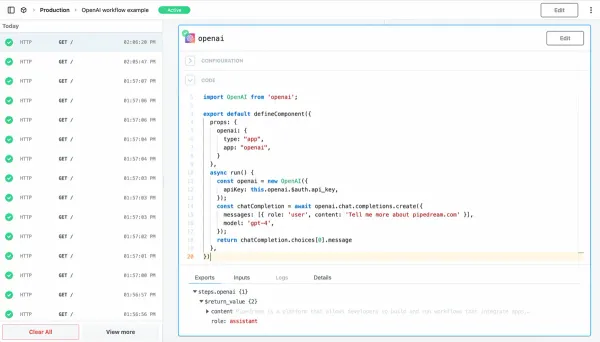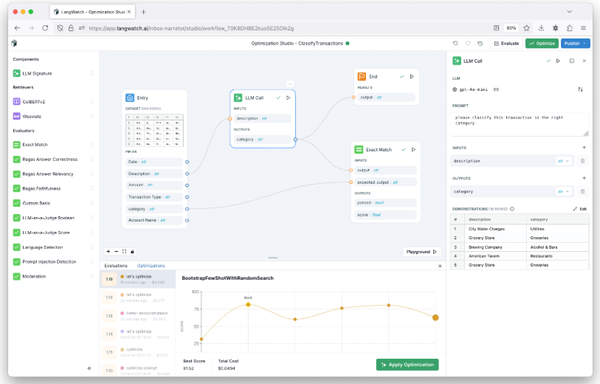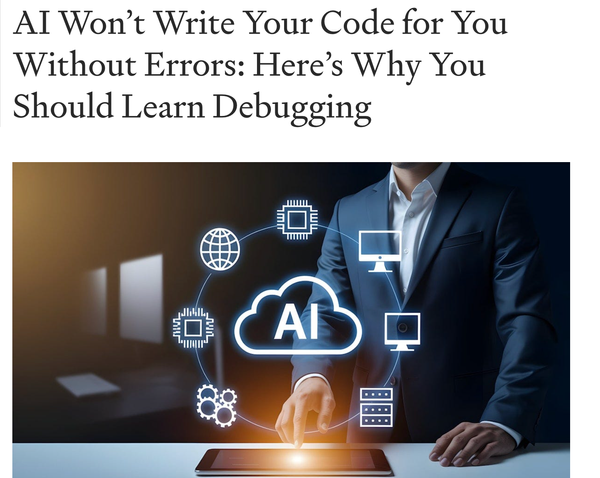Explore 12 Free VNC Clients for Seamless Remote Access on Any Device
Table of Content
A Virtual Network Computing (VNC) client app serves as a crucial remote access tool in modern computing environments. This software application enables users to establish secure connections to distant computers through the VNC protocol.
By interfacing with a VNC server installed on the remote machine, the client software provides complete access to and control of the target computer's interface, facilitating seamless remote operations and management capabilities.
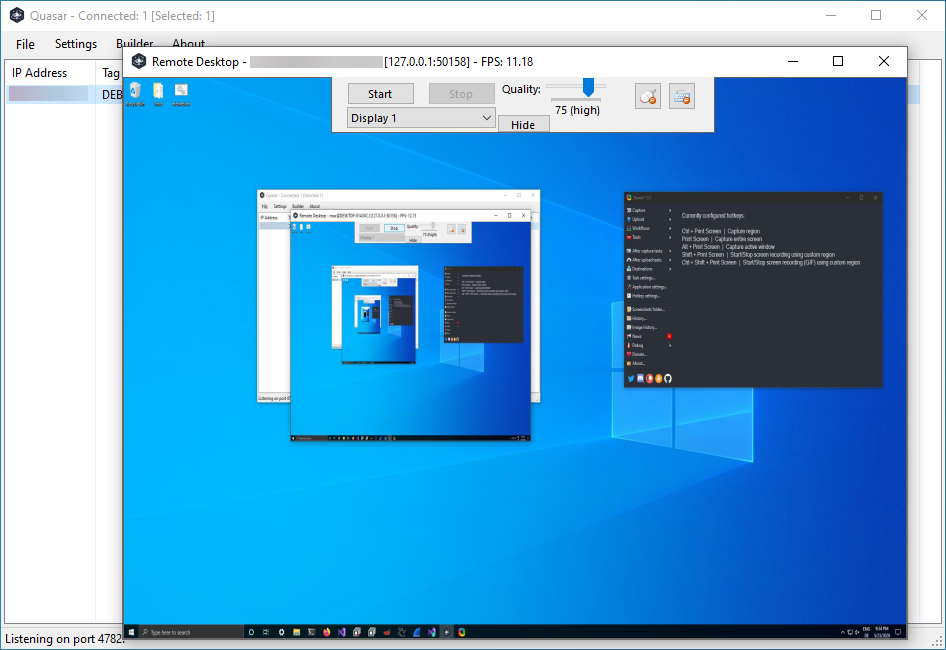
The VNC client's graphical interface allows users to seamlessly operate a remote computer's desktop environment through standard mouse and keyboard inputs.
This functionality makes it an essential tool for IT professionals, remote workers, and system administrators who require direct access to distant systems.
Why you may need a VNC Client?
1- Remote Access and Support:
Remote access capabilities enable professionals to seamlessly connect to their workstations from any location, while also providing IT teams the ability to deliver immediate technical assistance without physical presence.
This significantly helps reduces response times and enhances operational efficiency.
2- Collaboration Features
VNC clients facilitate effective team collaboration through real-time screen sharing capabilities, enabling participants to conduct presentations, demonstrations, and interactive sessions regardless of geographical location.
3- System Monitoring
Organizations utilize VNC clients to maintain continuous oversight of critical servers and processes, enabling immediate response to potential issues.
In summary VNC client helps prevent system failures and maintains optimal performance levels.
4- Educational Implementation
VNC technology enhances educational delivery by enabling instructors to provide detailed software demonstrations and real-time troubleshooting assistance.
5- Administrative Functions
System administrators leverage VNC clients to execute complex management tasks across distributed networks efficiently. This ensures consistent system maintenance and rapid response to technical issues while minimizing the need for on-site presence.
In the following list, you will find several open-source free VNC clients that you can download and use for free.
1- MultiVNC
MultiVNC is a versatile, cross-platform VNC viewer built on LibVNCClient, designed to support multicast and a wide range of VNC encodings, including Tight. The desktop version, using wxWidgets, operates seamlessly on Unix, macOS, and Windows, while an Android version extends its reach to mobile users.
It features TLS security with AnonTLS and VeNCrypt protocols, ensuring secure connections.
Moreover, MultiVNC supports the discovery of VNC servers that broadcast their presence via ZeroConf, making server connections more intuitive and efficient.
Feature
- Support for most VNC encodings, including Tight (Both)
- TLS support with AnonTLS and VeNCrypt (Both)
- Discovery of VNC servers via ZeroConf (Both)
- Bookmarking of connections (Both)
- Server framebuffer resizing (Both)
- Experimental MulticastVNC support (Both)
- SSH-tunneling with password and private key authentication (Android)
- UltraVNC Repeater support (Android)
- Import/export of saved connections (Android)
- Virtual mouse button controls with haptic feedback (Android)
- Two-finger swipe gesture recognition (Android)
- Fast touchpad mode for local use (Android)
- Hardware-accelerated OpenGL drawing and zooming (Android)
- Copy and paste to/from Android (Android)
- Multiple connections with tabs (Desktop)
- Listen mode (Reverse VNC) supporting multiple incoming connections via tabs (Desktop)
- Record and replay of user input macros (Desktop)
- Seamless control of remote systems via pointer movement over screen edges (Desktop, X11 only)
- Loggable connection statistics (Desktop)
Download
- Android: F-Droid, Google Play
- Linux
2- UltraVNC
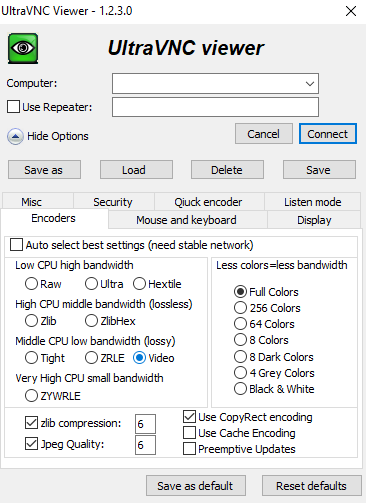
UltraVNC is a powerful, user-friendly, and free software solution for remote PC access. It enables you to view and control the screen of another computer over the internet or a local network, using your mouse and keyboard as if you were physically present.
It comes with built-in the Remote Frame Buffer (RFB) protocol support, that allows seamless desktop sharing and control.
To function, a VNC Server runs on the host computer sharing its desktop, while a VNC client operates on the device accessing the shared system.
UltraVNC is ideal for remote work, technical support, or accessing resources from distant computers effortlessly.
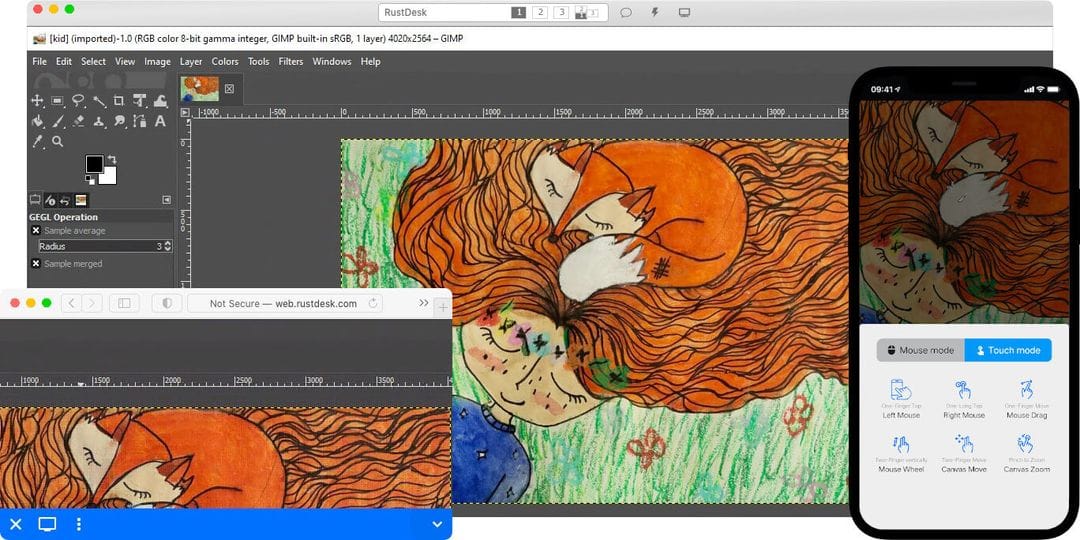
3- VNCView
The Simple VNC Viewer is designed for lightweight WindowsCE devices, offering a streamlined executable that operates via command-line parameters for efficiency. Key usage includes:
- Basic Command:
view.exe -P password address - Additional Options:
-F: Start in fullscreen mode-R: Reconnect automatically after disconnection-P: Specify the VNC protocol password
If no parameters are provided, a configuration dialog opens, allowing users to select from a list of previously used destination addresses for added convenience. This viewer is ideal for quick and straightforward remote desktop access.
4- x11vnc: a VNC server for real X displays
x11vnc is a VNC server enabling remote interaction with real X displays, continued by LibVNC and the GitHub community after its original development.
It supports encryption, file transfers, Zeroconf, IPv6, and more, offering robust remote access features for Unix, macOS, and embedded systems.
5- noVNC: HTML VNC Client Library and Application
noVNC is an open-source JavaScript VNC client and application, compatible with modern browsers, including iOS and Android.
6- TigerVNC
TigerVNC is a high-speed, open-source VNC solution for remote desktop access across platforms. Derived from RealVNC and X.org code, it excels with accelerated Tight encoding via libjpeg-turbo.
TigerVNC supports Windows (with limitations) and Unix/Linux systems, offering tools like vncviewer, Xvnc, vncpasswd, and systemd integration for robust remote management.
7- VNC Server & Client base on Qt 5.
WoVNC is an open-source WebRTC-based VNC server, enabling efficient, browser-based remote desktop access without additional software installation.
Features
- No limit on the number of simultaneous user logins.
- Supports the standard RFB 3.8 protocol.
- Encoding support:
- Standard: Raw, CopyRect, Hexile, TRLE, ZRLE, OpenH264.
- Expanded: ZRLE2, TRLE2, TRLE3, ZRLE3 for higher compression ratios.
- Private screen feature support.
- Multi-platform support: Windows, Linux, macOS.
- Planned future support for Android and iOS.
8- PeerViewer
PeerViewer is a free, peer-to-peer remote desktop and support tool enabling low-latency, private connections using advanced hole-punching techniques.
It leverages open-source technologies like HolePunch, Electron, and Lightning for efficient, serverless operation and optional payments.
9- RoyalVNC
RoyalVNC is a high-performance VNC/RFB implementation written in Swift, supporting macOS, iOS, iPadOS, Linux, and Windows.
The versatile SDK (RoyalVNCKit) works with Swift, Objective-C, C, and C#, offering robust features like advanced authentication methods, encoding support, error handling, and clipboard redirection.
Features
- Security Types: No Authentication, VNC Password, Apple Remote Desktop, UltraVNC MS-Logon II.
- Encodings: Zlib, ZRLE, Hextile, CoRRE, RRE, CopyRect.
- Pseudo Encodings: LastRect, CompressionLevel, DesktopName, Cursor, DesktopSize, ExtendedDesktopSize, ContinuousUpdates.
- Miscellaneous:
- Support for 8-bit, 16-bit, and 24/32-bit color depths.
- Clipboard redirection (both directions).
- Decoupled connection state management and rendering for headless clients.
- Framebuffer view implementation for macOS (NSView) with mouse/keyboard input and scaling.
- Work-in-progress iOS/iPadOS (UIView) support.
- Comprehensive error handling with categorized VNCError types.
- Headless CLI demos (Swift and C APIs).
- C# bindings for .NET compatibility.
- Demo/sample clients for macOS (Swift and Objective-C) and iOS/ iPadOS.
10- vnc-client
vnc-client is a pure-Java VNC client designed for seamless library integration into Java applications.
The app supports zlib and Tight encodings, multiple framebuffers, thumbnail views, and features clean, independent Java source code.
11- IT-Remote Service Tools
IT-Remote Service Tools is a versatile application for managing remote connections, including RDP, VNC, PuTTY, and Mikrotik. It simplifies connection management by allowing users to add, edit, and delete connections with ease. The app is portable, using XML configuration files and encrypting passwords with symmetric-key encryption for security.
Moreover, it supports optional password protection to safeguard access. Designed for convenience, it ensures your connection data remains intact during transfers, with only the application password stored securely in the system registry.
Features
- Easy connect to remote host
- One click connect to MikroTik
- One click connect to Windows Computer via Remote Desktop or VNC Viewer
- One click connect to PuTTy SSH
- Easy moveable and editable
- Specific file write in XML for every place you make
- Passwords are Encrypted
- Designed Specially for SysAdmin
- Secure the application
12- ThinVNC - Web Remote Desktop
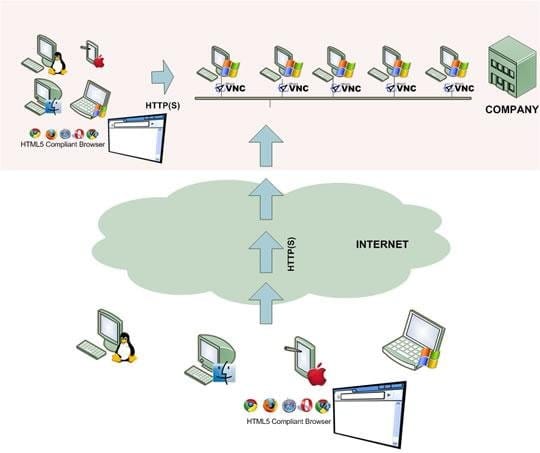
ThinVNC is an HTML5-based, browser-only remote access client offering improved performance over standard VNC protocols. It enables users to access desktops and files remotely via any modern browser without plugins or software installation. ThinVNC was the the first version of Thinfinity VNC
Features
- Web Remote Access to Windows Desktops
- No Microsoft CALs required
- No VNC required (despite it's name!)
- Clientless remote desktop solution
- Online Screen Sharing
- Pure JavaScript / HTML5 client-side viewer
- HTML5-Based Gateway
- High performance
- Compatible with Chromebooks
- Works on any HTML5 browser
- Remote Control
- Web VNC Client
- Remote Access SDK Tool
- WFH solution
- RDP Alternative
More Remote Desktop and Free VNC App Resources?